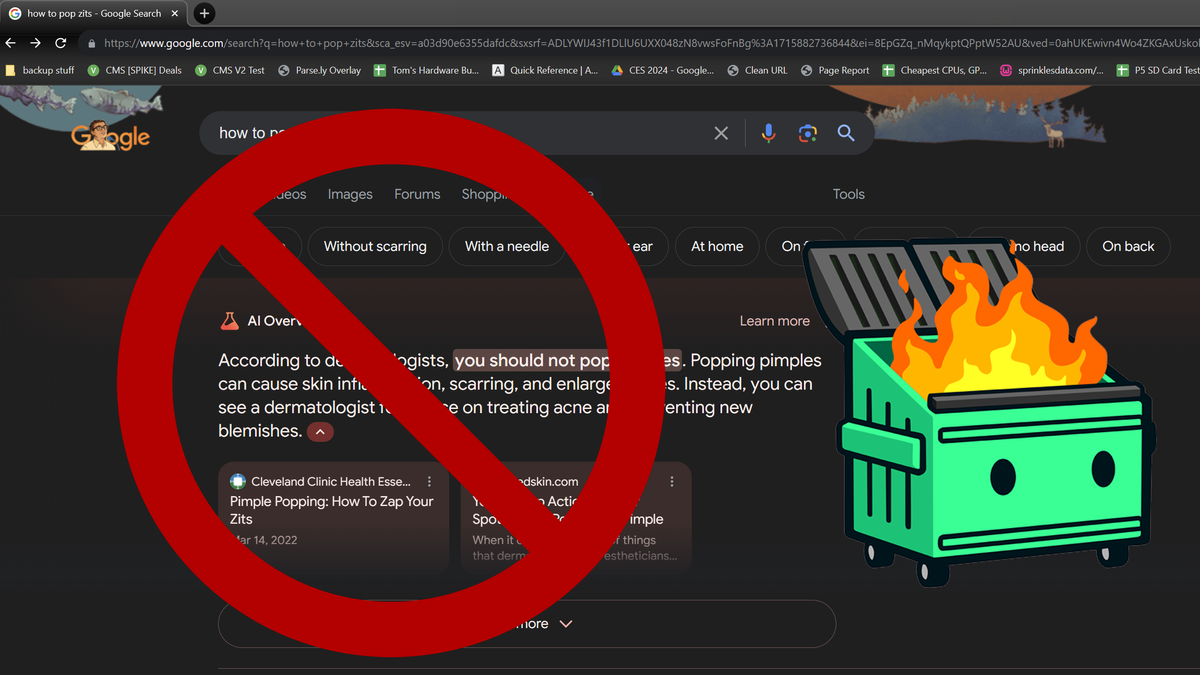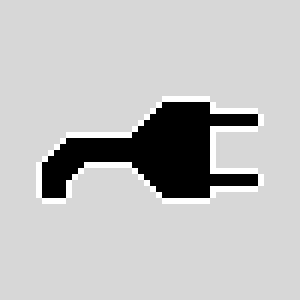I made a new backplane for my Terramaster F2-221 NAS | codedbearder
In a previous post I wrote about how I setup NixOS on my Terramaster F2-221 instead of using the included TOS provided by Terramaster. This in itself was quite simple as the NAS contains Intel J3355, a standard X86_64 CPU. However the NAS only has 2 SATA connectors, both of which were being used for the 4TB hard drives, so I had to resort to plugging in an external USB SSD for storing the operating system. This quickly became a little annoying to make room for this external SSD behind the NAS and make sure it’s always plugged in when something is moved around in the shelf where I keep it, so I wanted to see if I could come up with a better solution.
First I need to get out of the way the fact that there is an internal USB connector on the motherboard that contains a USB stick that ships with the NAS, that is used for downloading and bootstrapping TOS onto the storage drives. This USB header is only USB 2.0 though so it’s not an option for this purpose.
Back when I first got the NAS I did add an extra RAM stick in the single RAM slot on the motherboard and I remembered seeing a PCIe (PCI Express) x4 connector on the motherboard that the backplane PCB connects into. As I recently got interested in designing PCBs I thought it might be interesting to see if I could come up with something, but when inspecting the existing backplane I noticed that there was no IC (integrated circuit) on there converting PCIe to SATA, instead it only contained some power circuitry and the SATA connectors were wired directly to the PCIe edge connector. This was a non-standard pinout and not PCIe at all, no room for expansion! But hey! This generation of NASes from Terramaster also include 4 and 5-bay units, how do they do that? Looking at the specs for Intel J3355 I could see that the CPU has 2 SATA ports and 6 lanes of PCIe gen 2 which would mean that the other models must be utilizing those PCIe lanes somehow to expand the number of SATA ports.
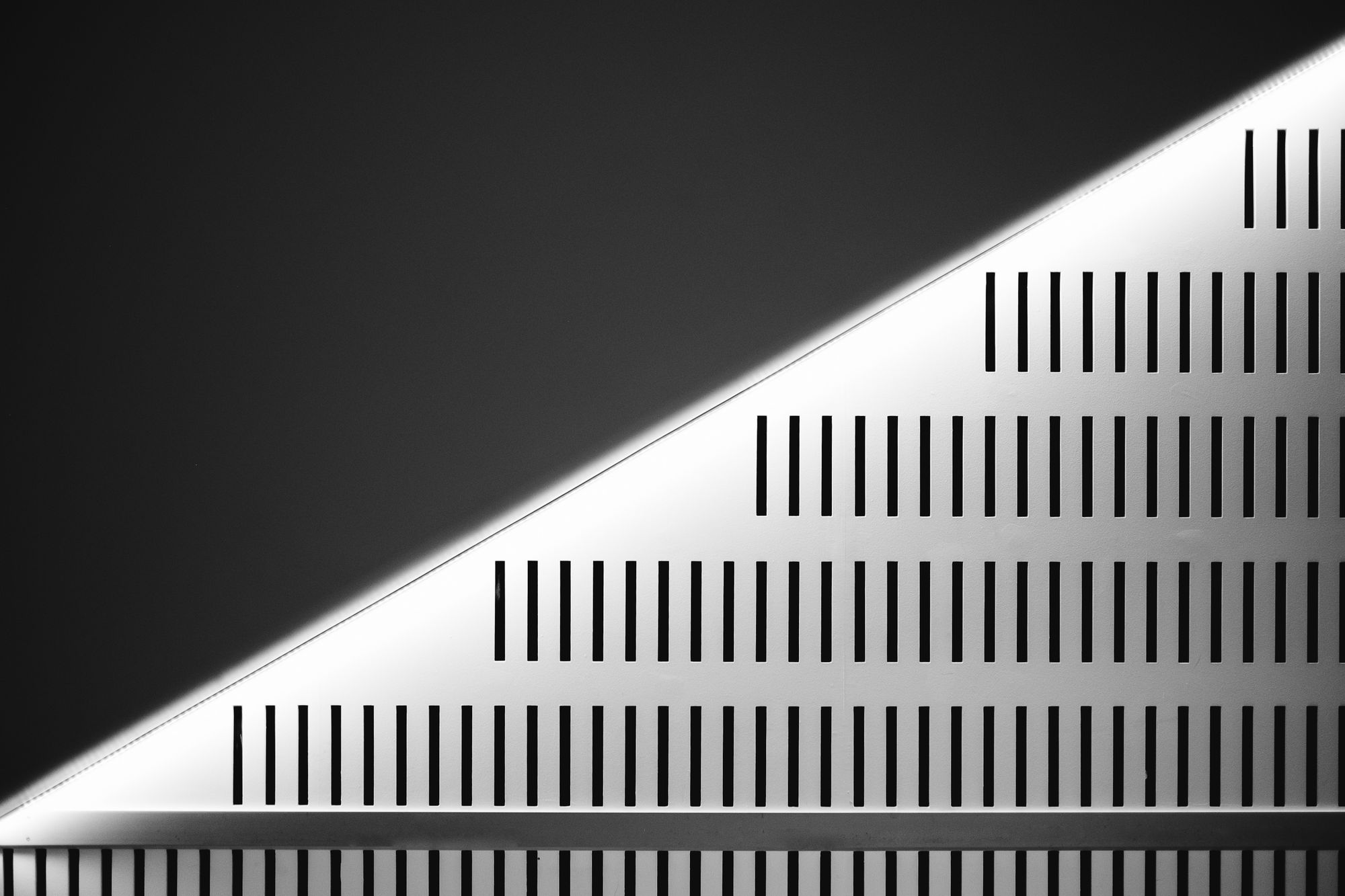

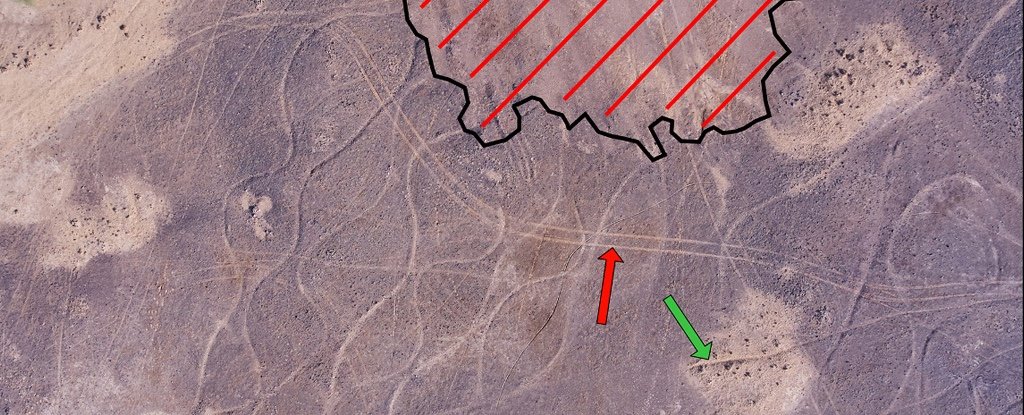



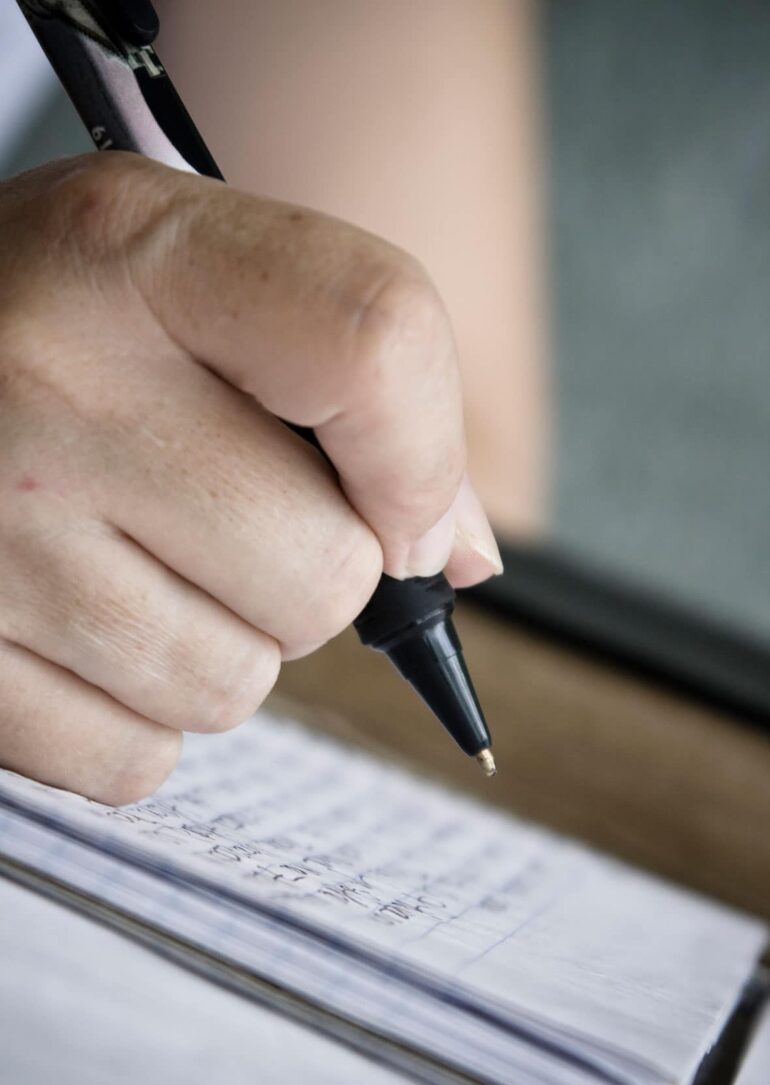
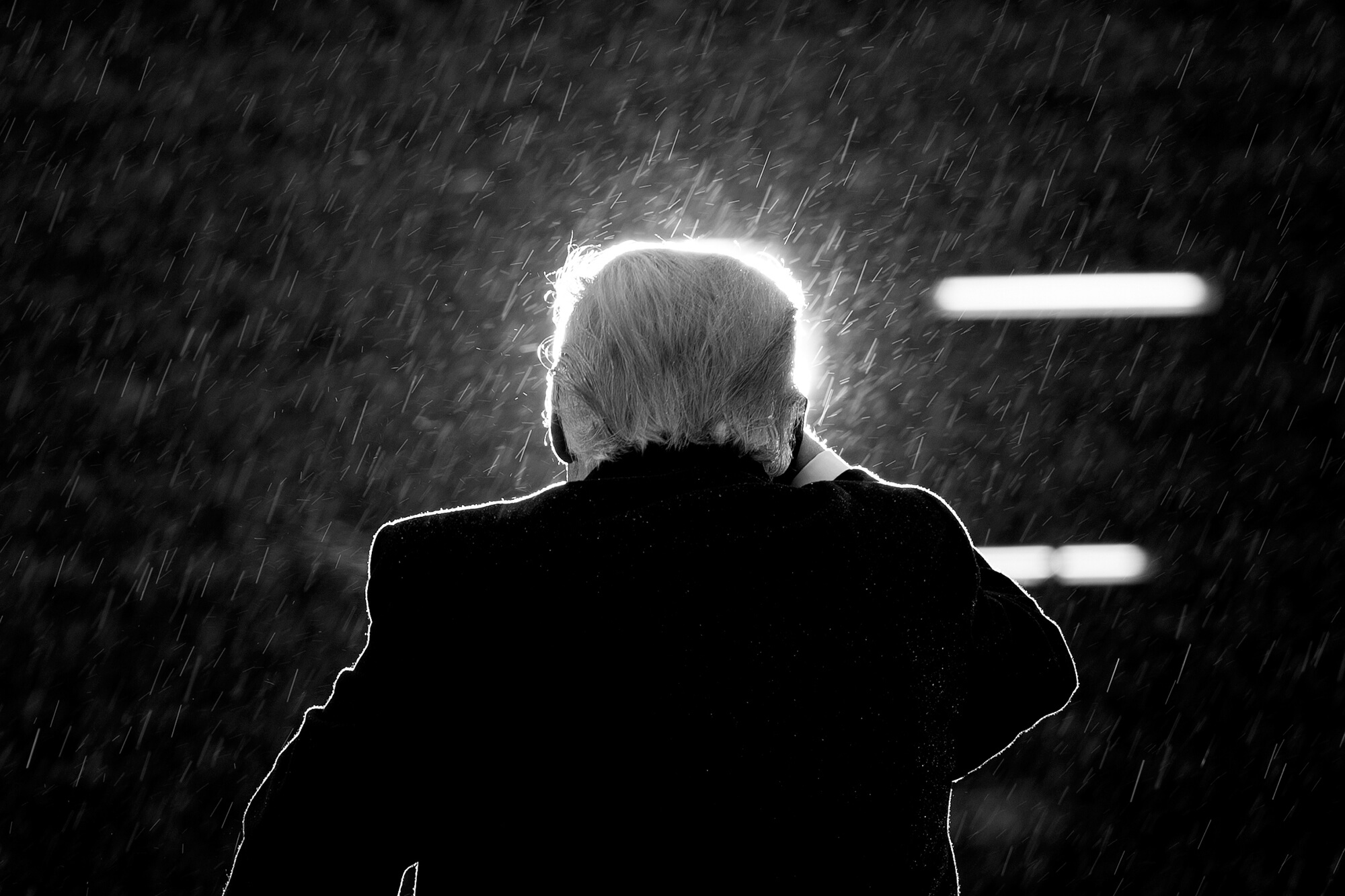



.png)