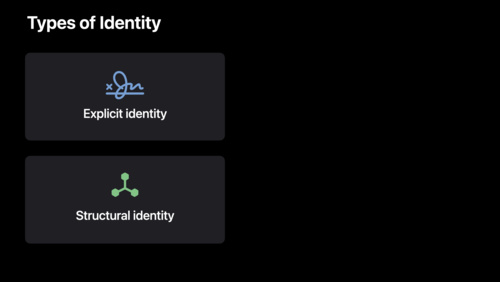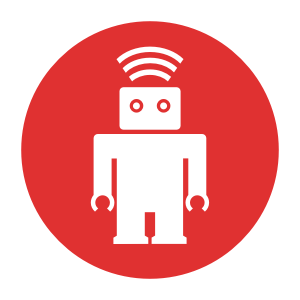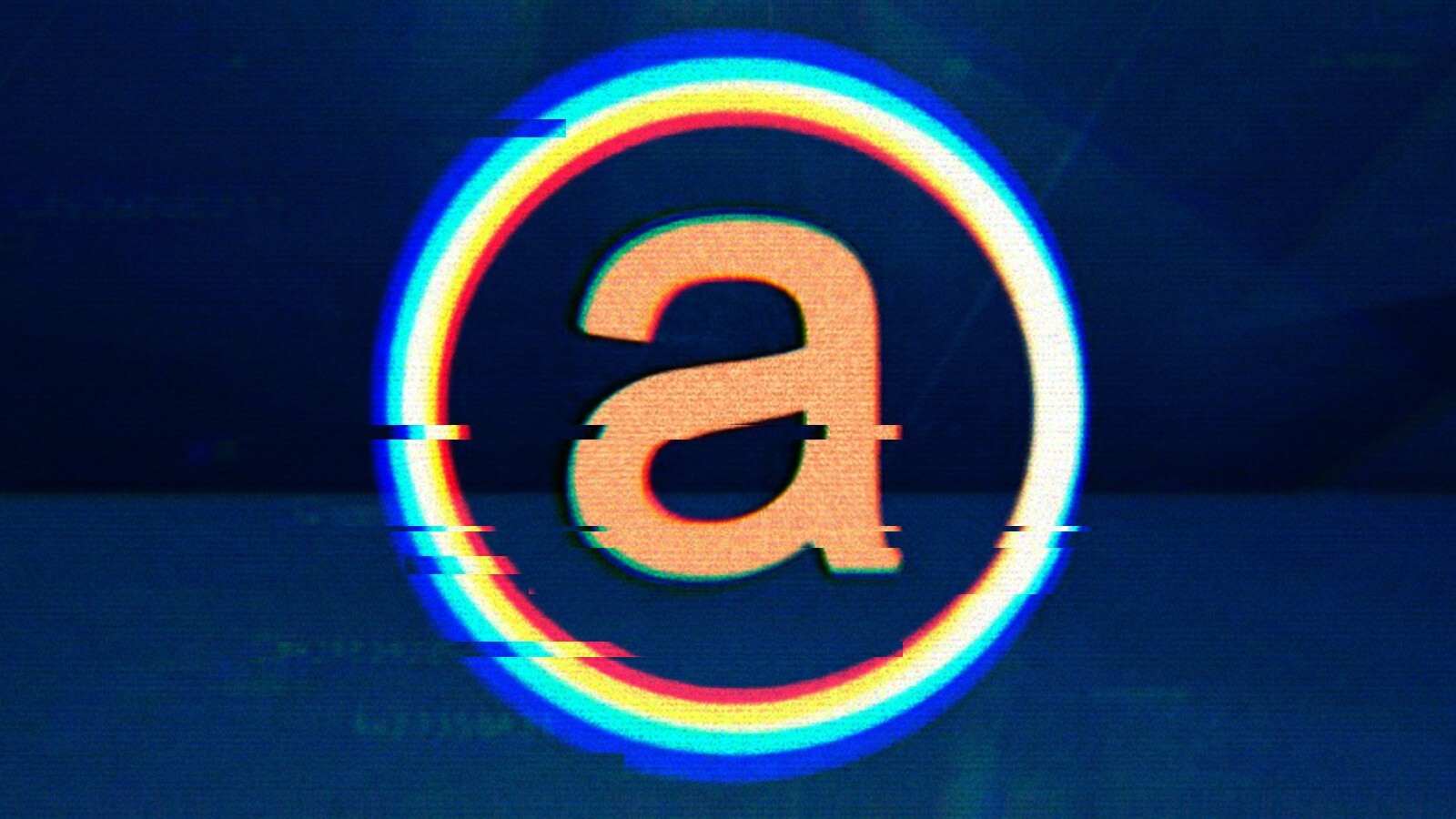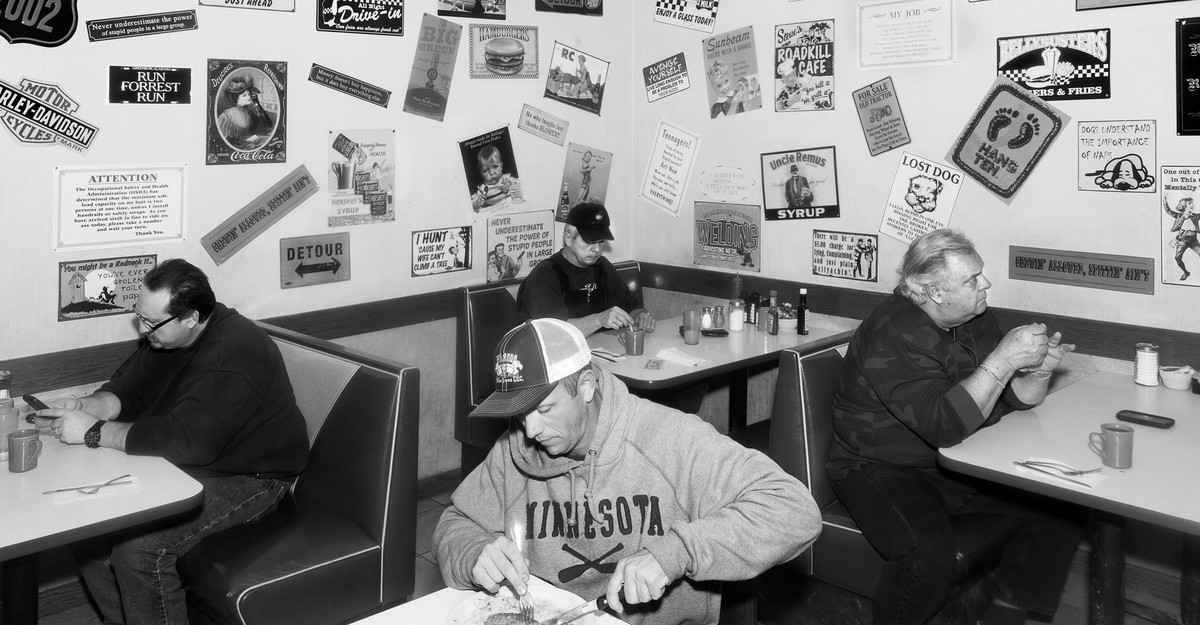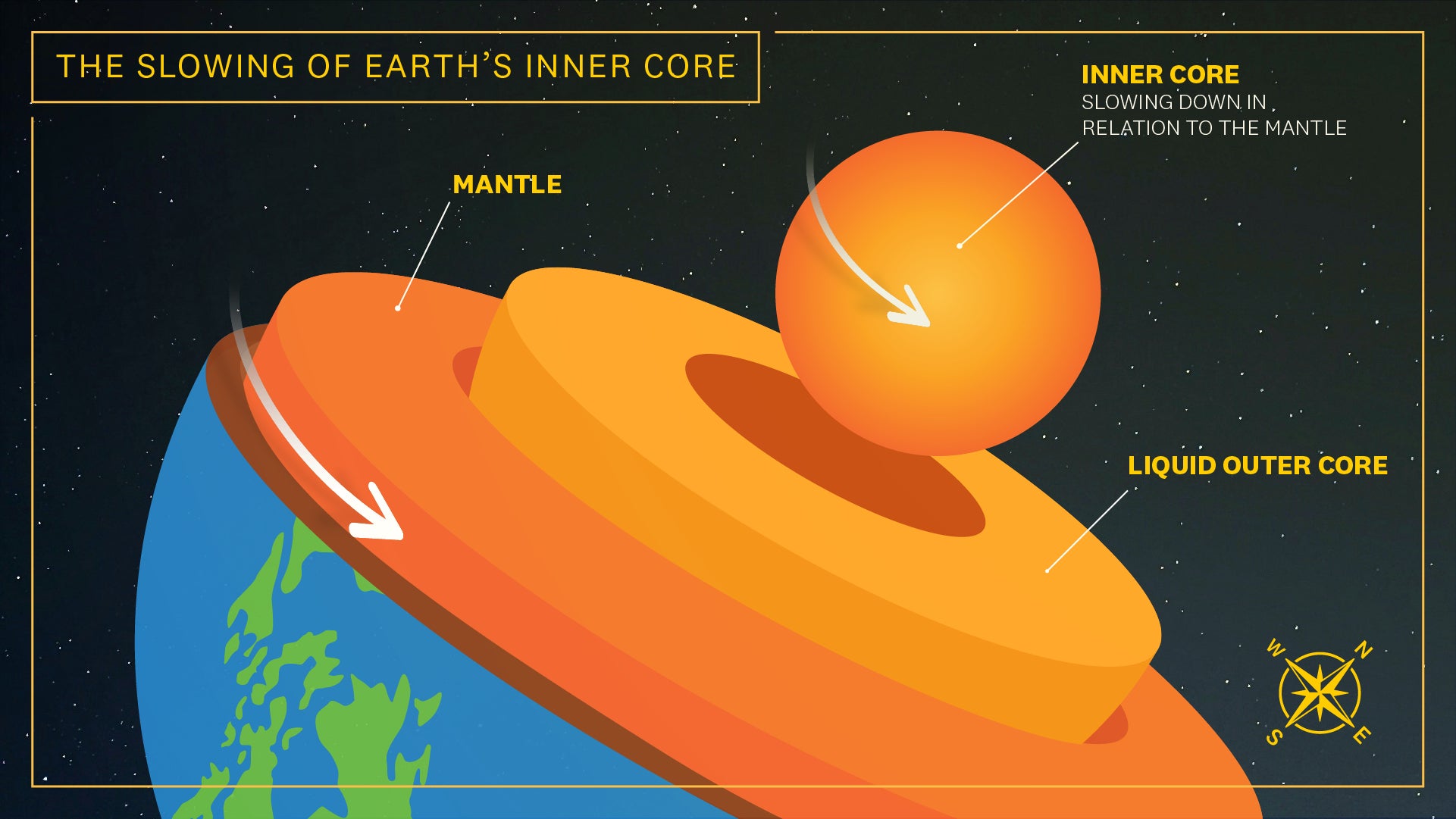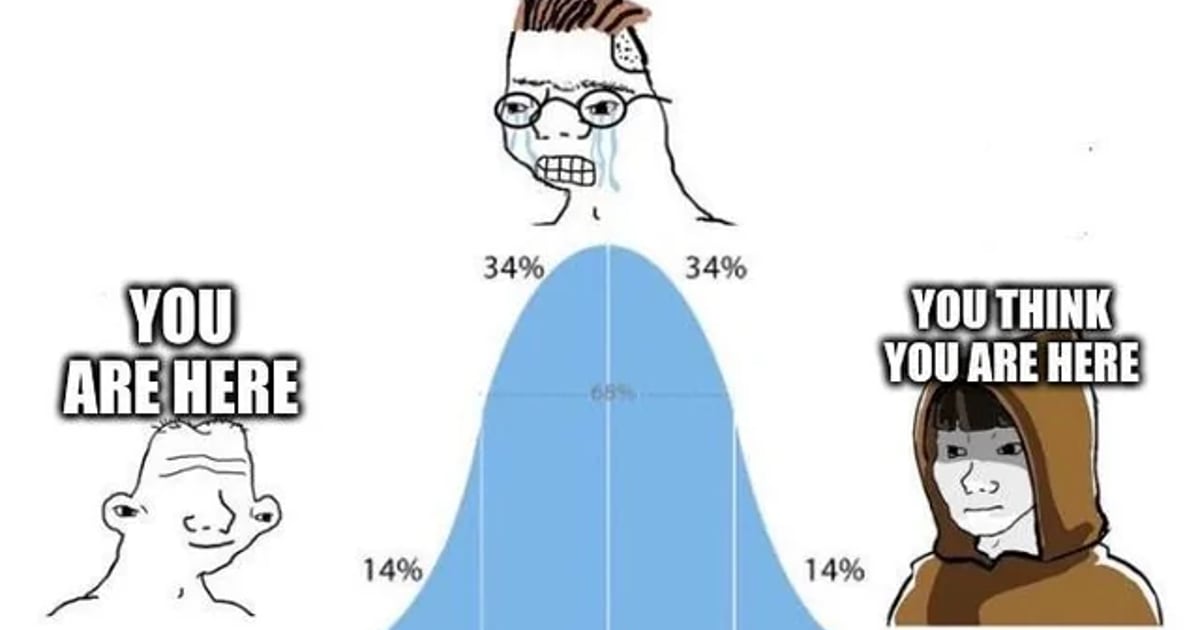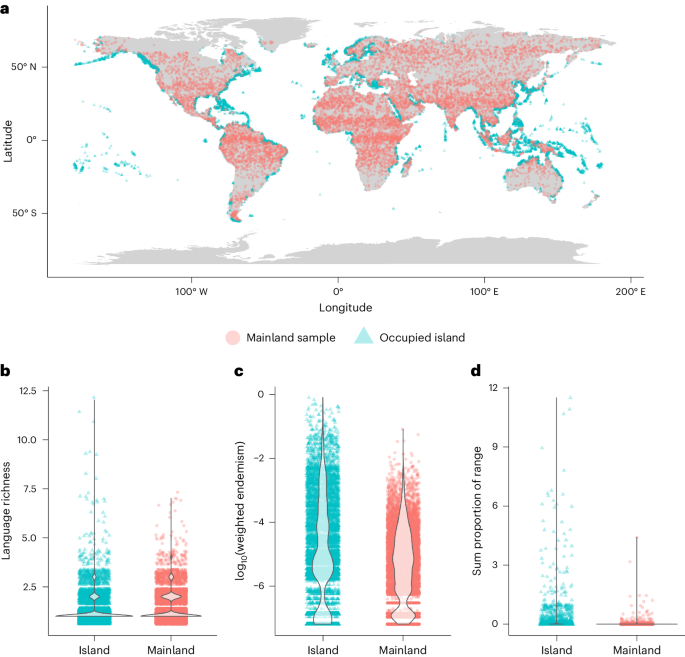Using Cerbos with Keycloak for Identity/AuthN
In this tutorial, we'll use Keycloak for authentication and then implement Cerbos for fine-grained access control, all within a Django web application, though the same principle will work for any application. As a result we will ensure that only authenticated users can access certain parts of the application, and their actions are authorized with precision.
After running the command, open http://localhost:8080 in your browser. You should see the Keycloak admin page. Login with the credentials you used in the Docker command (it should be admin for username and password).
You’ll notice you're in the master realm; let's create a custom realm for our project. click on “Add realm” to create a new realm. Name the realm to match your Django project.
Navigate to the “roles” tab still within the clients section and click “create role.” Here you can define the necessary roles relevant to your project structure, but for the purpose of this article, we’ll keep it simple and define a few roles - admin, user and manager. Keycloak will assign these roles to users and manage them.