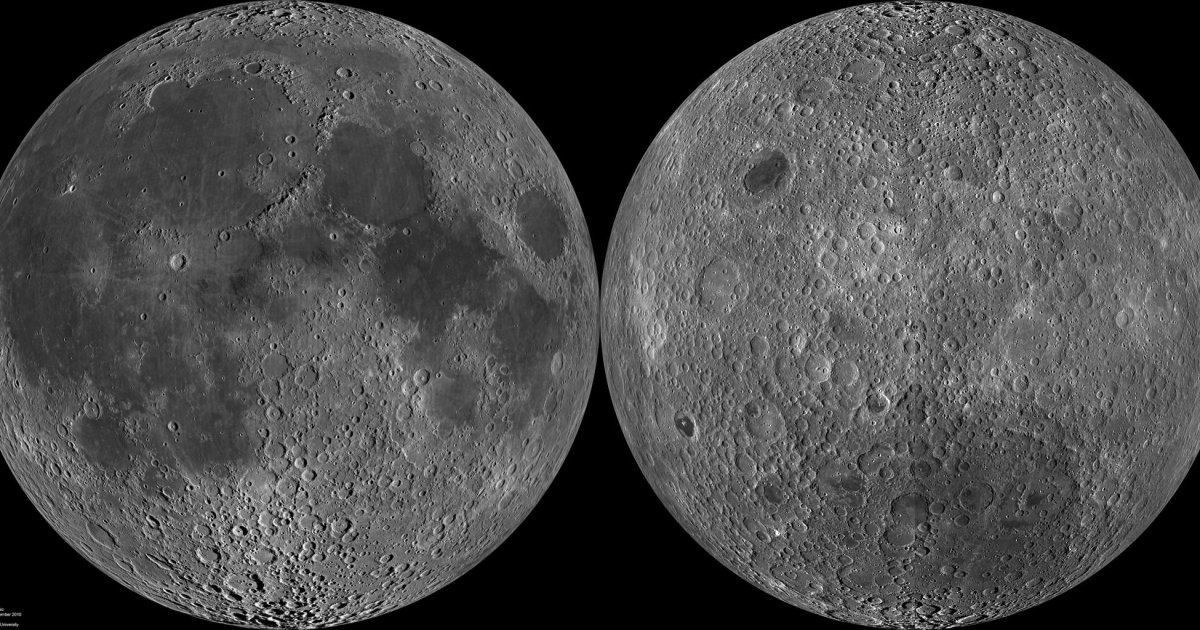GPU profiling for WebGPU workloads on Windows with Chrome :: The GutHub — My humble blog
WebGPU is not a native graphics API, as in no hardware vendor provides specific drivers for their GPUs targeting this API. Instead, WebGPU runtimes like web browsers must implement backends for WebGPU using modern native APIs such as DirectX12, Vulkan or Metal. Those APIs are widely used, in particular for video games, and hardware vendors have developed great profiling tools for them.
Sadly those GPU profilers don’t work out of the box with WebGPU workloads executed by Chrome. The main reason for this is that while Chrome does execute such workloads using the aformentioned graphics APIs, it doesn’t present the rendered content on screen using those APIs. There are good reasons for this and the technical details are not important here, the point is GPU profilers wouldn’t work and it made me sad.
The good news is I found a way to work around that limitation! It’s a terrible hack but in practice it works well. All you need to do is download a DLL I wrote and put it in the correct location to get both AMD’s Radeon GPU Profiler and Nvidia’s Nsight to work! See the details in the next section. Also, while this only works on Windows I have seen this gist floating around for Apple, but I have nothing for Linux :/.