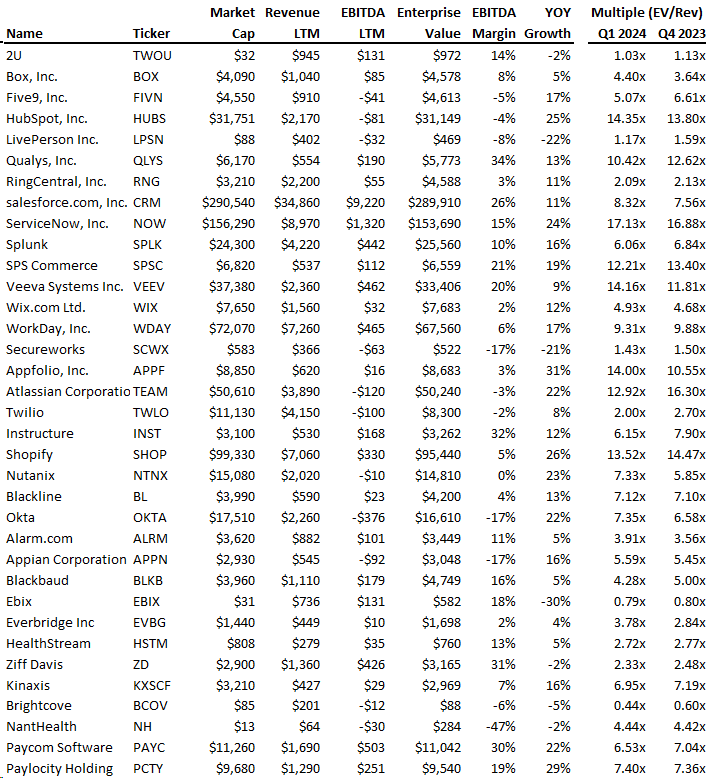CmosPwd - CGSecurity
On laptops, the password is usually stored in an eeprom on the motherboard and not in the cmos. You need an eeprom programmer/eeprom reader (electronic device) to retrieve the password. If you erase the cmos (ie. cmospwd /k) and if the password is really stored in an eeprom, you won't be able to boot anymore.
You can get/buy eeprom programmer in electronic shops or labs, you need another PC to use it. You can desolder the eeprom with hot air or you can try to "clip" the eeprom. With the eeprom programmer, backup your eeprom and run cmospwd /d /l eeprom_backup. If you don't see the password, you can try to fill the eeprom with zero or FF, don't forget the reset the cmos.
The official method is to contact Dell Technical Support. Dell Technical Support will request the Service Tag and Express Service Code from the bottom of the Latitude. If the current user is not the original Latitude owner, Dell will transfer the used Latitude’s registration from the original owner with only the Service Tag and Express Service Code from the tag on the laptop.
To make a simple device that you connect to your parallel port, a lot of Toshiba computers remove the password when you boot it up. The device, named "loopback" by some, could be made out of any parallell wire with 25pins connectors (db25). You should connect these pins: 1-5-10, 2-11, 3-17, 4-12, 6-16, 7-13, 8-14, 9-15, 18-25