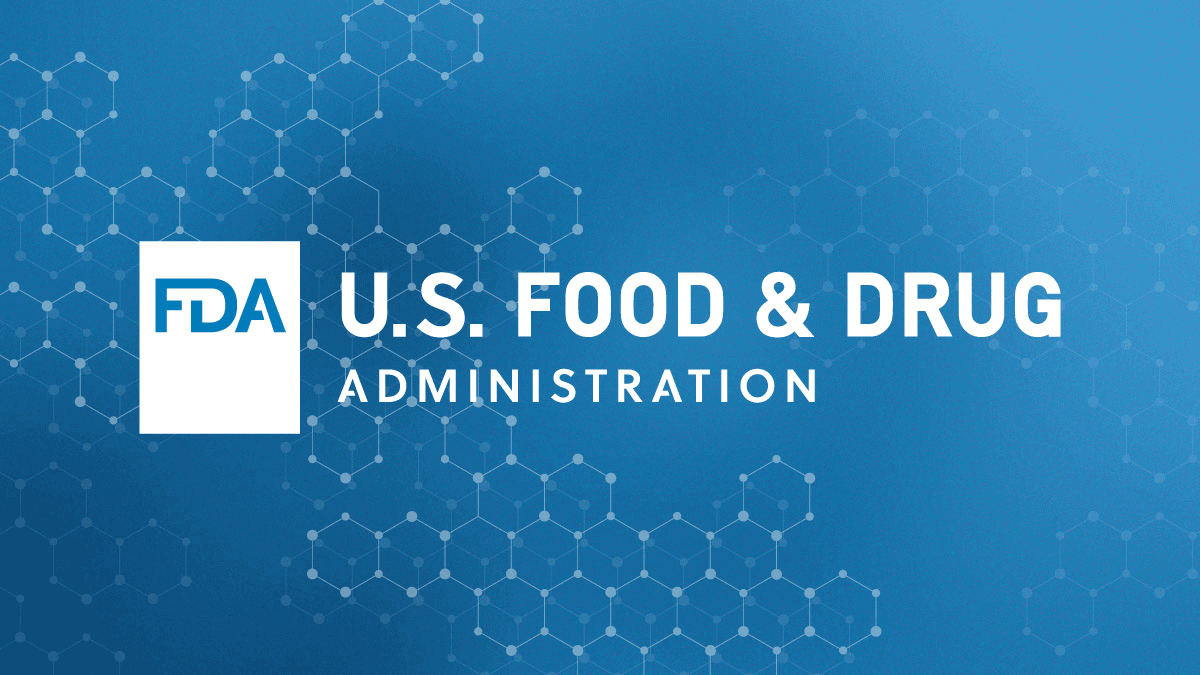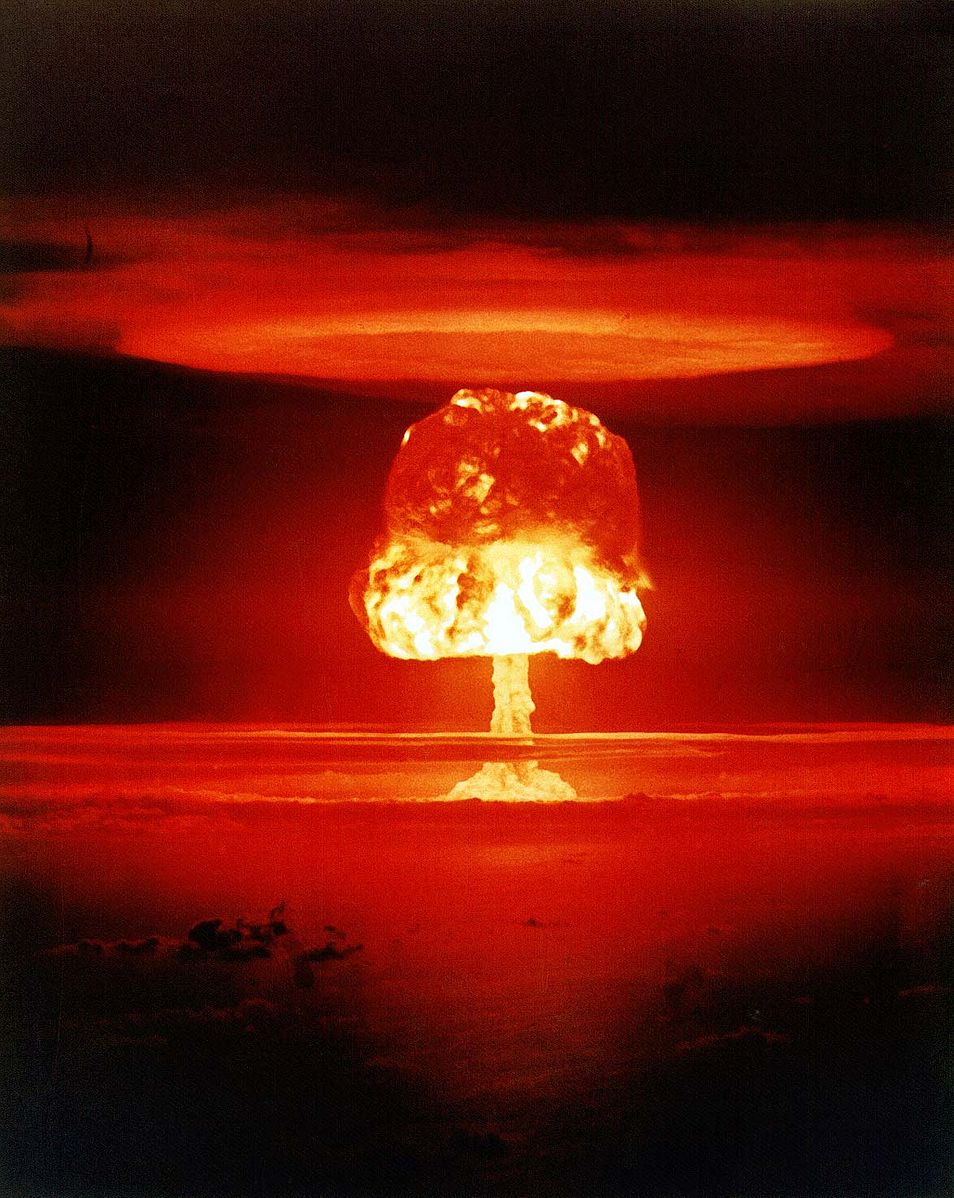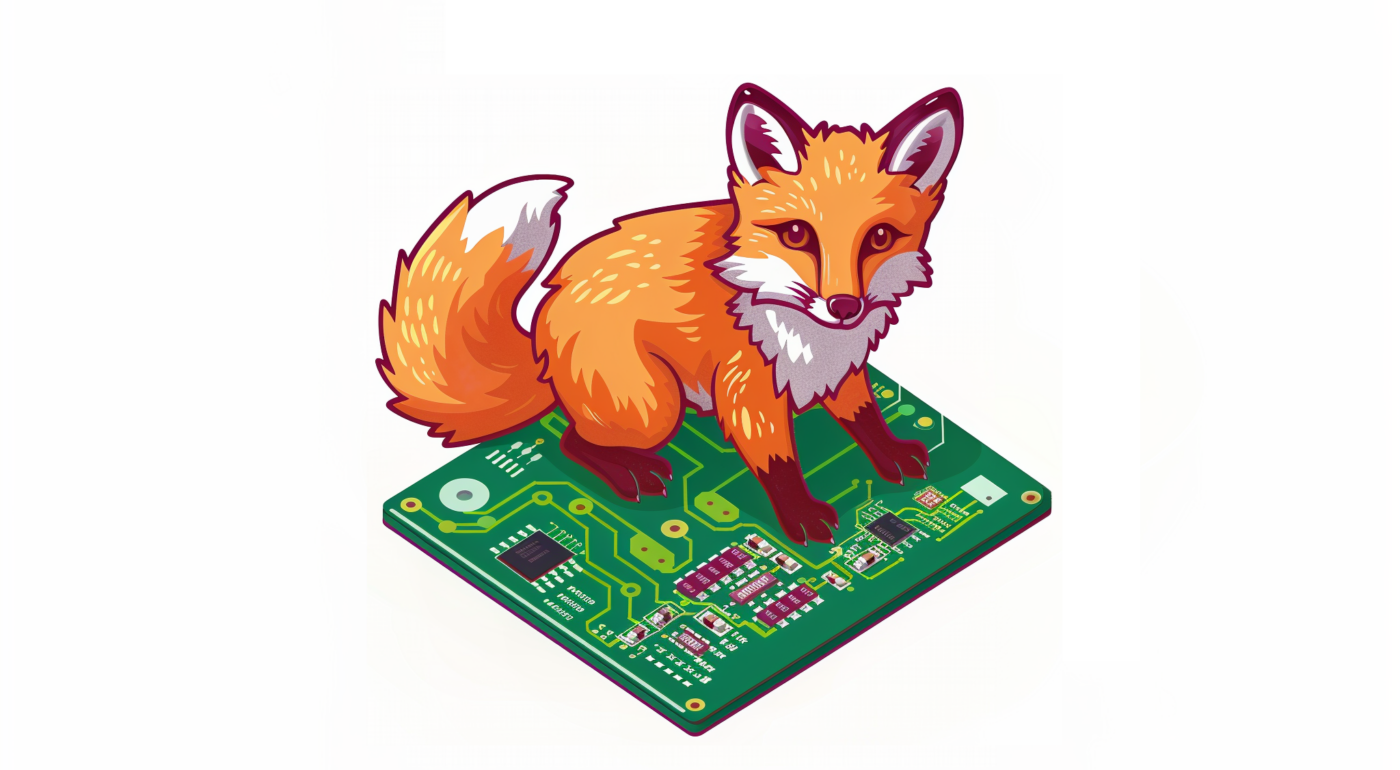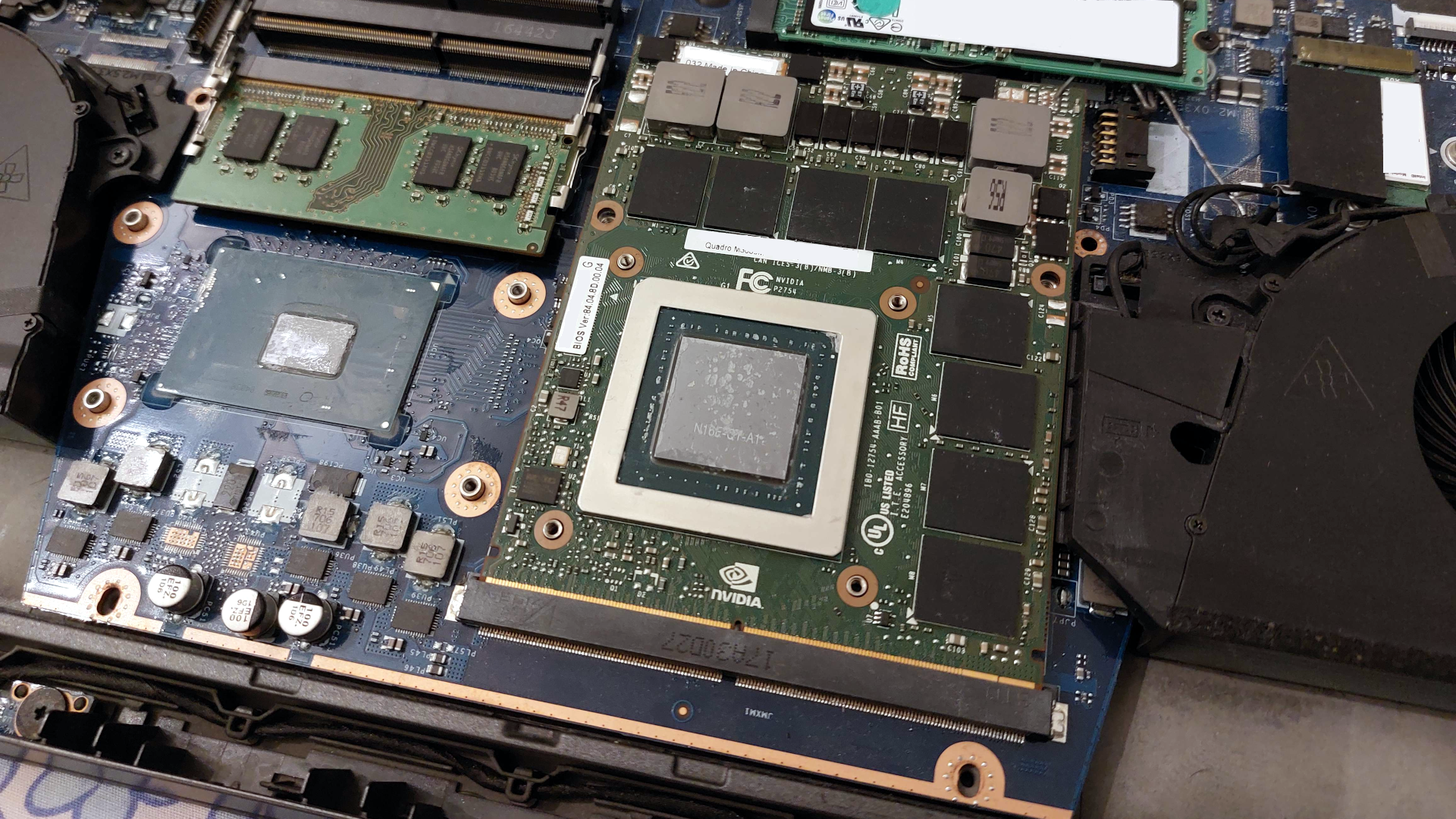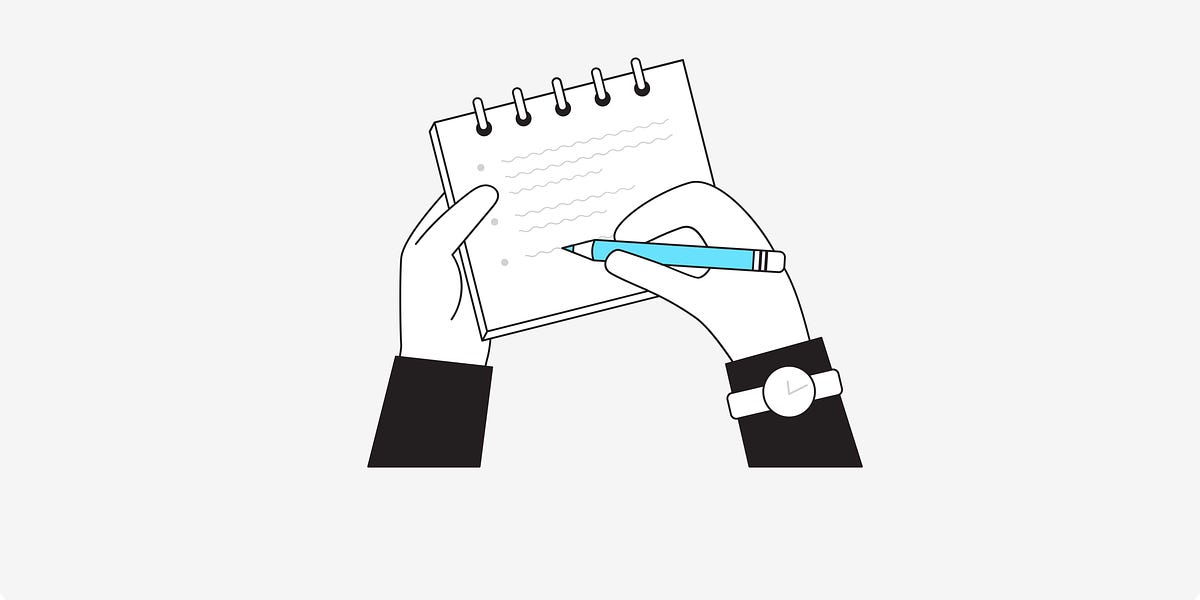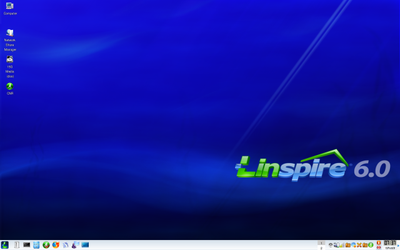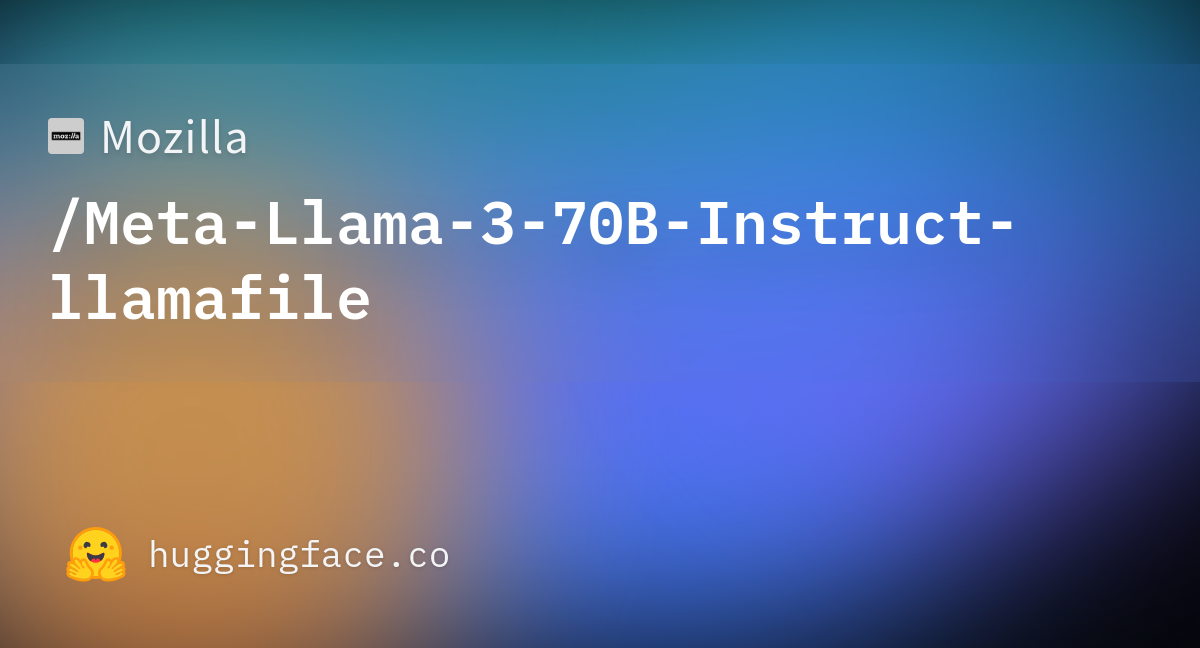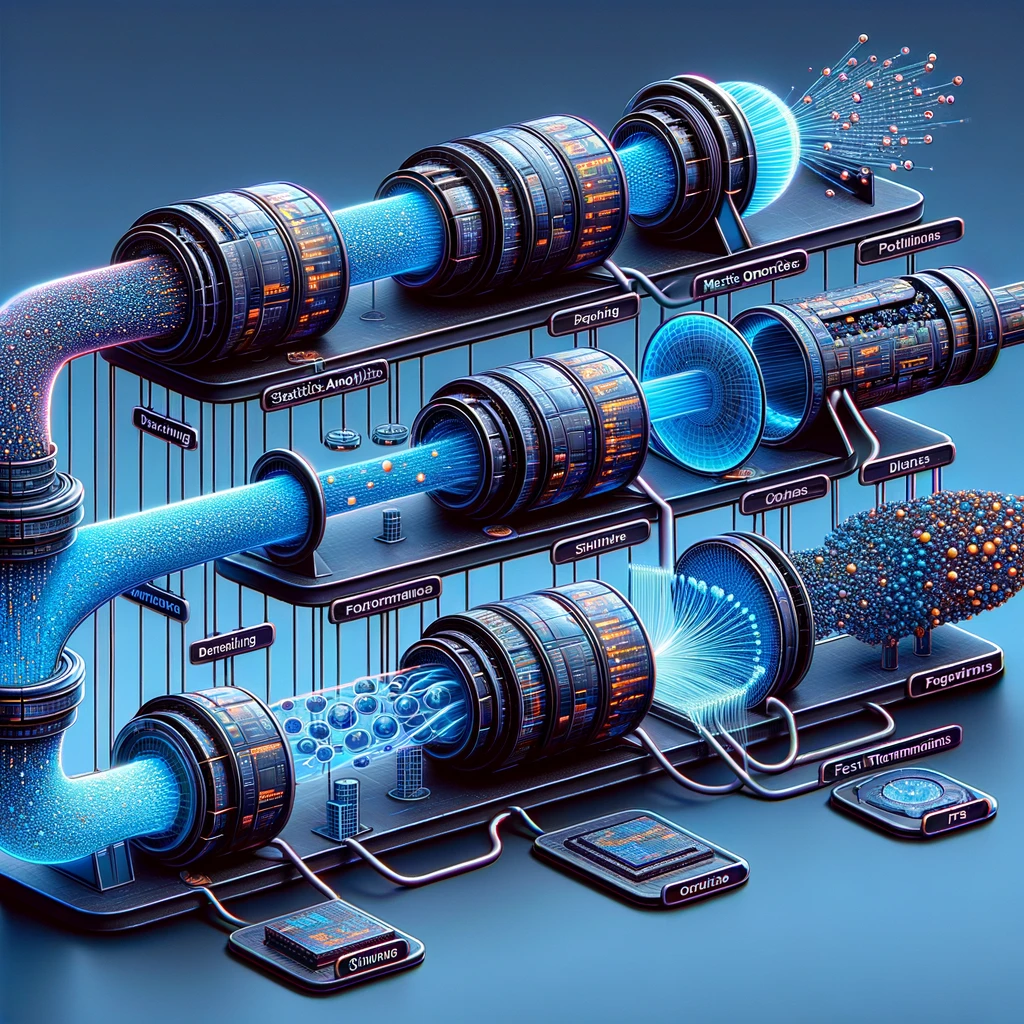What's new in Chrome OS: I/O announcements, news, and resources
Chrome OS celebrated its 10th birthday this year — and the next decade is already off to an exciting start. At Google I/O this week, we shared what we’ve been working on to make the developer experience for Chrome OS easier, more versatile, and more secure.
In just the last year, Chrome OS grew 92% — five times the rate of the PC market — making it the fastest-growing and second-most-popular desktop OS in the world. And we’re not slowing down. By the end of this year, we’re set to launch 50 new Chromebook devices with cutting-edge capabilities including 4k OLED displays, new stylus inputs, and LTE connectivity.
From the classroom to the boardroom, Chrome OS devices are making work simpler and more seamless. More than 40 million students and educators around the world are using Chromebooks today, and we’ve seen 83% growth in Enterprise shipments in the last year. That’s just scratching the surface. Check out our session “What’s new in Chrome OS ” from I/O to hear more about our growing ecosystem.None of this incredible growth would be possible without developers creating powerful apps for Chromebooks.Updates for Web developersThe web has always been a core part of our fast, simple, and secure computing experience. Our latest improvements give developers the ability to build apps that not only work on any device but also are easy to monetize through subscriptions and in-app purchases.Developers can now list their PWA in Google Play on Chrome OS or use it in an Android app. Our open-source Bubblewrap tool, available on GitHub , can help you package and upload your PWA with just five minutes of work.We’re also spotlighting the best Chromebook-optimized apps by surfacing them as content-forward listings at the top of Google Play on Chrome OS. Since we started showcasing these apps in early April, optimized partners have already seen a 75% increase in downloads.To make sure billions of users on Chrome OS can find and enjoy your web app, we recommend starting with our session on how to list your PWA in Google Play . Check out in-depth guidance for Web developers on ChromeOS.dev for more tips and coding samples.To seamlessly accept payments and subscriptions in Google Play, use the Digital Goods API. If your app is set up to process digital payments, check out our session on using the Digital Goods API as well as our associated content on ChromeOS.dev .We’re always working to make the web more powerful and capable for developers with an evolving list of new APIs . To see a great example of the latest web app capabilities on desktops, check out “Excalidraw and Fugu: Improving core user journeys .” You can also stay up to date with new APIs at web.dev/tags/capabilities — we’ll roll out 20 new APIs by the end of this year.Updates for Android developersTime spent in Android apps on Chromebooks has tripled in the past year, and Chrome OS continues to allow users to enjoy the apps they already know and love from their tablets and phones.Throughout this year, we’ll update all Chromebooks to run Android 11. We’re also moving Android from a container to a virtual machine to improve security, stability, and performance.300% more time spent in Android apps on Chromebooks in the last yearTo help developers improve their experience on Chrome OS and across other form factors, we shared an overview during our session “Optimize your Android games and apps to run on Chrome OS .” New runtime improvements now support better app resizing, scaling, and app rendering, which developers can test on any Chromebook running Android 11.For more guidance on practical, large-screen design, check out “5 things you can do right now to prepare your app for large screens ” as well as the session on “What’s new in foldables, tablets, and large screens .”Gaming and adapting for new inputsImmersive, high-performance games have always been a big reason users love Android. As gamers play on a wider variety of devices and screen sizes, they’re bringing new inputs to consider like mouses, keyboards, and controllers. To deliver a great experience on Chrome OS and other large screens, developers need to think about input from the user’s perspective.While ChromeOS.dev already features helpful tips and guidance, we took a deep dive at I/O this year on why input matters for Chrome OS . We also updated ChromeOS.dev with new guidance on how to optimize your app for different inputs and screen sizes . A lot of this information is useful for Android game developers, but we especially want to highlight recent developments for Chrome OS in Unity that make it even easier to build immersive, high-performance gaming experiences.All of the updates above are just a few ways we’re improving the experience for developers on Chrome OS. We’ve seen incredible enthusiasm from developers in the last 10 years and we can’t wait to see what you have in store for the next decade.To stay up to date on the latest changes as they roll out, keep following ChromeOS.dev and be sure to subscribe to our newsletter .From the classroom to the boardroom, Chrome OS devices are making work simpler and more seamless. More than 40 million students and educators around the world are using Chromebooks today, and we’ve seen 83% growth in Enterprise shipments in the last year. That’s just scratching the surface. Check out our session “What’s new in Chrome OS ” from I/O to hear more about our growing ecosystem.