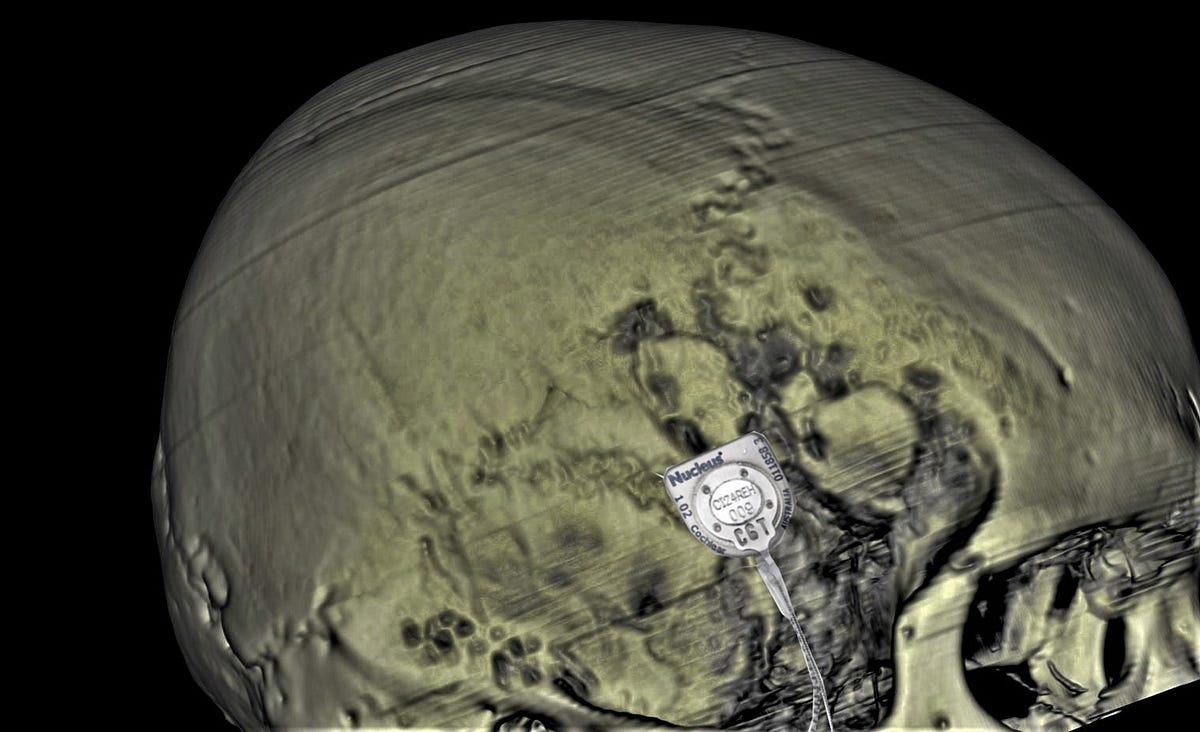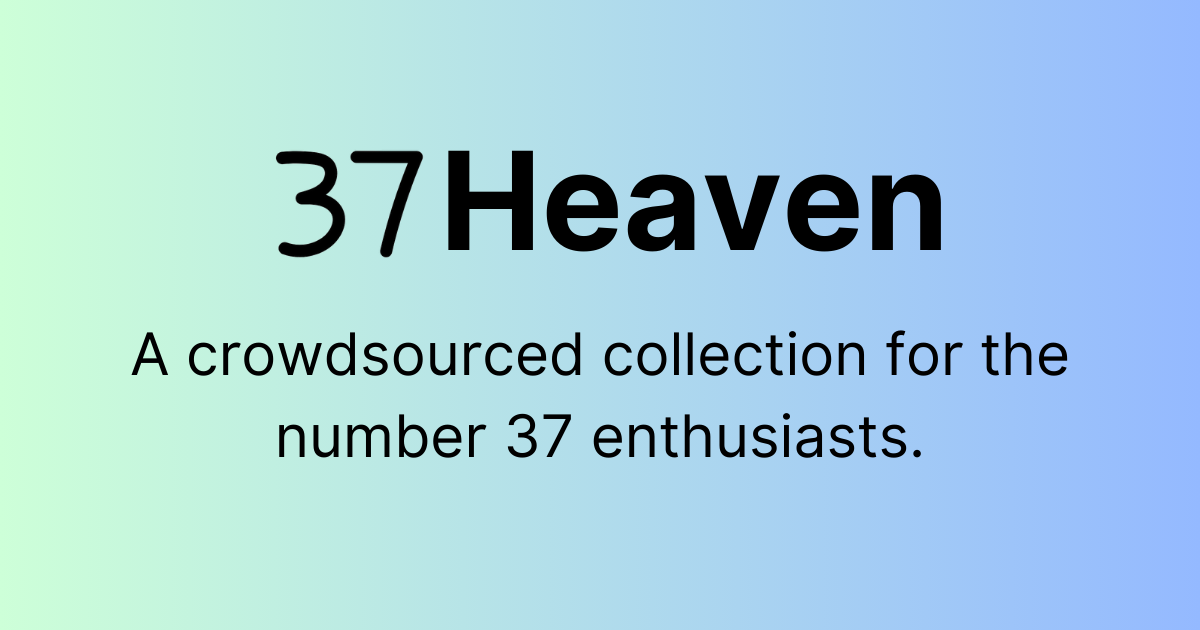PowerShell: the object-oriented shell you didn’t know you needed
PowerShell is an interactive shell and scripting language from Microsoft. It’s object-oriented — and that’s not just a buzzword, that’s a big difference to how the standard Unix shells work. And it is actually usable as an interactive shell.
Windows PowerShell development stopped when PowerShell (Core) came out. There are some niceties and commands missing in it, but it is still a fine option for trying it out or for when one can’t install PowerShell on a Windows system but need to solve something with code.
Let’s try getting a directory listing. This is Microsoft land, so let’s try the DOS command for a directory listing — that would be dir:
In a Unix shell, one option is du -bc *.txt. The arguments: -b (--bytes) gives the real byte size, and -c (--summarize) produces a total. The result is this:
But how to get just the number? This requires text manipulation (getting the first word of the last line). Something like du -bc *.txt | tail -n 1 | cut -f 1 will do. There’s also wc --total=only --bytes *.txt — but this is specific to GNU wc, so it won’t cut it on *BSD or macOS. Another option would be to parse the output of ls -l — but that might not always be easy, and the output may contain something unexpected added by the specific ls version or the user’s specific shell configuration.