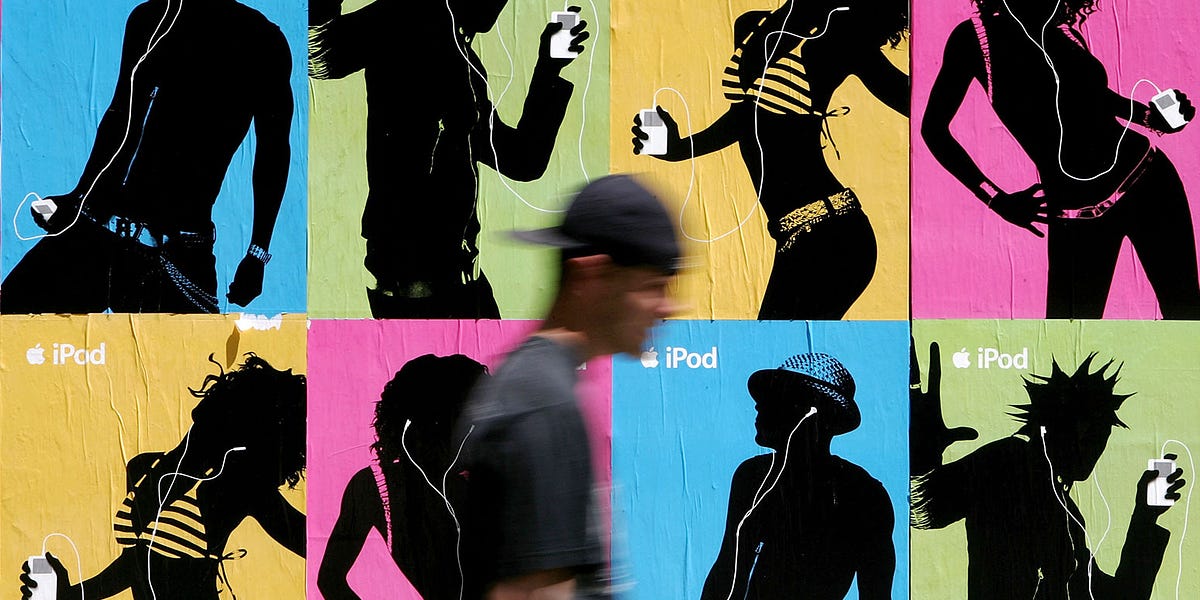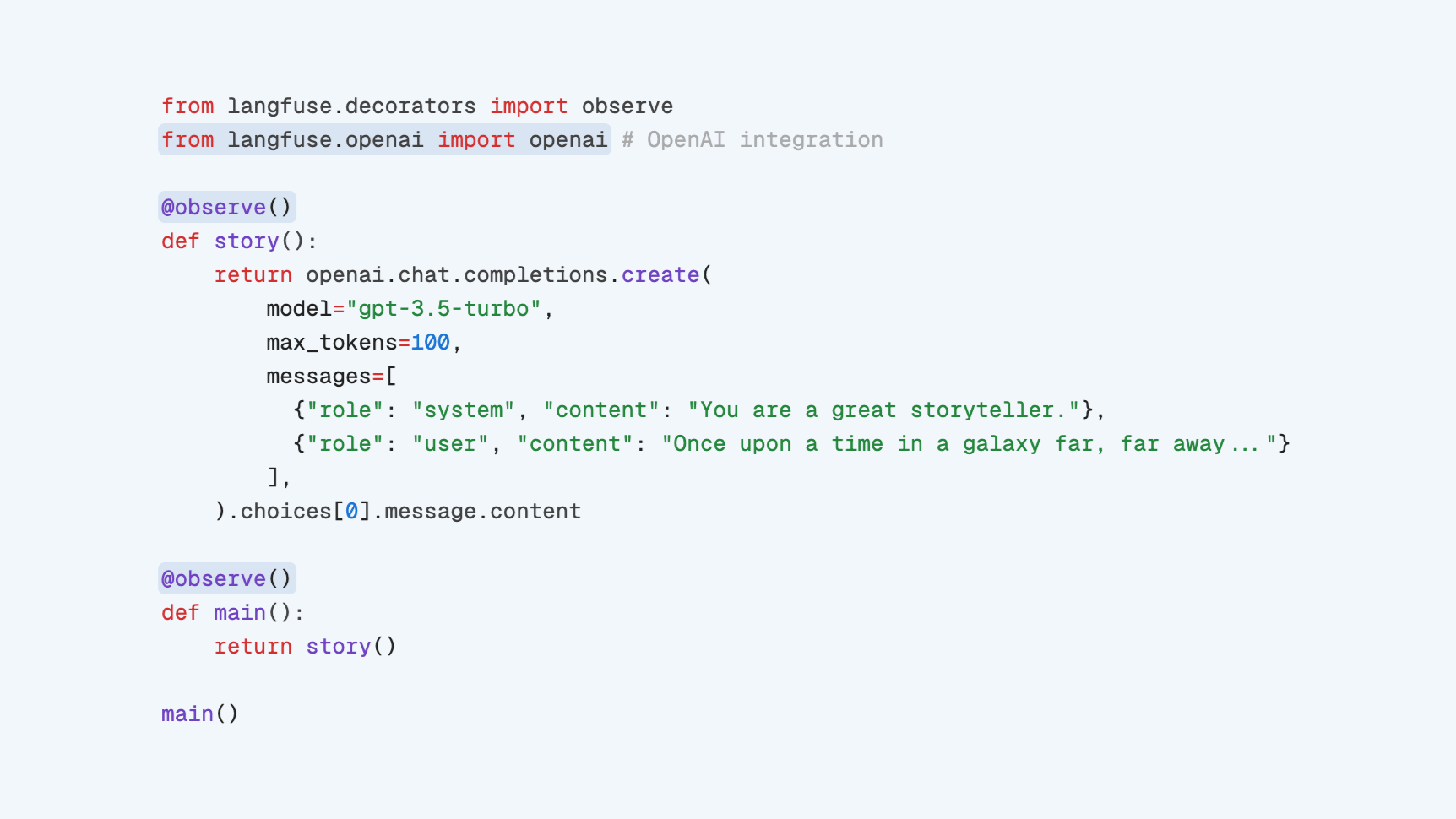Microsoft Passes Buck on Internet Explorer Error
Many users (myself included) are complaining of an error that seems to be cropping up more and more with all versions of Internet Explorer: “Internet Explorer Can Not Open the Internet Site – Operation Aborted”
This error is a growing nuisance, but I figured it would disappear with an upgrade to IE8 or by installing the latest version of Java. Well, no luck. I am seeing this error more and more on pages ranging from Facebook to eBay to Gmail. In other words, it’s getting worse. Adding insult to injury here is that those very same pages work fine with Firefox, Chrome and Safari.
This “operation aborted” error is caused by some “bad” code on the sites visited—at least that’s what is indicated on Technet, several blogs and help pages. What’s the prescriptive fix from these sites? Just rewrite the code on those pages. Yeah, right—soon as I can get those companies to hire me as their Web page author, I’ll get right on that.
You would assume that clicking on OK would just allow you to go on your merry way; well, that’s not the case, IE redirects you to a page that basically says, “Internet Explorer cannot display the Web page”—in other words, there is no way to move forward. IE does offer a Diagnose Connection Problems button, but that is completely useless for resolving the problem as it happily reports back that “Windows did not find any problems with this computer’s network connection.” Boy, that helps.


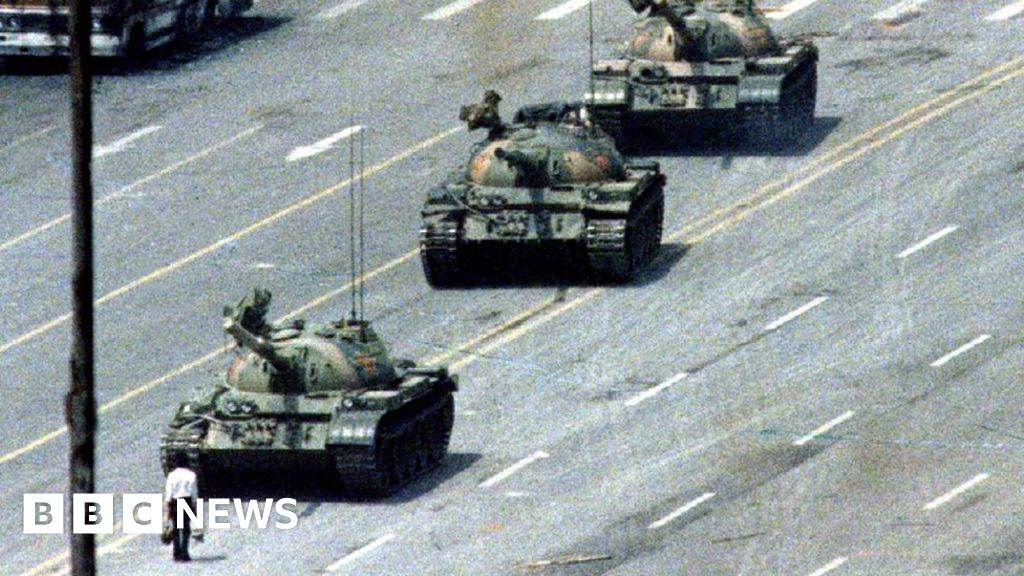
















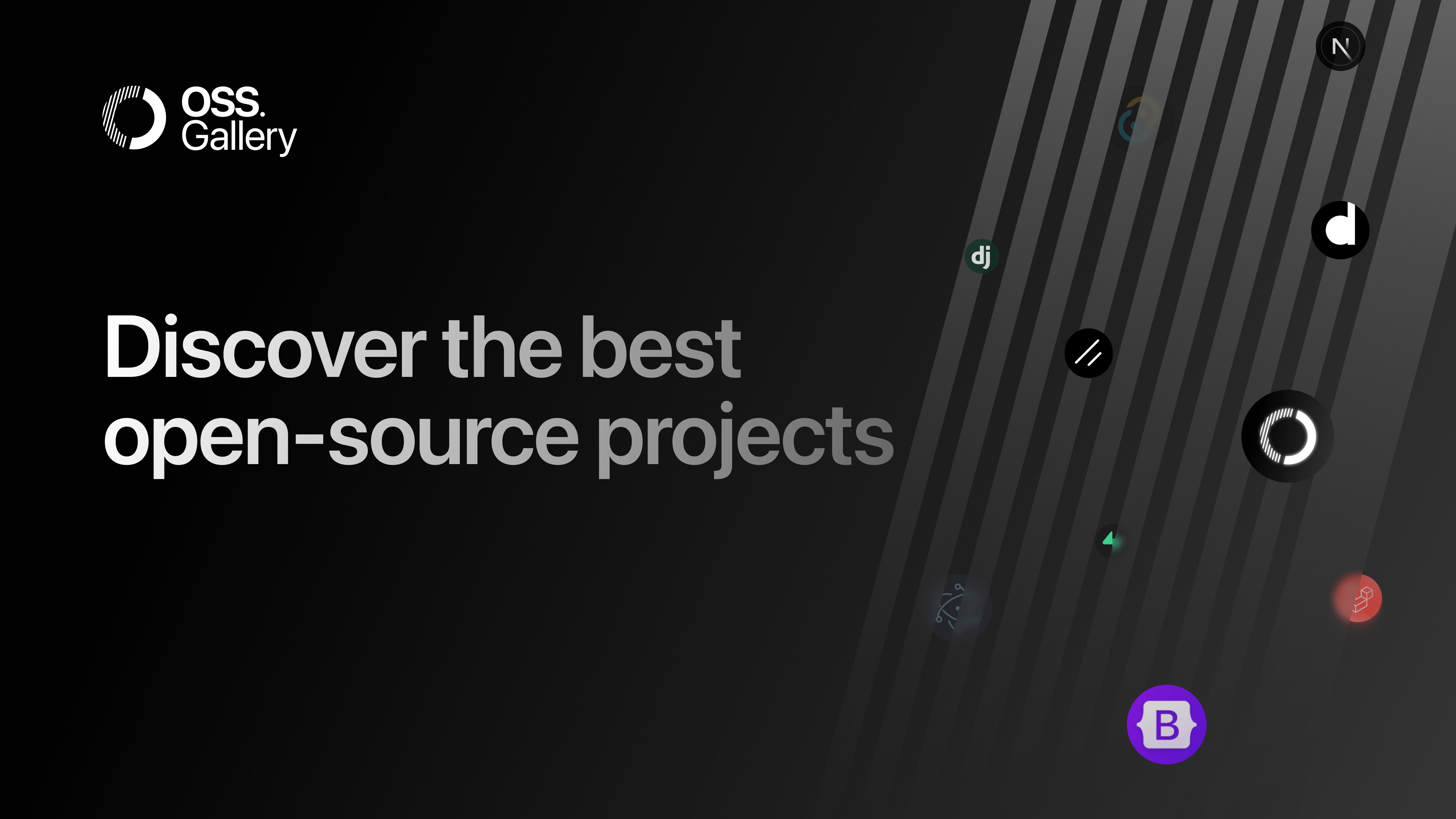
/cdn.vox-cdn.com/uploads/chorus_asset/file/25137774/STK115_Reddit_04.jpg)