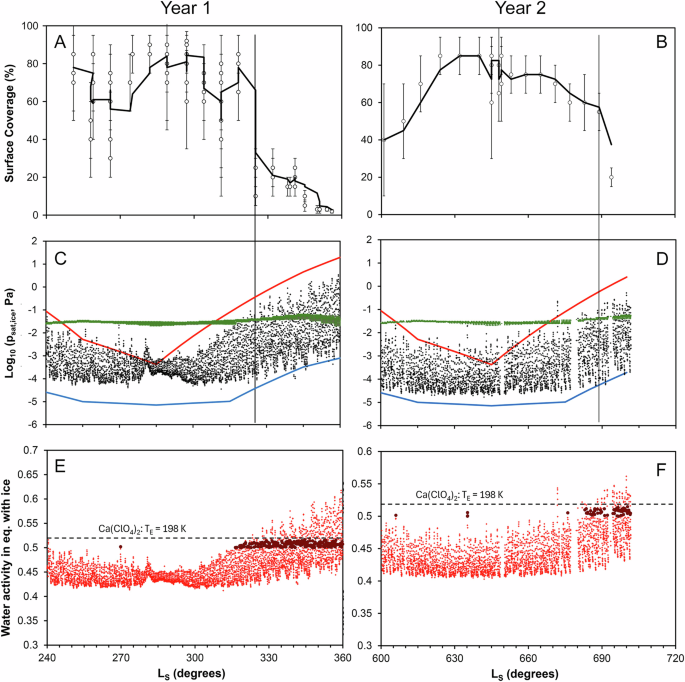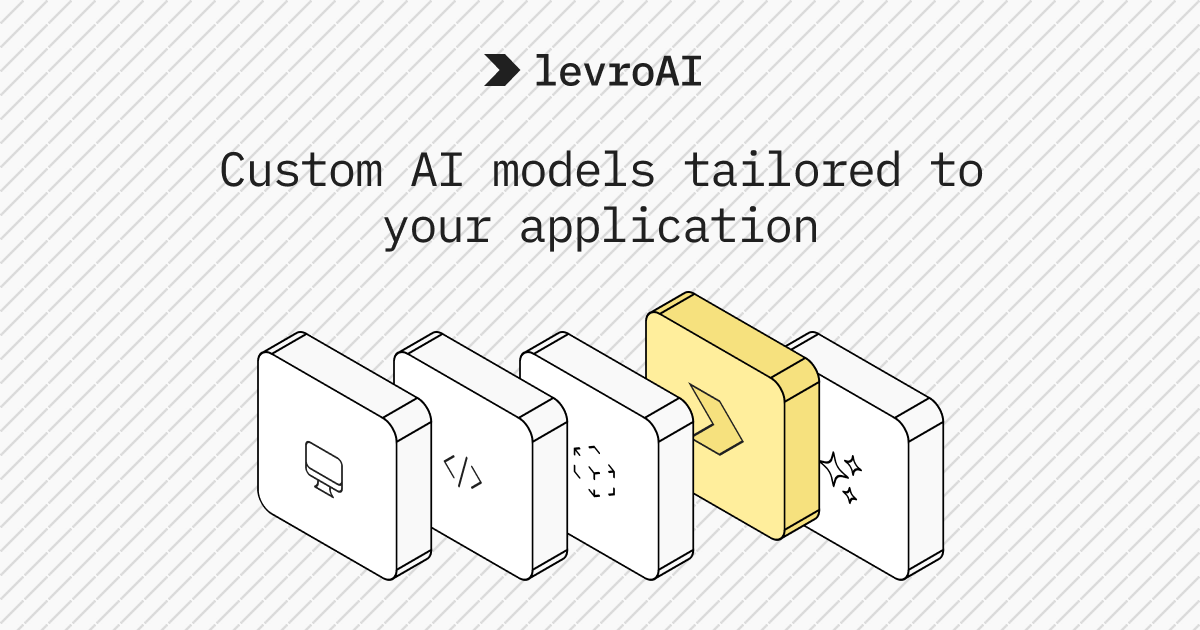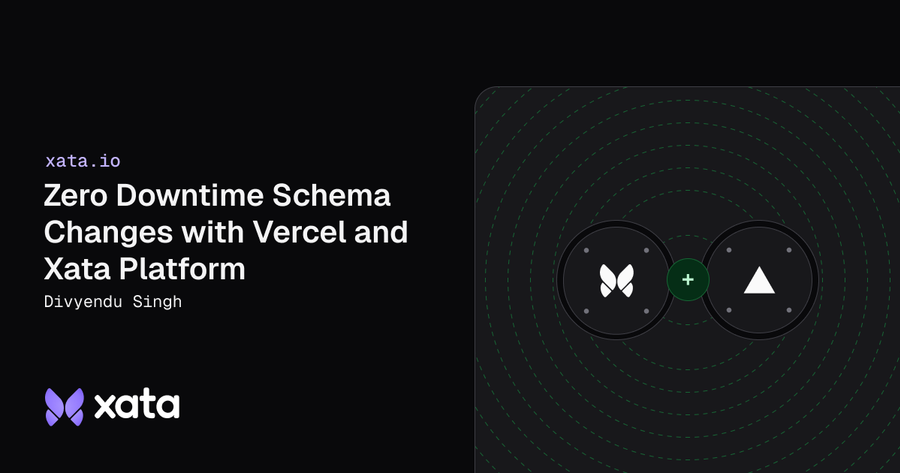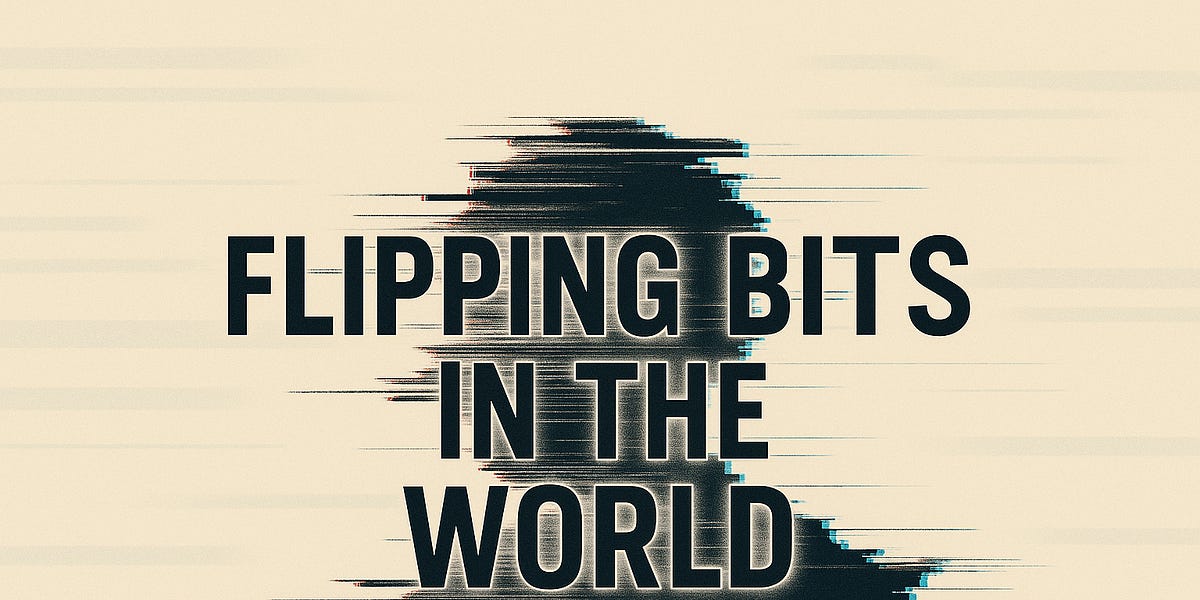Gemini CLI: Custom slash commands
Today, we're announcing support for custom slash commands in Gemini CLI ! This highly requested feature lets you define reusable prompts for streamlining interactions with Gemini CLI and helps improve efficiency across workflows. Slash commands can be defined in local .toml files or through Model Context Protocol (MCP) prompts. Get ready to transform how you leverage Gemini CLI with the new power of slash commands!
The .toml file provides a powerful and structured base on which to build extensive support for complex commands. To help support a wide range of users, we made the required keys minimal (just prompt). And we support easy-to-use args with {{args}} and shell command execution !{...} directly into the prompt.
Here is an example .toml file that is invoked using /review <issue_number> from Gemini CLI to review a GitHub PR. Notice that the file name defines the command name and it's case sensitive. For more information about custom slash commands, see the Custom Commands section of the Gemini CLI documentation.
The name of a command is determined by its file path relative to the commands directory. Sub-directories are used to create namespaced commands , with the path separator ( / or \) being converted to a colon ( :).