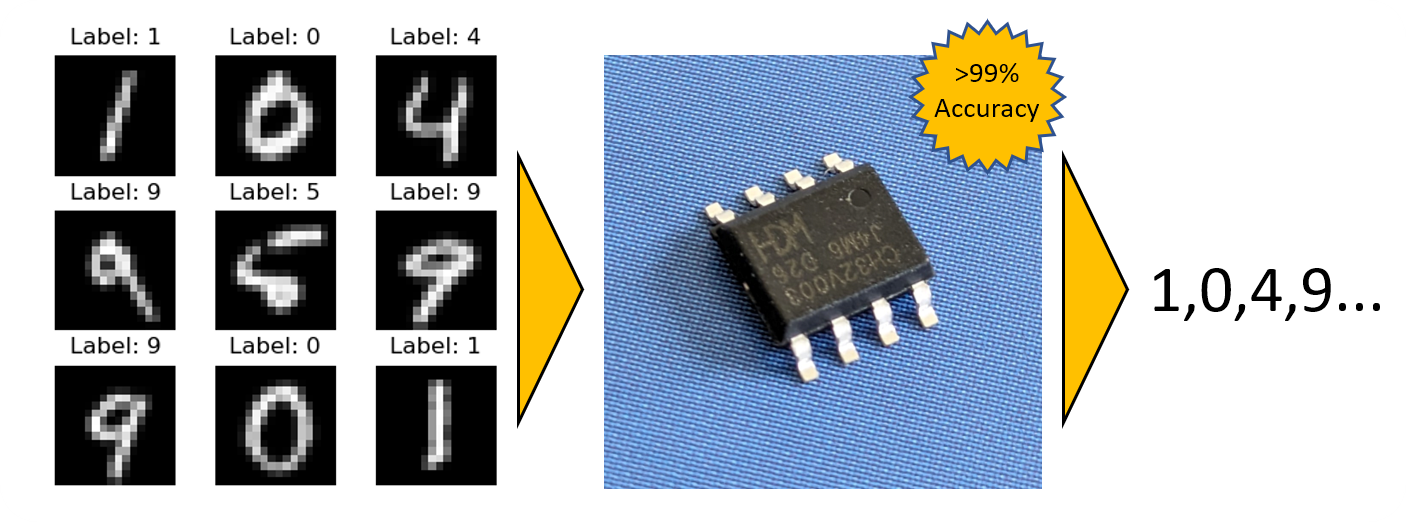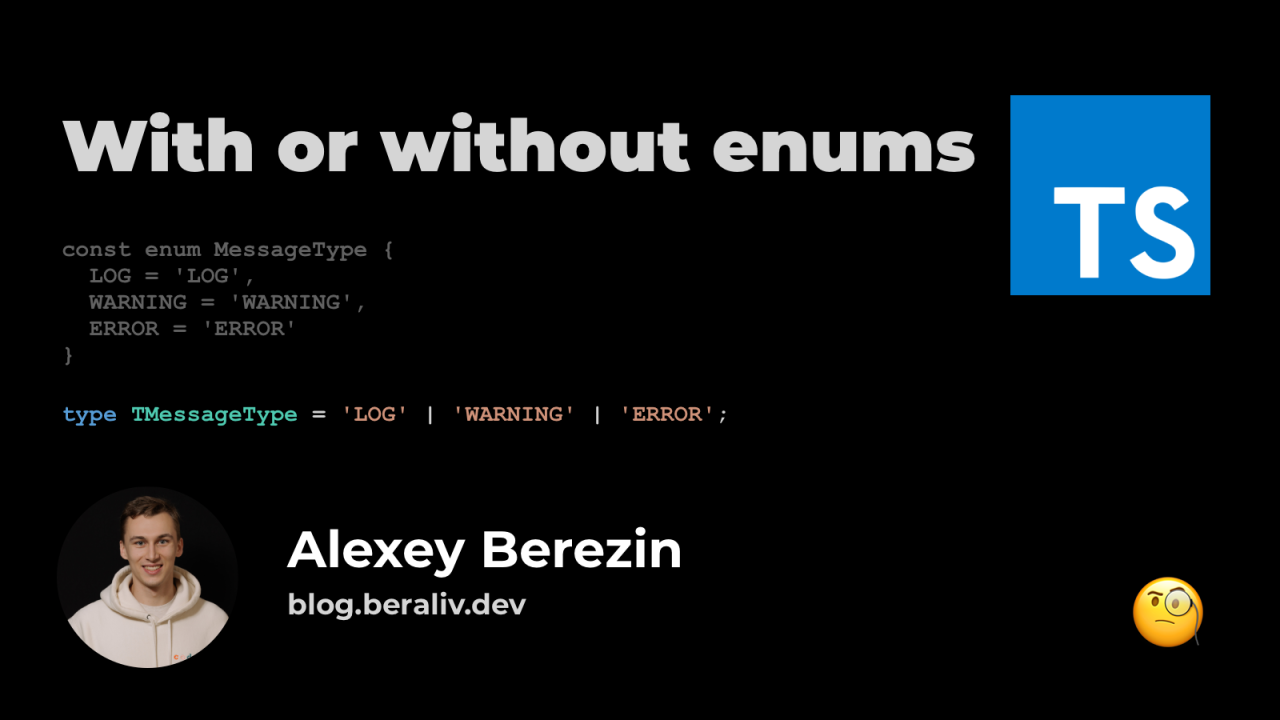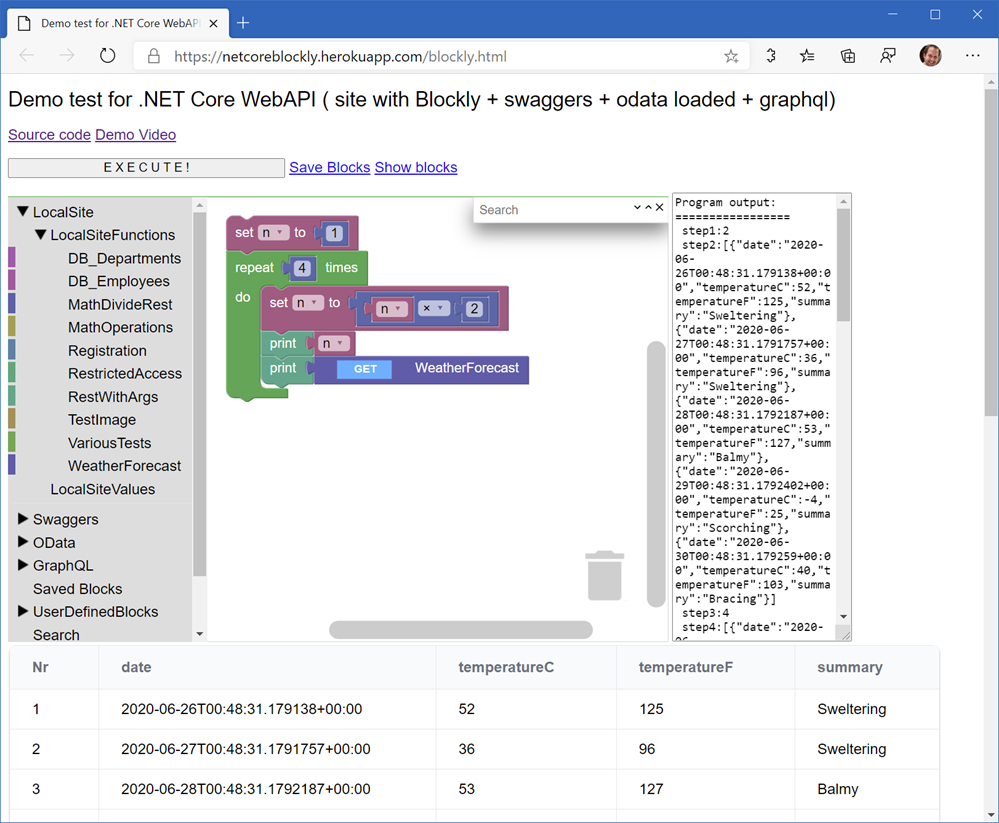
How to use Blockly visual programming editor to call a .NET Core WebAPI
I like to showcase interesting and cool open source projects that need more attention! Go give our friend a star on GitHub! NetCoreBlockly on GitHub is clever and fun!
Blockly is a JavaScript library for building visual programming editors. If you've used languages like Scratch you've seen block-style programming environments. The picture below shows you a demo of calling a .NET Core WebAPI using Blockly code!
Remember that once you have a WebAPI you can make it available in a number of ways. The "projection" of the methods that the WebAPI makes available can be presented visually, as Swagger/OData/GraphQL, however you like. Another project is WebAPI2CLI that lets you call WebAPI endpoints easily from a CLI (Command Line Interface) that is more high fidelity than curl or wget.
What .NET Core Blockly is doing is looking at the projection/interface of your WebAPI and generating Blockly blocks! That means that anyone (business users, student, tester, whatever) could try out your WebAPI with a simple drag and drop interface in their browser!