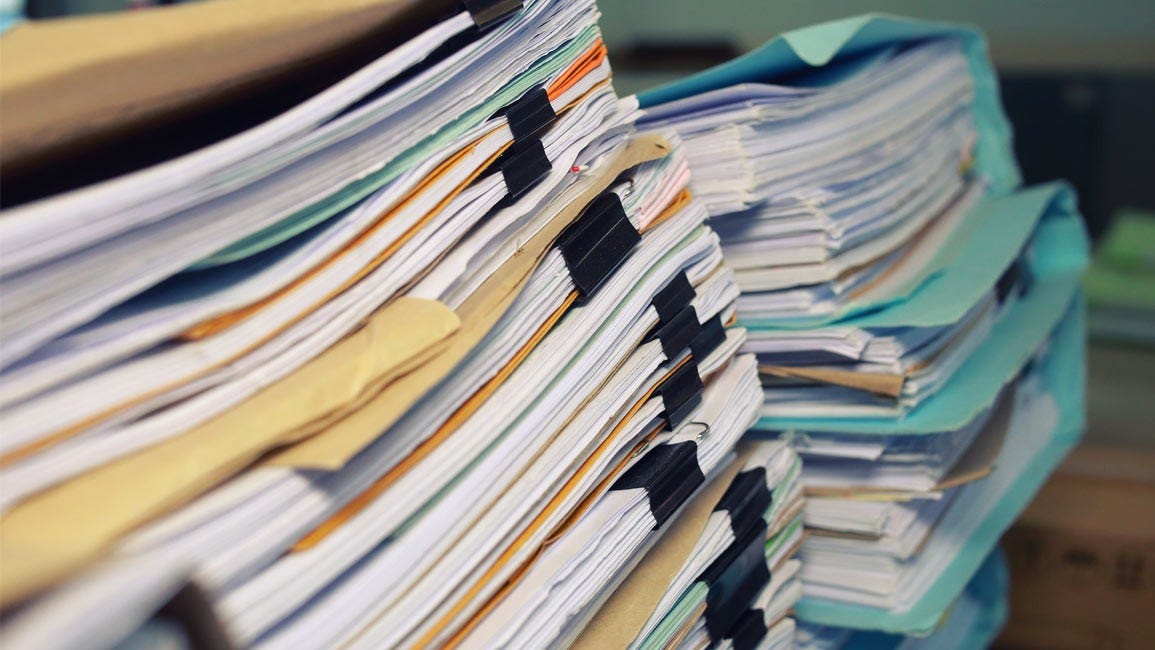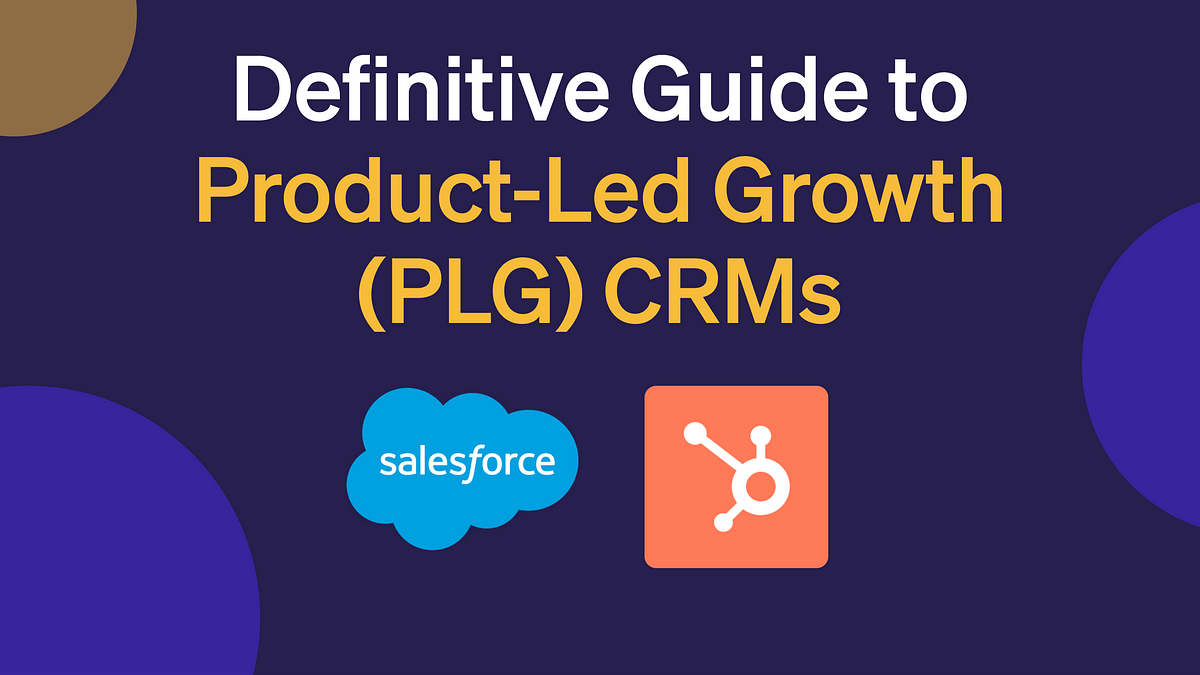Make an LED Blink With Buttons And With Code
This tutorial will show you how to use Viam to make an LED blink with a Raspberry Pi. This is a great place to start if you have never built a robot or a circuit before.
First, you’ll use the control interface on the Viam app to turn the LED on and off. Then, you’ll write code to control the LED using the Viam software development kits.
Before you build your circuit, you need to set up the operating system on your Raspberry Pi and install viam-server on the Pi:
Add a new machine in the Viam app. Then follow the setup instructions to install viam-server on the computer you’re using for your project and connect to the Viam app. Wait until your machine has successfully connected.
The next step is to build a simple LED circuit consisting of an LED and a resistor. The resistor protects the LED by limiting the flow of electricity through the circuit and is called a current-limiting resistor.
You will connect the LED and resistor to the pins on the Raspberry Pi to complete the circuit. Since the only power for this circuit comes from a Pi pin, controlling the state of the pin will toggle the LED on or off.