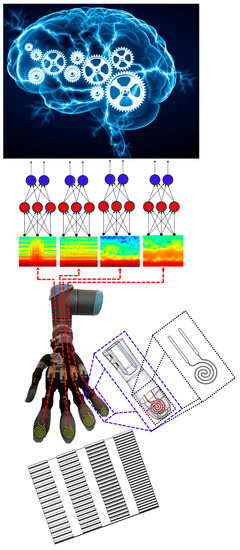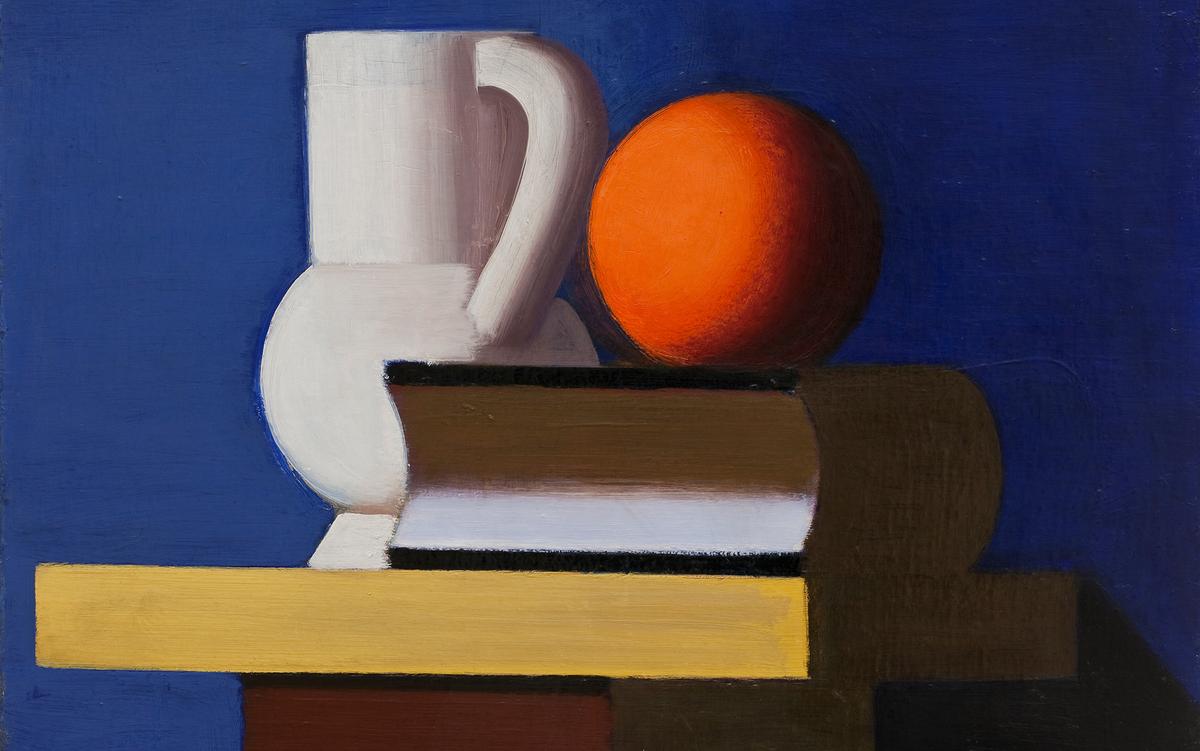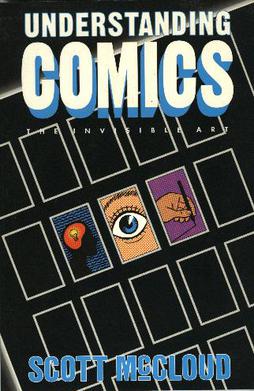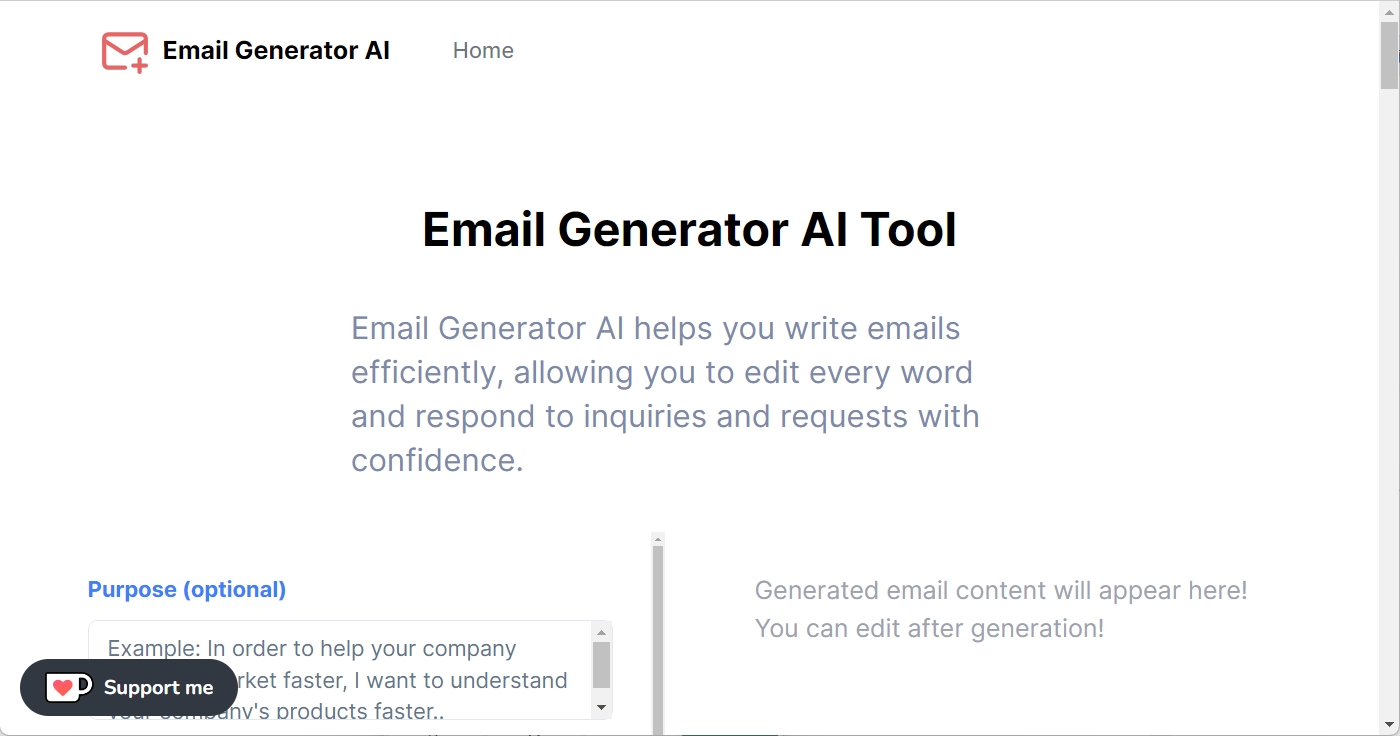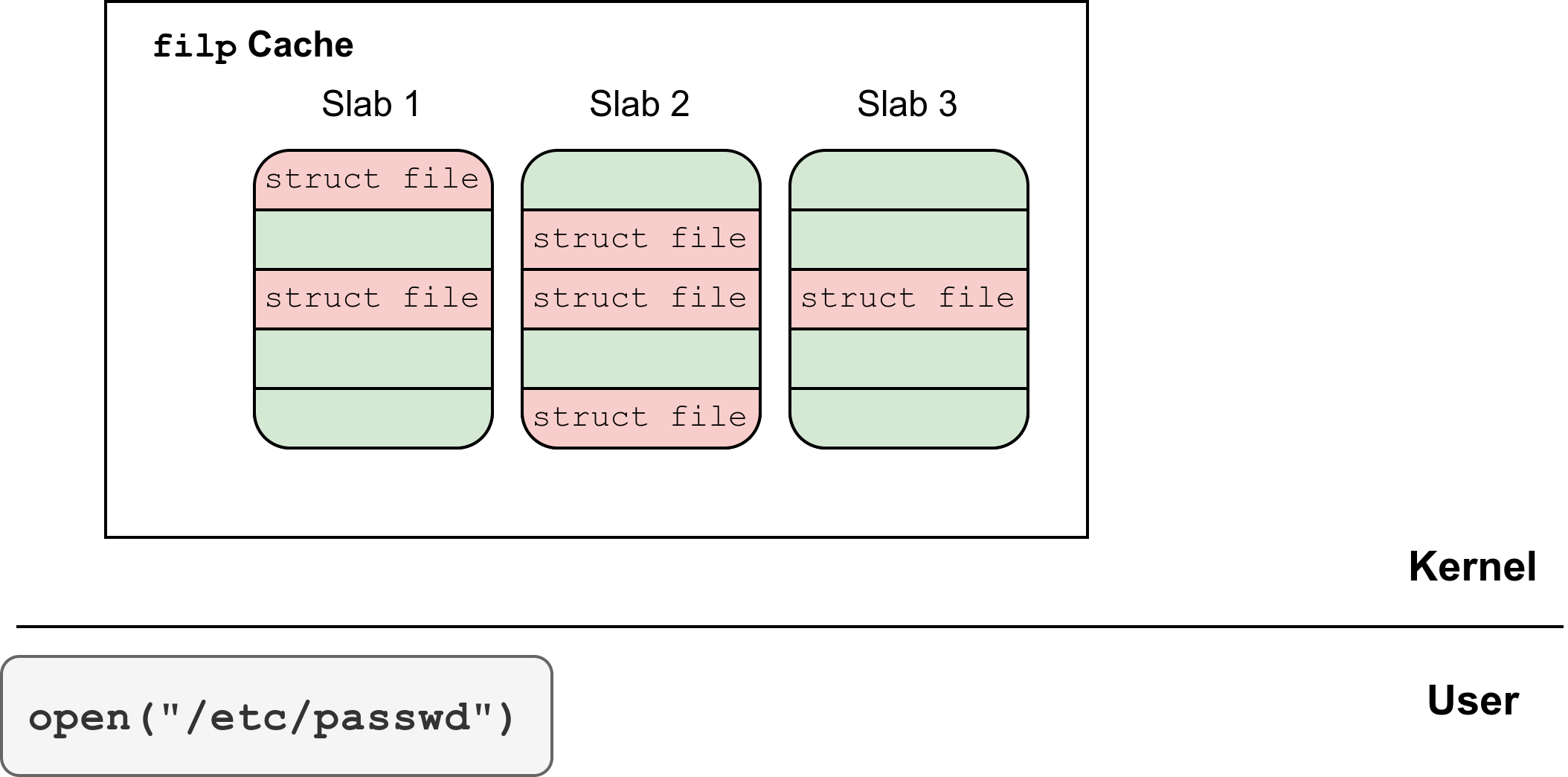Genshin Impact 2FA - How to Activate Multi-Factor Authentication on Your Account?
miHoYo officially announced that a new security feature has been added to Genshin Impact, the long awaited 2FA, or multi-factor authentication – here’s how you activate it.
First, you’ll need to head to the Genshin Impact official site and login to the account you wish to activate 2FA for. You can login at the top right of the page. After logging in, you’ll need to go to the account management menu, where you can link an email address and/or a mobile number to your account. And then you’re done.
Note that if you were already connected to your Genshin Impact account, and in the past already linked an email or mobile phone number, then 2FA has automatically been activated on your account.
As long as you play on the same device, you will not be asked for the 2FA code either. However, if you connect to your Genshin Impact account using a new PC or smartphone, you will be sent in the 2FA code to your email or mobile phone. Note that you can confirm which devices you’ve connected on in the Login Devices menu.
Genshin Impact reportedly has been struggling with several account hacking cases, and miHoYo in the past stated to be working on implementing 2FA. Overall, 2FA is the safest method to secure an account as even if someone somehow gets hold of your password, they won’t be able to get the 2FA code to login as well.