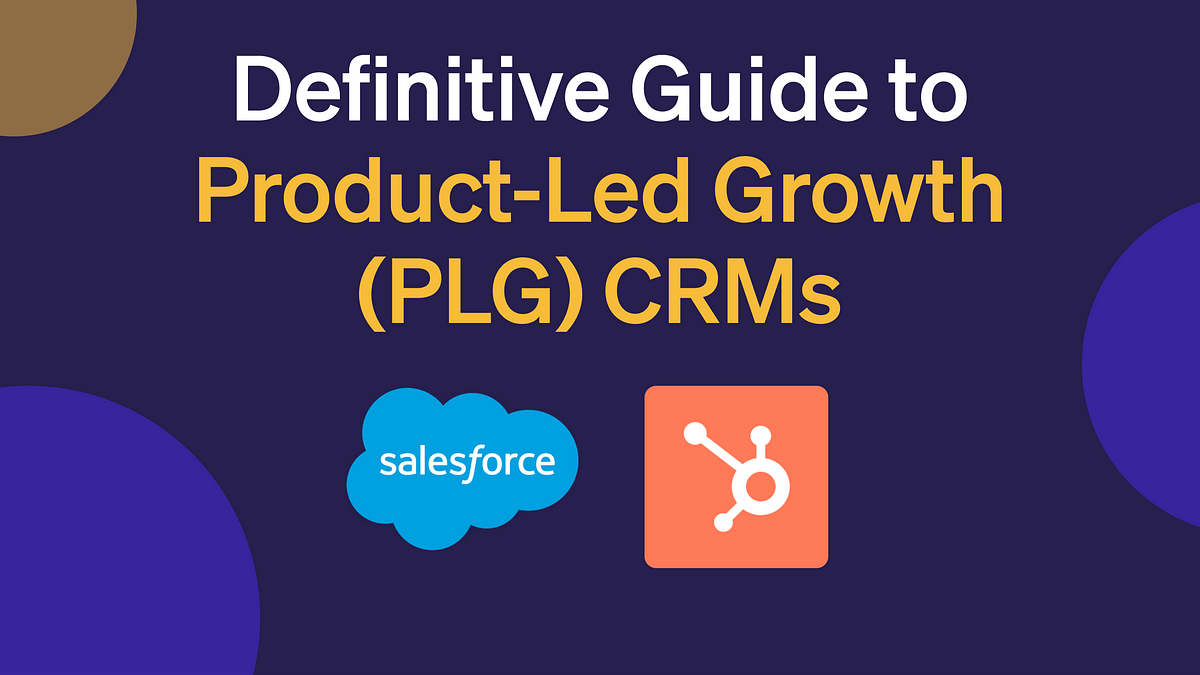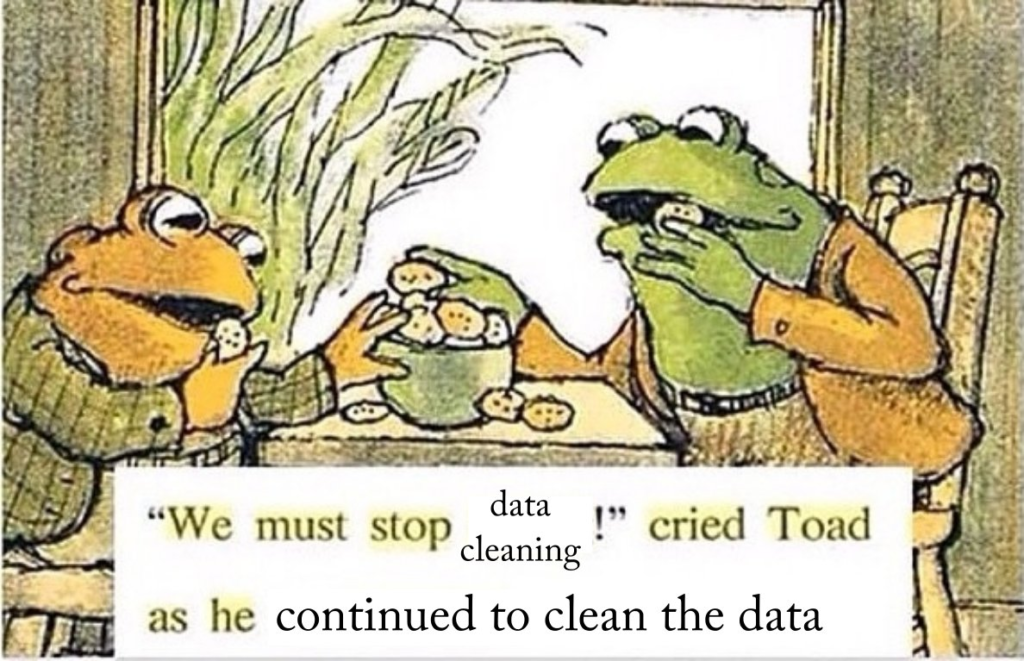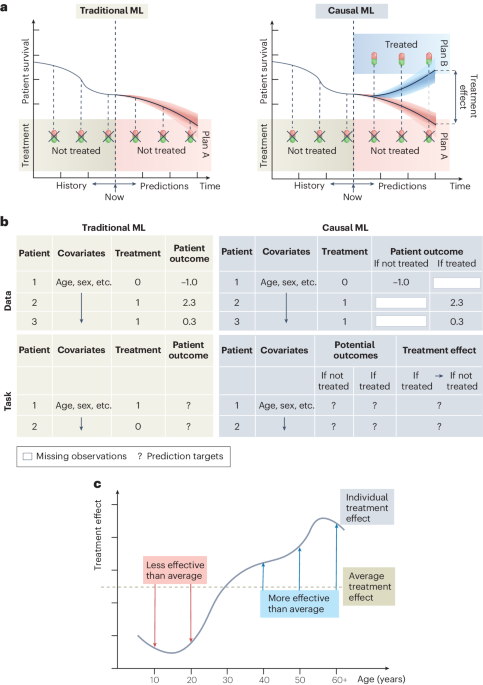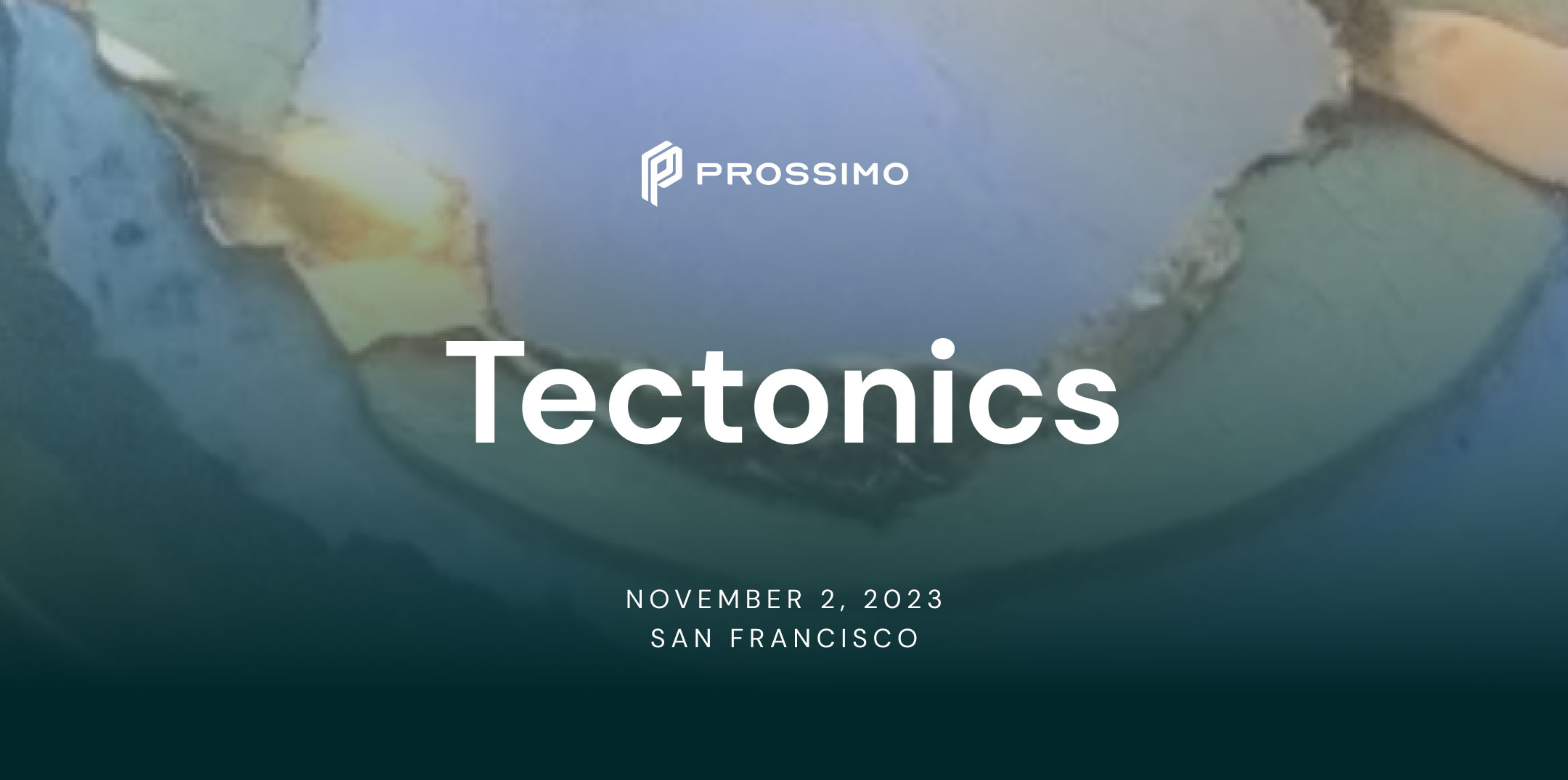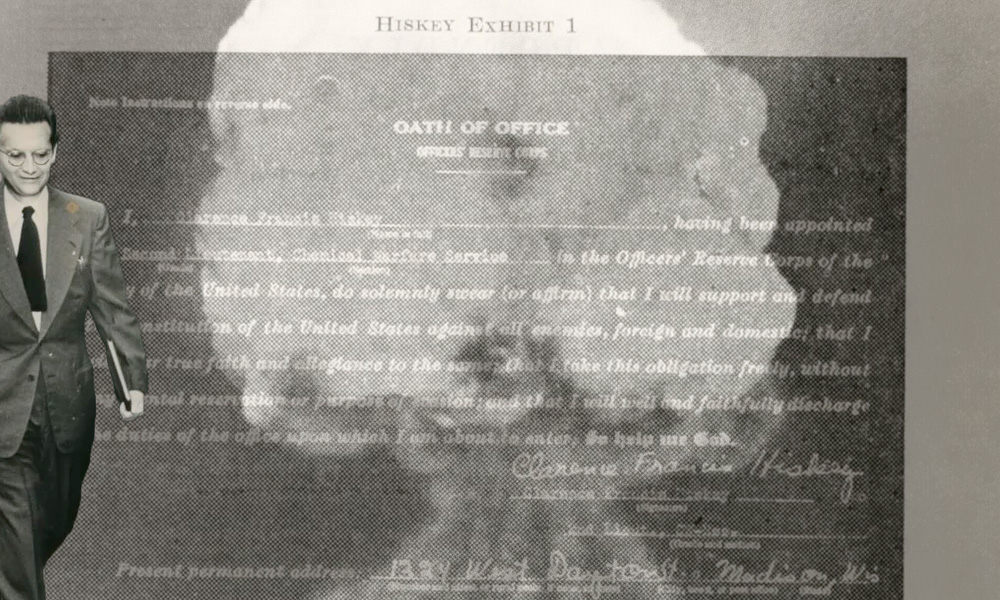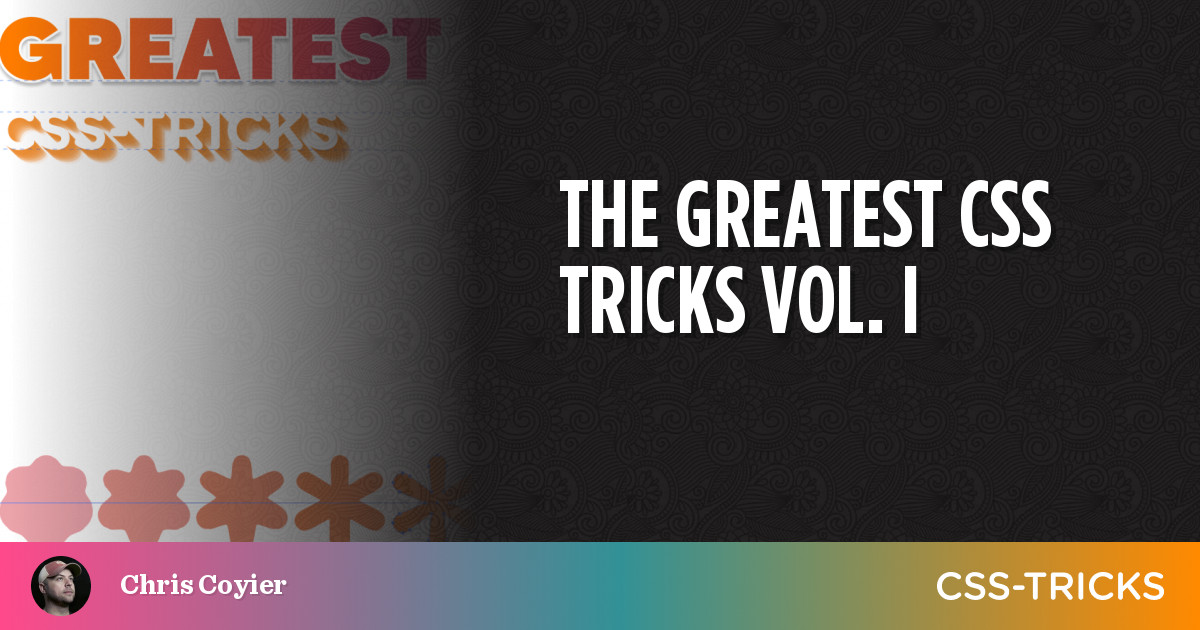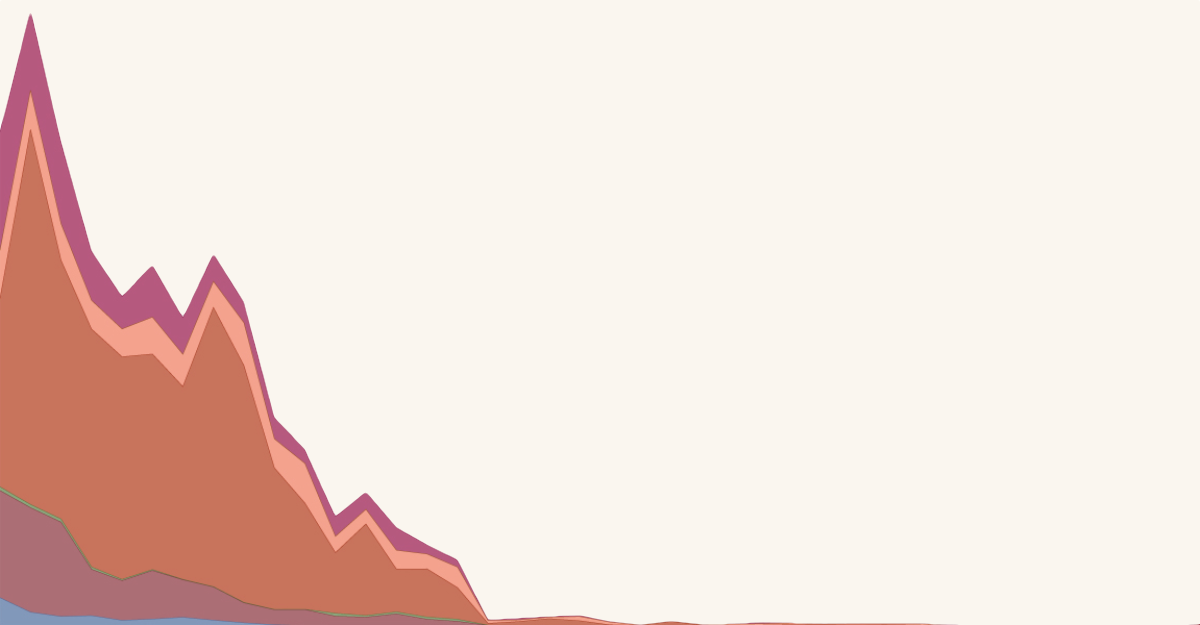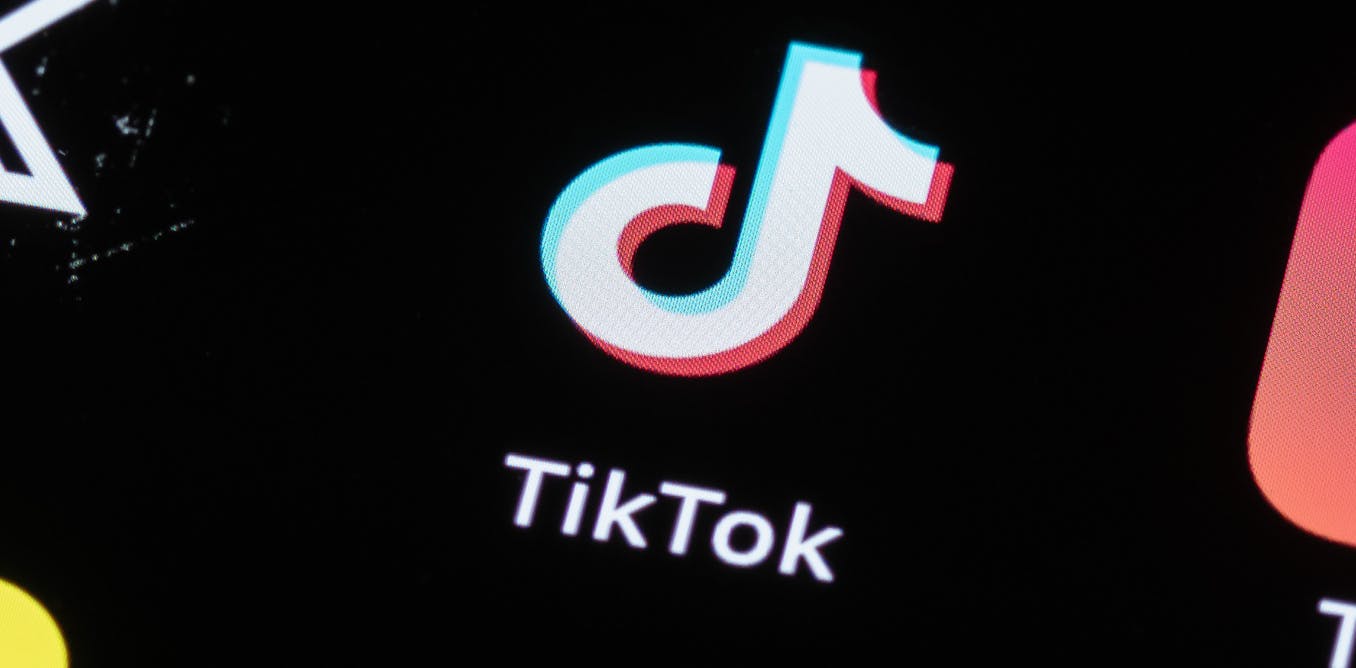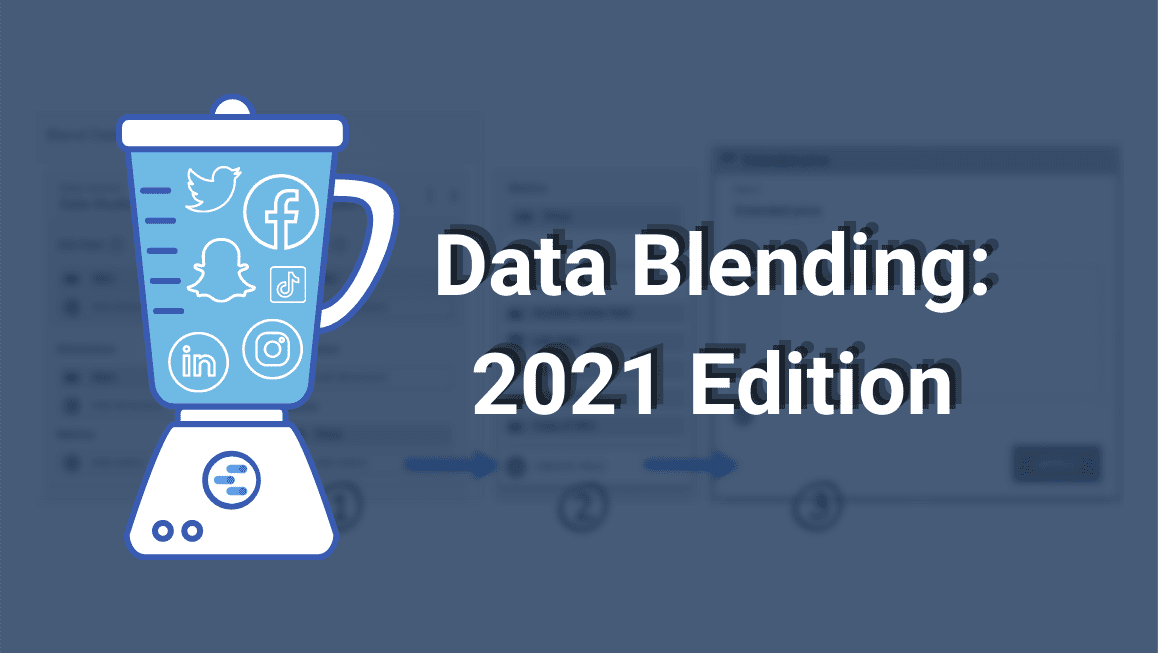
Data Blending in Google Data Studio – The Definitive Guide 2021
By default, all charts in Google Data Studio are connected to a single data source. However, as part of Data Studio’s data blending capabilities, you create charts based on multiple data sources. For example, you can blend two different Google Analytics 4 (GA4) properties to measure the performance of your app and website in a single visualization. I know that there are a lot of articles out there covering data joining and blending, but I wanted to create something that is relevant specifically for Google Data Studio and for 2021.
In this post, we will look at data blending in Google Data Studio (the 2021 Edition) and see how the functionality has evolved over the years. When Data Studio first became available, data blending was not its strongest suit, but things have changed for the better. Let’s see how.
Data blending is the process of merging data from multiple sources to create one new dataset that can be processed, analyzed, or presented in a visualization tool such as Google Data Studio.