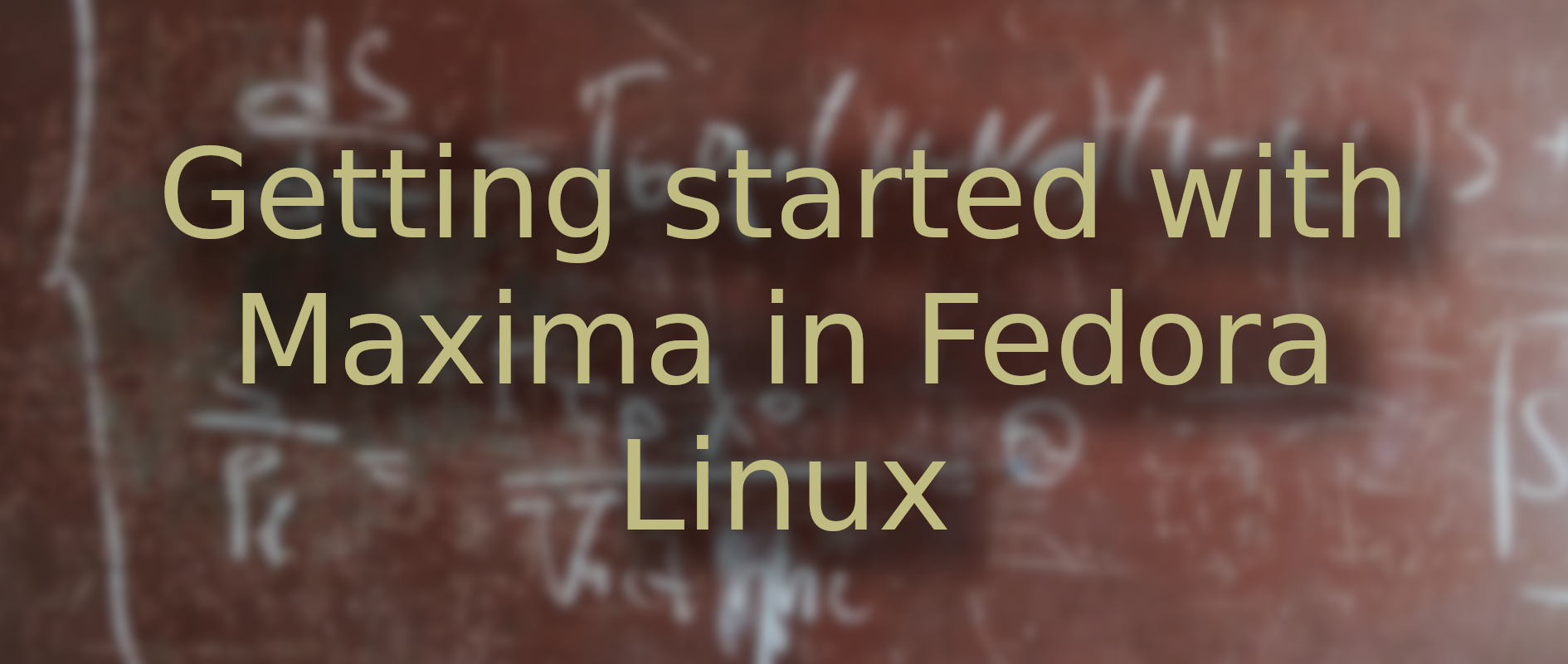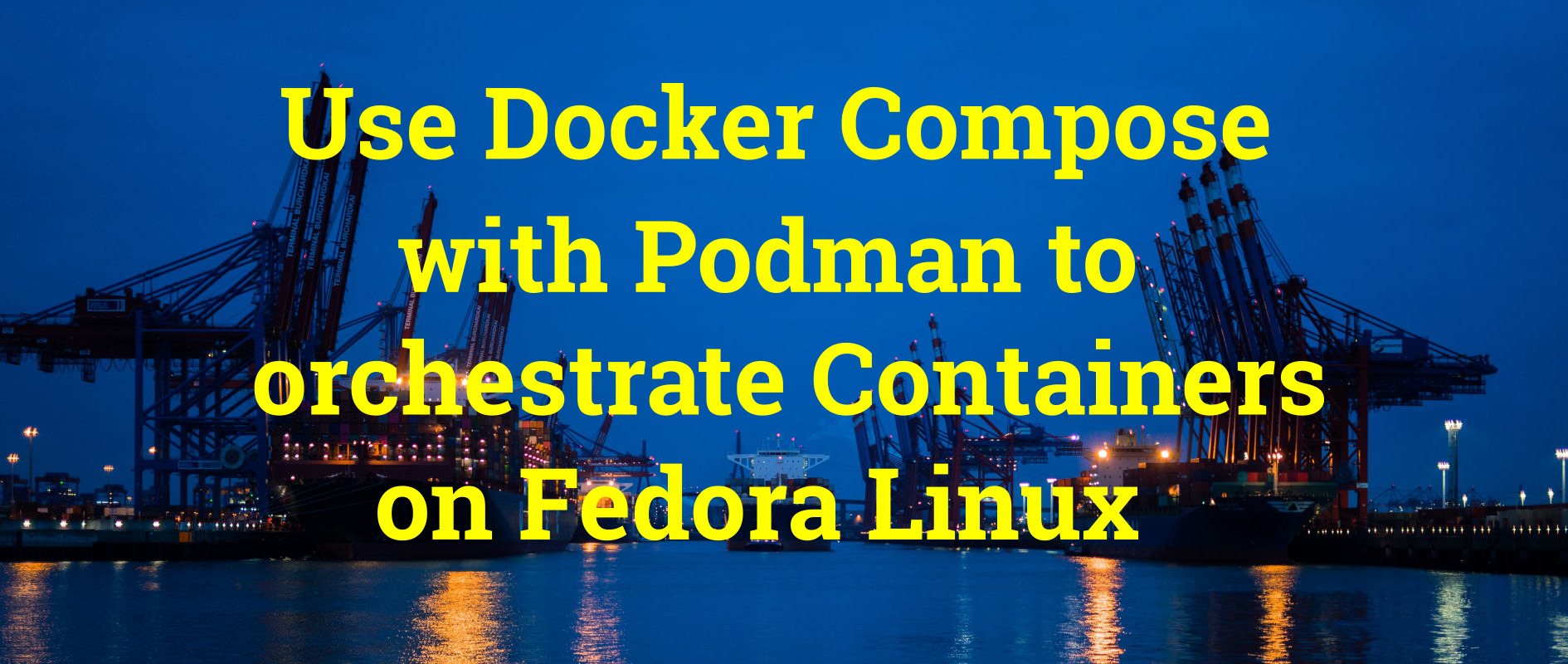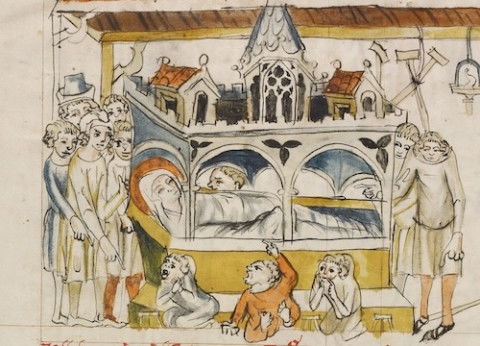Fedora Asahi Remix with LUKS Encryption · David Alger
This process will install Fedora Asahi Remix on an Apple Silicon (M1/M2) system, create a bootable USB recovery disk, and then setup LUKS encryption in-place on the root filesystem.
If this is your first time installing Asahi Linux or Fedora Asahi Remix, it is strongly recommended to review the Asahi Linux FAQ as well as the Asahi Fedora USB README before you begin.
Although Apple Silicon machines cannot be bricked, data loss may occur and they can be rendered unbootable if you break your System Recovery. Consider yourself warned!
Build and install a minimal Asahi Fedora image to a USB drive. For details on this process, please see the Asahi Fedora USB README
Warning: It is critical that you correctly identify device ids here. If a wrong device id is used at any point during this process, data loss may occur or you may render your machine unbootable.
Using lsblk -f /dev/nvme0n1 identify the partition used for the root filesystem. This should present as a btrfs file system with the label fedora_asahi. In the example below /dev/nvme0n1p6 is the Fedora root filesystem that will be encrypted in-place: