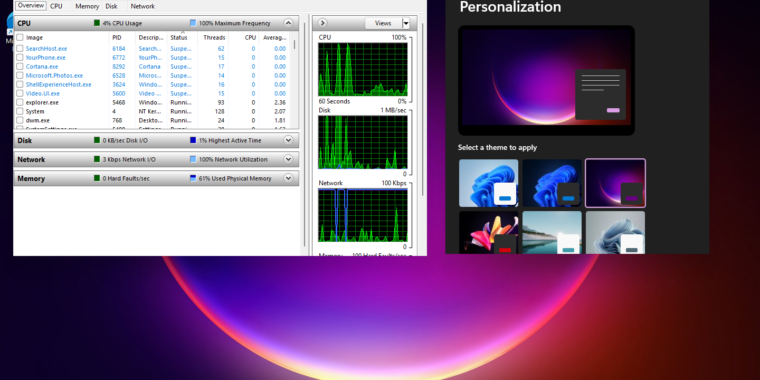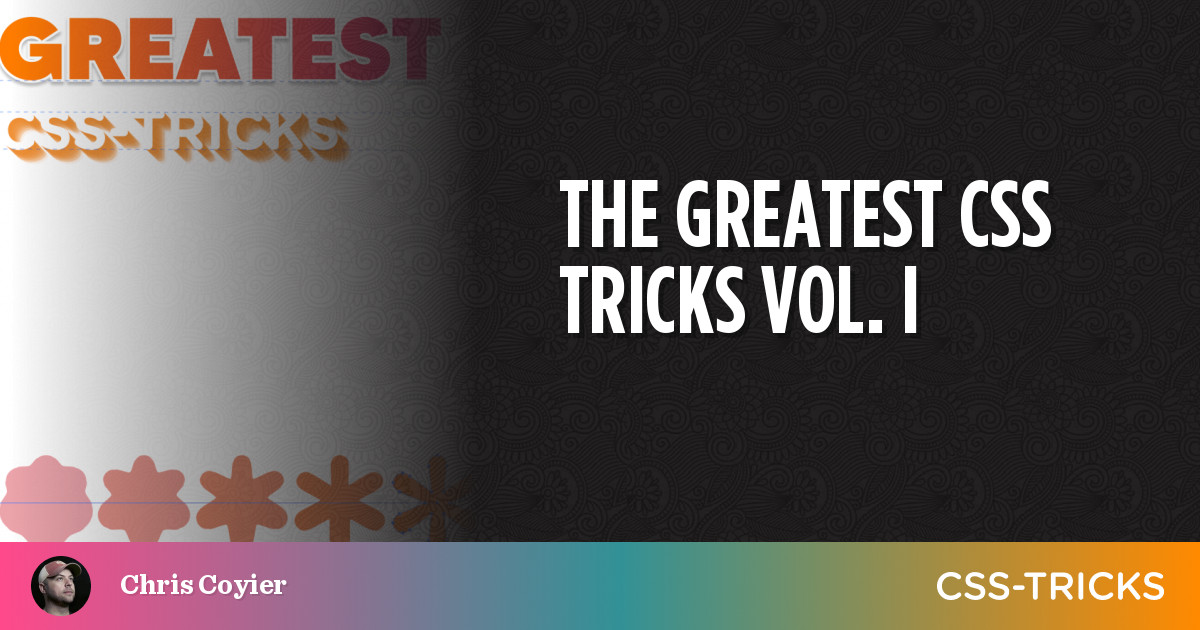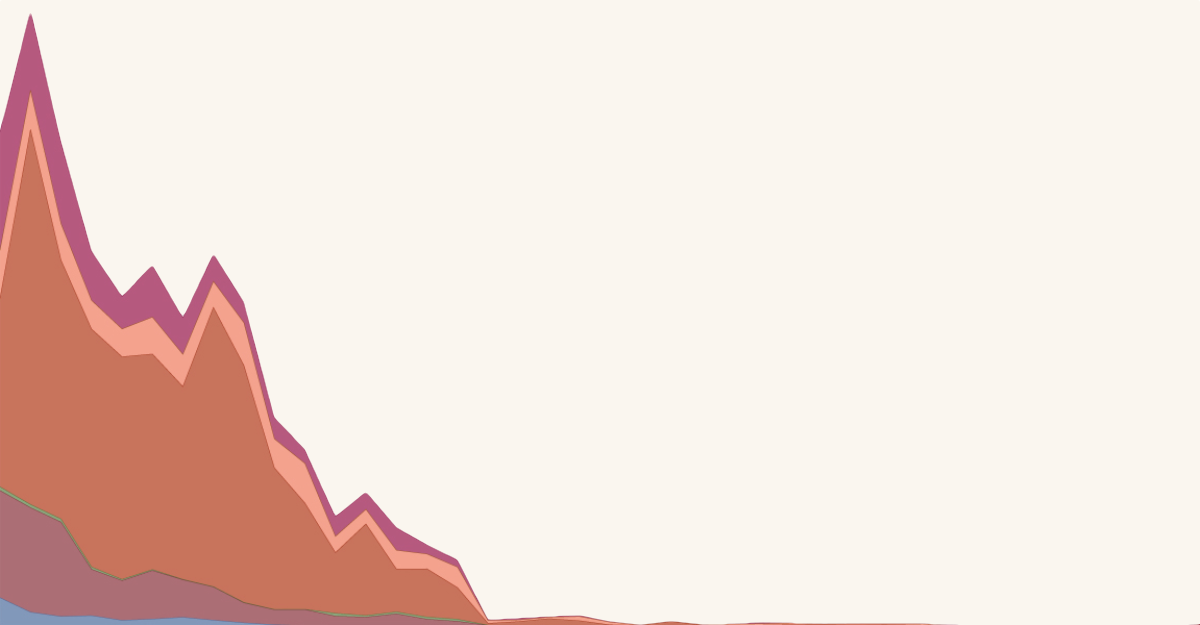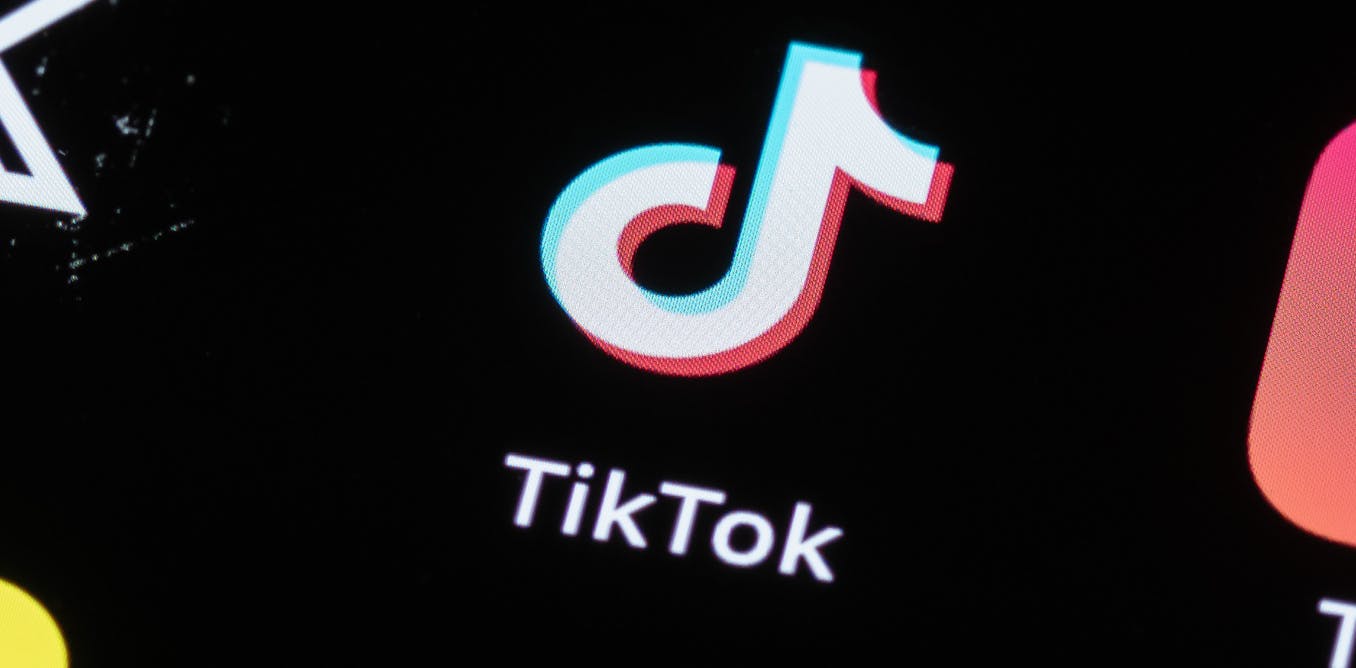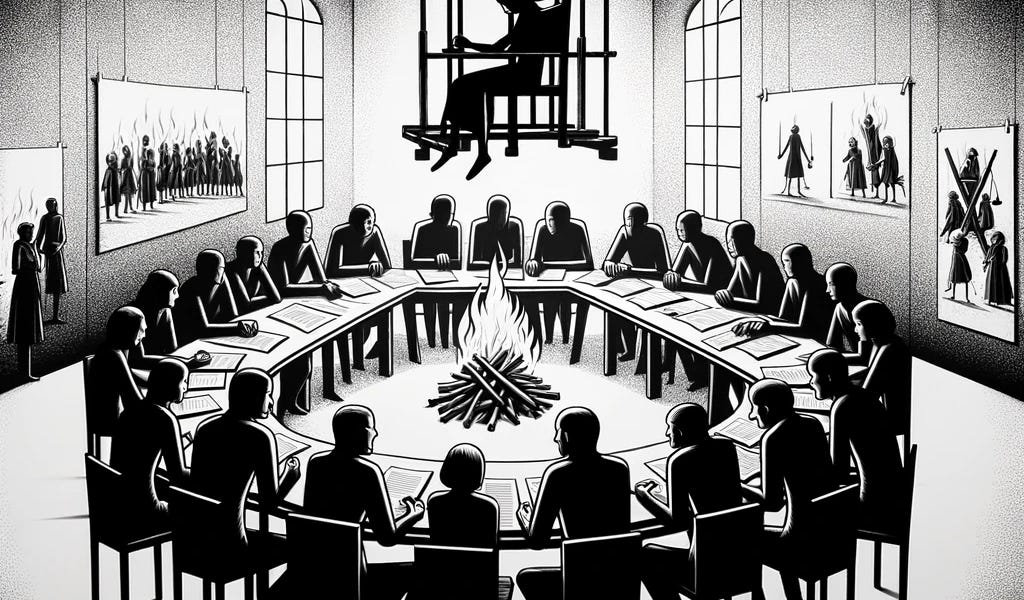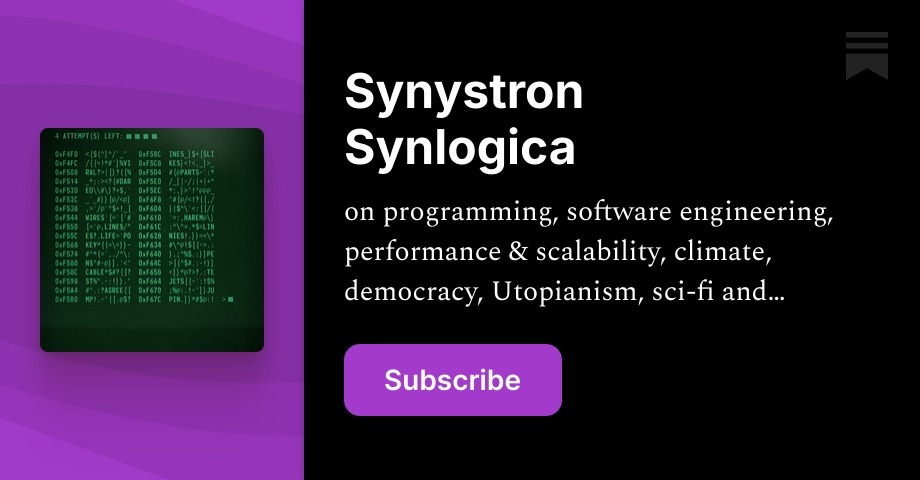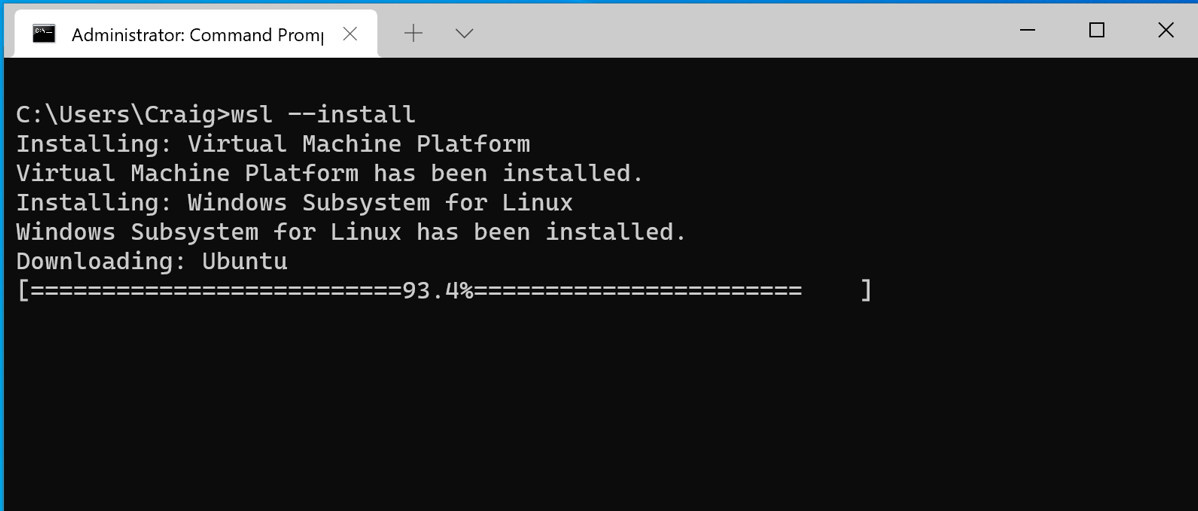
Install WSL with a single command now available in Windows 10 version 2004 and higher
In the latest Windows Insider Preview builds, you can install everything you need to run WSL just by running wsl.exe --install. We’re excited to announce that this functionality is now officially backported to Windows 10 version 2004 and higher, which will make installing WSL on those builds much easier!
The process to set up WSL was previously too complicated, involving turning on multiple settings and installing multiple packages. We’ve simplified the process down to just one command, simply open a command prompt window with admin privileges and run wsl.exe --install. Once you hit enter, the process will automatically enable the WSL optional features required, install the Ubuntu distribution by default, and install the latest WSL Linux kernel version onto your machine. When it’s completed and you restart your machine, your distribution will start after you boot up again, completing the installation.
Additionally, you can find a list of Linux distributions available to install by entering the command wsl --list --online in PowerShell or Windows Command Prompt. To install a distribution other than, or in addition to, the Ubuntu default, use this command: wsl --install -d <DistroName>