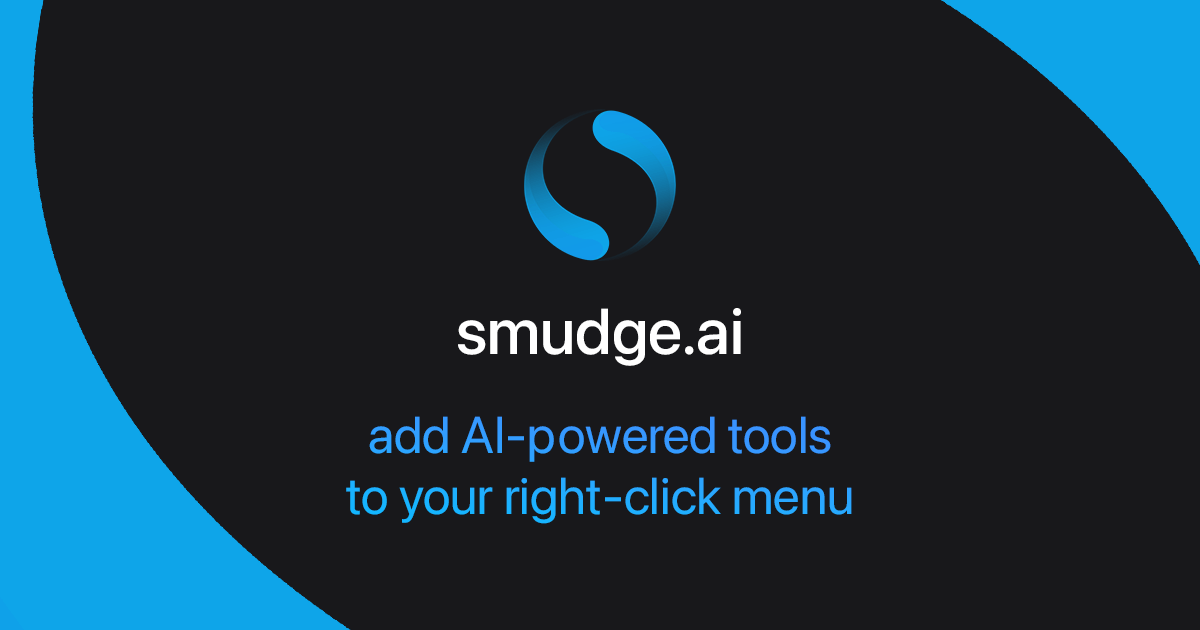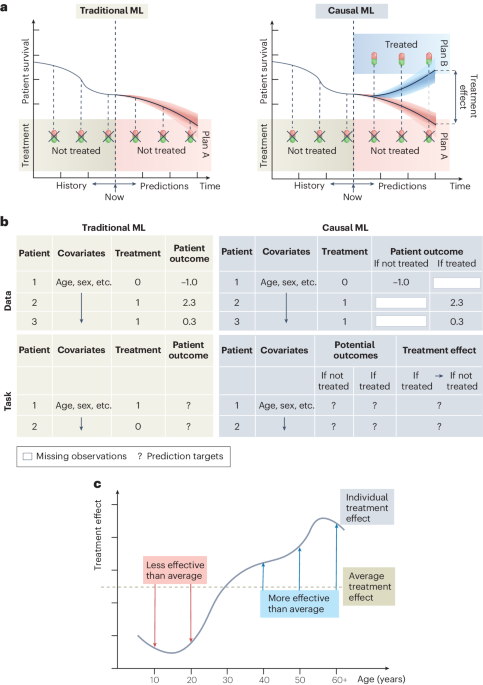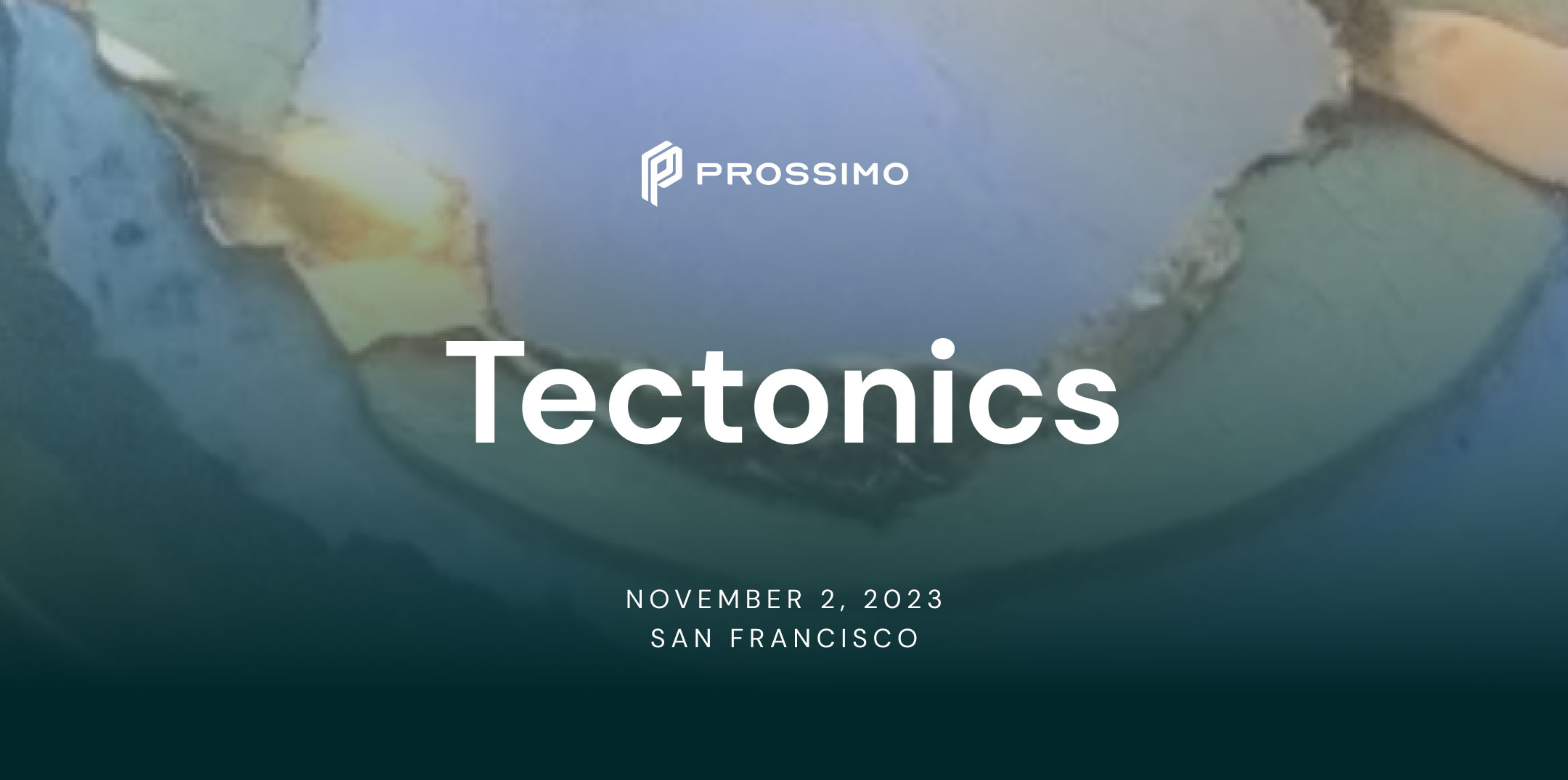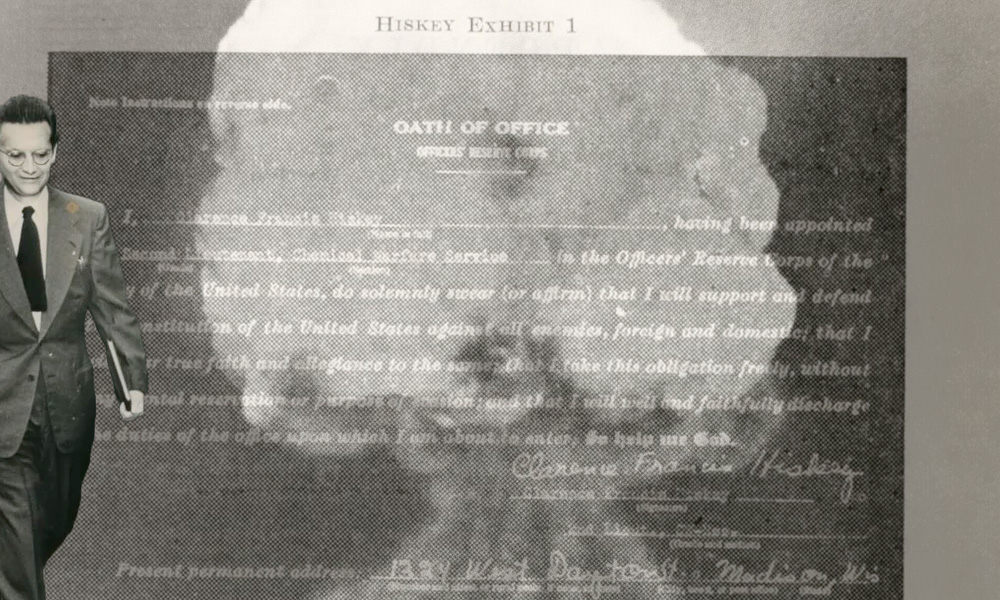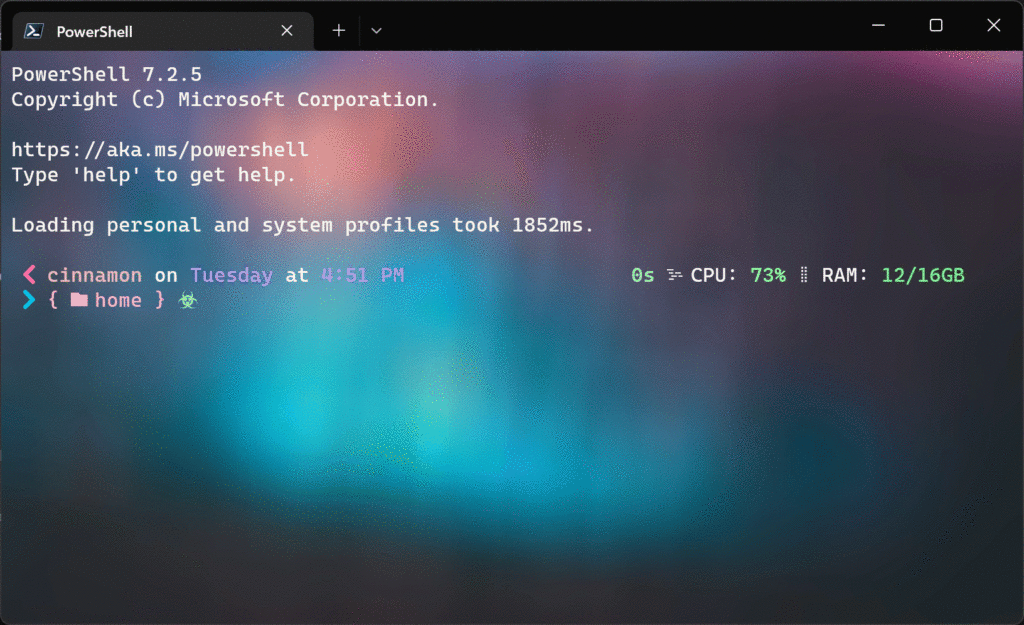
Windows Terminal Preview 1.15 Release
Welcome back to another Windows Terminal release! This release updates Windows Terminal to version 1.14 and includes all of the features from this previous blog post. Additionally, Windows Terminal Preview is getting an update to version 1.15 and will include all the features detailed here. As always, you can install Windows Terminal and Windows Terminal Preview from the Microsoft Store or from the GitHub releases page. Now, let’s get into the good stuff! This release is dedicated to all the Marks out there. 😉
You can now use your keyboard to select any text in the text buffer with mark mode! You can enter mark mode by typing Ctrl+Shift+M. When in mark mode, you can use the arrow keys to move to your starting position, then you can hold Shift and use the arrow keys to make your selection. Esc will exit mark mode and Ctrl+A selects all text in the buffer.
⚡ switchSelectionEndpoint: When modifying a selection using the keyboard, you are moving one end of the selection around. This action switches focus to the other selection marker.
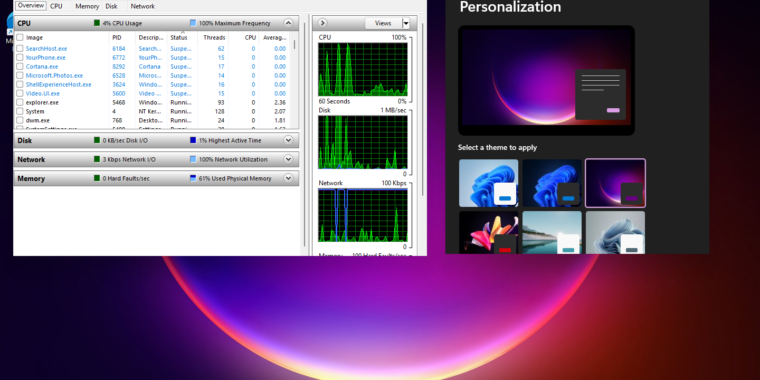
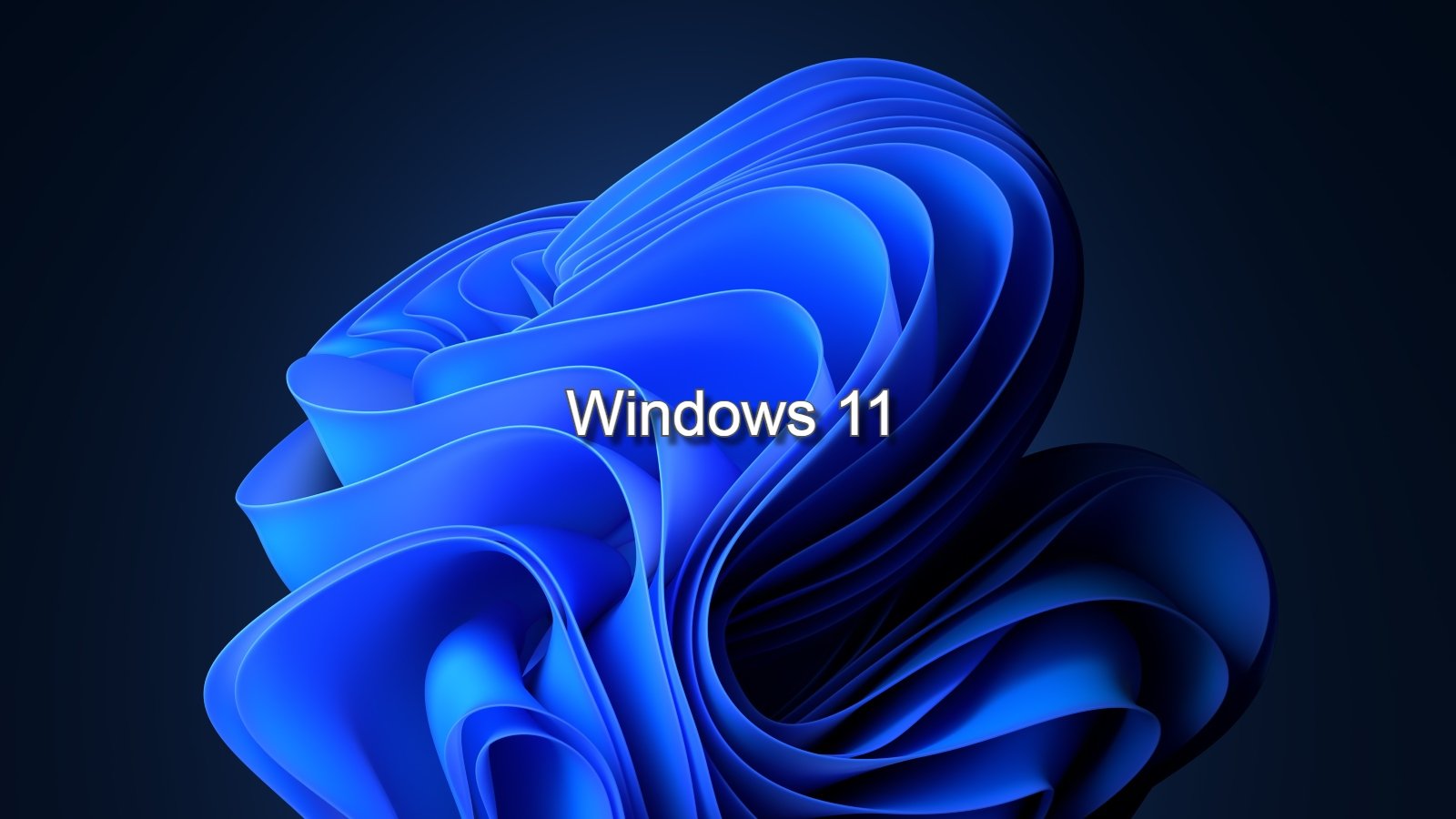


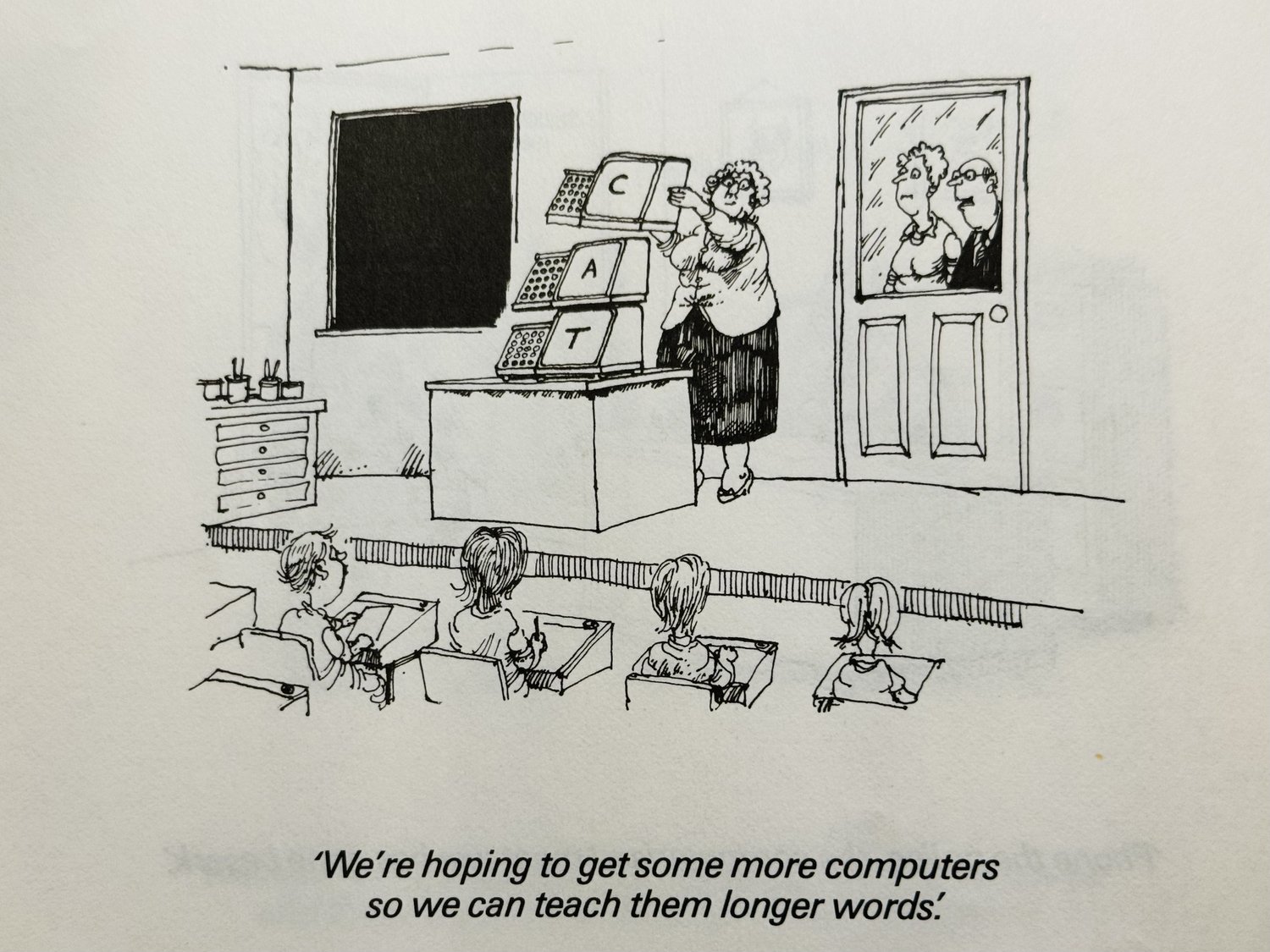
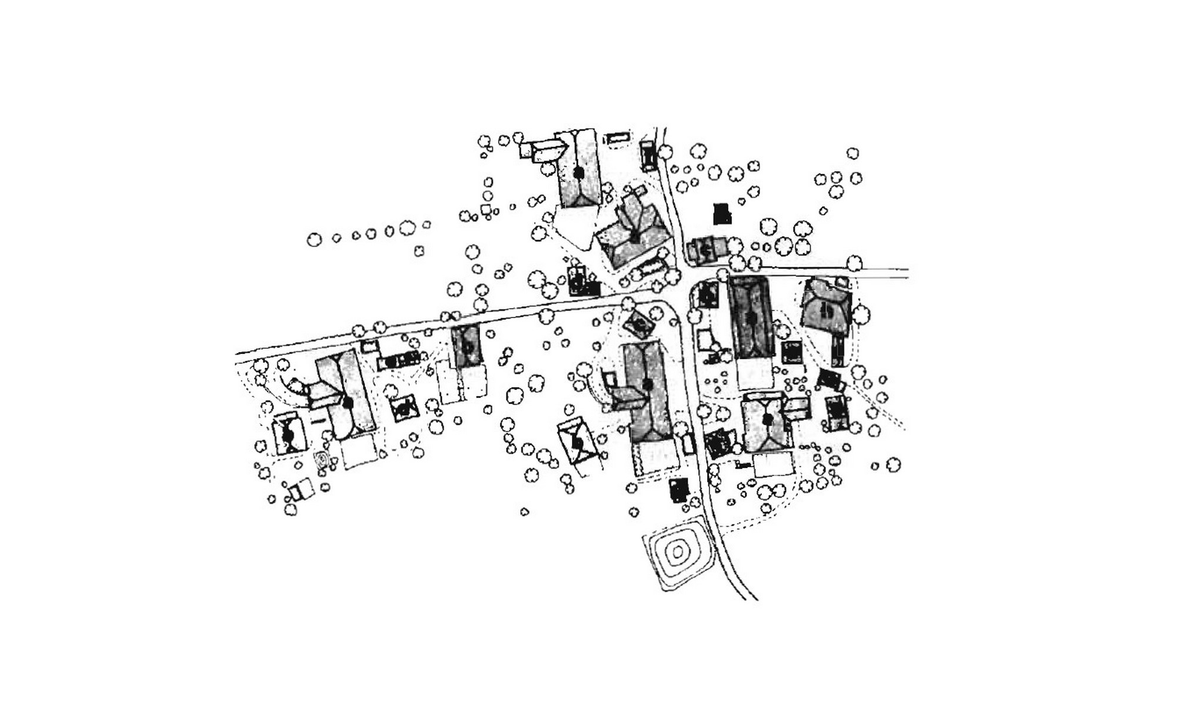

/cdn.vox-cdn.com/uploads/chorus_asset/file/9594885/jetsons.jpg)