
Retirement of Office 365 connectors within Microsoft Teams
Office connectors in Microsoft Teams deliver content and service updates directly from third-party services into a Teams channel. By using Office connectors, users can receive updates from popular services such as Azure DevOps Services, Trello, Wunderlist, GitHub, and more. Office connectors post these updates directly into the chat stream. This functionality makes it easy for all team members to stay in sync and informed on relevant information.
Starting August 15th, 2024 we will be retiring the Office 365 connectors feature from Microsoft Teams. We recommend Power Automate workflows as the solution to relay information into and out of Teams in a scalable, flexible, and secure way.
Power Automate workflows not only offer a much deeper catalog of Office connectors (see all connectors) but also ensure that your integrations are built on an architecture that can grow with your business needs and provide maximum security of your information. Users currently utilizing Office 365 connectors should transition to Power Automate to maintain smooth operation of their services.
The Workflows app in Microsoft Teams has received dozens of updates in the last year to more deeply integrate into your stream of work. For newcomers who aren’t yet familiar, workflows save time, reduce mistakes, and boost productivity across various activities. They facilitate approval processes, project updates, and any routine operation, offering notifications on task changes, quick actions from chats, improved meeting management, and the ability to swiftly customize workflows.




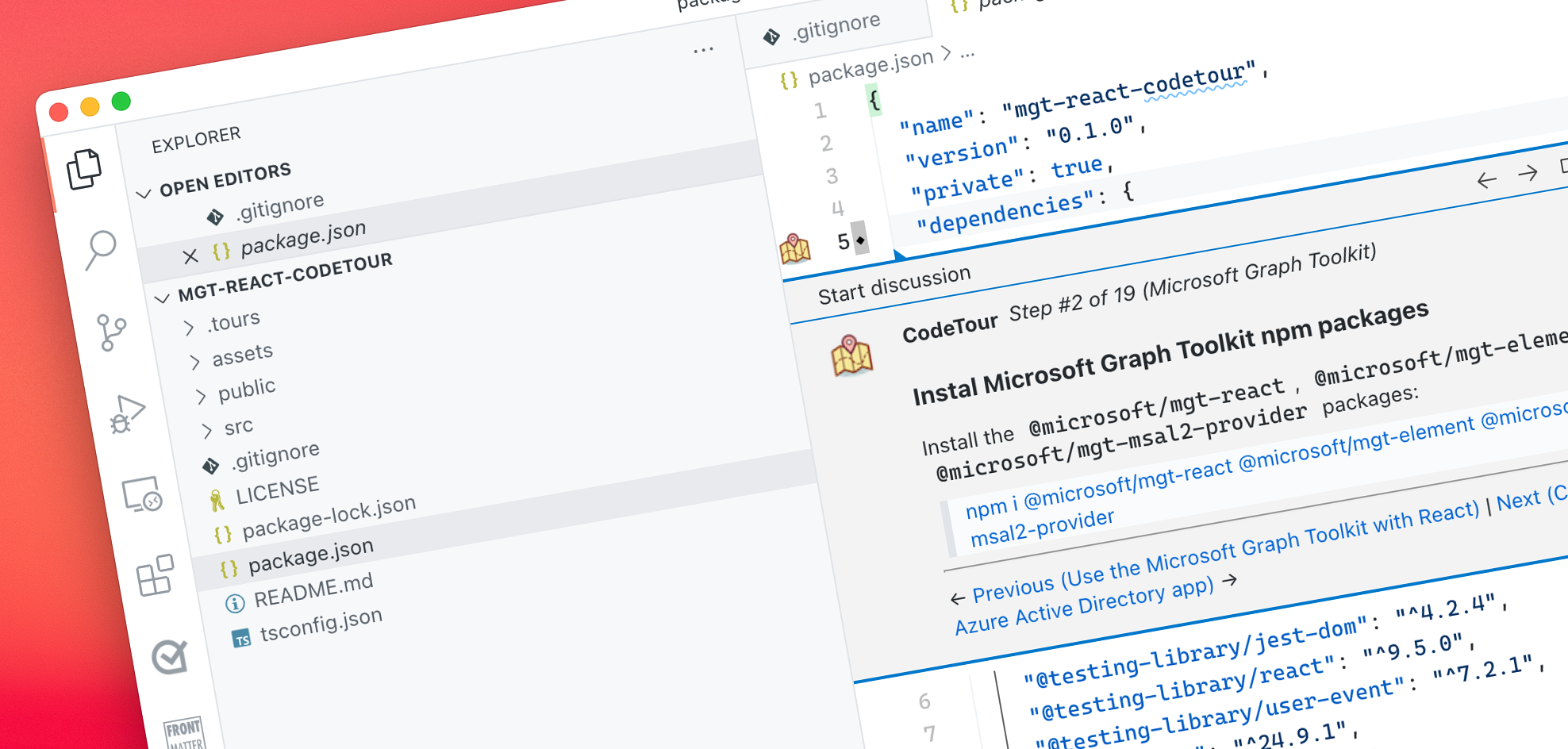




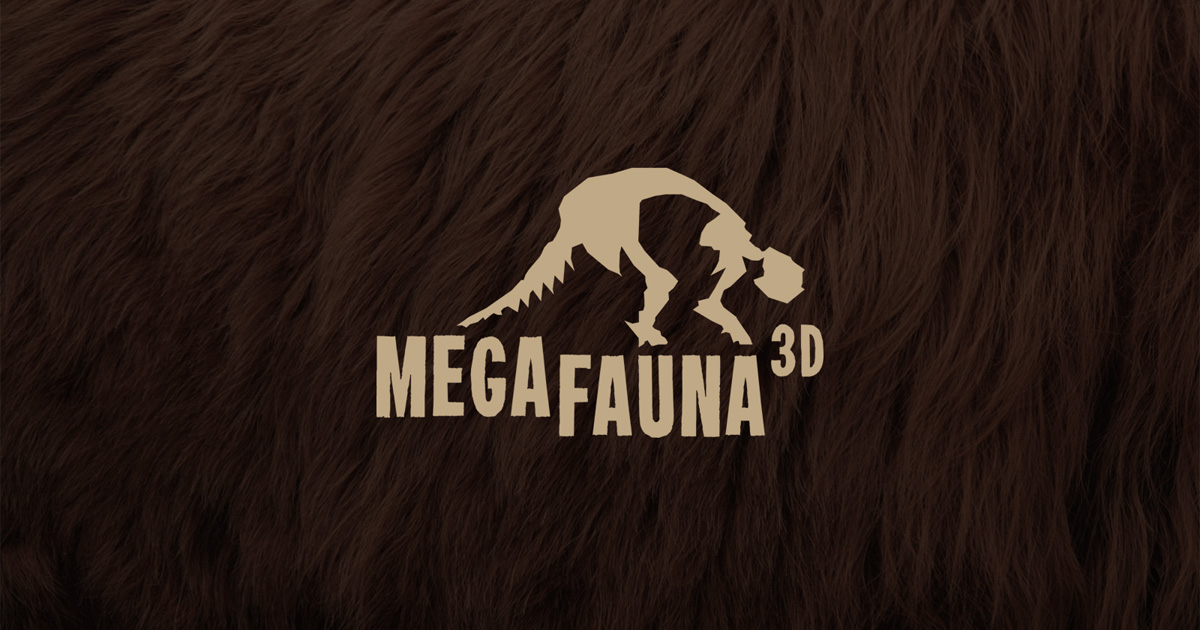
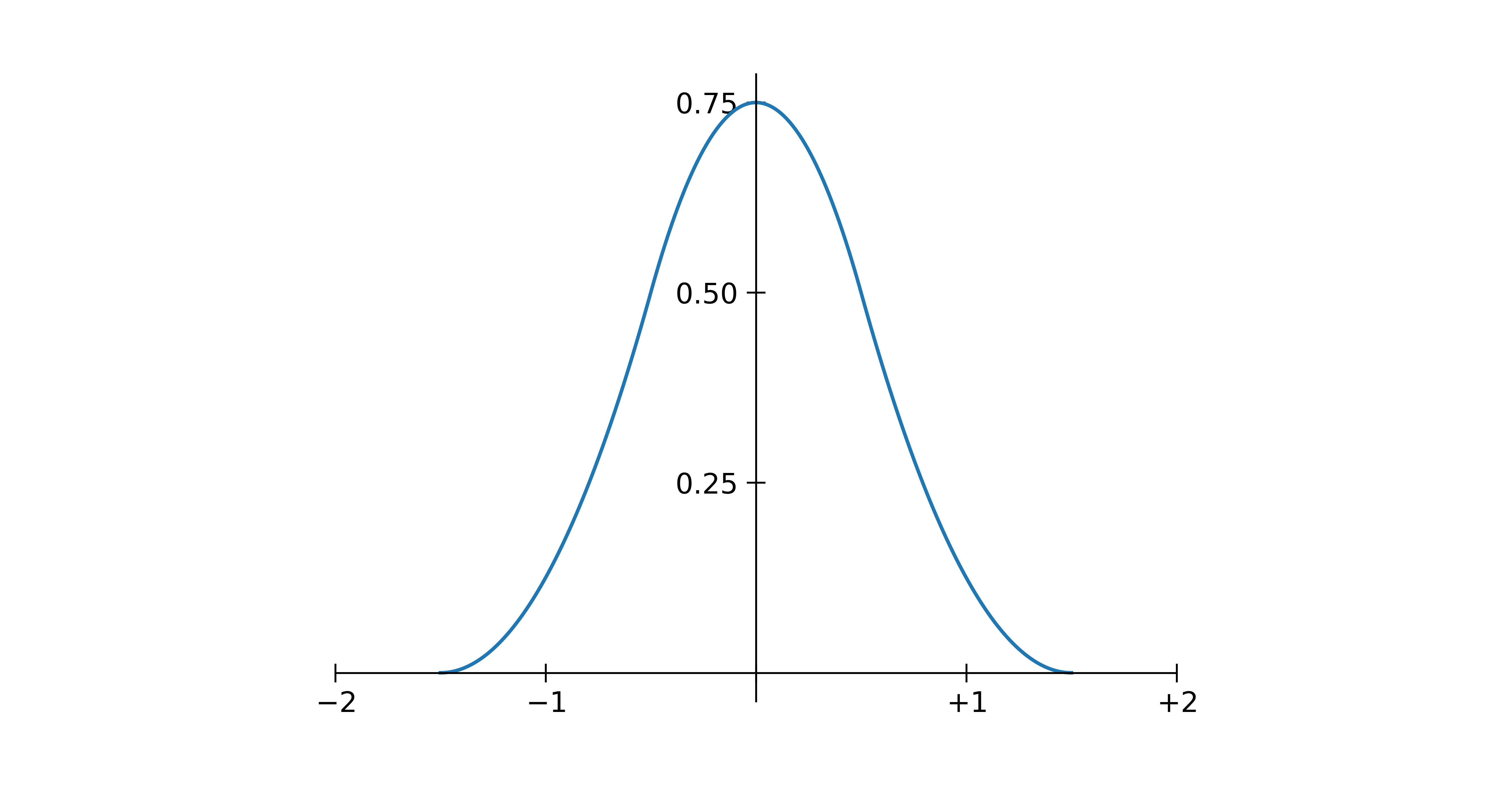
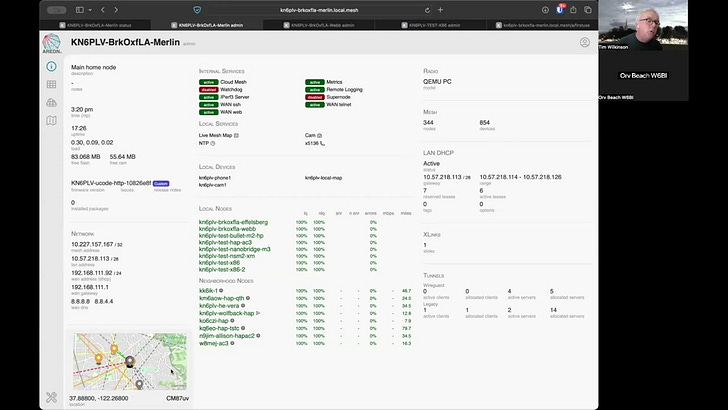
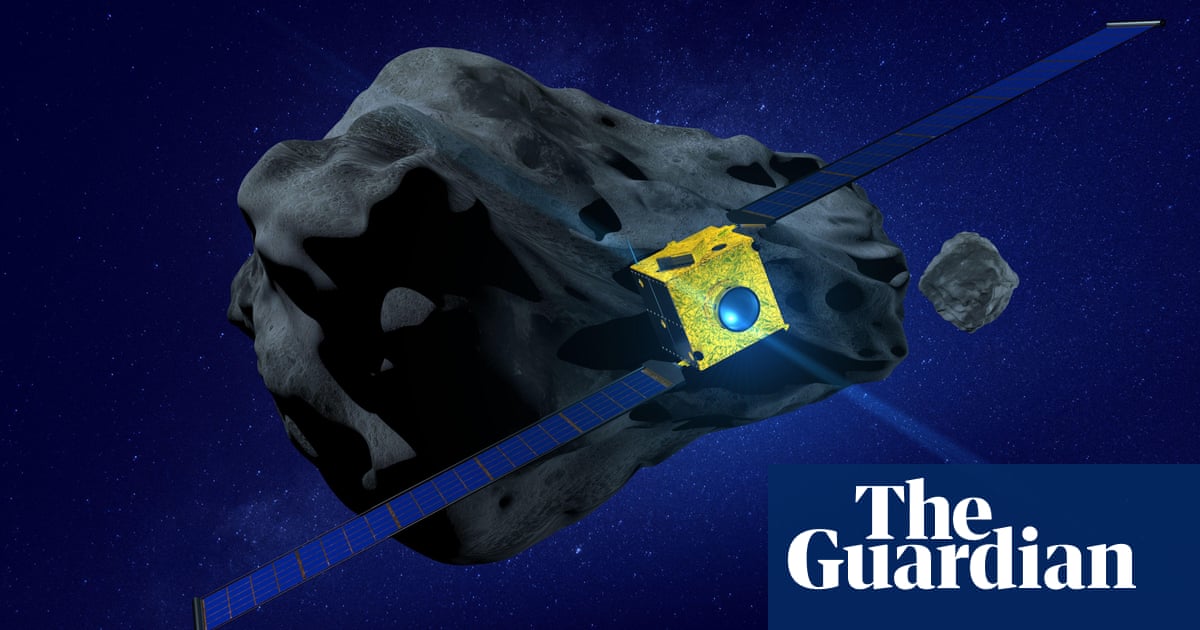



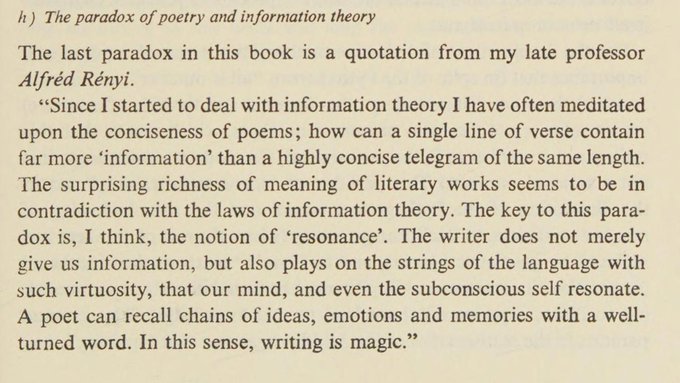





:quality(75)/https%3A%2F%2Fassets.lareviewofbooks.org%2Fuploads%2FEE%20Turfah%20Gaza.jpg)