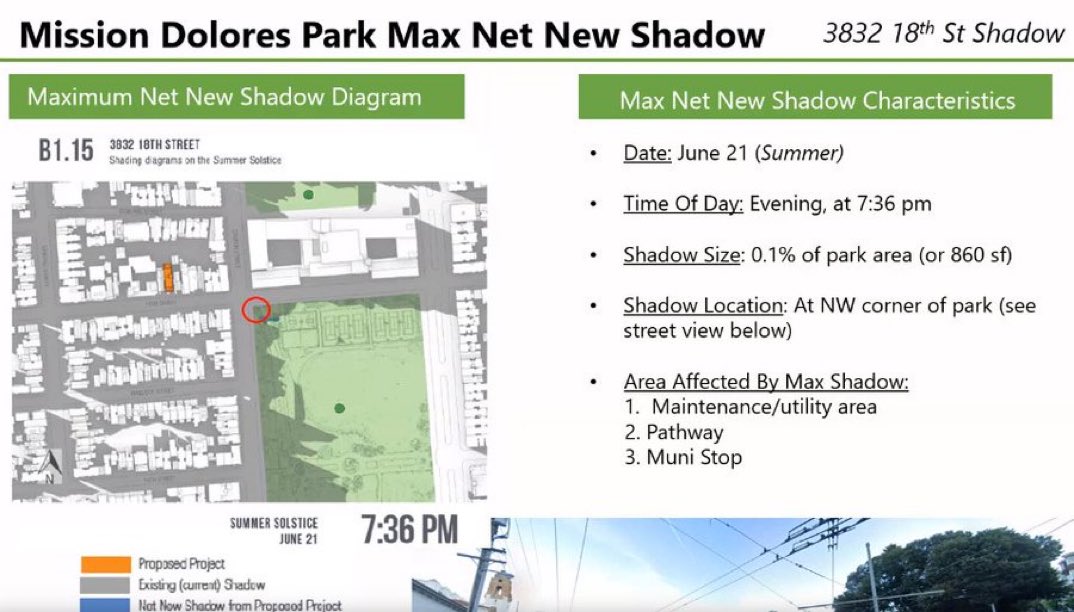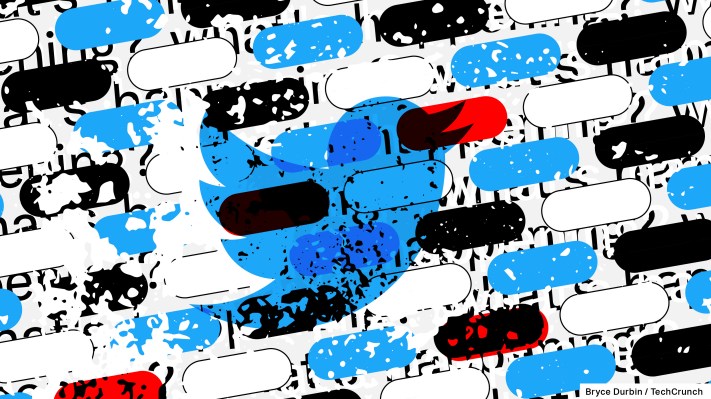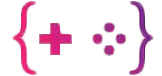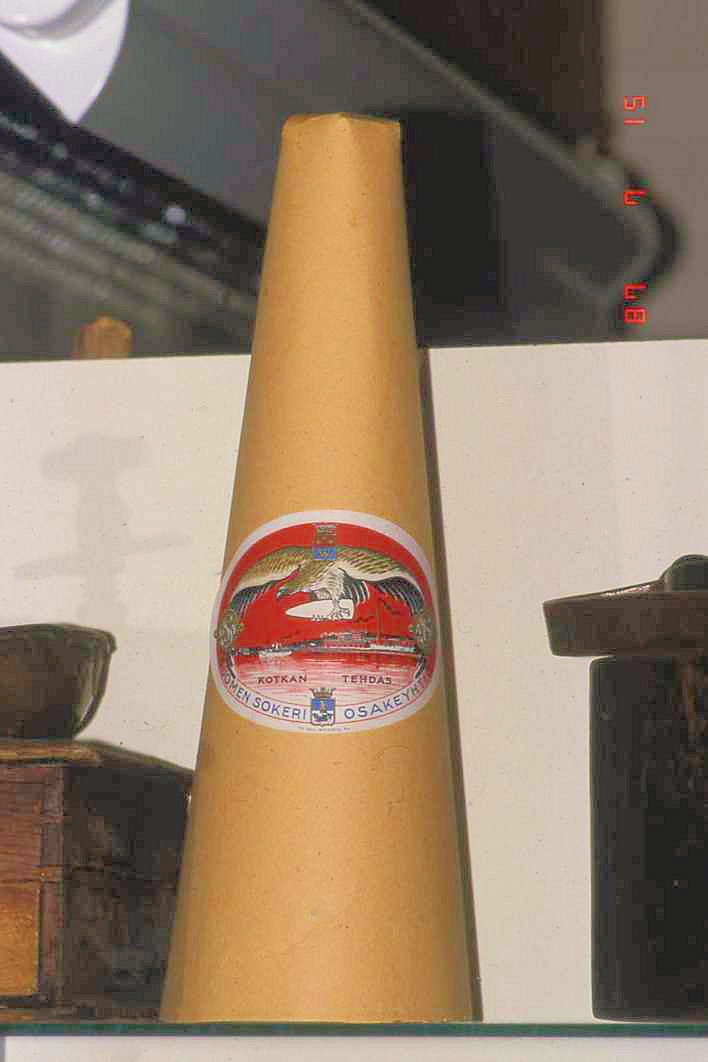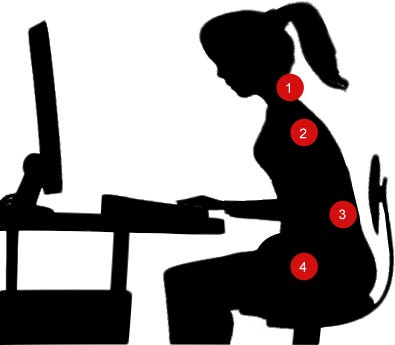System experiences - Components - Human Interface Guidelines - Apple Developer
A Live Activity displays up-to-date information from your app, allowing people to view the progress of events or tasks at a glance.
Live Activities help people keep track of tasks and events that they care about, offering persistent locations for displaying information that updates frequently. For example, a food delivery app could display the time remaining until a food order arrives, or a sports app can display the score for an ongoing game.
In addition to displaying a Live Activity on the Lock Screen, devices that support Live Activities can display your app information in different ways, depending on whether the device also supports the Dynamic Island.
To ensure that your Live Activity works well on all devices that can support it — and in all system-determined presentations — you need to support all three presentation types for the Dynamic Island, in addition to the Lock Screen presentation.
Offer a Live Activity for tasks and live events that have a defined beginning and end. People use Live Activities to track events with frequently updating data or to monitor the status of ongoing tasks. Don’t offer a Live Activity for a task that exceeds 8 hours, and always end a Live Activity immediately after the task completes or the event ends.
Leave a Comment
Related Posts