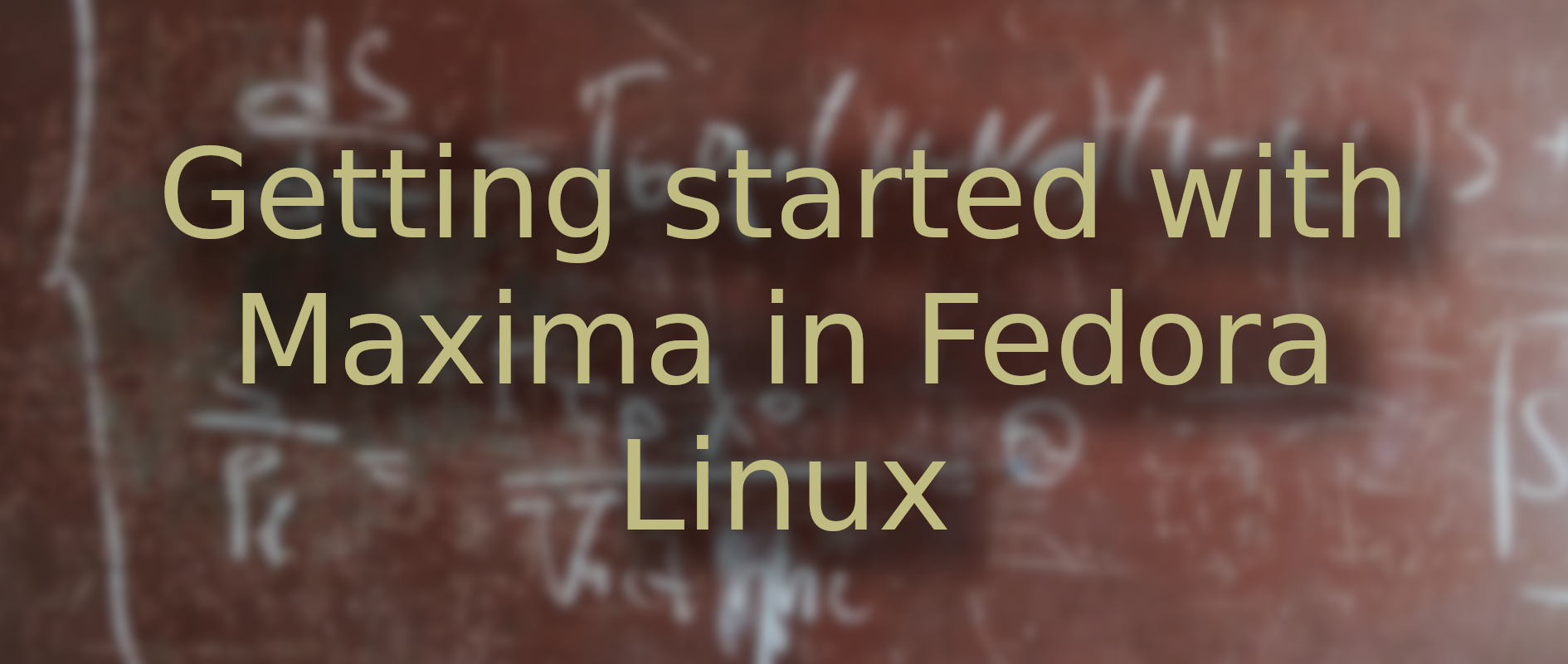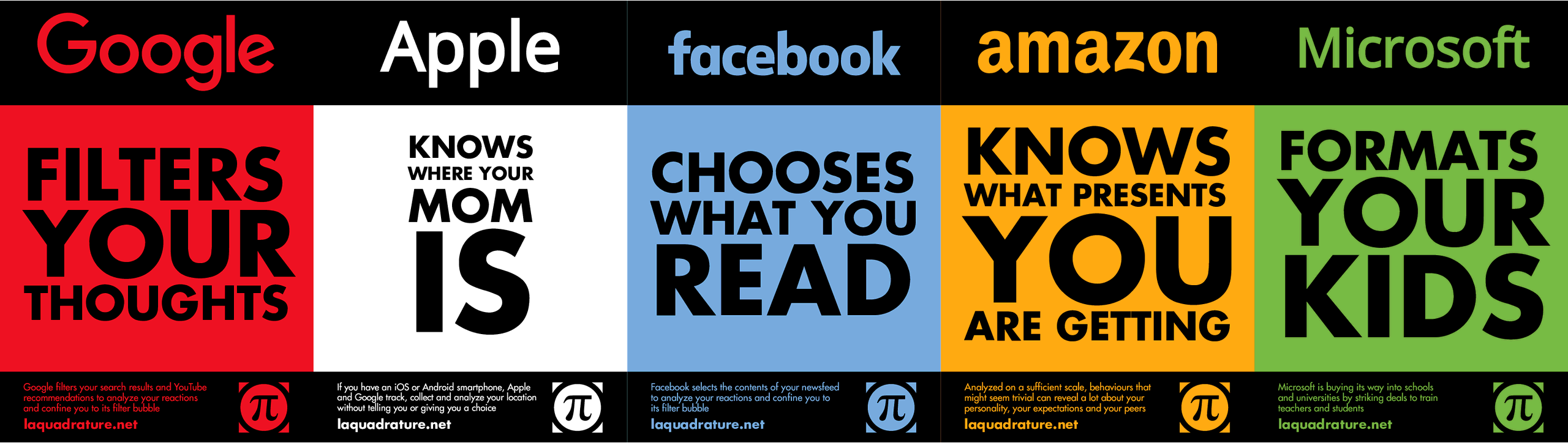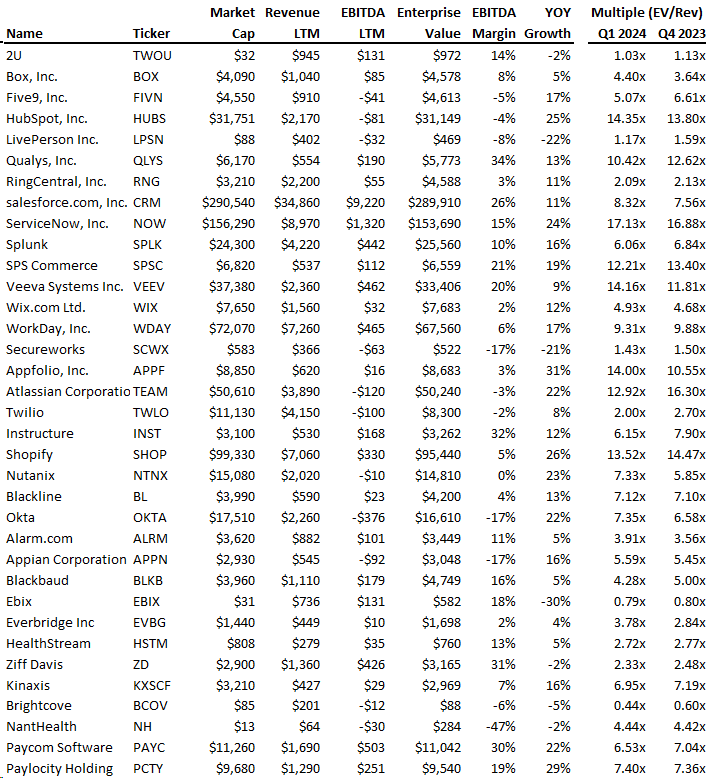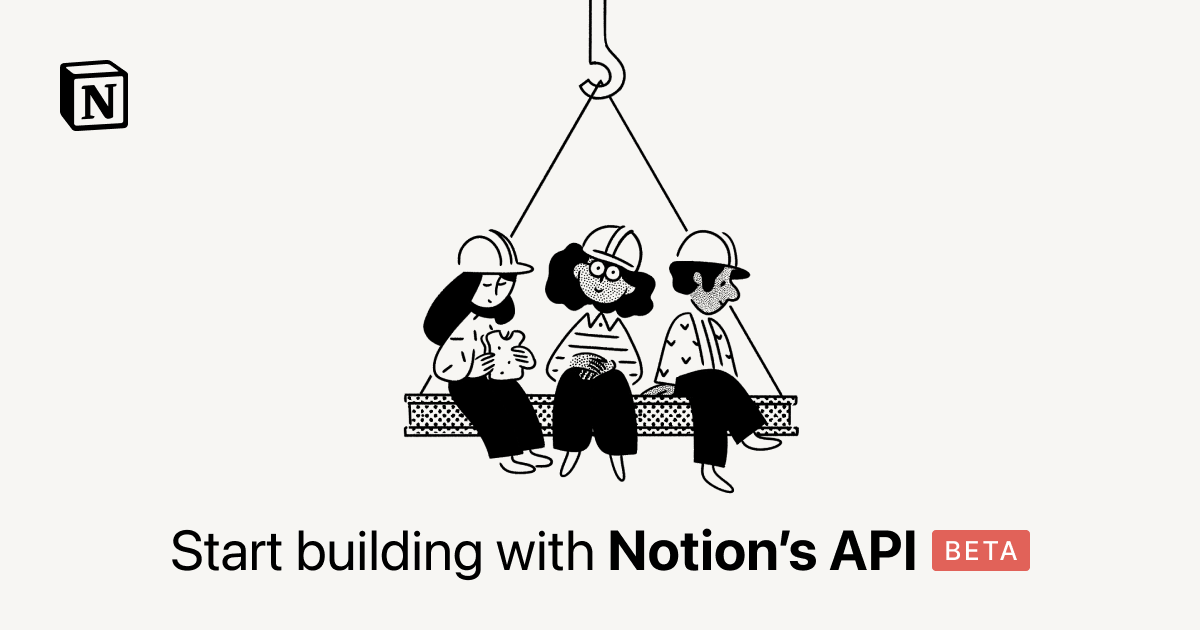
Getting started
In another browser window, open your integrations. Use the button to create a new integration. Give your integration a name - I chose "Vacation Planner". Submit to create the integration.
Find the Internal Integration Token under Secrets. Show and copy the token. Paste it somewhere you can easily find later, like in your text editor.
Integrations built with the API follow a similar permission system to the sharing permissions for users. There's an important difference: integrations don't have access to any pages (or databases) in the workspace at first. A user must share specific pages with an integration in order for those pages to be accessed using the API. This helps keep you and your team's information in Notion secure.
Start from a new or existing page in your workspace. Insert a new database by typing /table and selecting a full page table. Give it a title. I've called mine "Weekend getaway destinations". Click on the Share button and use the selector to find your bot by its name. After selecting your bot, click Invite.