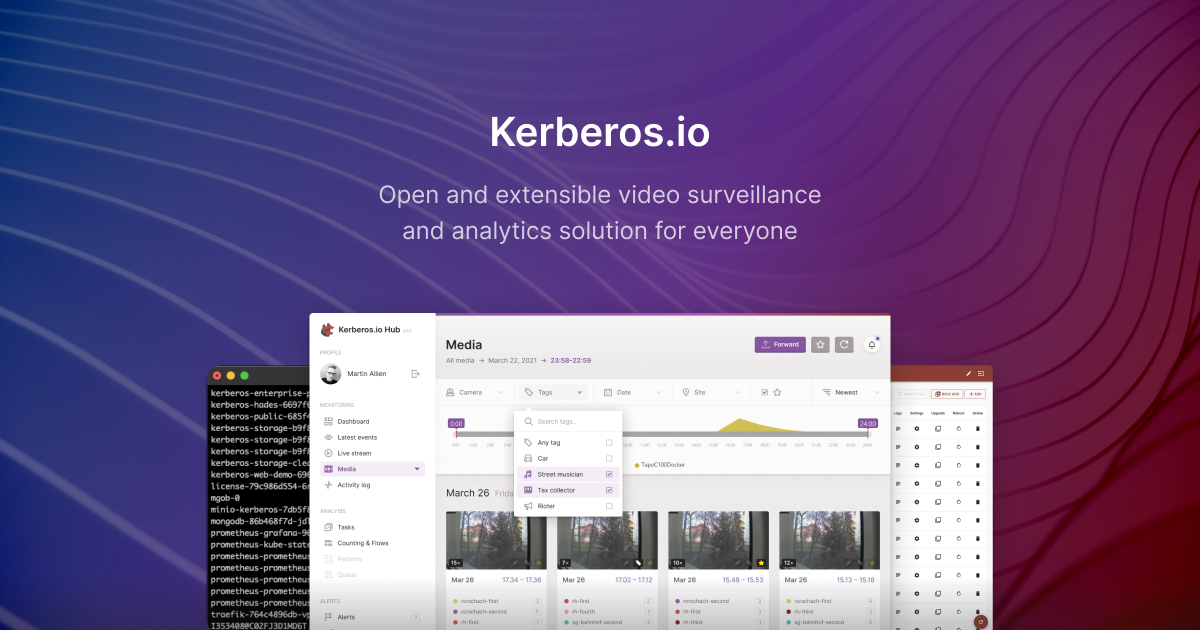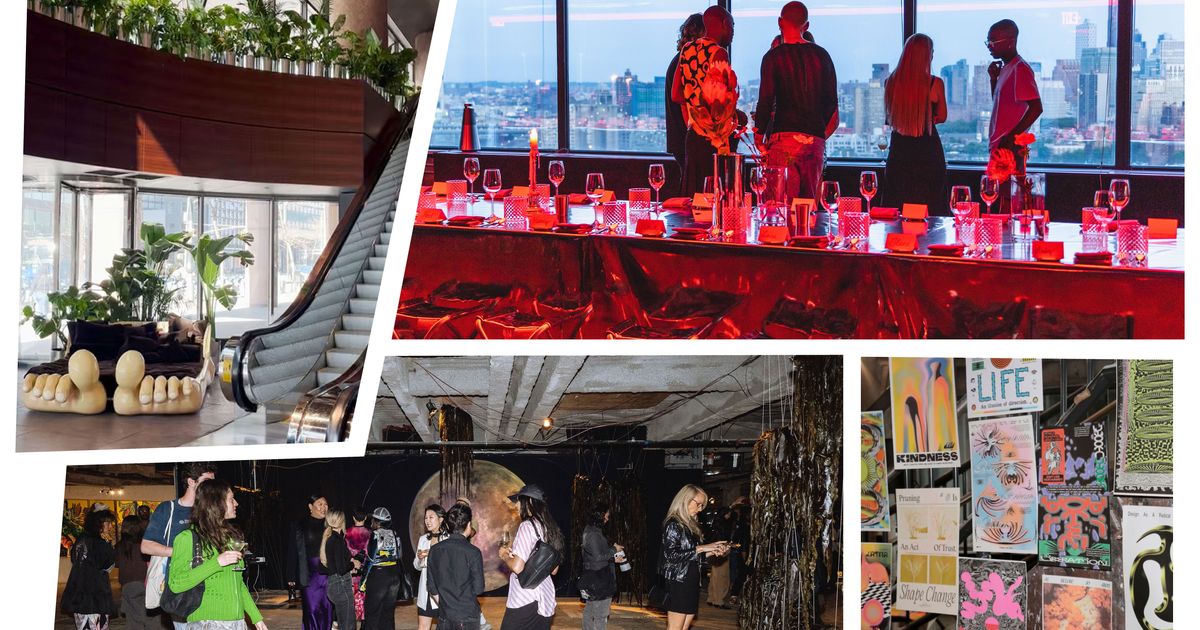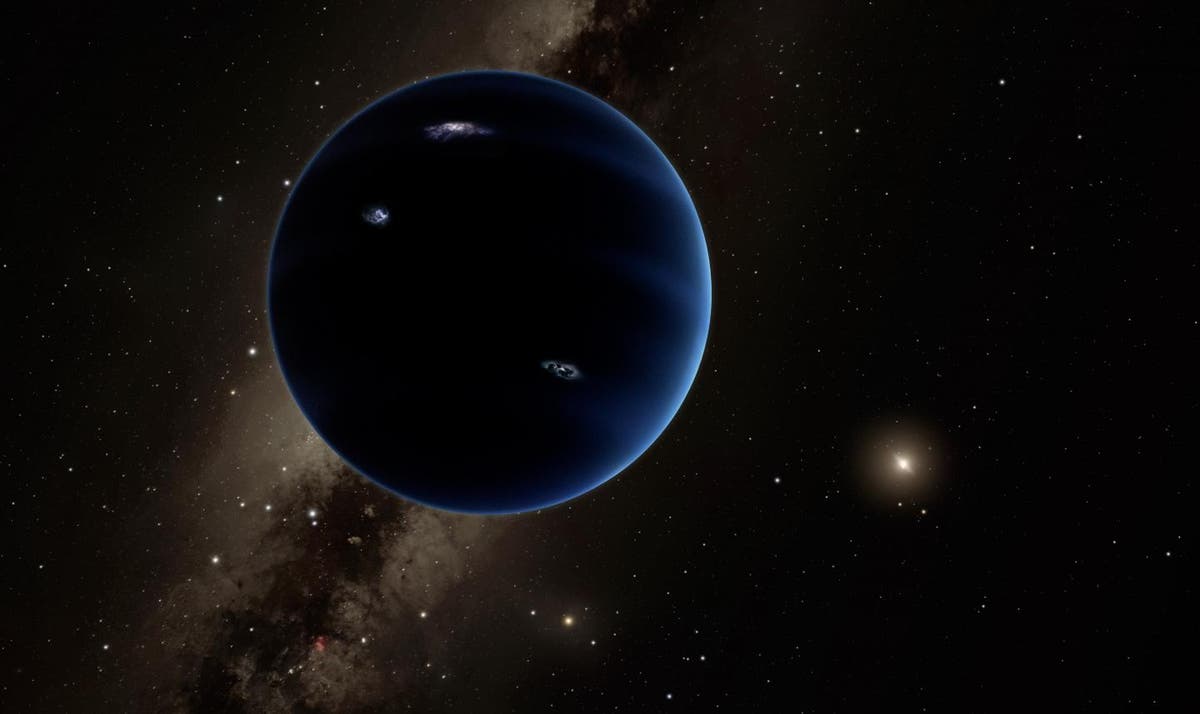Too many open files error
WP Offload Media may display a “Too many open files” error notice when attempting to offload media files to your storage provider.
This error message is a result of the server running out of processing resources. We generally see this error on lower-tier web hosting packages when first offloading a large number of media files. Because processing resources on these web hosts are typically shared, it means that there is not enough processing power available to offload all your media files.
As you’re not able to change your processing resources, we do have a workaround to fix this problem. It involves using our Tweaks plugin, installing it to your site, and making a couple of changes to the code.
Comment out the part of the function that prevents offloading of movie files. As you will be commenting out a code block, you will use the multi-line comment characters /* and */.
Then, add the closing comment character */ after the if statement’s closing curly bracket }. Once you have made your changes, the function should look like this: