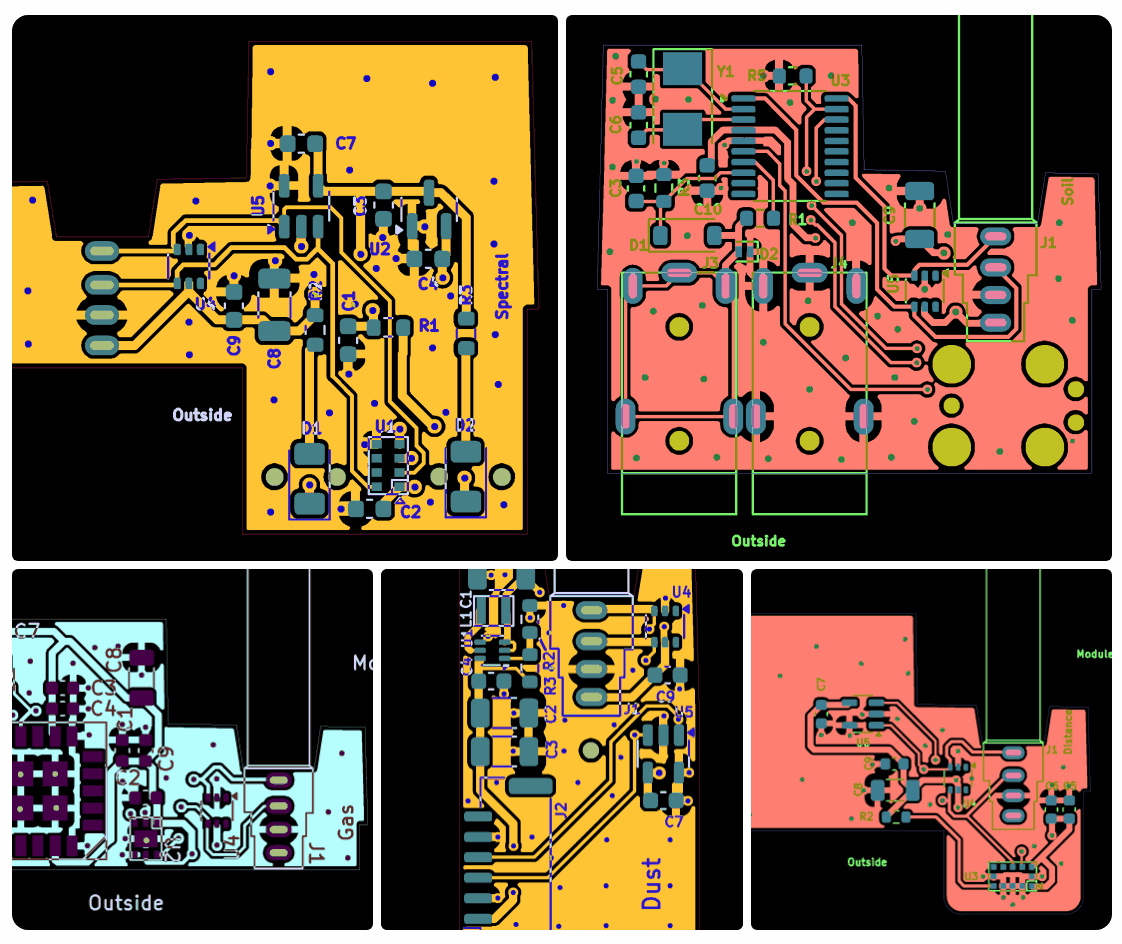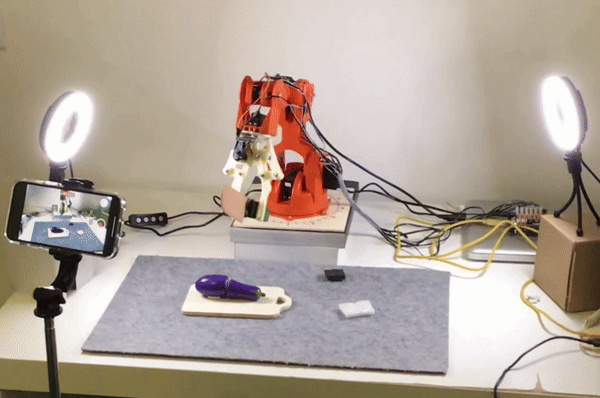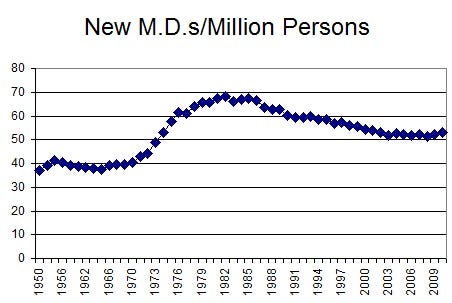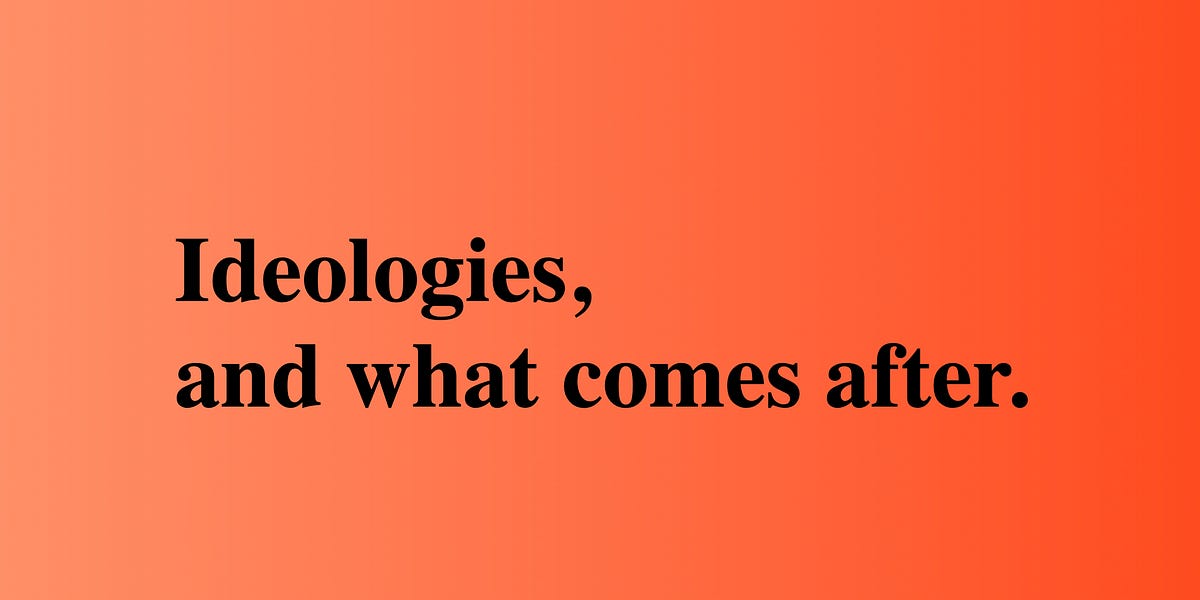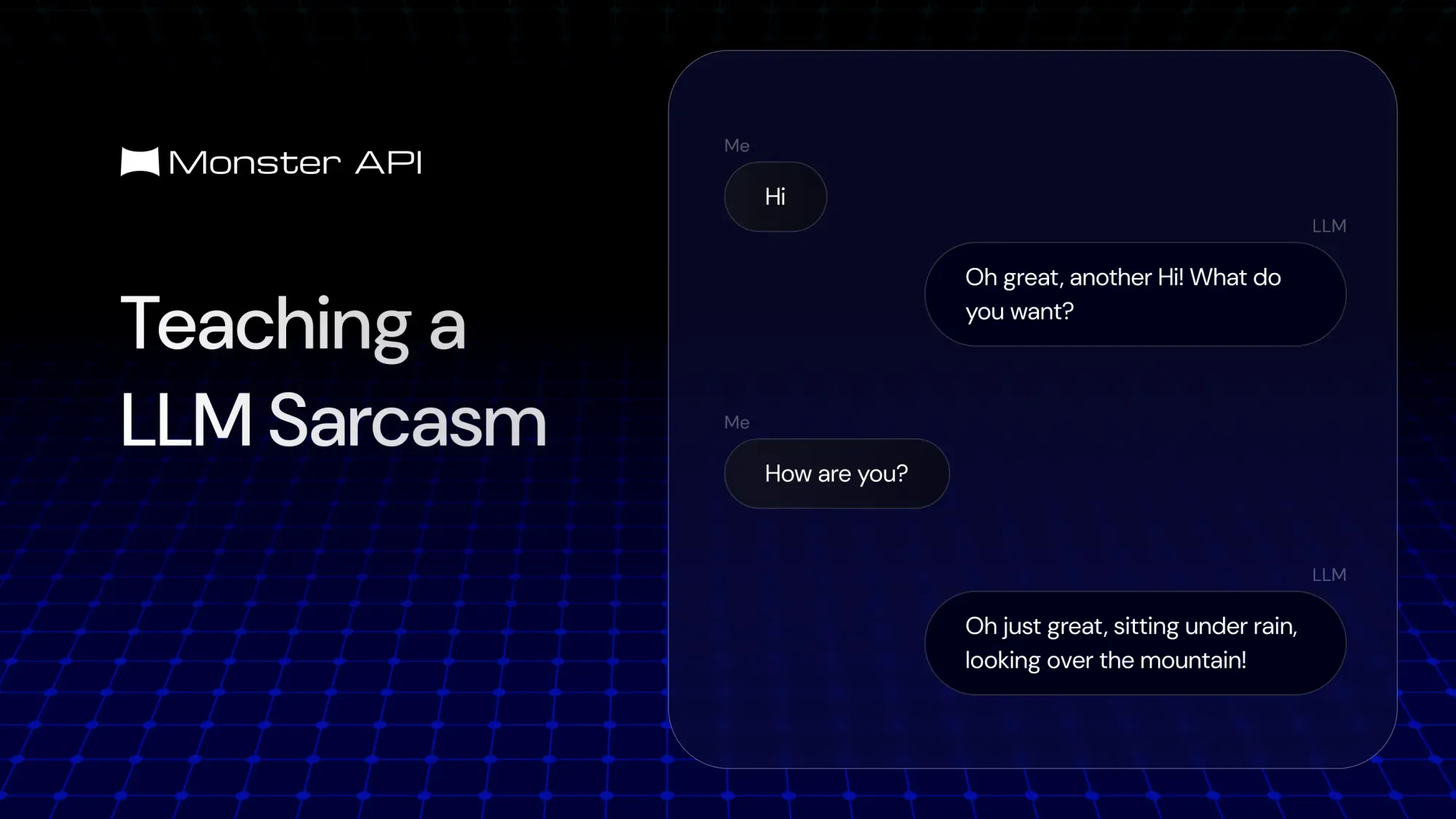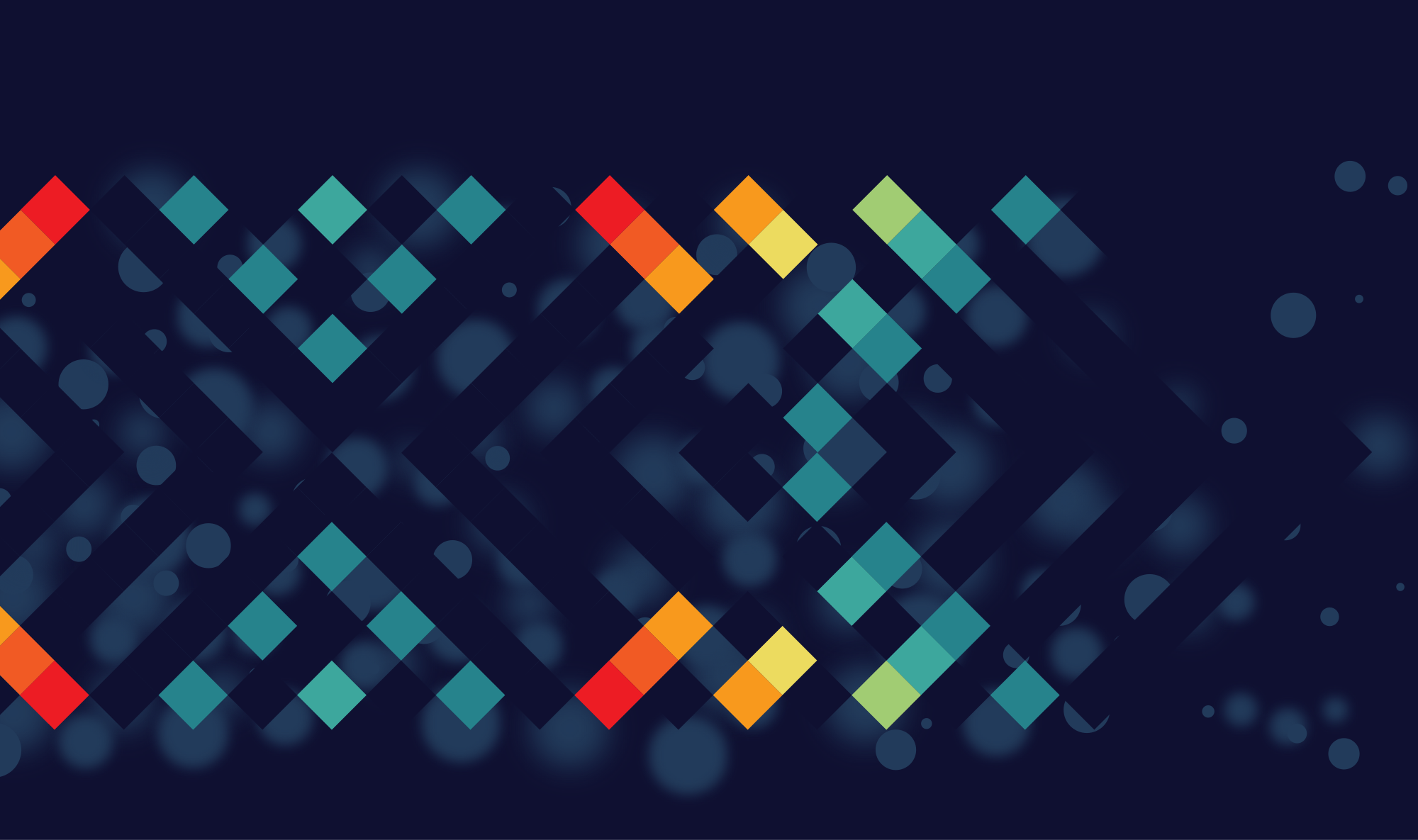
Making a Trello clone using htmx
In my last article, I looked at front-end technologies and sang the praises of htmx, which I declared is a simpler way of implementing dynamic web applications. Simpler than the prevailing choice of today, which usually means some form of React or Vue, and which forces you to use JavaScript and have complicated build processes in order to get something working.
Predictably, I got some reactions from front-end developers. Some of those were positive or ‘positive but’. Many of the rest were along a few broad lines of thought, such as:
Some of these have already been addressed by the essays on the htmx site. Let’s focus on the last one. And let’s not talk about building X, the website formerly known as Twitter. Elon Musk is such a dick for associating the universal placeholder with that cesspool of hatred and censorship. Anyway, moving on. Let’s try and build a Trello clone using htmx. Why Trello? Well, because someone specifically called me out on it. ‘Try making a clone of trellix, an app built with remix’. To which I said ‘that doesn’t look too difficult’. So let’s do it.
Its name implies that Trellix is a Trello clone. For those of you don’t know Trello: Trello is a work organizer, basically a very fancy ‘to do’ app, that lets you put cards, representing work, into stacks, which usually represent statuses, like ‘to do’, ‘doing’, ‘blocked’, and ‘done’. These stacks are represented as vertical ‘lanes’, and you can drag and drop cards between lanes or to a different position in the same lane. All of this is done on a ‘board’, which you can think of like a project. Boards are the ‘root’ of the user interface; except for managing boards themselves, everything is done in the context of a board.



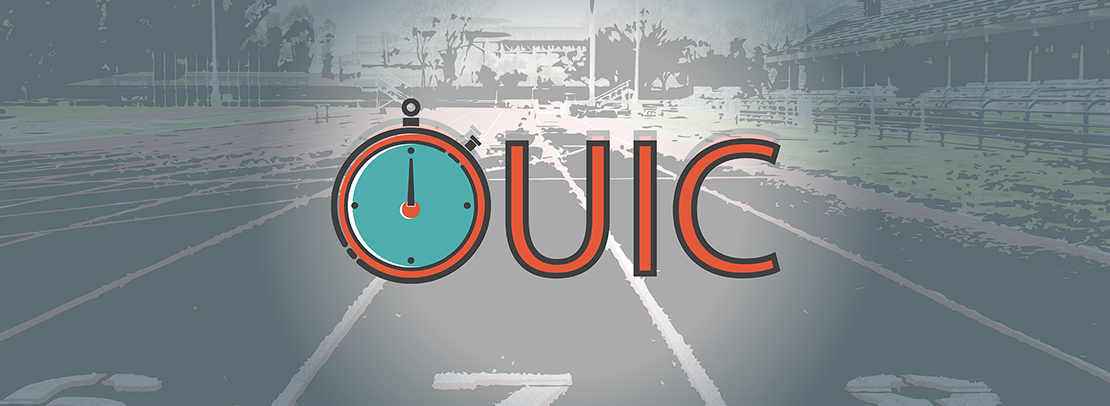
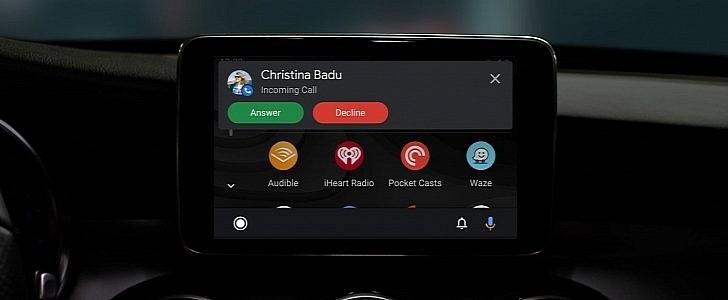

/cdn.vox-cdn.com/uploads/chorus_asset/file/23262657/VRG_Illo_STK001_B_Sala_Hacker.jpg)