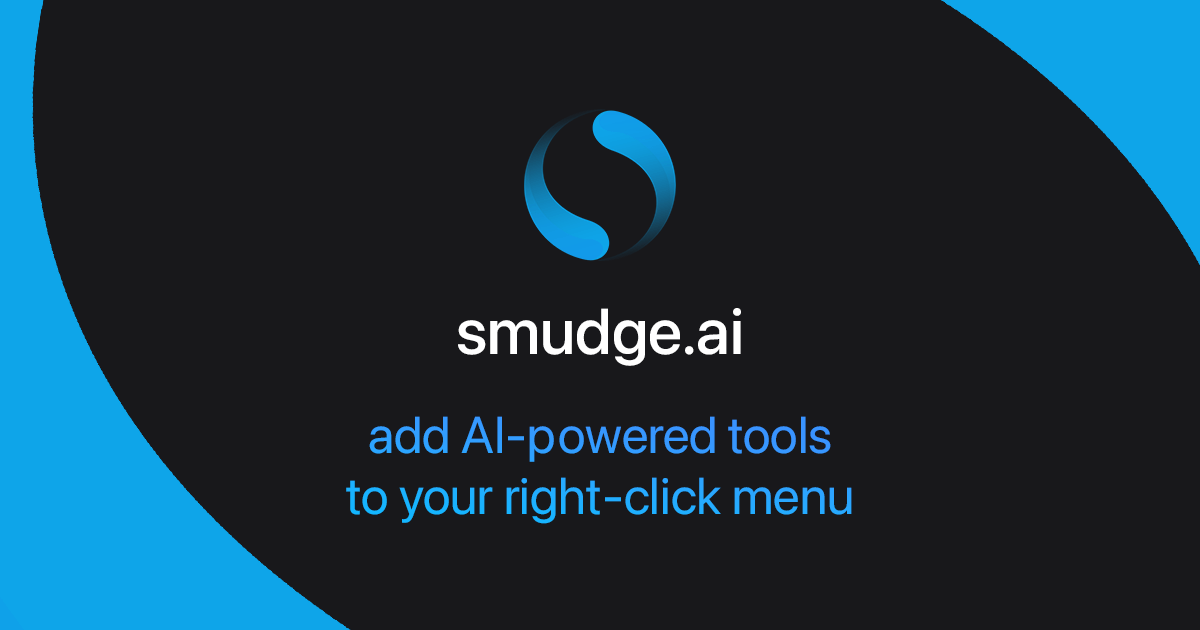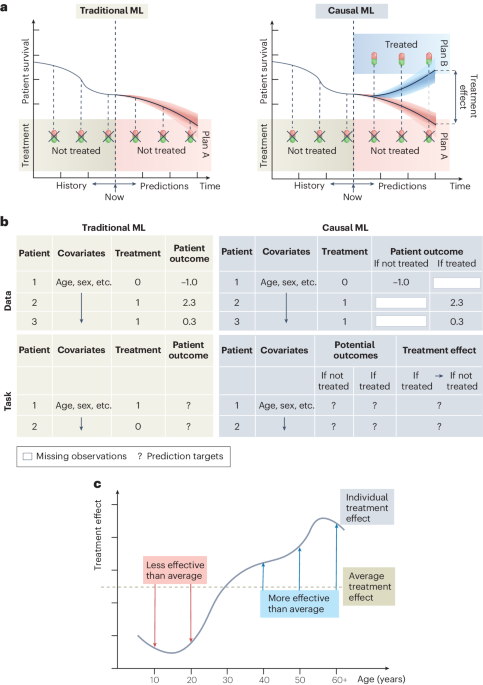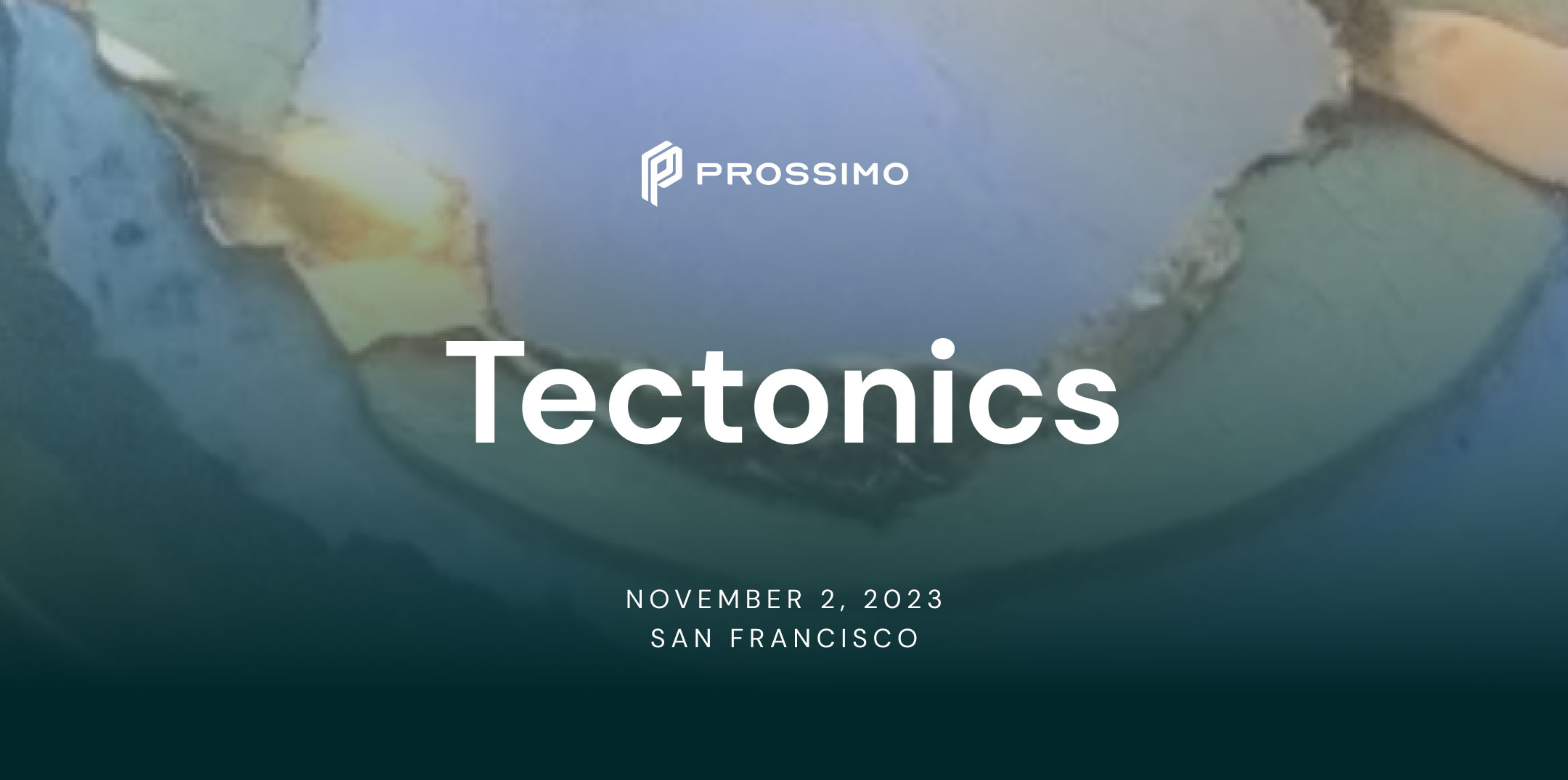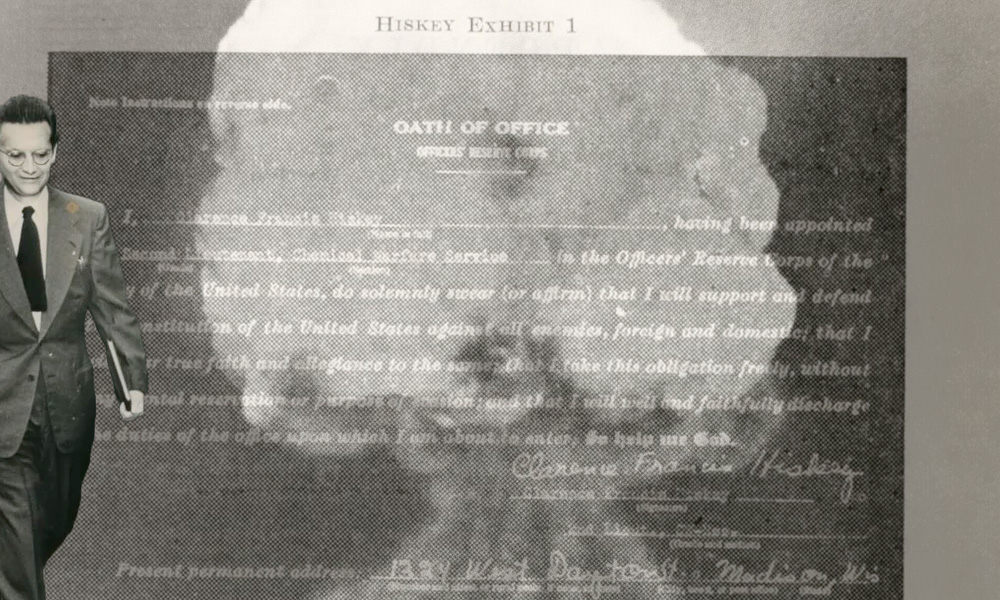Tinderbox: Tinderbox 9
The command bar (Help ▸ Commands & Info…) provides an abundance of information about your Tinderbox document. Some possibilities:
Tinderbox automatically scans your notes to locate names, places, and organizations. New Taggers let your documents define terms and synonyms to help your agents do more with less work.
Highlighters let your Tinderbox document automatically highlight selected words and phrases. Built-in highlighters are provided for editing actions and for Tinderbox taggers, but it is easy to add your own highlighters. Notes opt-in to highlighters, either individually or by inheriting a highlighter from their prototype.
You can now save Tinderbox view tabs in the gallery, and can retrieve them whenever you like. This makes it easy to keep overviews and special reports handy without keeping them on your tab bar.
View ▸ Tab ▸ Gallery displays a list of current tabs and a list of saved tabs for the current document. A tab can be added to the gallery list, making it available later — even if the original tab has been closed. Any saved tab may be added anew to the tab bar.
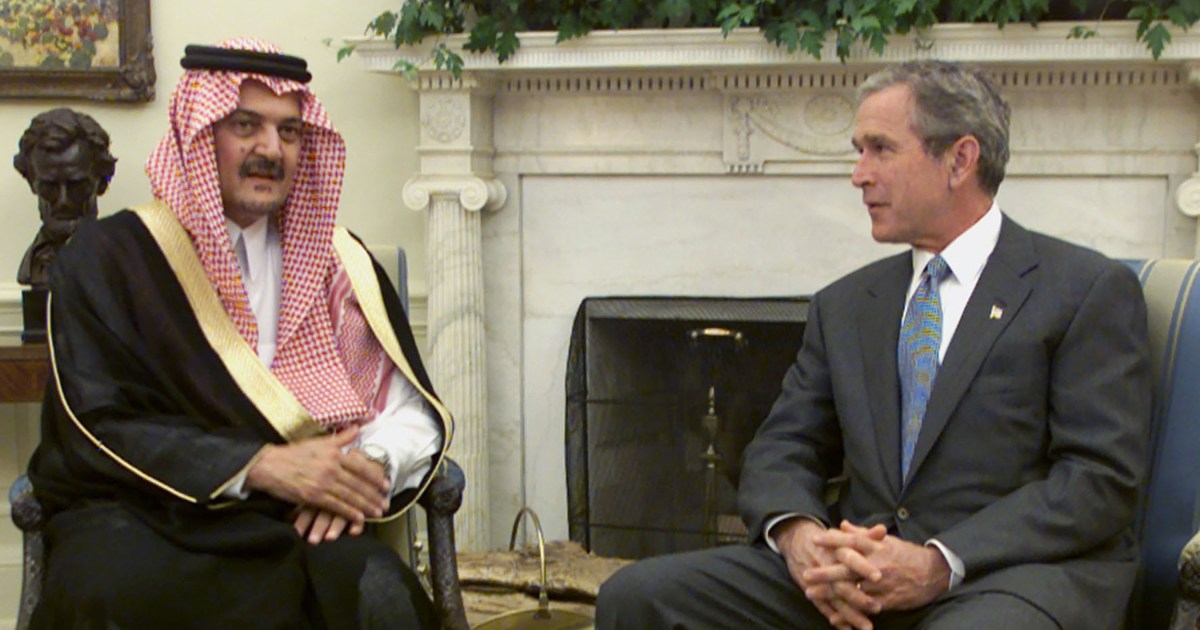


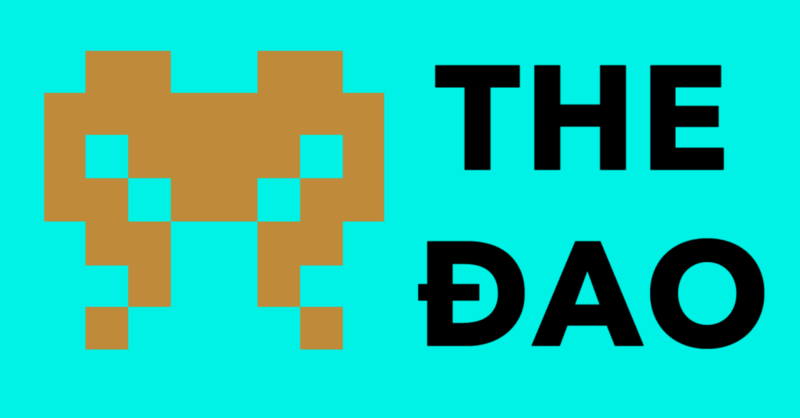


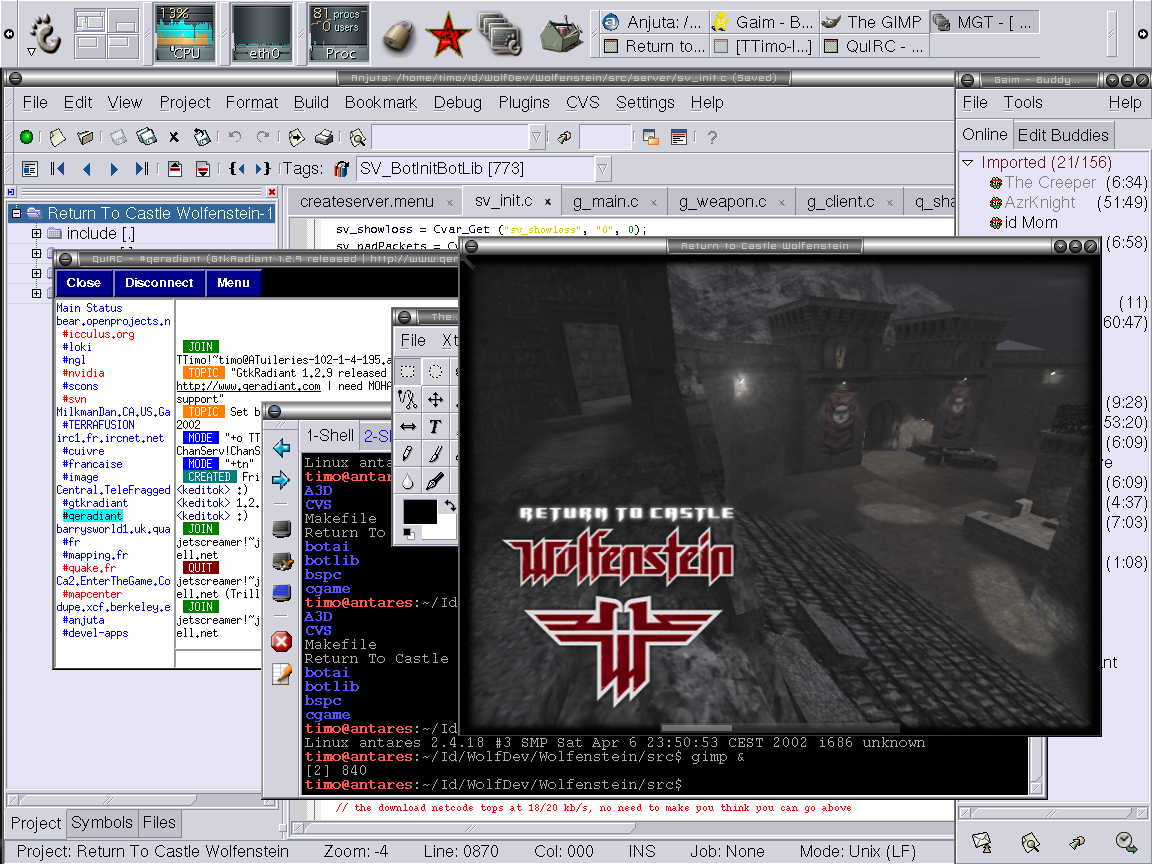
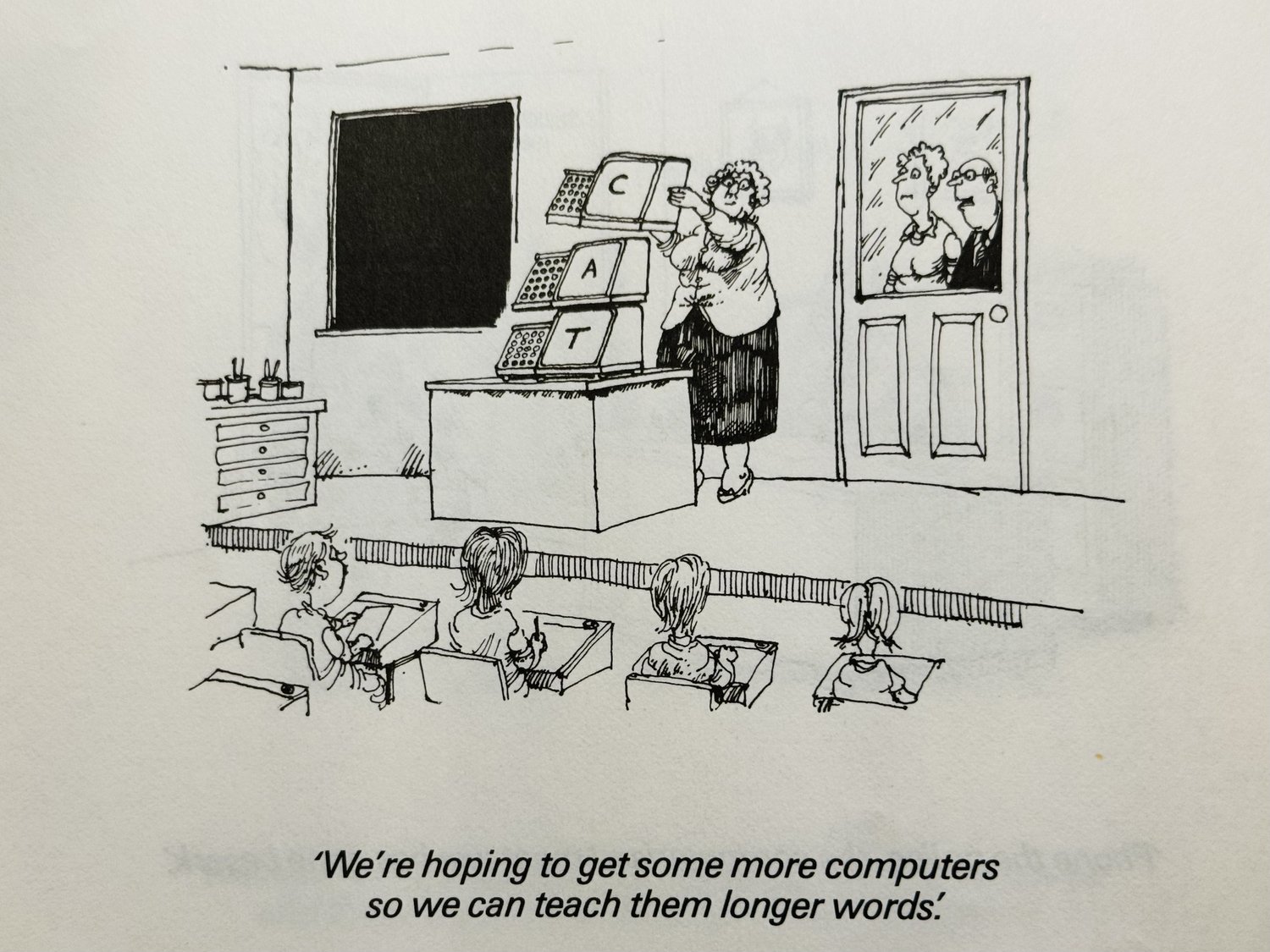
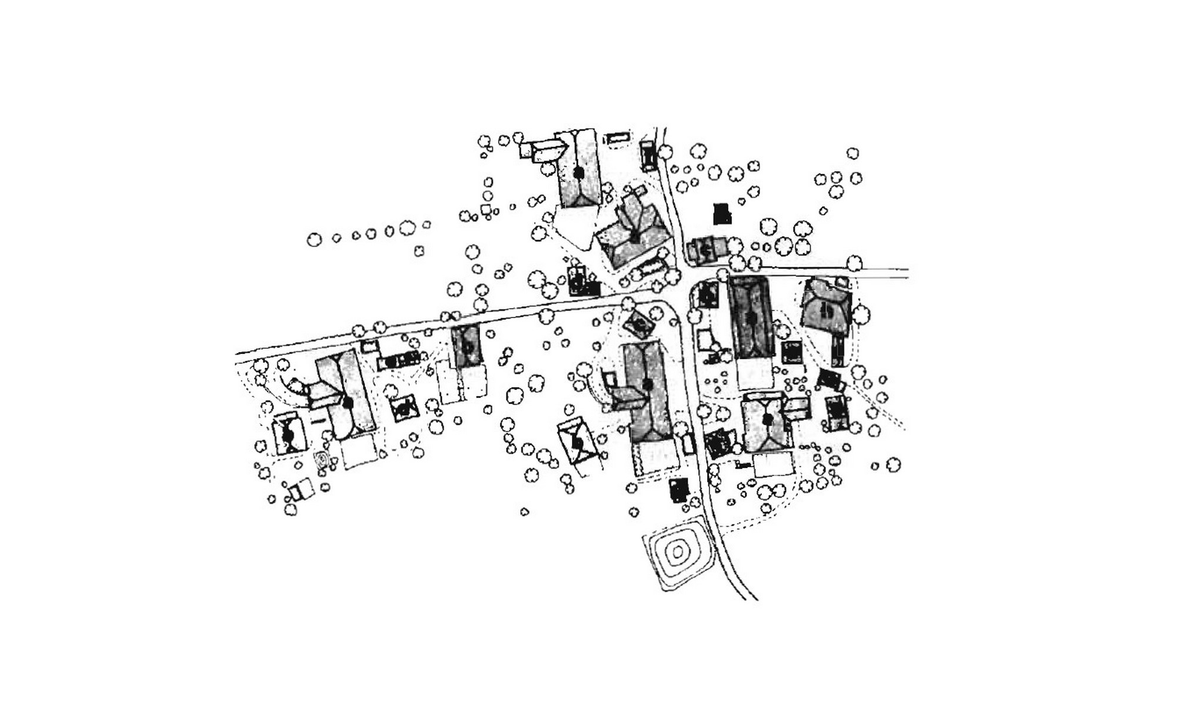

/cdn.vox-cdn.com/uploads/chorus_asset/file/9594885/jetsons.jpg)