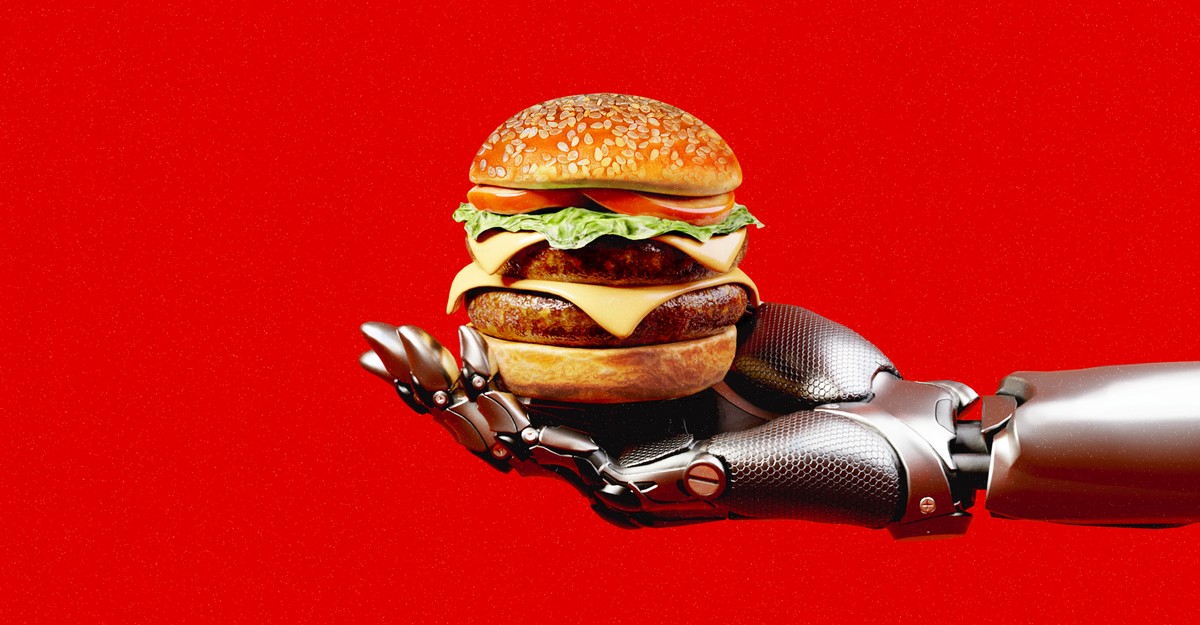Firefox Hardening Guide
There are various similar guides on other sites, but many of these guides were partially incomplete, so I’ve tried to write the most complete guide as possible, which can be used by paranoid users like me.
This is the best way to enhance Firefox. I must remind you that our goal here is privacy. If you want to browse the web anonymously, I’d suggest you looking at Tor instead.
The easiest and fastest way to get the best configuration for Firefox is using Arkenfox’s user.js. The Arkenfox project provides an user.js template for configuration and hardening Firefox, which gives us the perfect foundation for our privacy friendly browser.
It’s a simple process and I recommend you going to Arkenfox’s repo on Github and read their Wiki. But I’ll assume that you want the maximum level of privacy and guide you through the necessary steps.
You’ll have to go to about:profiles and create a new profile. I’ll name it “Arkenfox” but you can call it wathever you want. Then, download Arkenfox’s user.js from their repo and unzip it. The result should be a directory called “user.js-88.0” (NOTE: the name may vary in newer Firefox versions, but the procedure is exactly the same)




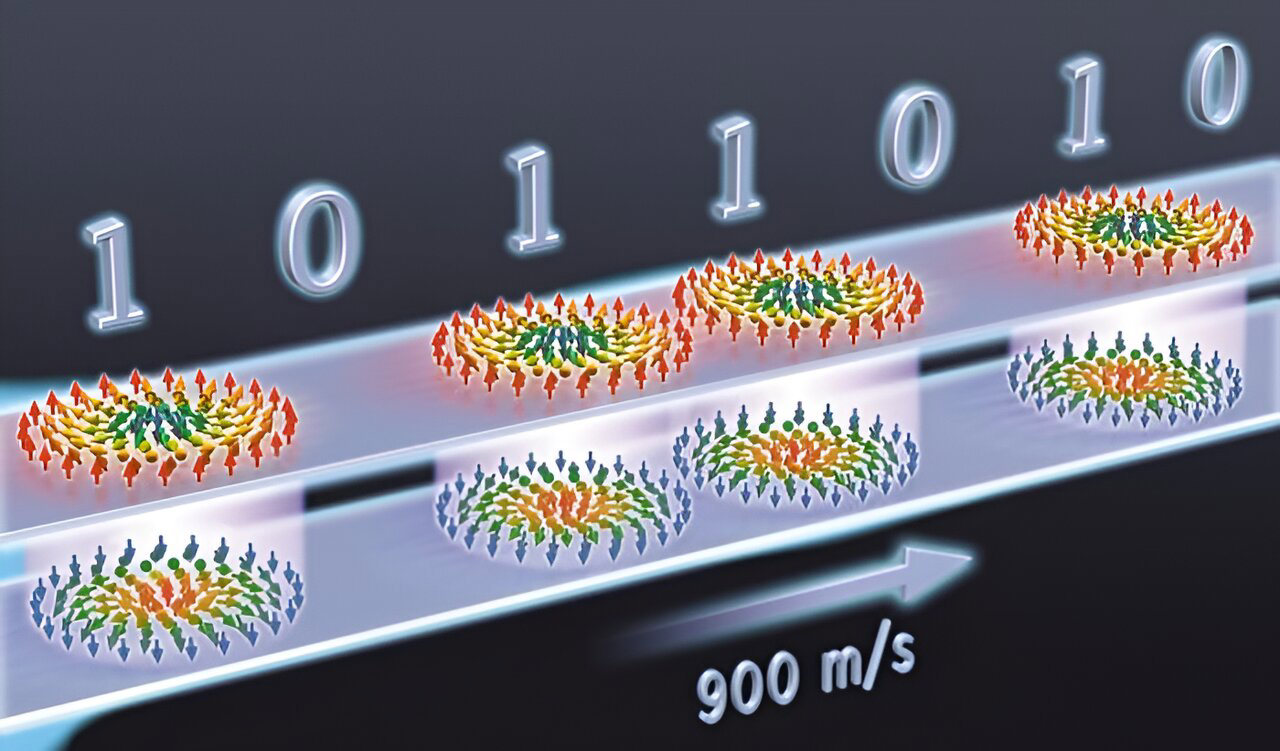


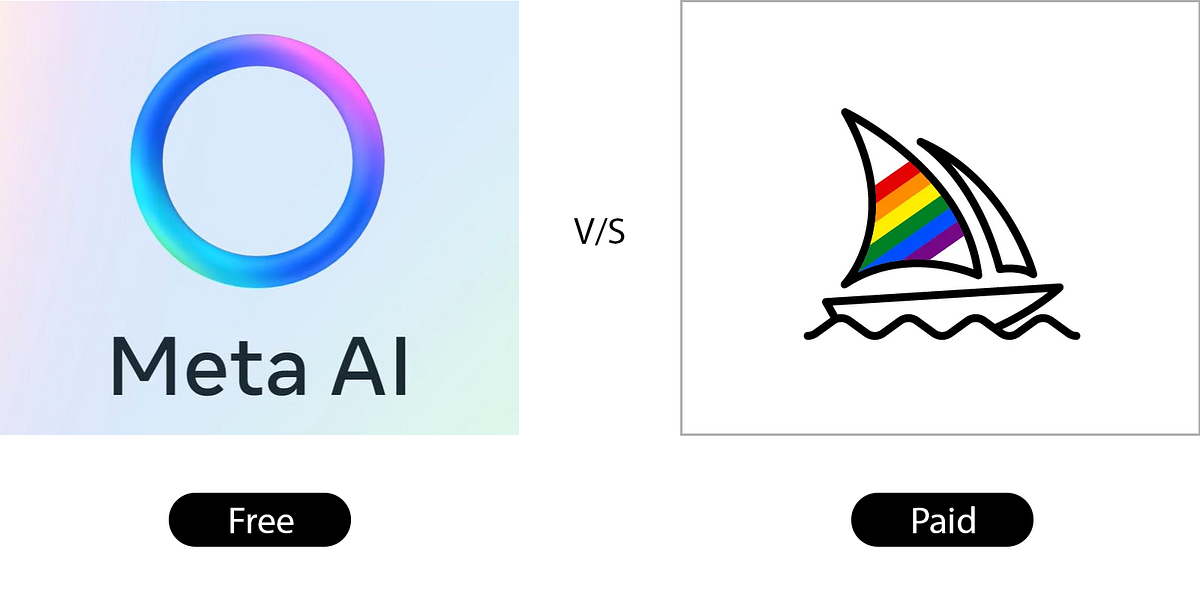

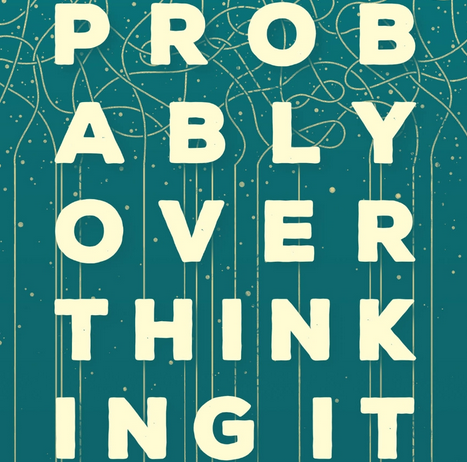
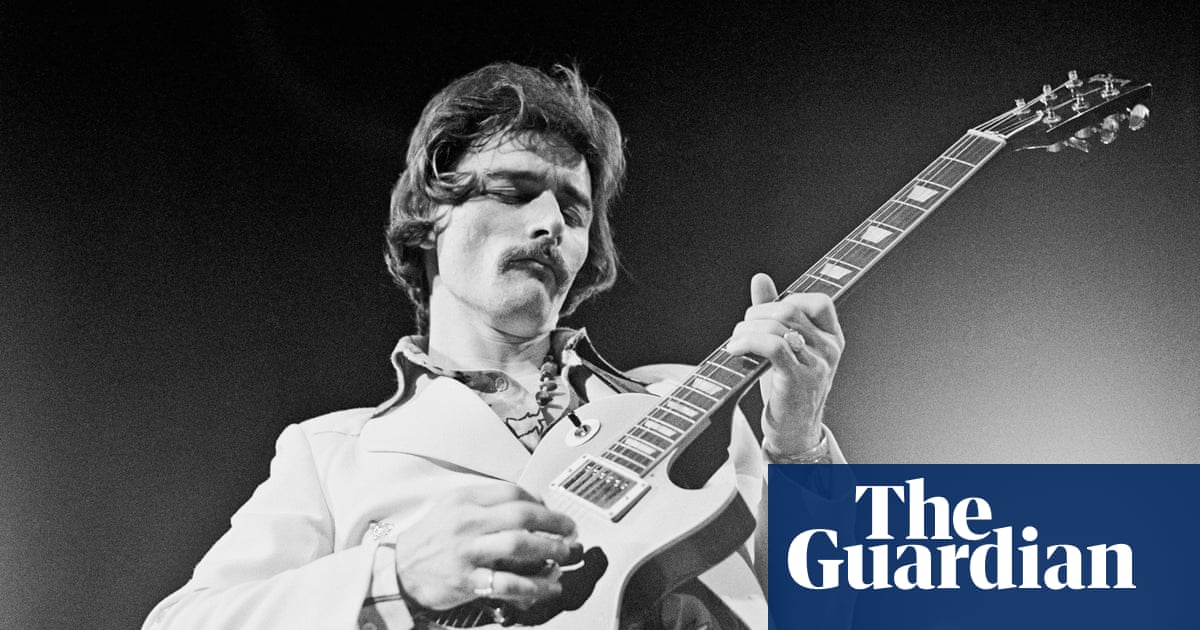





/cdn.vox-cdn.com/uploads/chorus_asset/file/24000090/acastro_STK075_02.jpg)