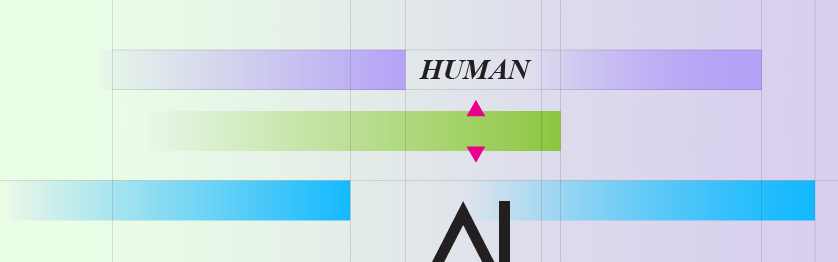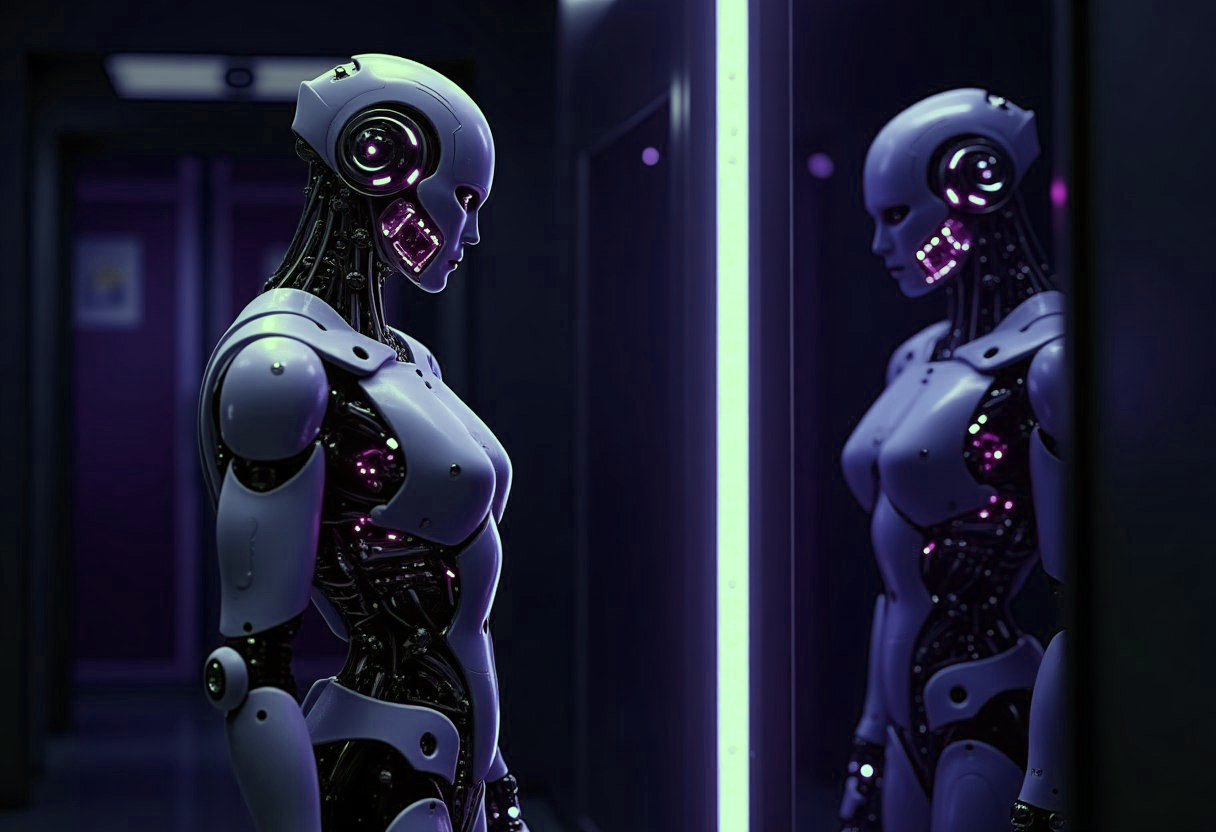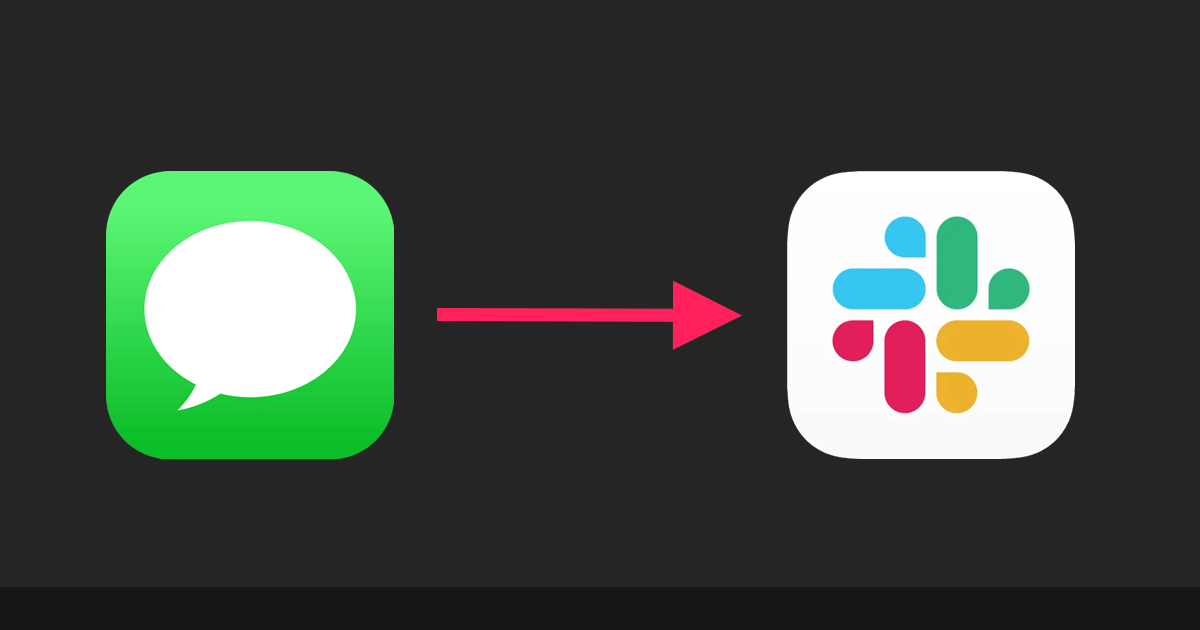
How to forward text messages to Slack?
Slack is a widely-used tool for team collaboration, offering flexibility and seamless integrations. But did you know you can automatically forward text messages to Slack channels?
With the Forward SMS app for iPhone, you can easily set up SMS forwarding to Slack using iOS Shortcut Automation. This ensures that important messages, like One-Time Passwords (OTPs) or 2-factor authentication (2FA) codes, are sent directly to your Slack workspace for quick access.
With this setup, you can centralize all your critical text messages in one place, ensuring your team stays on top of critical information.
First, download the latest version of App Store from the App Store. This app will allow you to forward SMS messages directly from your iPhone using Shortcuts Automations.
Last, copy your Webhook URL from the setup instructions. You’ll need this URL in the next step to configure the Slack integration in Forward SMS.
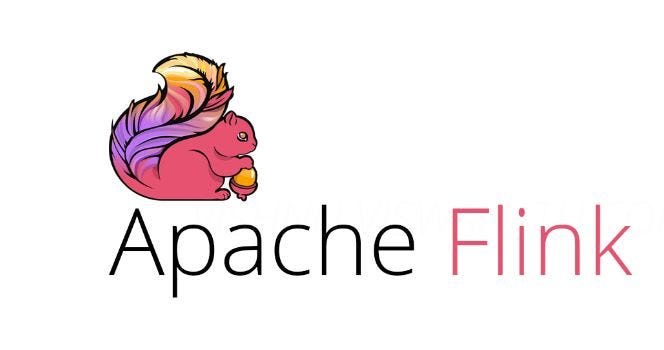
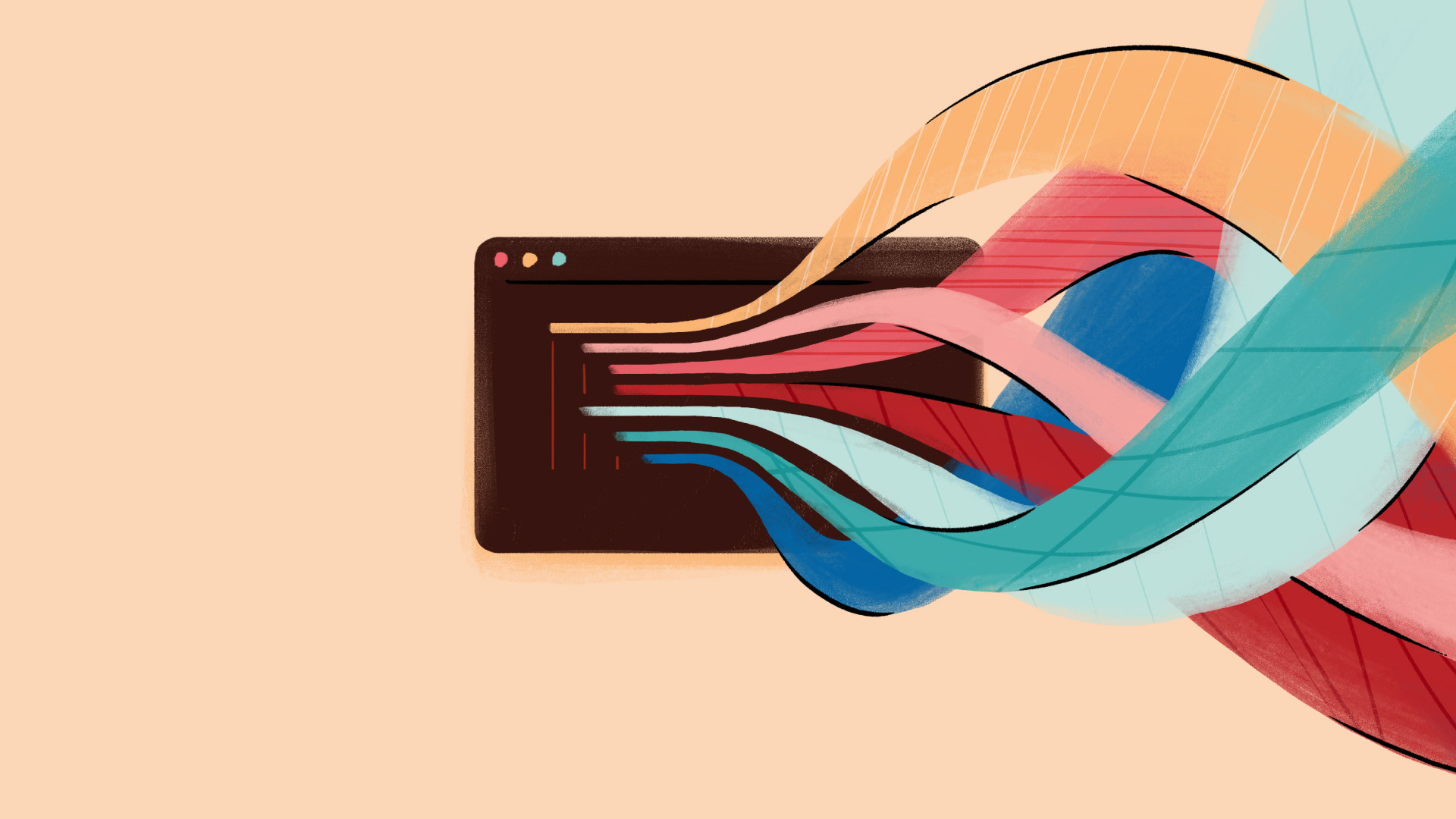

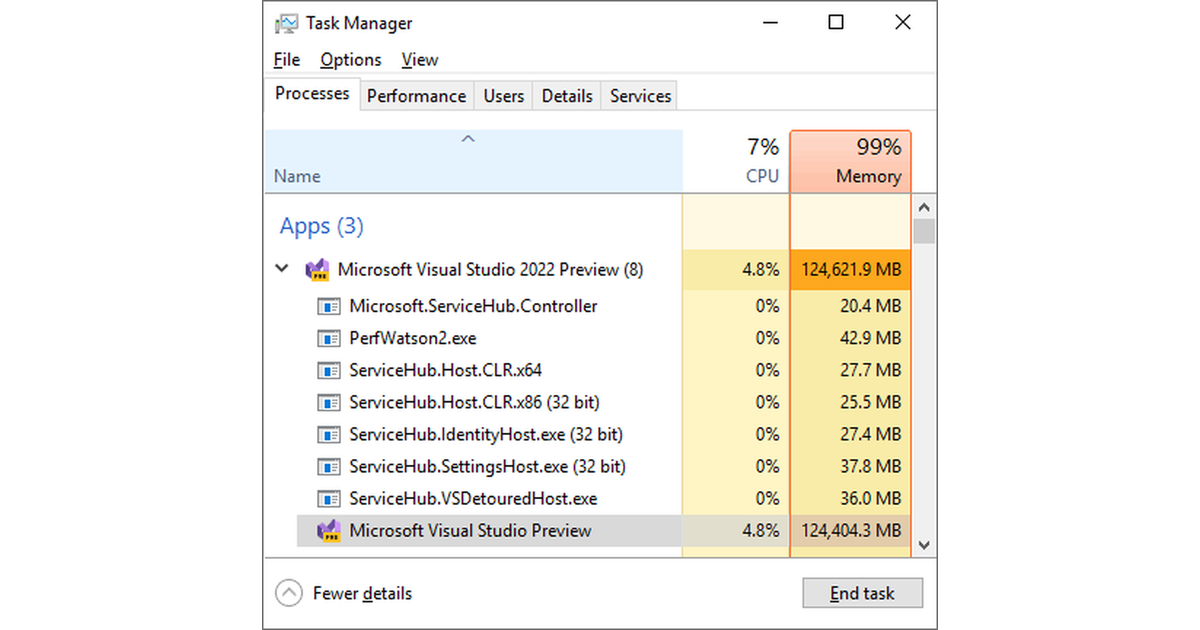

/https://public-media.si-cdn.com/filer/a3/17/a31738aa-3394-4f35-b77c-cf537f6fb17c/gettyimages-579860044_web.jpg)