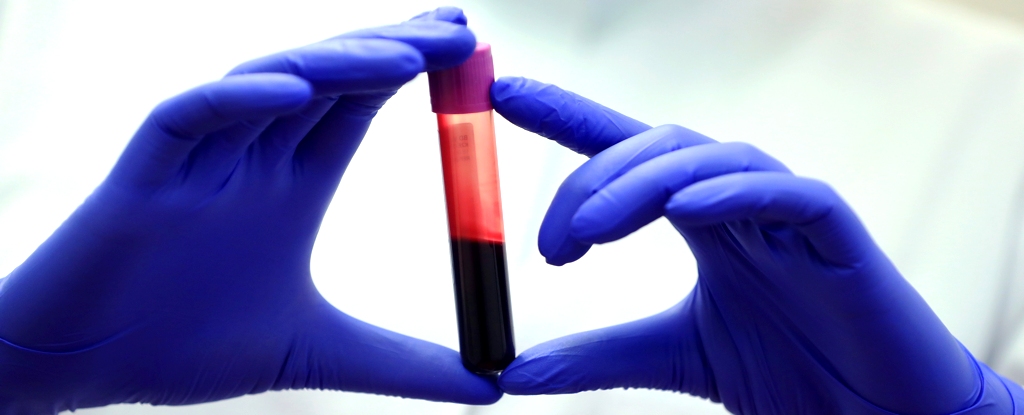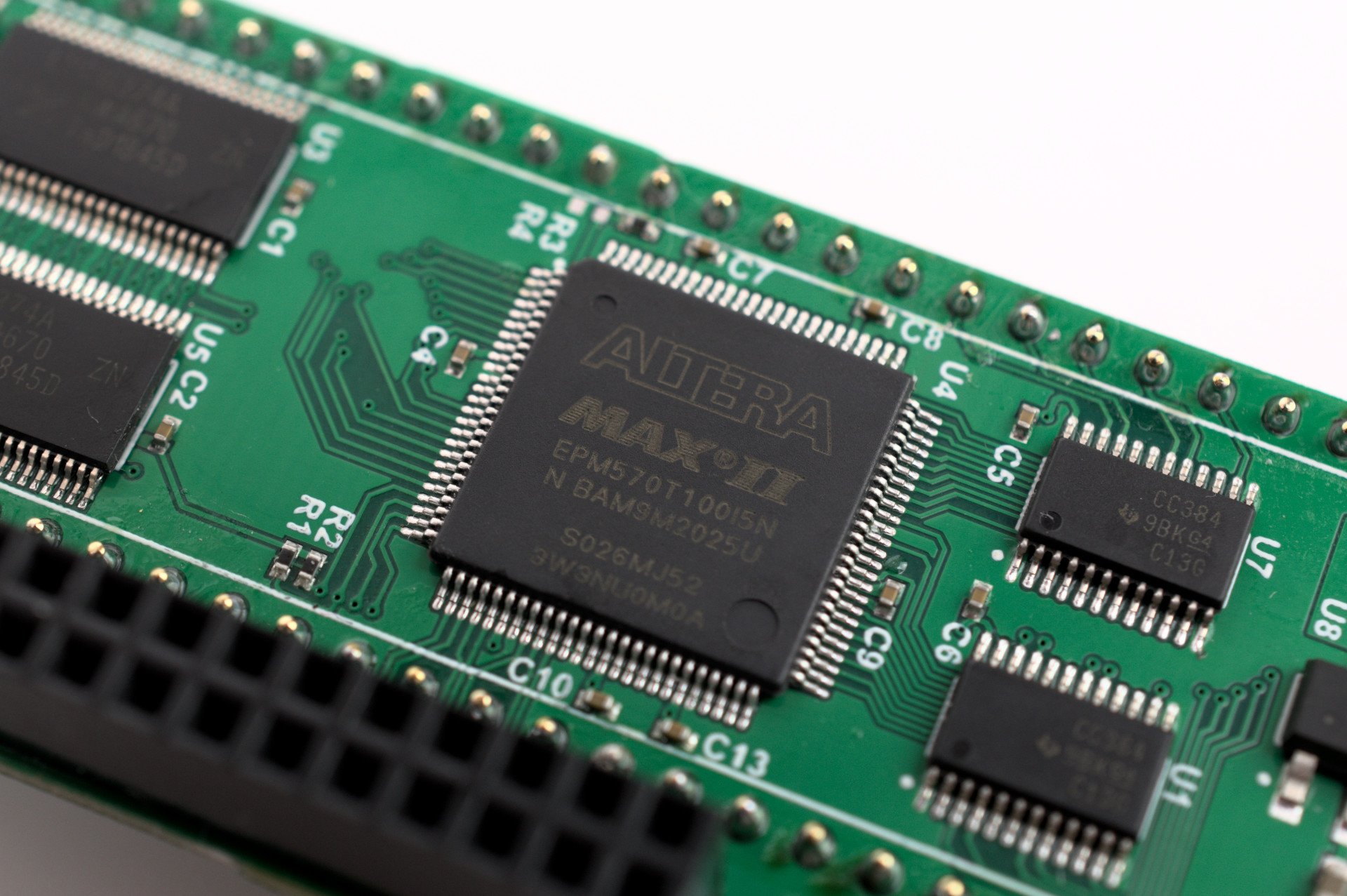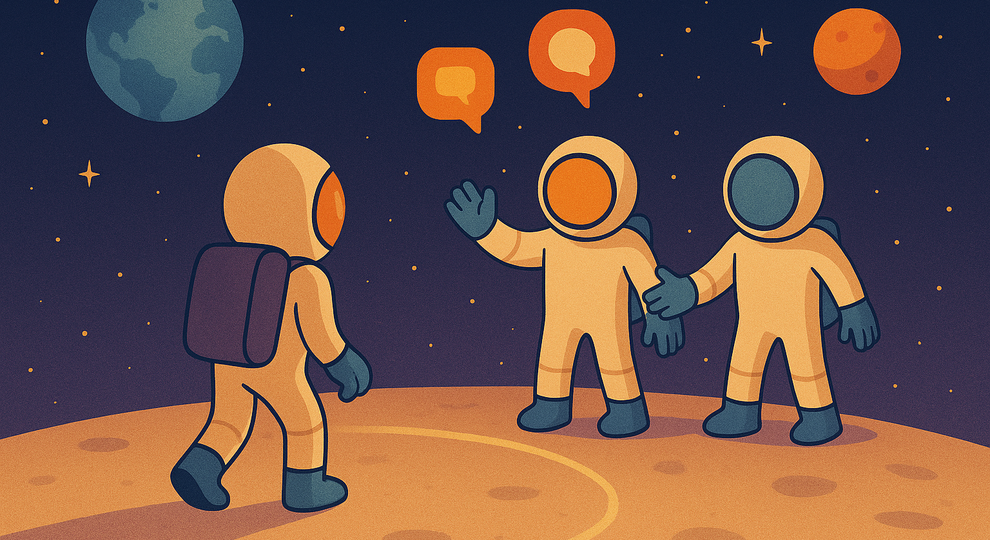Inside Proton’s New Two-Factor Authenticator App
The makers of Proton Mail and Proton VPN have released Proton Authenticator, a well-designed 2FA authenticator app that includes a native version for Linux, with Windows, macOS, Android, and iOS also supported.
If you’re like me, two-factor authentication is a necessity in a world that is constantly under attack by hackers and scammers. One thing you can do to help yourself is add 2FA to your authentication process for every account you have that offers the service. By requiring a second verification step, 2FA makes it much more difficult for attackers to break into your accounts — even if they manage to steal your password.
However, I don’t always have my phone by my side, which means, to access an account with 2FA, I have to grab my phone and take it to my desk. I don’t always want to take those extra steps, so I was glad to hear that Proton has developed its own Authenticator, which happens to offer a version for Linux that’s easy to install and use. After installation, it allows you to create (or import) codes for 2FA authentication, and it includes features like:
There are installation binaries available for Debian-based (.deb) and Fedora-based (.rpm) distributions. First, download the installation package suitable for your distribution from the Proton Authenticator download page. Once the file is downloaded, you can install it using one of two methods: