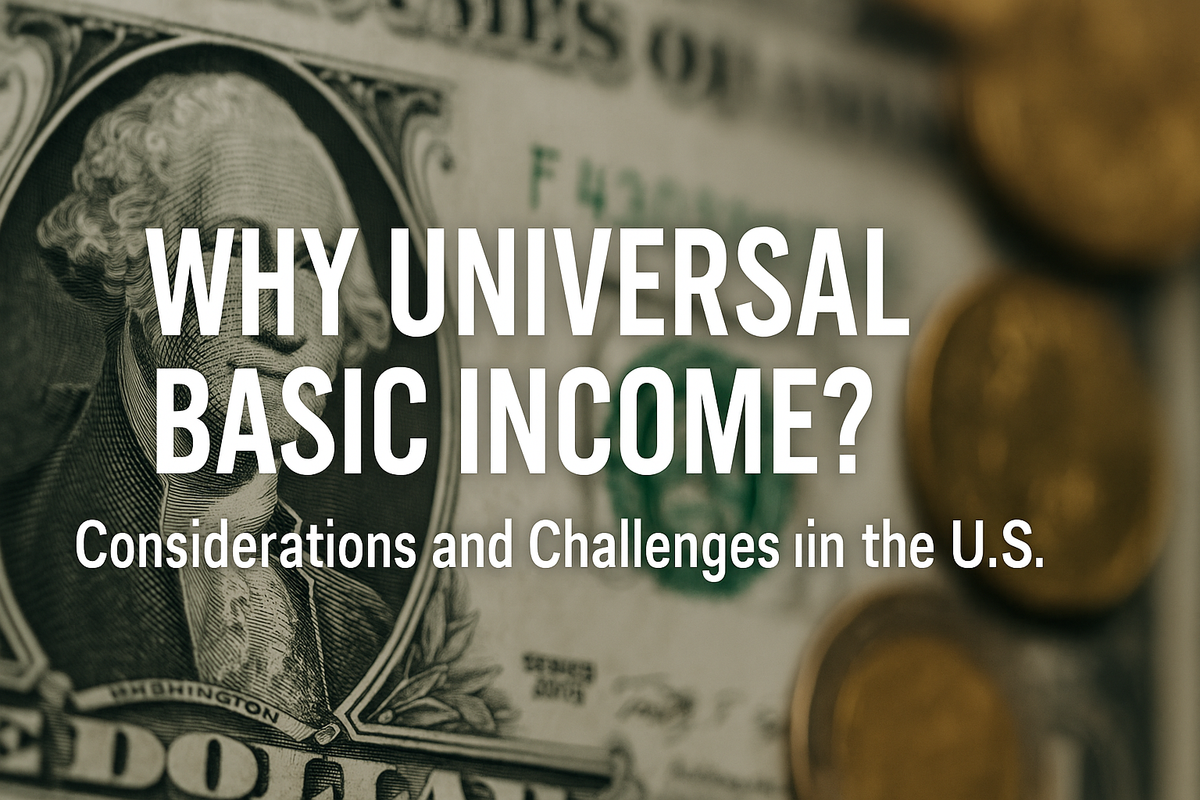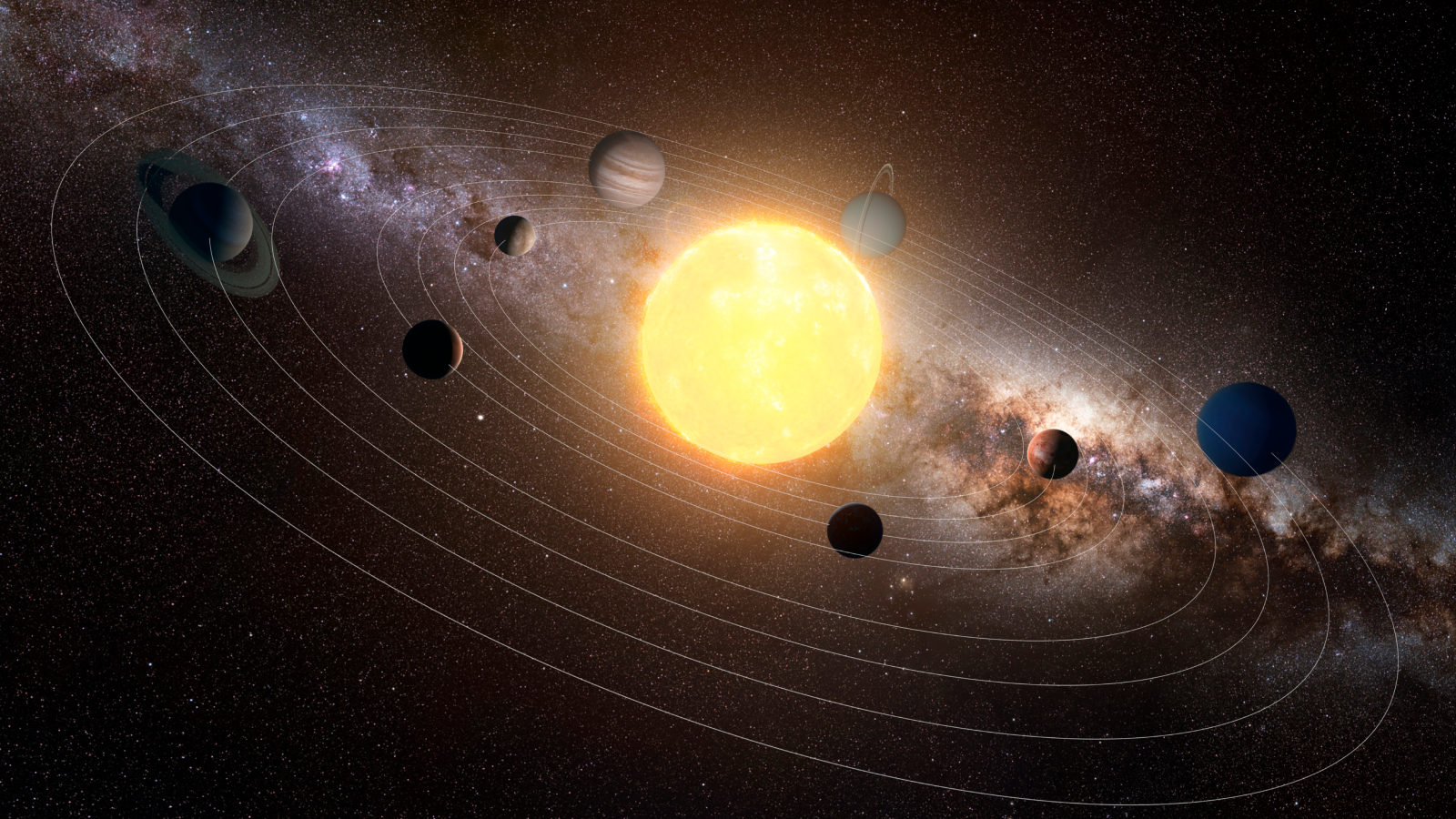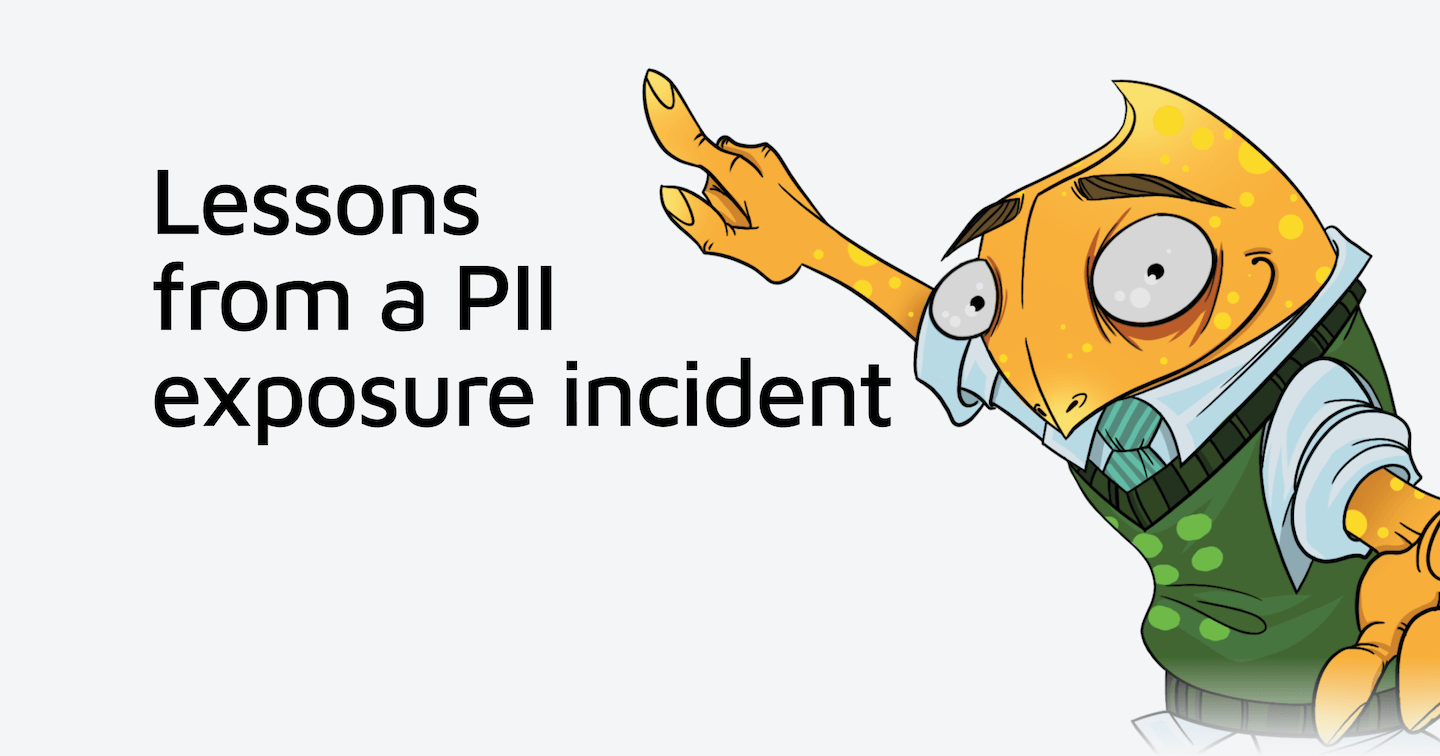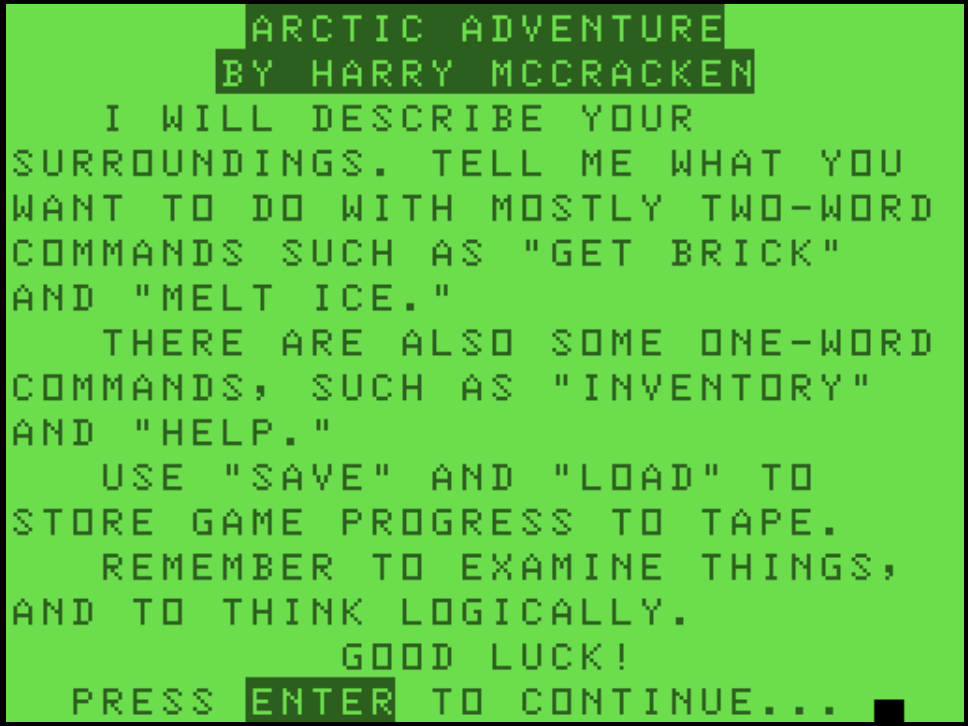MCP — Framer Marketplace
Bridge your Framer designs with AI assistants like Claude and Cursor. Edit text, update styles, create components, and export React code, all through natural language commands. One connection works across all your projects.
Connect your Framer projects to AI assistants using the Model Context Protocol (MCP). This plugin enables Claude, Cursor, and other MCP-compatible tools to directly interact with your Framer designs through a secure tunnel connection.
The plugin creates a secure WebSocket tunnel between your Framer project and MCP-compatible AI assistants. Your Framer user ID serves as a unique identifier, ensuring the connection remains consistent across all your projects.
When you make a request through Claude or another MCP client, it travels through a Cloudflare Worker to your open Framer plugin, where it executes using Framer's Plugin API. The response then returns through the same secure channel.
The MCP URL includes your user ID and an optional session secret for enhanced security. This URL remains the same across all your Framer projects, so you only need to configure it once.