How I Reverse Engineered Google Docs To Play Back Any Document’s Keystrokes
If you’ve ever typed anything into a Google Doc, you can now play it back as if it were a movie — like traveling through time to look over your own shoulder as you write.
This is possible because every document written in Google Docs since about May 2010 has a revision history that tracks every change, by every user, with timestamps accurate to the microsecond; these histories are available to anyone with “Edit” permissions; and I have written a piece of software that can find, decode, and rebuild the history for any given document.
See that little gizmo above? It’s like a video player, but made especially for writing. This one’s from an Atlantic article I began work on nearly four years ago, on the day after Christmas in 2010. The article was about the first (and only) time I got to fly a small airplane. At the time, I didn’t give the slightest thought to the idea that one day I’d be able to watch the draft unfold. But since I happened to write this one in Google Docs, I can recover every keystroke. Above, you can see the first uncertain stirrings of the first paragraph.
What’s neat about this is that I didn’t have to use any special software while I was writing to make this “video” possible. I was working in plain old vanilla Google Docs. And to show you this one paragraph I liked, I didn’t have to present you with the whole document (all 39,154 revisions of it) — I could extract bits and pieces that I thought were interesting, and interleave them in a blog post. Imagine what a high school English teacher could do with that. Imagine what you could do with that if instead of a minor effort by ol’ Somers here you had, say, a piece by Ta-Nehisi Coates. (I’ve always wanted to watch how TNC writes. If he’s ever used Google Docs, it’s now possible.)




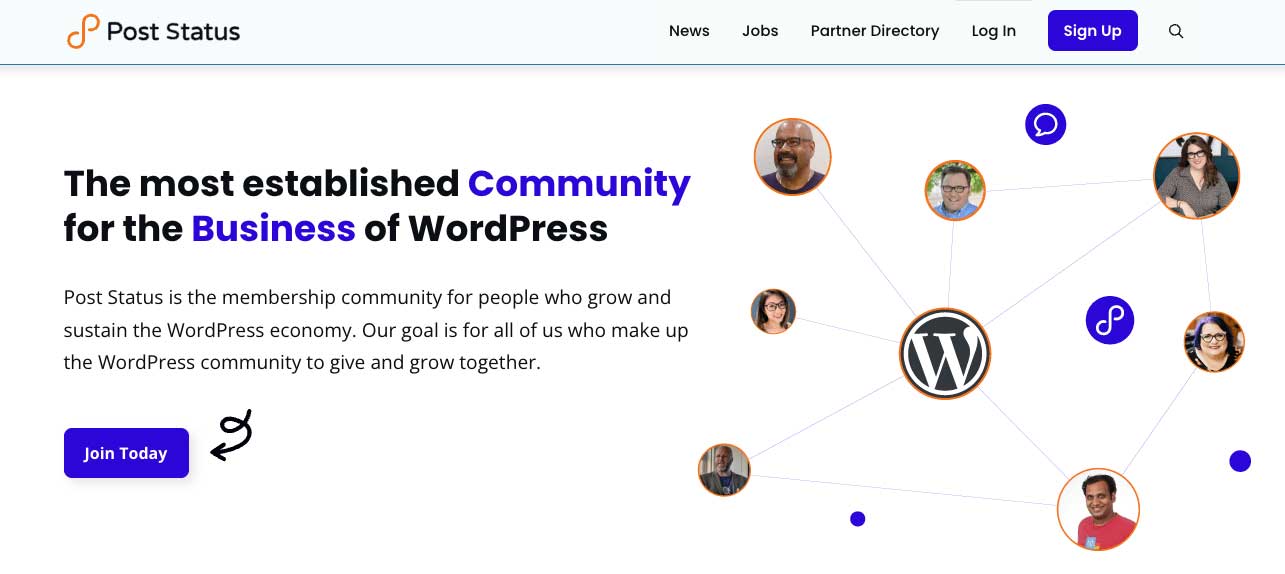
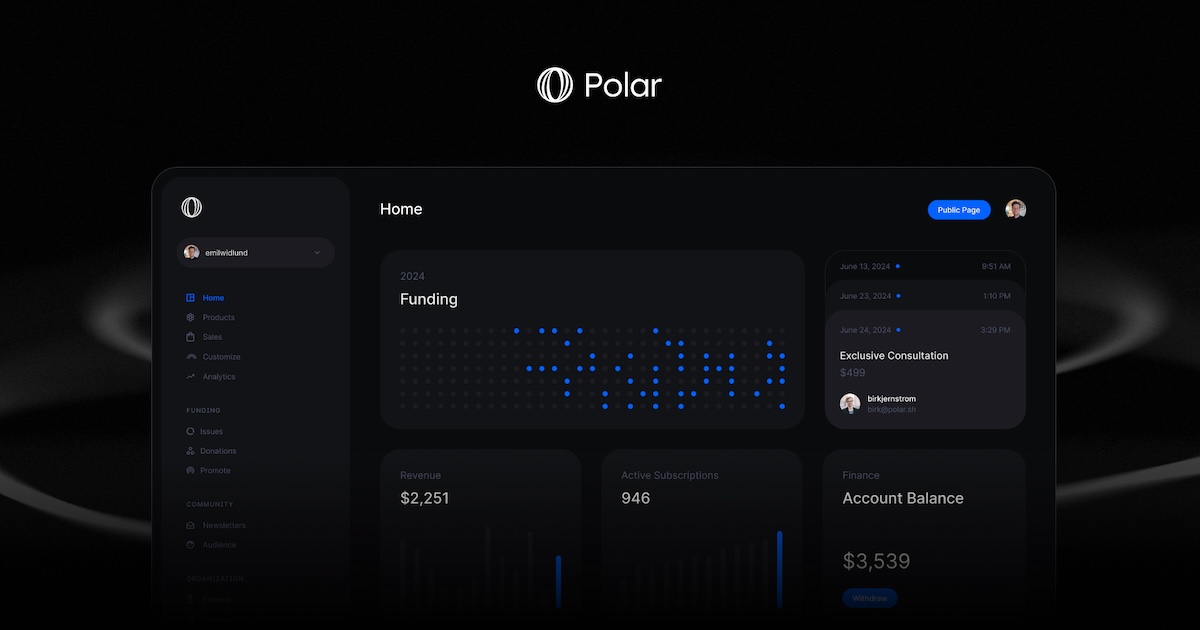








/cdn.vox-cdn.com/uploads/chorus_asset/file/25840200/fujifilm_instax1.jpg)