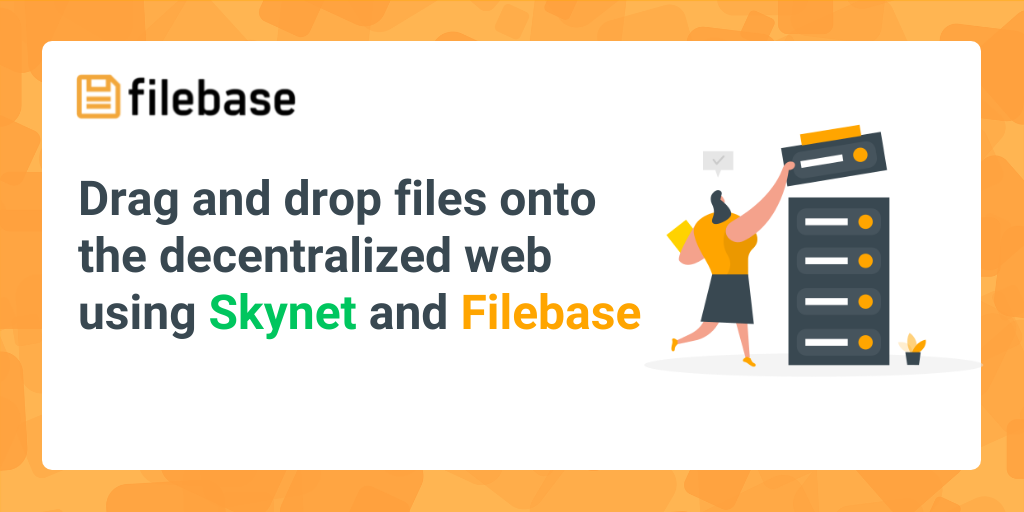
Drag and drop files onto the decentralized web using Skynet and Filebase
Today we're going to talk about Skynet. In this post we'll show you just how easy it is to upload files to the decentralized web. Once our files are uploaded, we'll show you how to access those files two different ways: by going through the Filebase platform, and by visiting any Skynet portal.
Filebase is an S3 compatible object storage platform that is powered by multiple decentralized storage networks. We offer a bridge from web2 to web3. Object storage is an industry standard form of data storage that focuses on storing pieces of data and metadata together as objects. For the purposes of this walkthrough, you can think of objects as files.
From the Buckets page, select Create Bucket. A modal will pop up. This form allows us to choose the name of our bucket and to select the Decentralized Storage Network that we'd like to use. Every bucket on the Filebase platform is backed by a network. For this example, input a bucket name and select Skynet.
It's important to note that all buckets on Filebase are private by default. However, files placed on to the Skynet network are public by default when accessed using their Skylink. We'll explain what this means further down.





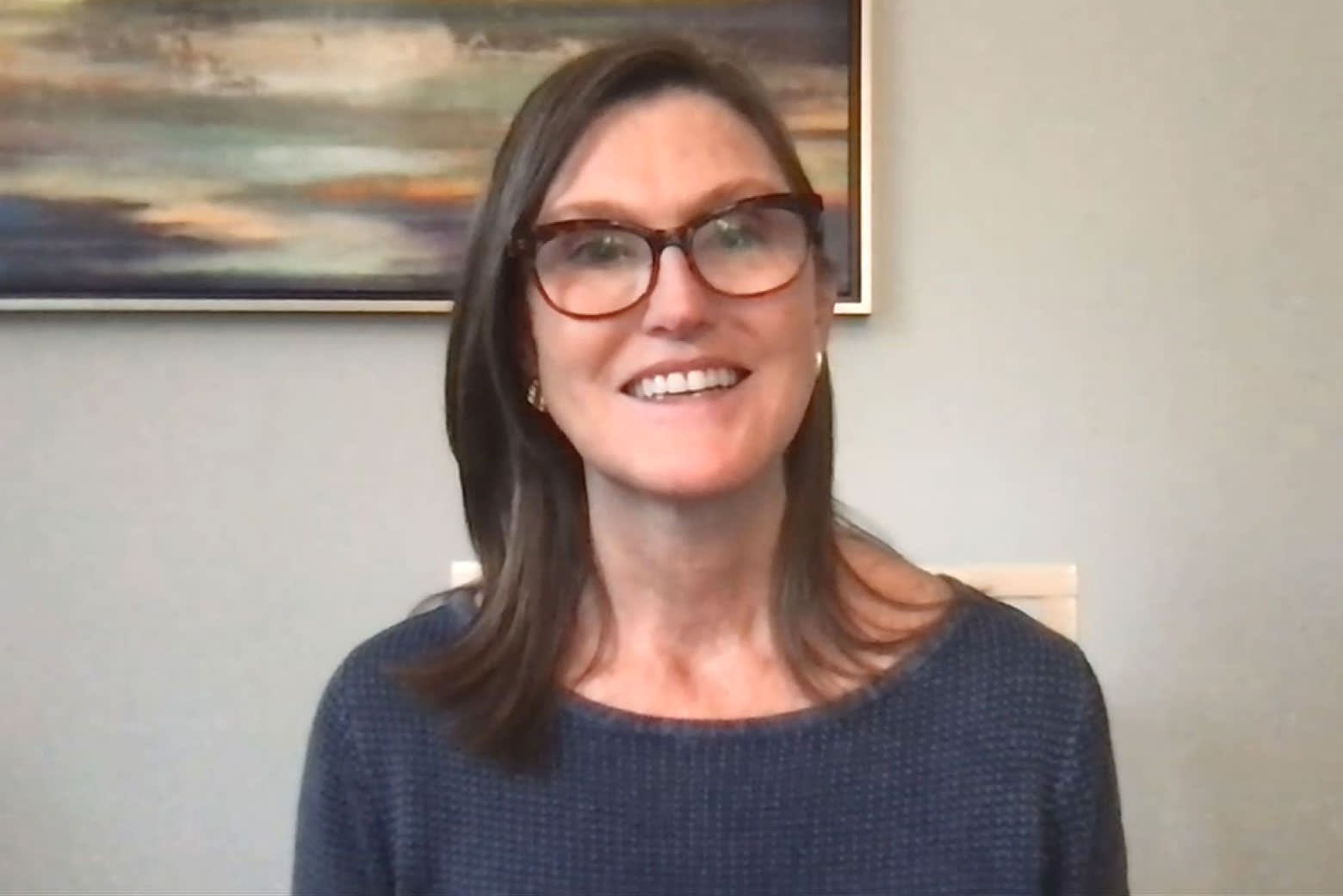


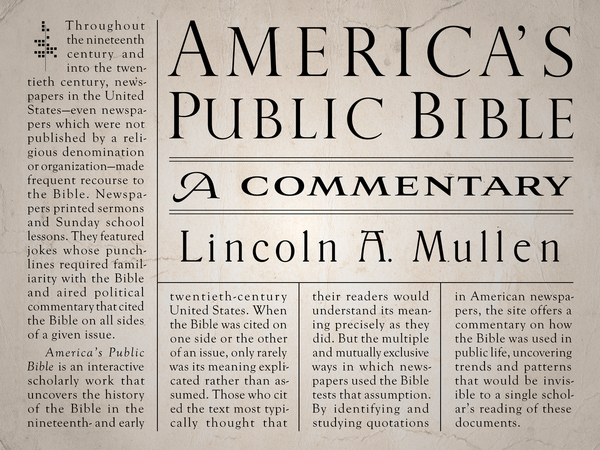


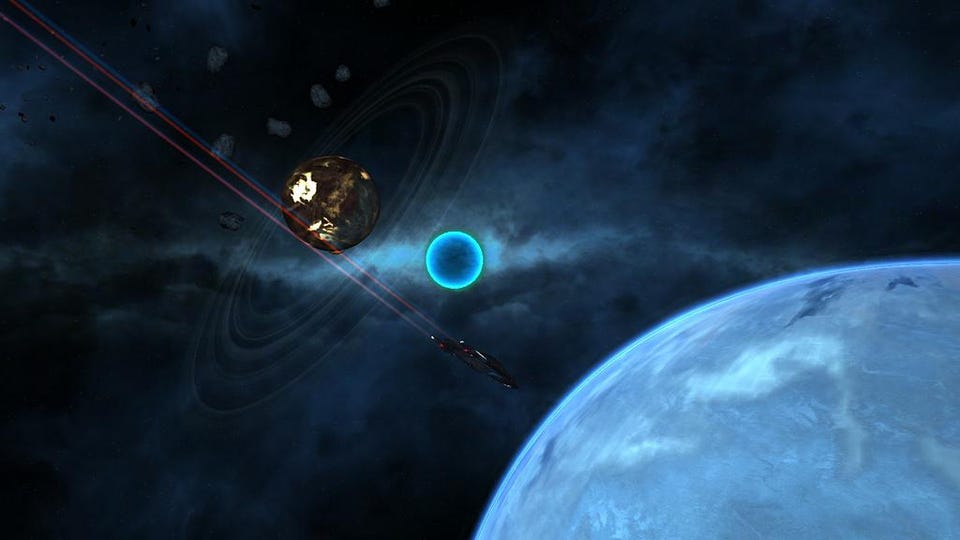




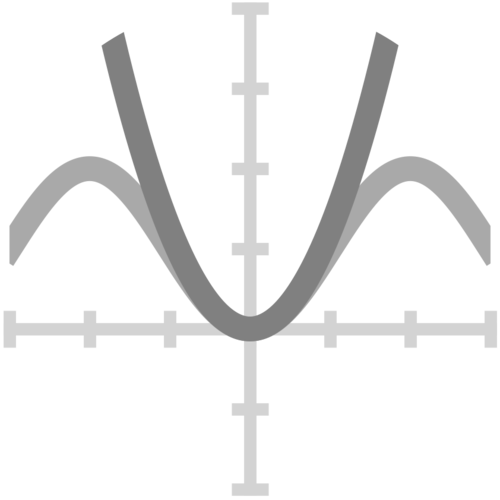

/cdn.vox-cdn.com/uploads/chorus_asset/file/23906794/VRG_Illo_STK022_K_Radtke_Musk_Bolts.jpg)
