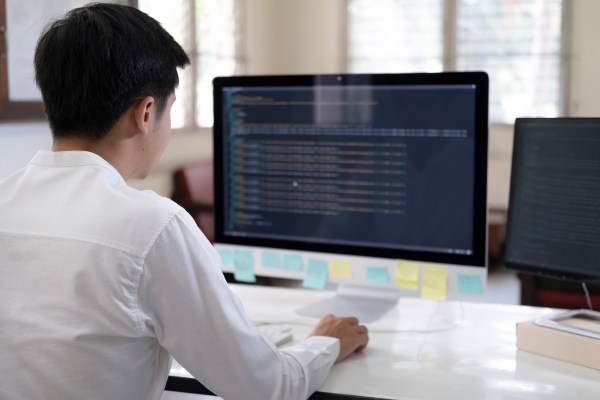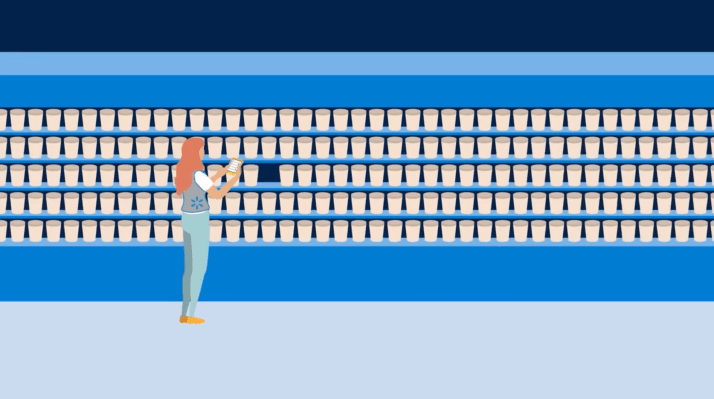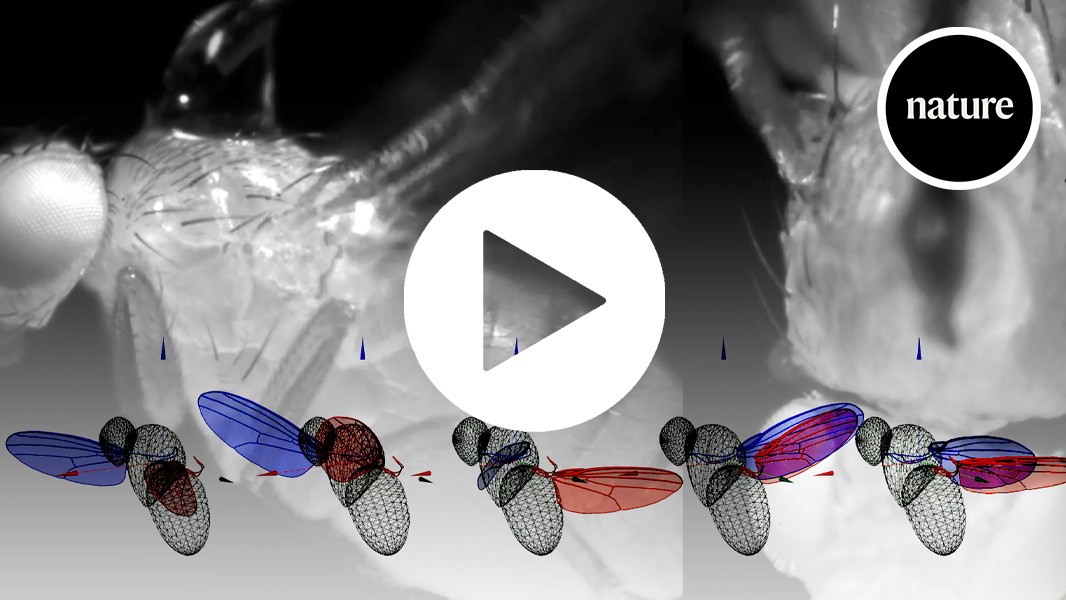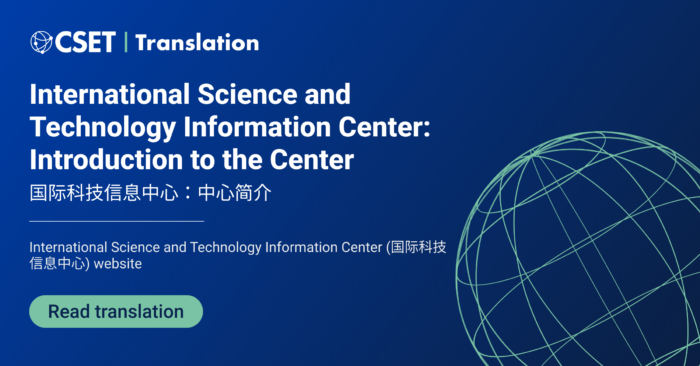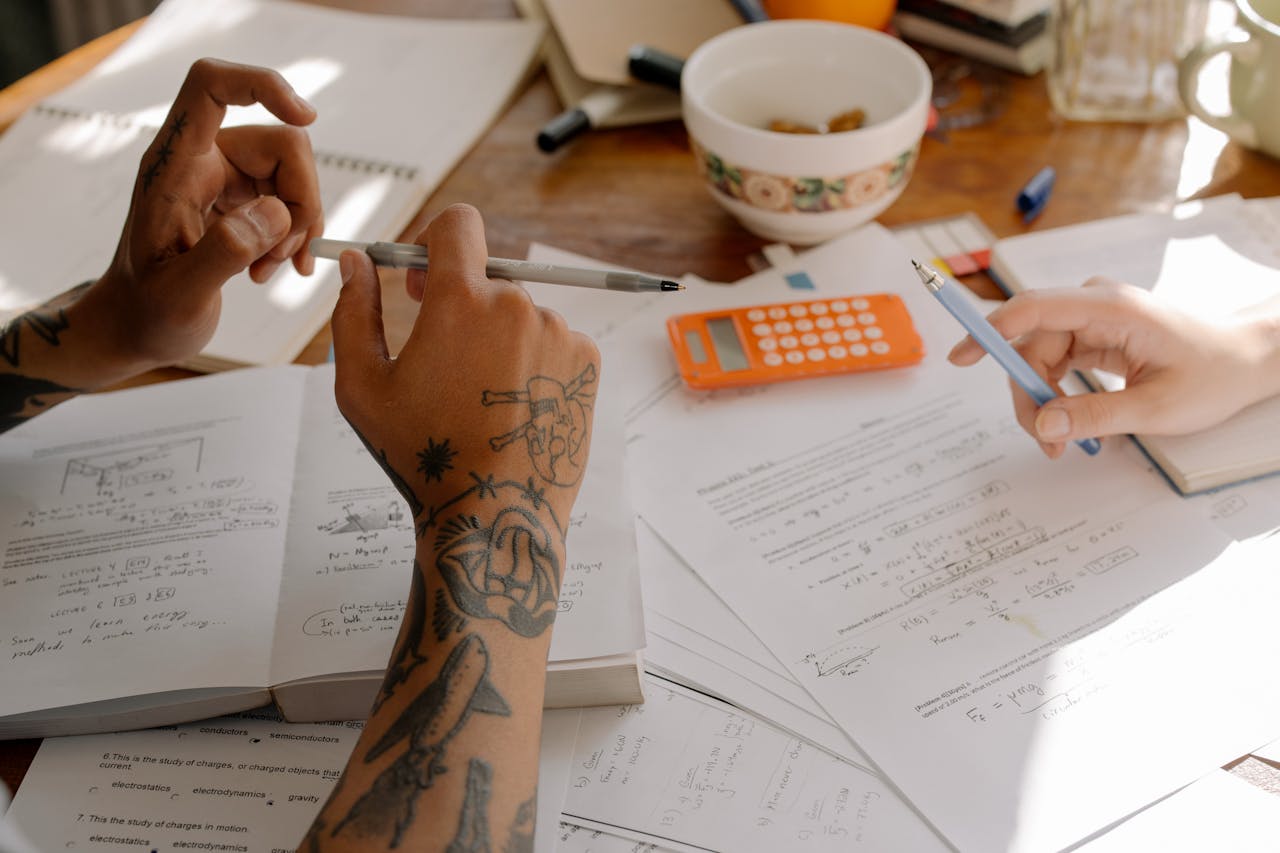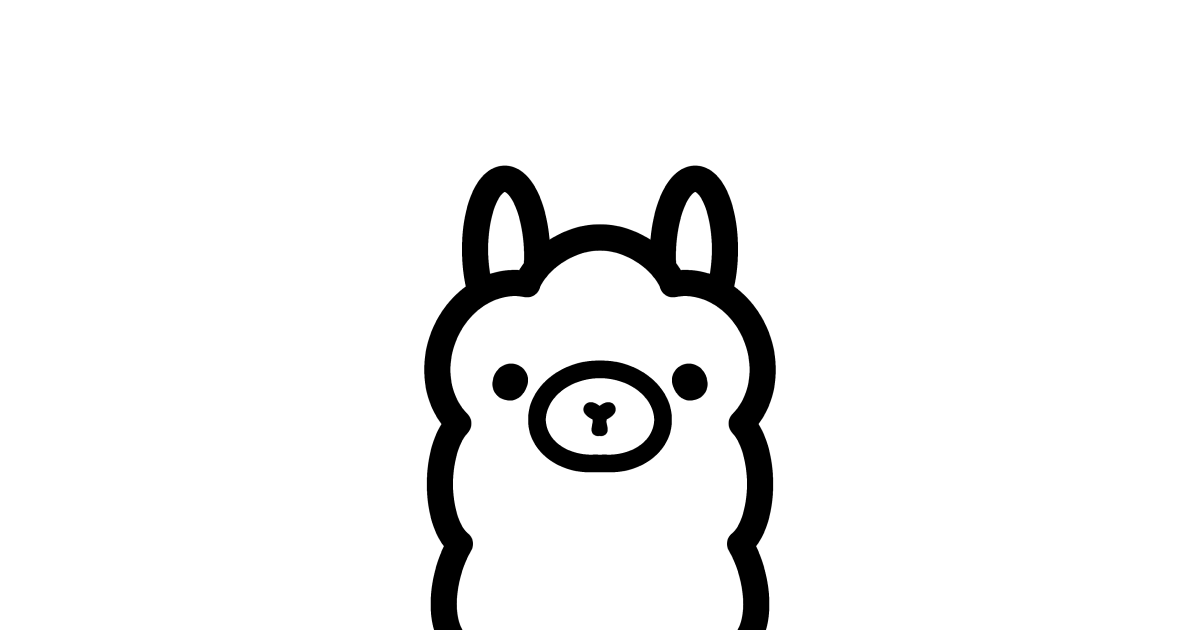Google Play Store Error RH-01 | 4 Simple Solutions
Google Play, or the Play Store, as it is also referred to, is the official app store for Android devices. Sometimes errors pop up, like the RH-01 error, which reads ‘Error retrieving information from the server RH-01’.
There are a few reasons that this error may occur, such as using an outdated version of the Play Store or having modified software on your phone. Let’s look at a few things you can do to resolve the error.
Most bugs and errors are temporary and can be resolved by simply restarting your phone. This is usually the first place to start when trying to fix any error on your device .
– Go to ‘Settings’. – Tap on ‘ Apps and Notifications’ and choose ‘All Apps ’. – Tap on the three dots at the top of the screen for more options. – In the drop-down list, tap on ‘Reset App Preferences. – A message box will pop up to confirm your choice; tap on ‘Reset Apps ’ once more.
– Go to ‘Settings’. – Tap on ‘ Apps and Notifications’. – Look for Google Play Service and tap on it. – Tap on ‘Force Stop’ to stop the app from running. – Next, click on ‘Storage’ and choose ‘Clear Cache’.