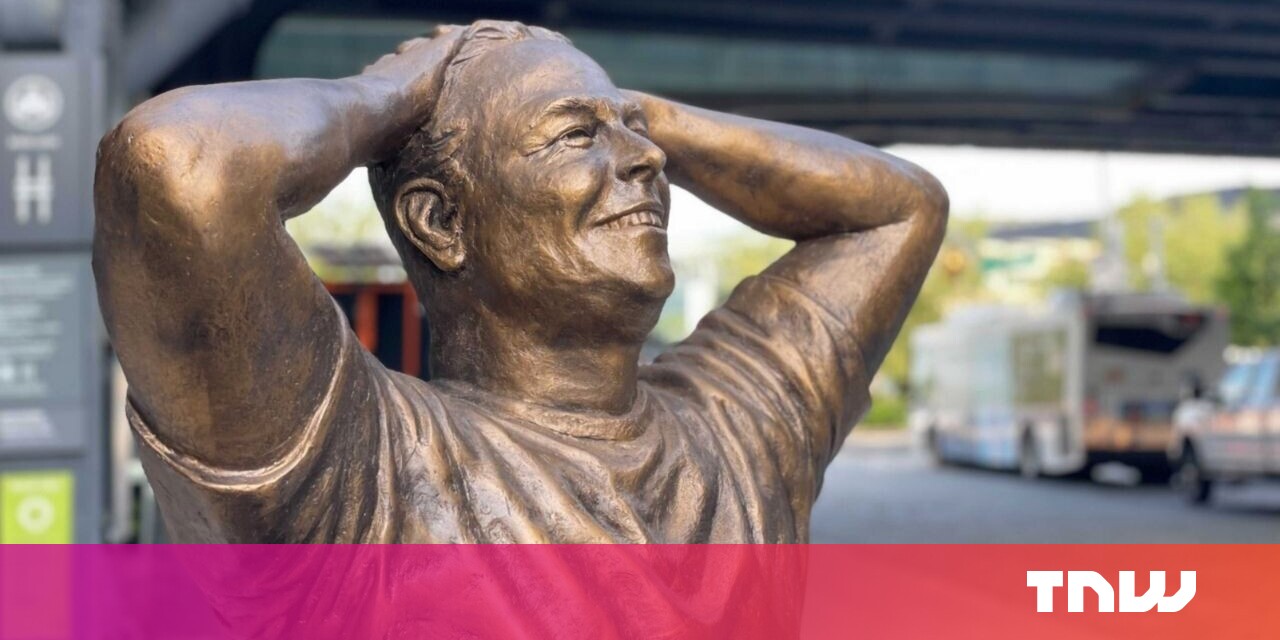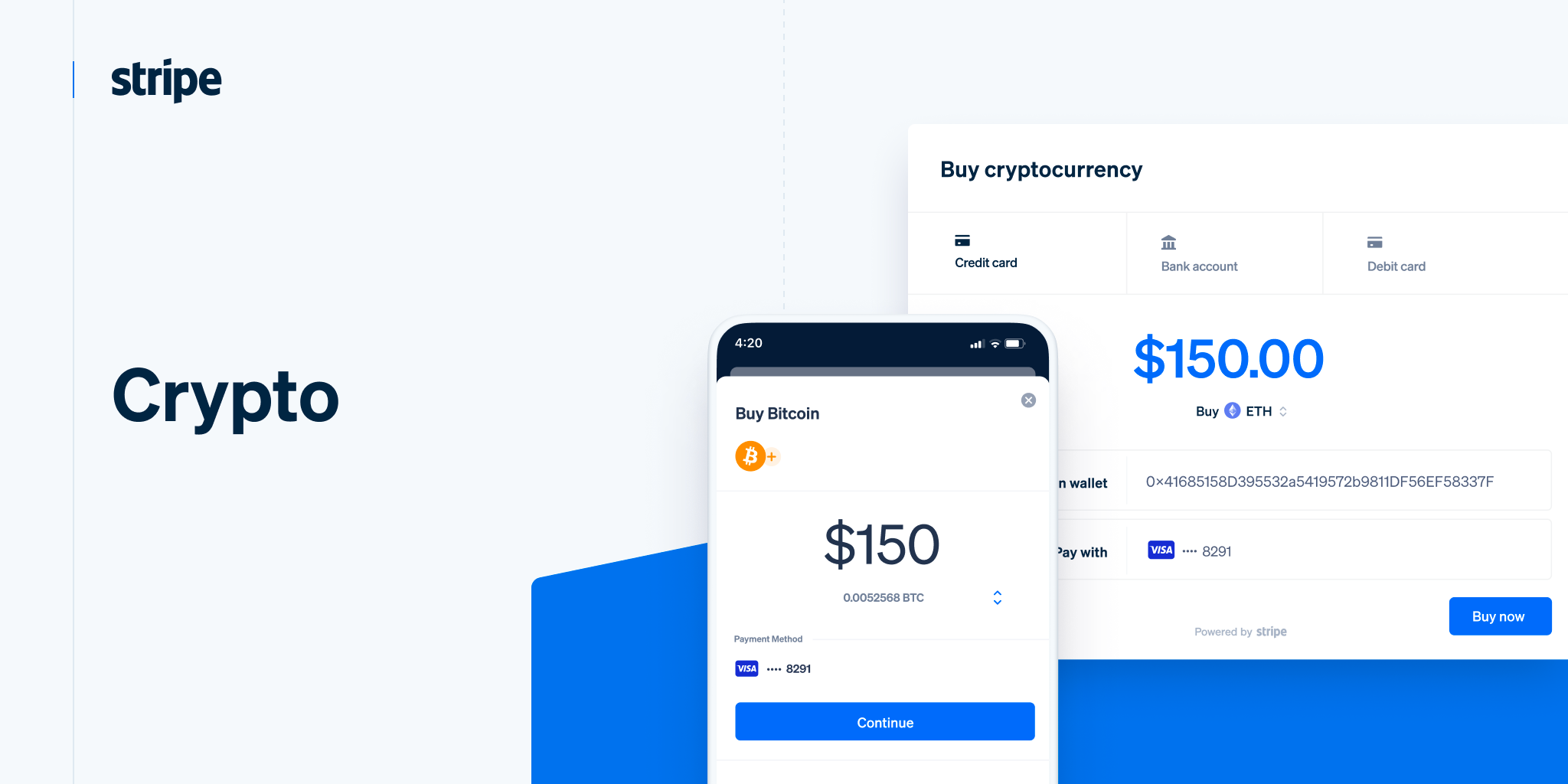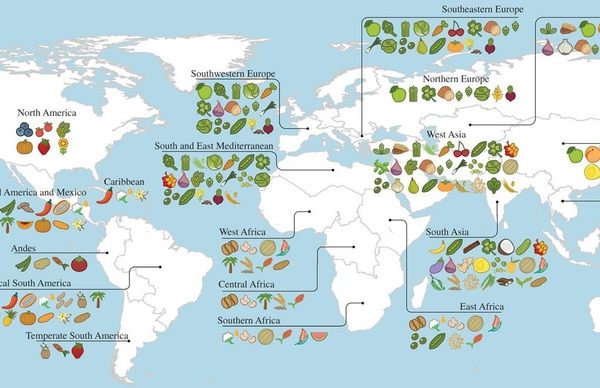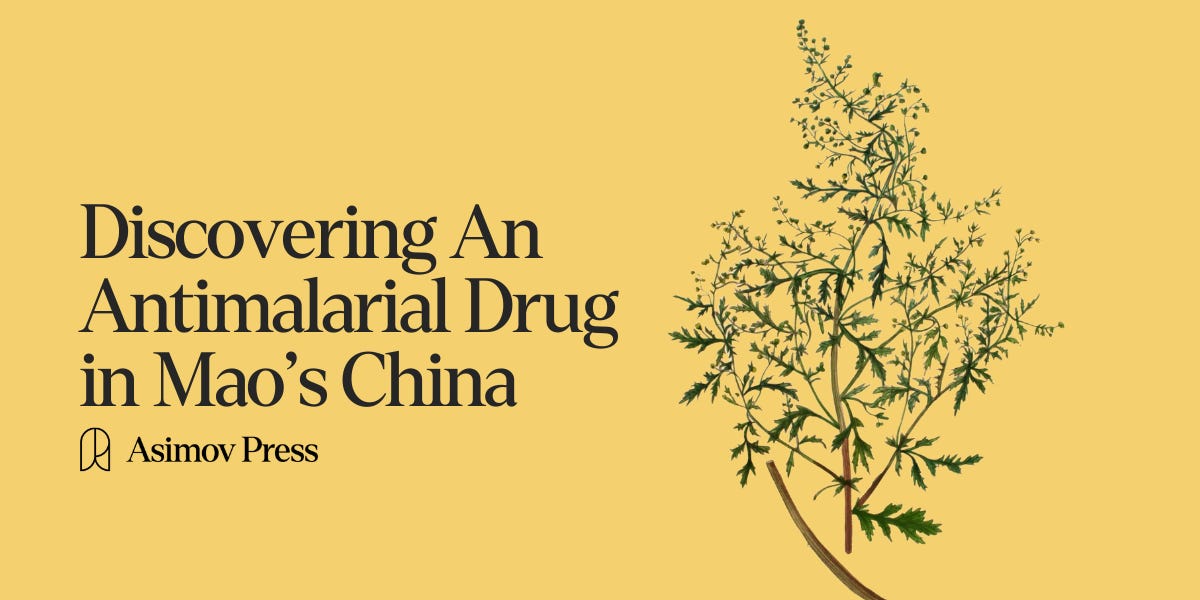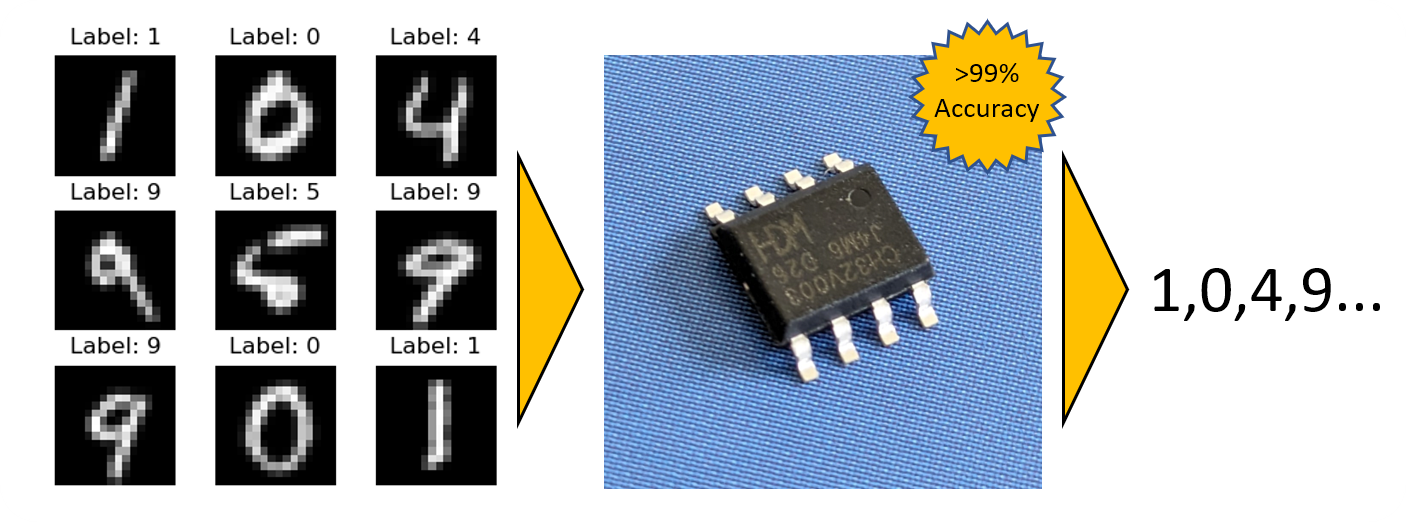Kobo Self Build
Kobo models suitable for conversion are highlighted yellow/ blue in the table below. If you are buying a new kobo, then the Kobo Nia is the recommended model.
If you are buying second hand, then both Nia and Clara HD are good, as are the Glo HD and Aura Edition 2 . Avoid the older models (2011~2015 in table below) as many examples have developed ghosting with age. Likewise, the HD screens (212dpi or 300dpi) are far superior to the older 170dpi, plus runtime has improved considerably on the newer models.
* Note that some regions (Turkey and Australia) have seen a ‘version 2’ of the Aura 2 that doesn’t work with XCSoar – it will brick.
The first thing you should do with your new (or second hand) Kobo before loading XCSoar is to update the Kobo firmware. This is easer than it sounds and automatic; all you need to do is turn on the Kobo for the first time, and when prompted select ‘Connect to Wifi‘ . Once you have entered your Wifi password and a connection made, your eReader will check with Kobo.com to see if the firmware is up to date; if it is, it will tell you. If not, it will download the latest firmware, and then install/restart; all of this happens automatically without intervention, and typically takes 2~3 minutes.
This step was especially important for the now discontinued Kobo Mini; without it, it was discovered that the Mini could sometimes mysteriously ‘freeze’ mid flight