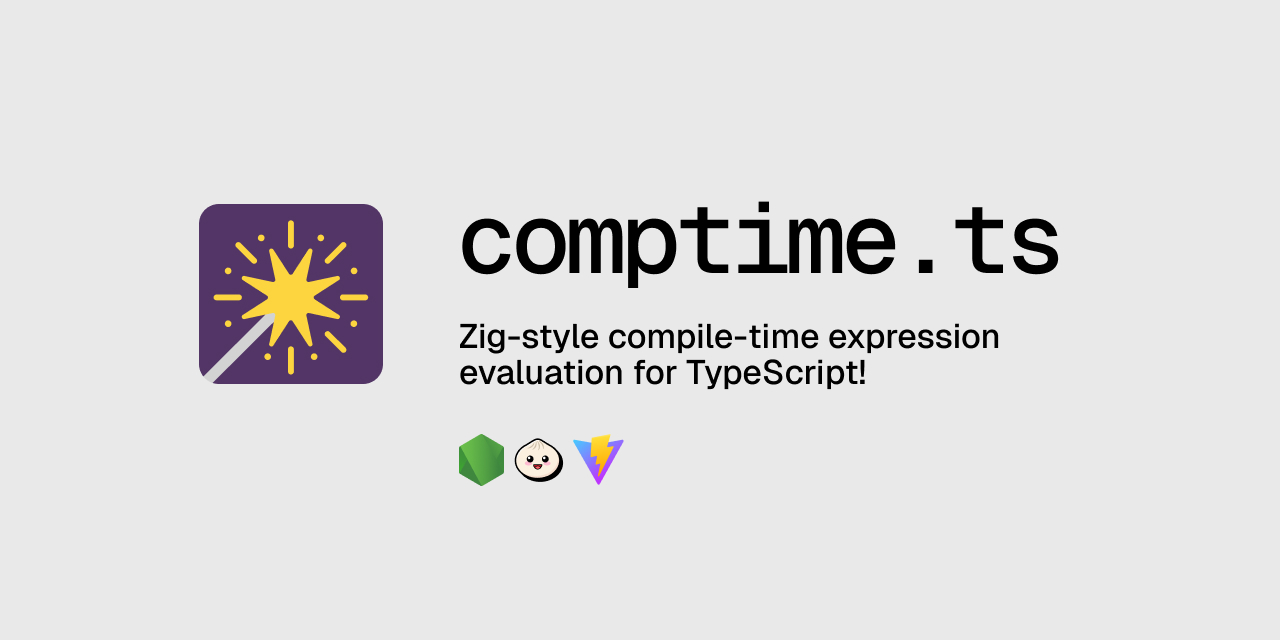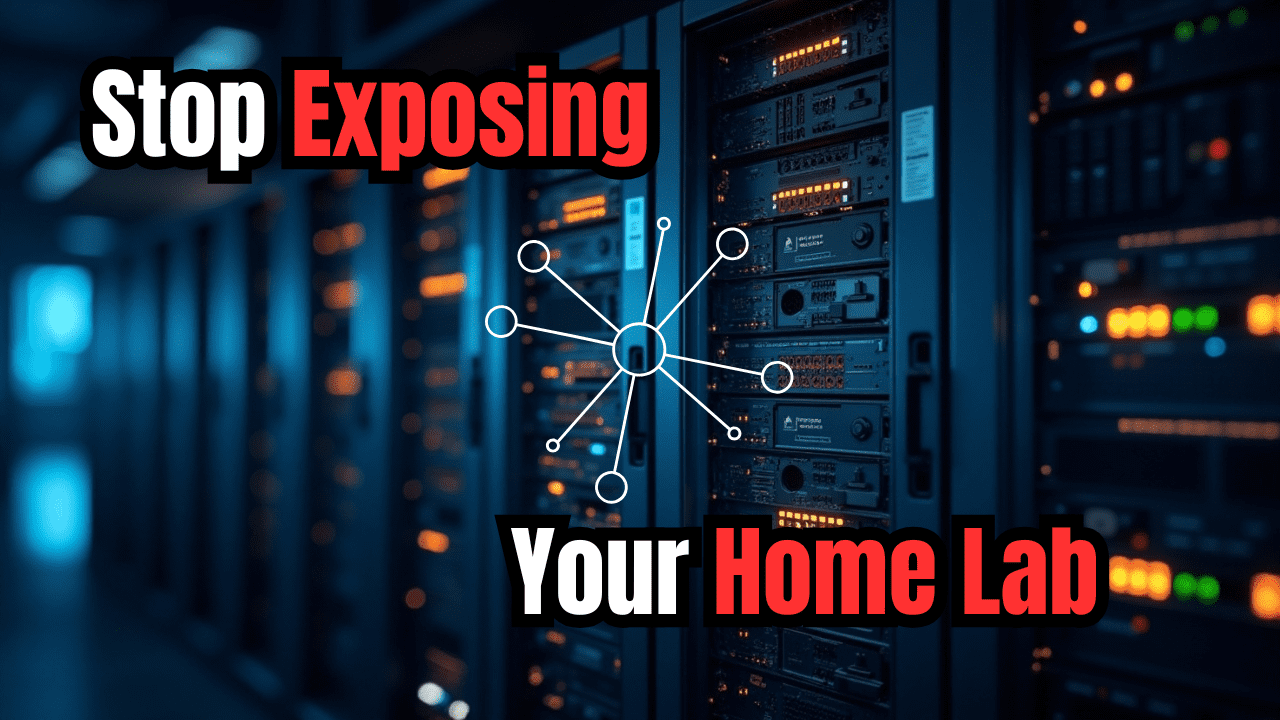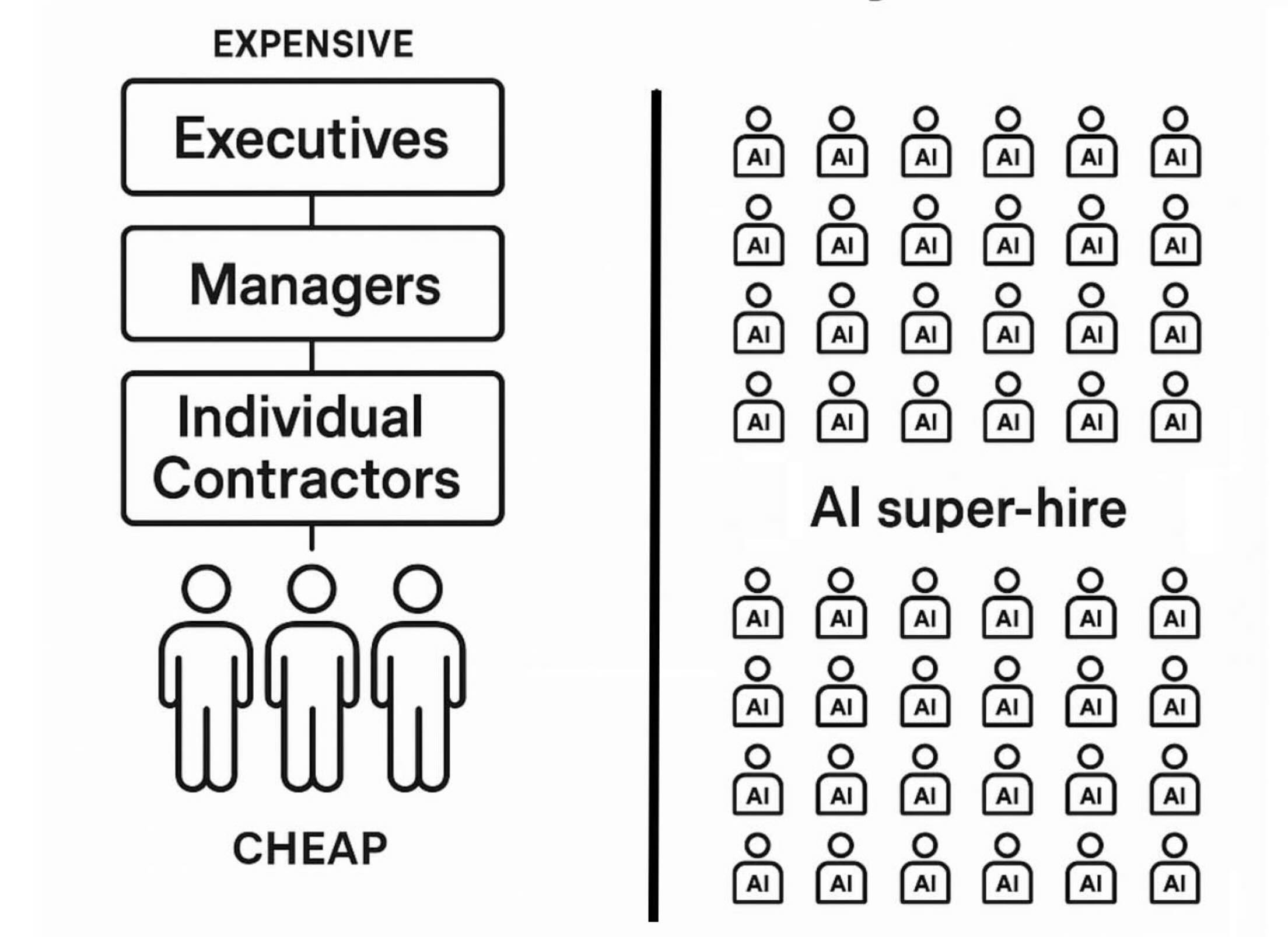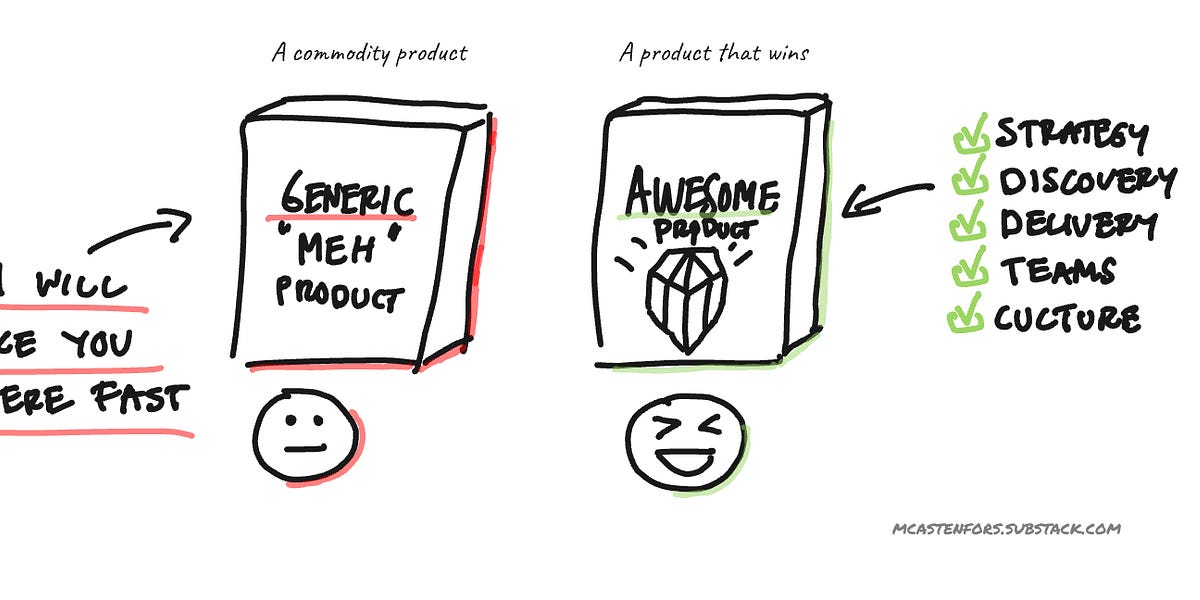Search code, repositories, users, issues, pull requests...
It's also possible to run the images in container orchestration platforms like Kubernetes or OpenShift. For more information how to deploy containers in the cluster, take a look at:
Since version 1.1.0 all images run as non-root user per default, so if you want to extend the image and install software, you have to switch back to the root user:
Per default, since version 1.3.0 all container processes will be executed with user id 1000. You can change the user id as follows:
The following VNC environment variables can be overwritten at the docker run phase to customize your desktop environment inside the container:
Set VNC_PASSWORDLESS to true to disable the VNC password. It is highly recommended that you put some kind of authorization mechanism before this. For example in the docker run command:
Since version 1.2.0 it's possible to prevent unwanted control via VNC. Therefore you can set the environment variable VNC_VIEW_ONLY=true. If set, the startup script will create a random password for the control connection and use the value of VNC_PW for view only connection over the VNC connection.