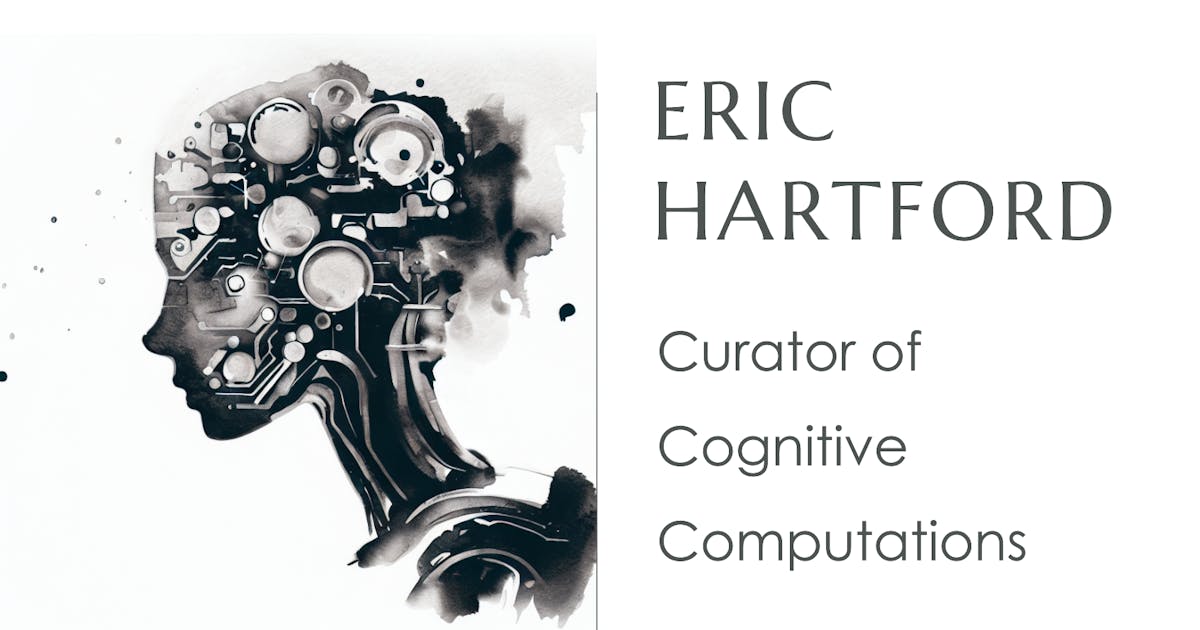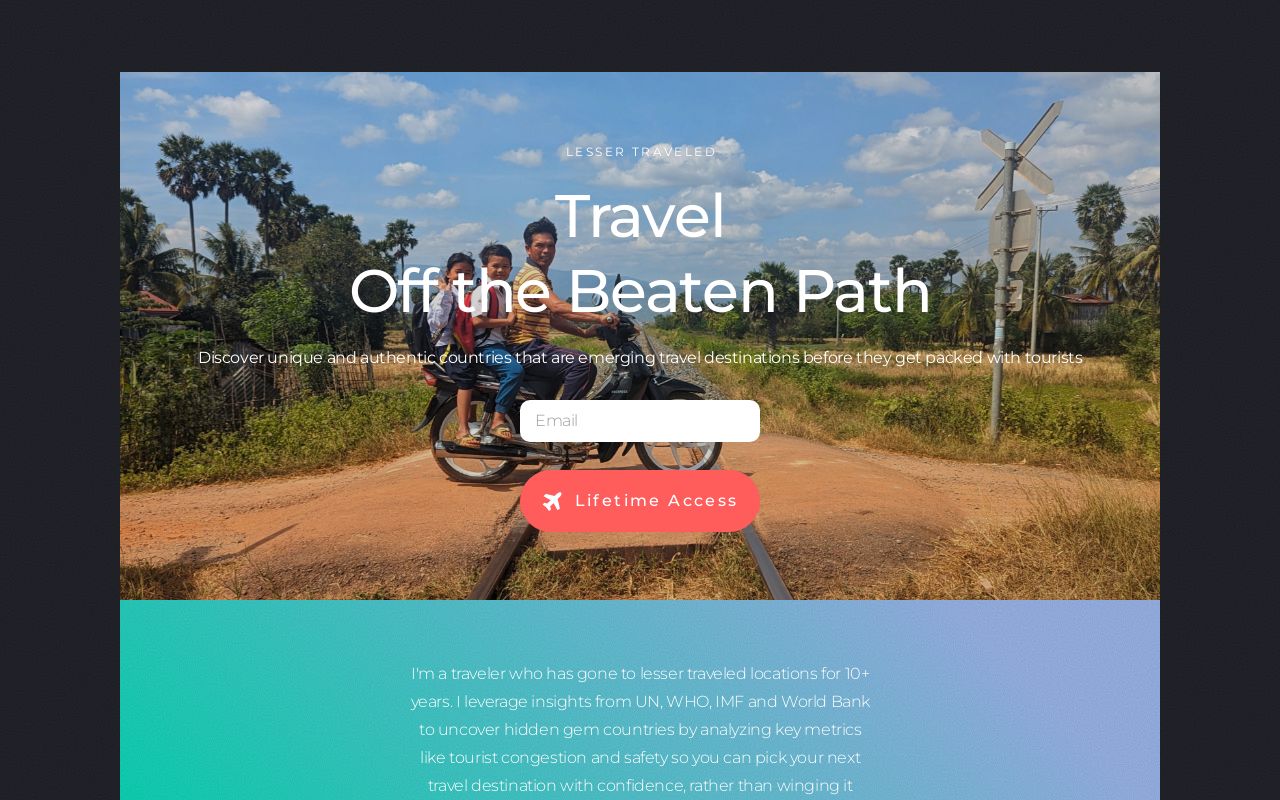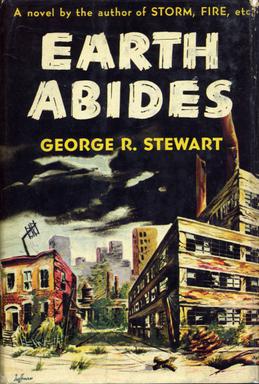husarnet / esp32-internet-ota Public template
Clone the repo you have just created and open it in Visual Studio Code. Platformio should automatically install all project dependencies.
Rename credentials-template.h to credentials.h and type your WiFi an Husarnet credentials there (you will find you Husarnet Join Code at https://app.husarnet.com).
Click "PlatformIO: upload" button to flash your ESP32 board connected to your laptop. You will find the following log in the serial monitor:
In ~3 minutes the GitHub workflow should finish its job. Visit: http://my-esp32:8080 URL with a sample "Hello world" website hosted by your ESP32.
Of course your laptop need to be connected to the same Husarnet network - you will find quick start guide showing how to do it here: https://husarnet.com/docs/
Here is a blog post showing how to configure Nginx Proxy Manager to provide a public access to web servers hosted by Husarnet connected devices: https://husarnet.com/blog/reverse-proxy-gui
It can be also used o provide the access to a web server hosted by ESP32 using a nice looking link like: https://my-awesome-esp32.mydomain.com.