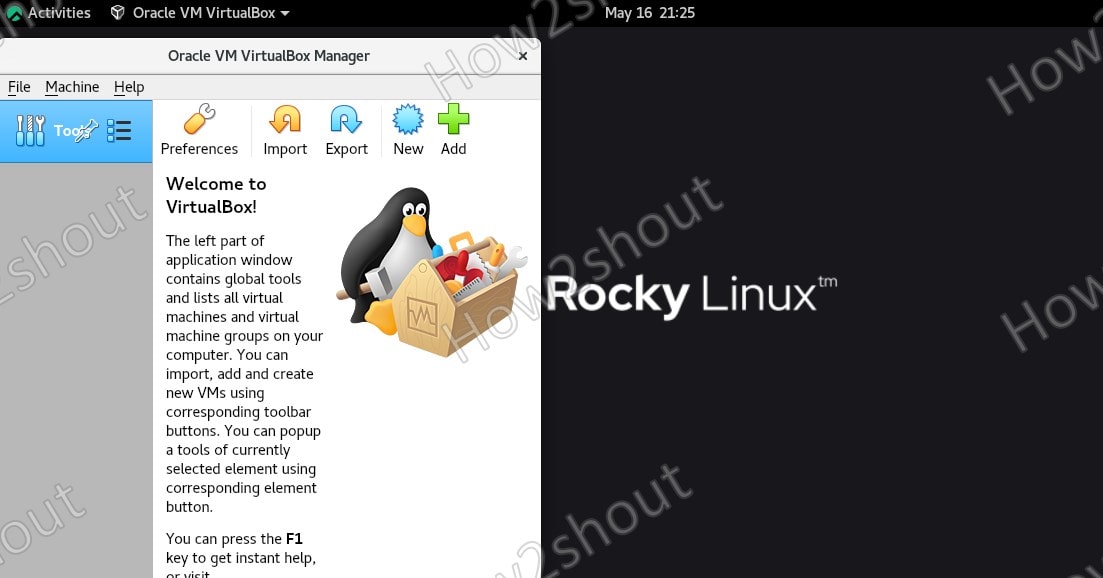
How to install VirtualBox hypervisor on Rocky Linux 8
Opensource Virtualbox is one of the best ways to create and run virtual machines on Linux, Windows, and macOS. Thus, if you are using Rocky Linux 8 and want to set up VirtualBox on it then here are the commands and steps to install it.
Virtualbox is not available to install from the official repository, to set it up we have to add its repository manually. Here is the command-
To rebuild the system cache and included the Oracle GPG key into our system that will help it to verify the package we will get for the VirtualBox installation on our Rocky Linux system.
Right now, when we are performing this tutorial, there were three versions available to install. The latest one was- VirtualBox-6.1, hence we will install the same with the following command-
To have the support for various VirtualBox functions such as using USB 2.0 and USB 3.0 devices, VirtualBox RDP, disk encryption, NVMe, and PXE boot for Intel cards, we need to add its Extension pack that is available to download from its website.
/image%2F6283631%2F20210518%2Fob_919b9b_ubuntu-software-center-in-kali-linux.jpeg)







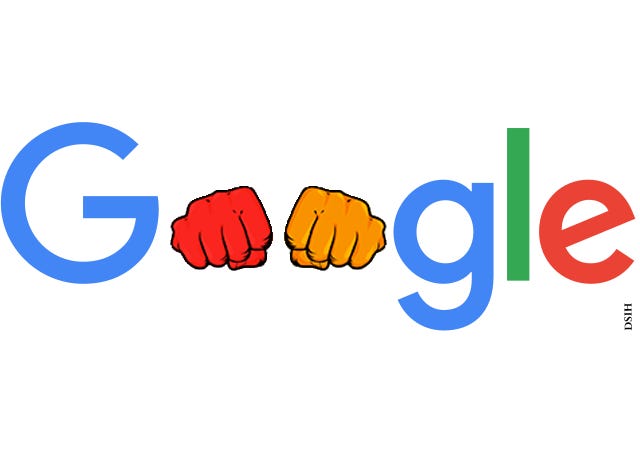





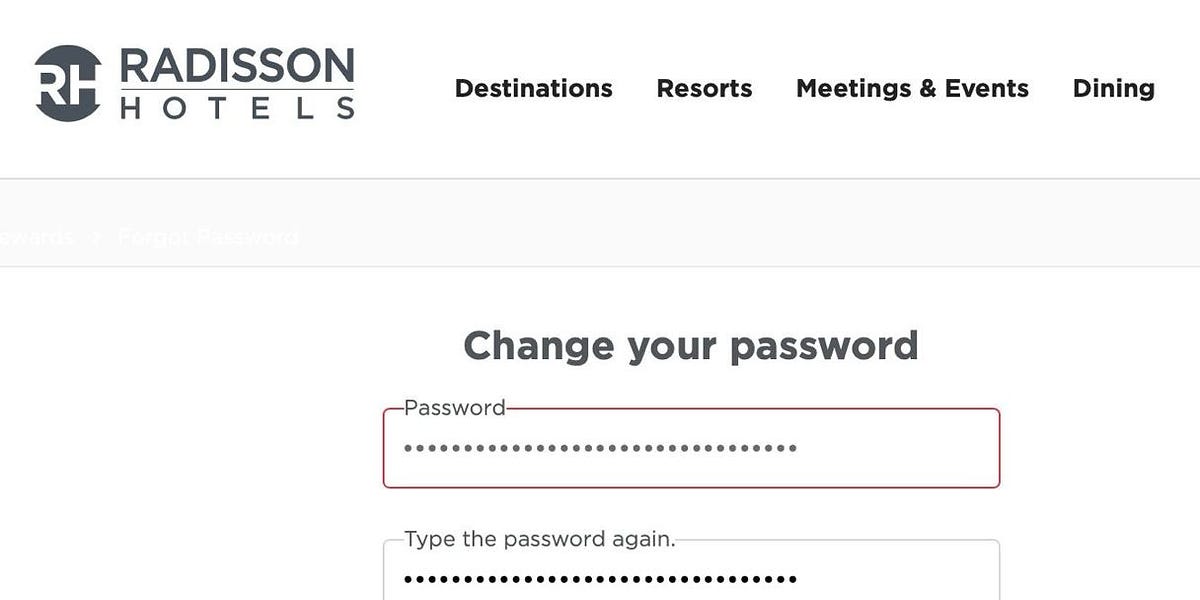

/cdn.vox-cdn.com/uploads/chorus_asset/file/19715597/acastro_200212_1777_Lambda_0001.jpg)
