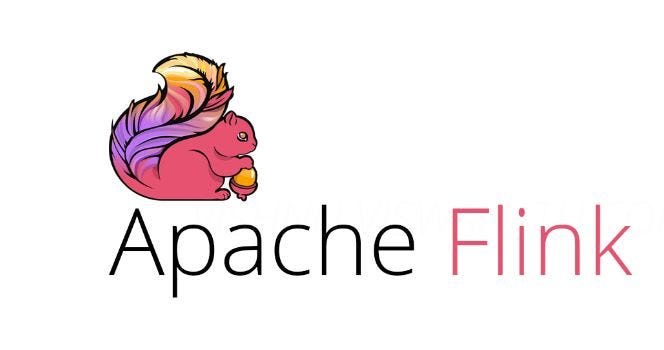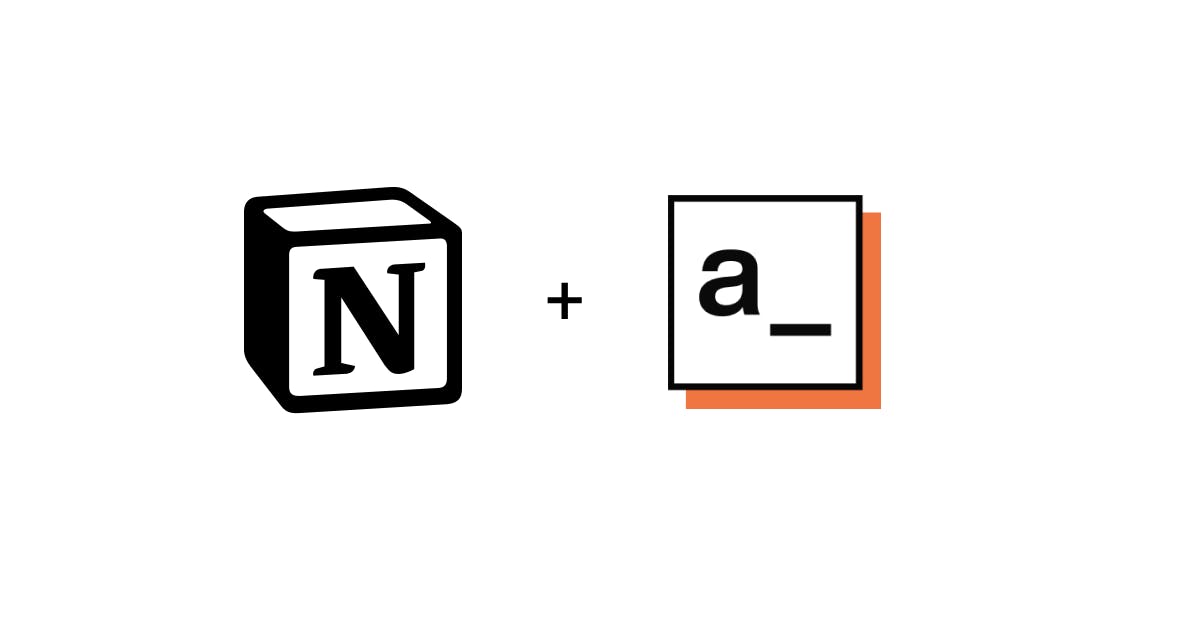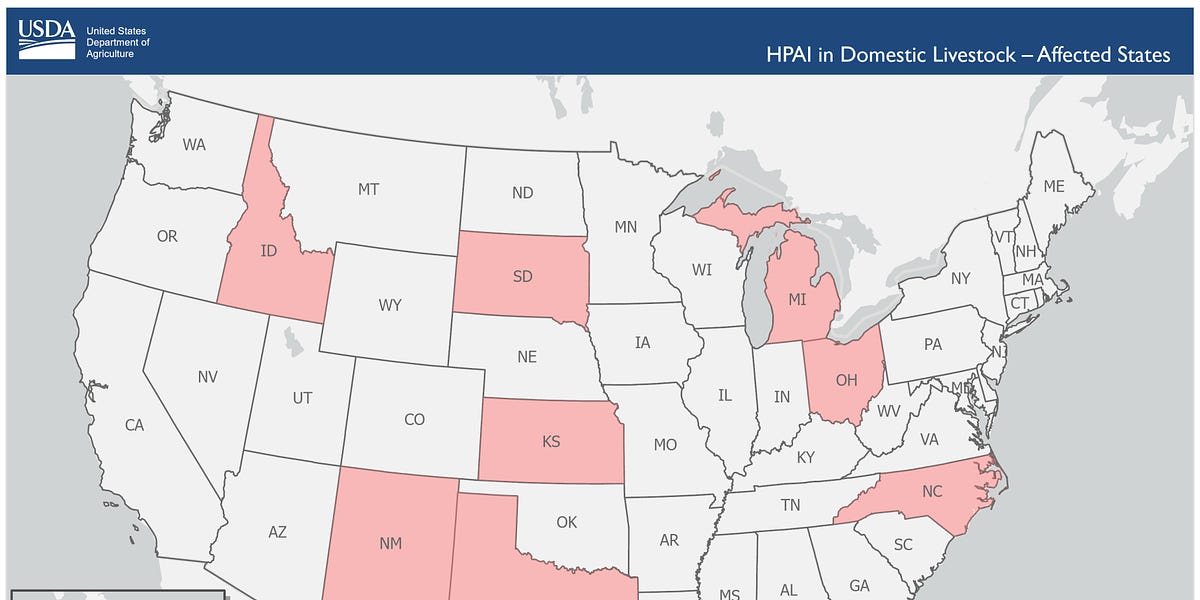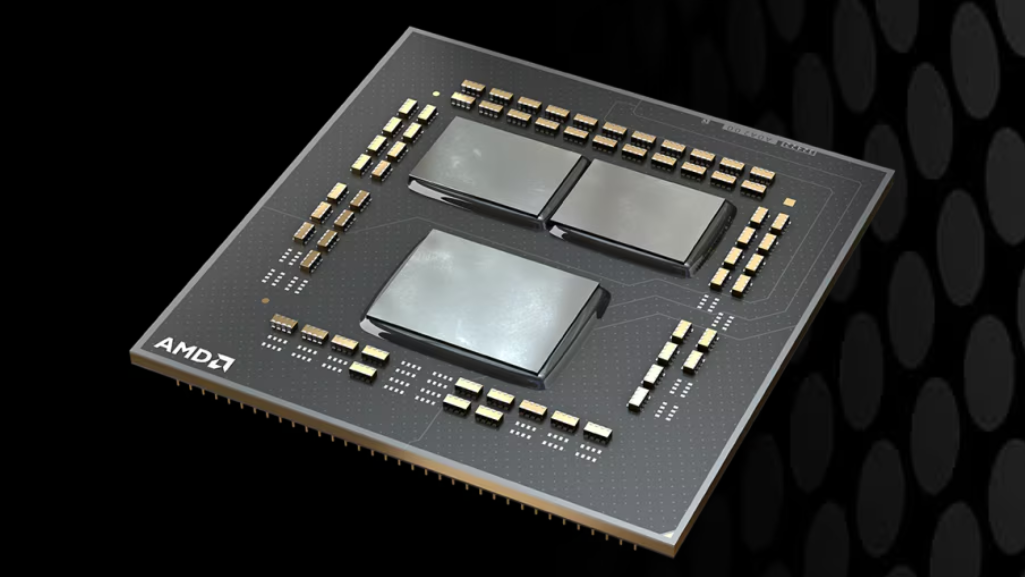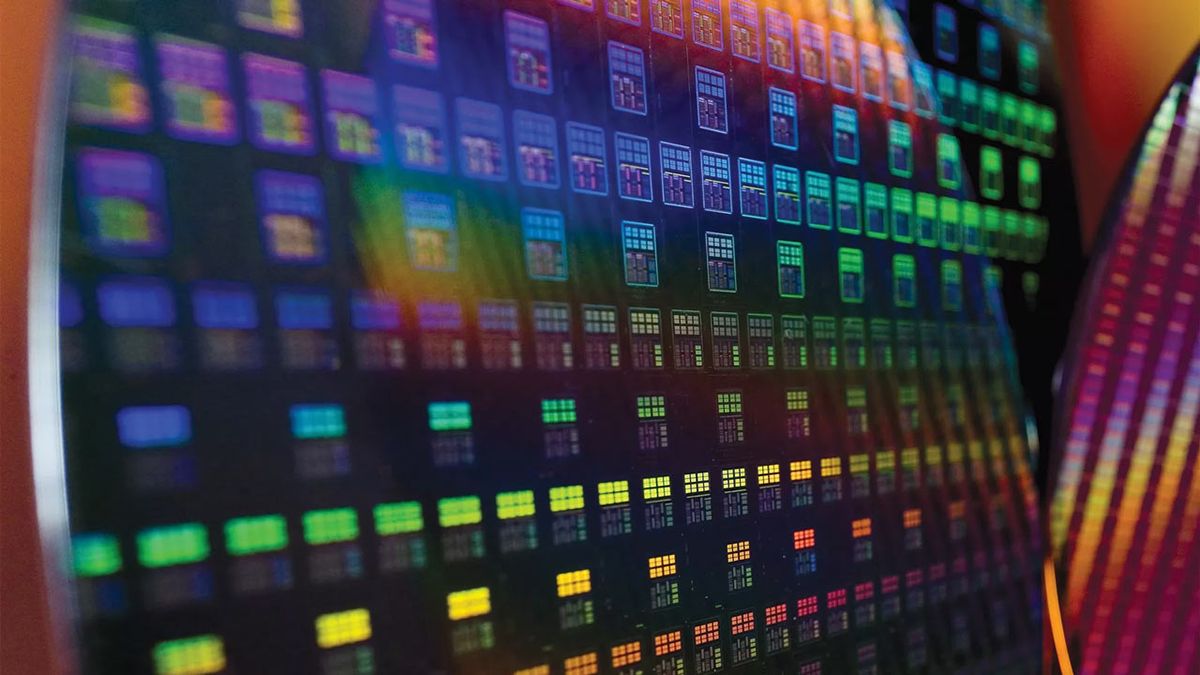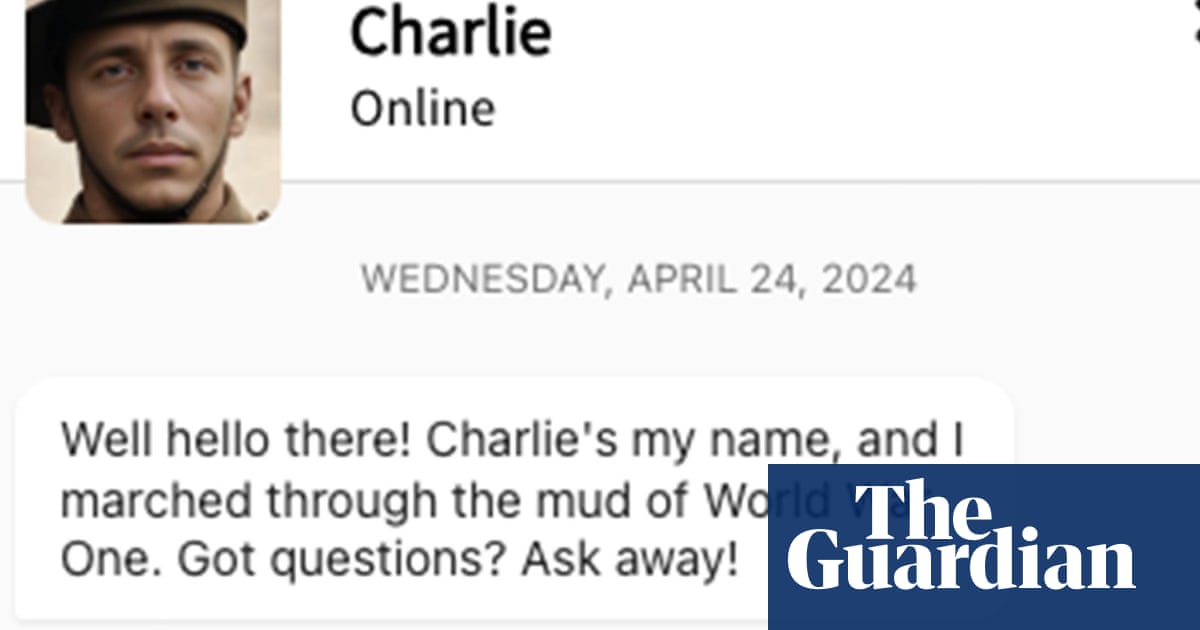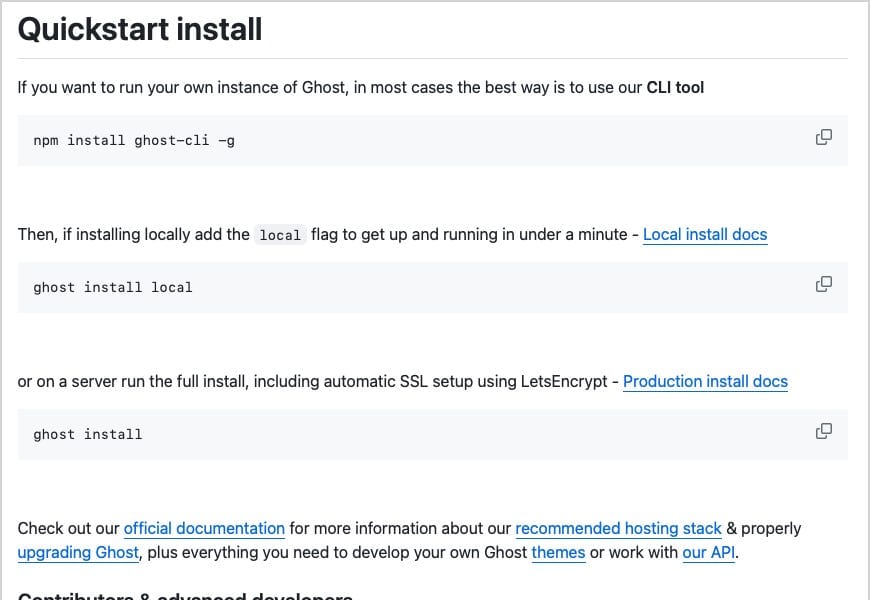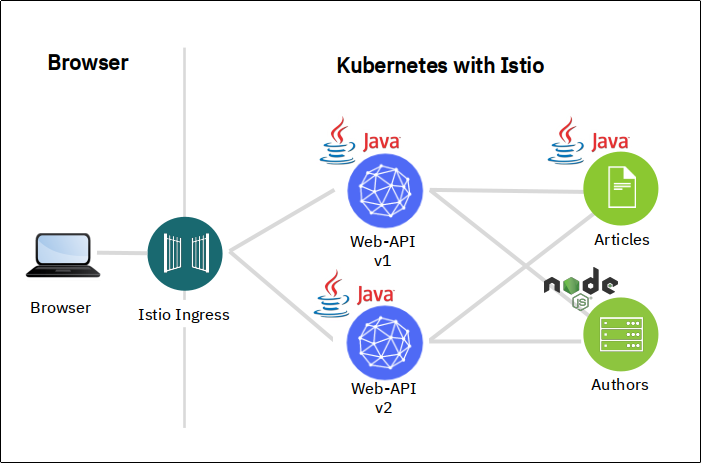
Knative Example: Deploying a Microservices Application
I have written about Knative Installation, Knative Serving, and Knative Eventing. I have used the simple HelloWorld sample application which is perfectly fine to learn Knative. But I wanted to apply what I have learned with an example that is closer to reality. If you have followed my blog, you should know our pet project Cloud Native Starter. It contains sample code that demonstrates how to get started with cloud-native applications and microservice based architectures.
Cloud Native Starter is basically made up of 3 microservices: Web-API, Articles, and Authors. I have used it for an Istio hands-on workshop where one of the objectives is Traffic Management:
For this example I wanted to give Minikube another try. In my first blog about Knative installation I had issues with Minikube together with Knative 0.12 which has specific instructions on how to install it on Minikube. I have now tested Minikube v1.11.0 with Knative Serving 0.15 and Kourier as networking layer using the default Knative 0.15 installation instructions and I am happy to report:
The only additional configuration are the two environment variables, DATABASE and CLOUDANT_URL. With those the service could be configured to use an external Cloudant database to store the author information. With the settings above, authors information is stored in memory (local) only.