
How to document your project with DocC
DocC is Apple’s new tool for building beautiful, interactive, and native-feeling documentation right from your code, and it integrates smoothly into both Xcode and the web.
In this article I’m going to walk you through the fundamentals of using it in two different ways: building documentation for a framework, and adding articles that provide more depth. Along the way, you’ll see some places where DocC works brilliantly, and also some places where it doesn’t really work like I’d expect at all. And that’s okay – it’s only the initial release, after all.
Please keep in mind I’m using Xcode 13 beta 1, so it’s all early days at this point – I expect DocC to get polished up a lot before the final release later this year.
SAVE 50% To celebrate WWDC21, all our books and bundles are half price, so you can take your Swift knowledge further without spending big! Get the Swift Power Pack to build your iOS career faster, get the Swift Platform Pack to builds apps for macOS, watchOS, and beyond, or get the Swift Plus Pack to learn advanced design patterns, testing skills, and more.
The first thing I did when trying out DocC is what I expect most app developers would do: I opened up one of my projects to see what DocC would make of it. In my case, that was Unwrap – it’s a good size of project with various dependencies, and matches the kind of thing many app developers will be working with.





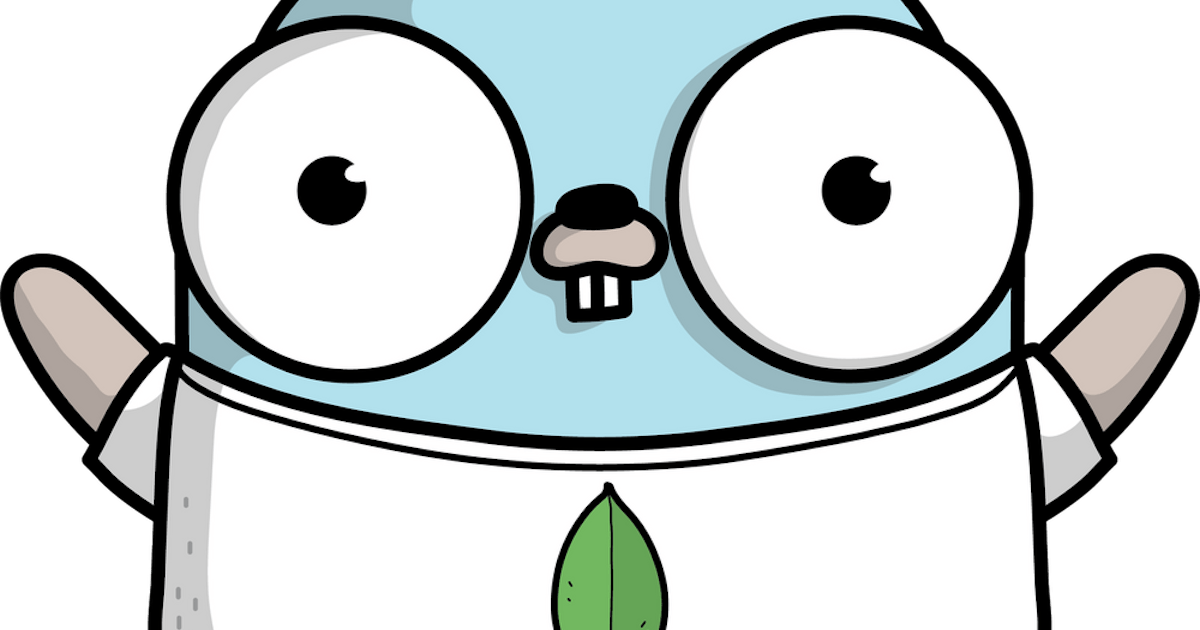



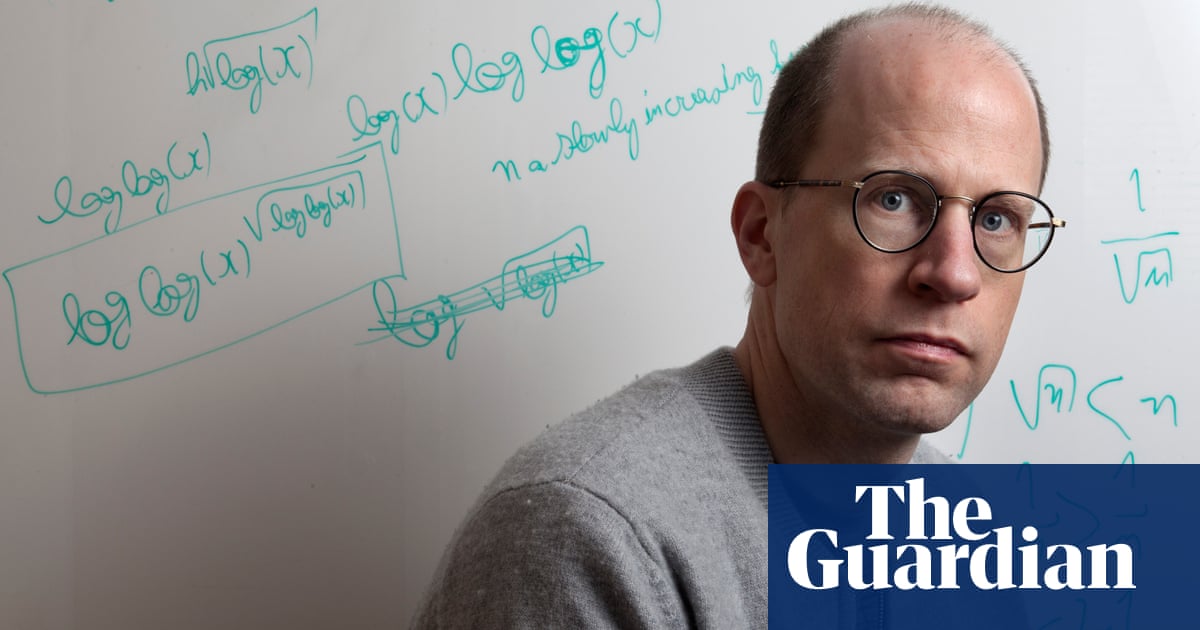

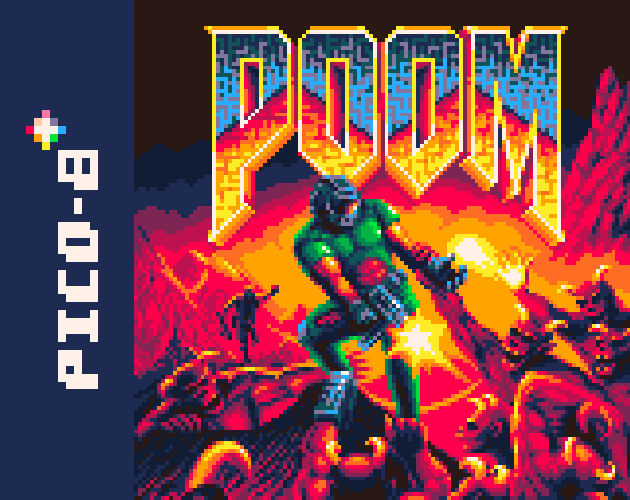




/cdn.vox-cdn.com/uploads/chorus_asset/file/25330660/STK414_AI_CHATBOT_H.jpg)
