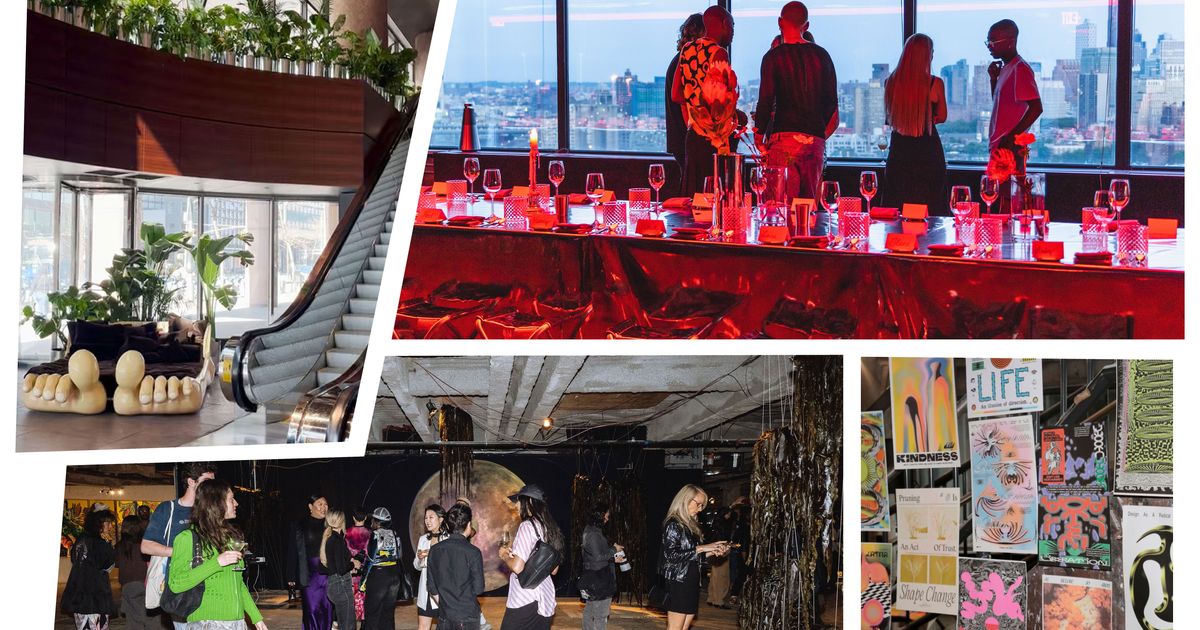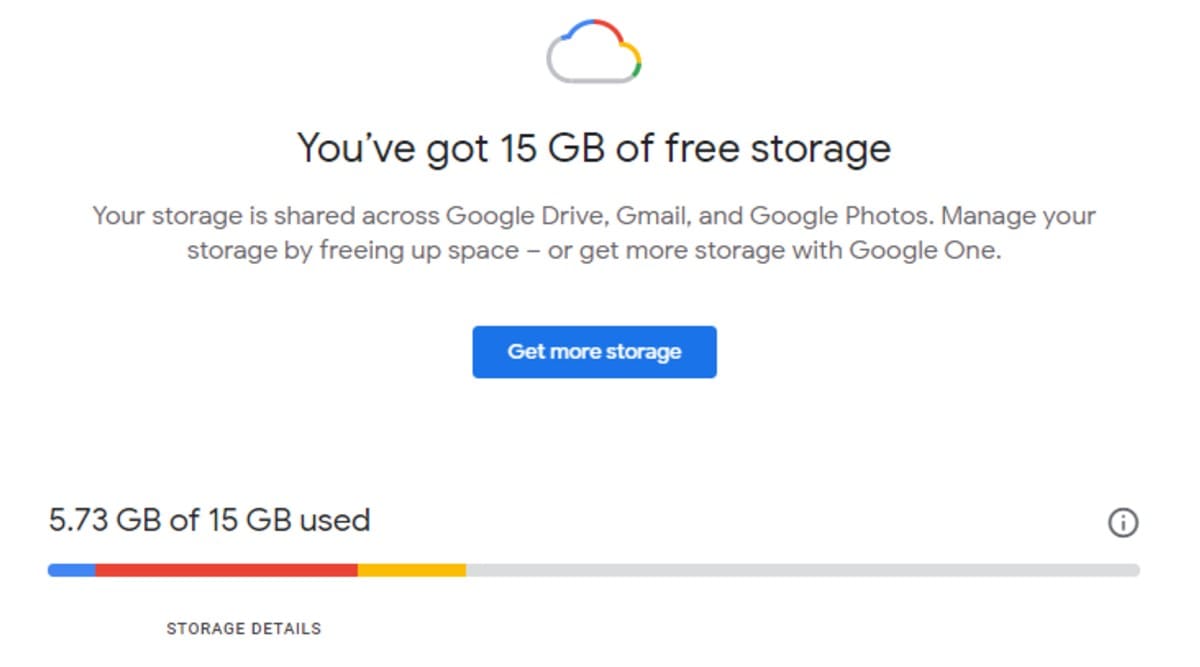
How to free up your 15GB free Google storage across Gmail, Drive and Photos
Google Photos is ending its unlimited free storage for photos on June 1. Once this happens, users will be limited to the 15GB free Google storage that the company allows for all accounts, which will be split across Photos, Gmail and Drive storage.
Users who want more cloud storage can opt for Google’s subscription-based storage plans that start from Rs 120 per month for 100GB storage. However, if you don’t need that kind of storage or simply don’t want to spend money on extra cloud storage, a good way to move forward is to clear up your existing 15GB of free storage. Here’s how to to do that in a few easy steps.
To check what’s eating up your free 15GB cloud storage and clear unwanted items, you will need the Google One app. If you do not have this already, you can install the app from the Google Play Store or Apple App Store.
In the app, go to the ‘Storage’ tab. Here, you will be able to see how much of your free 15GB storage is occupied and by service across your Gmail, Google Drive files and Google Photos data.