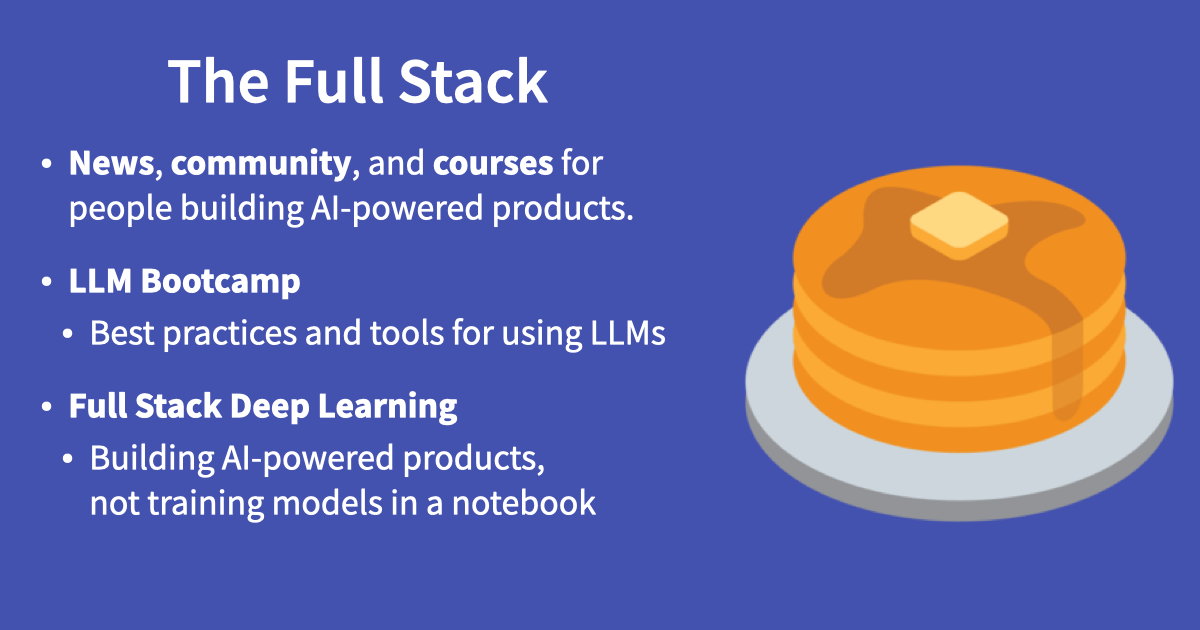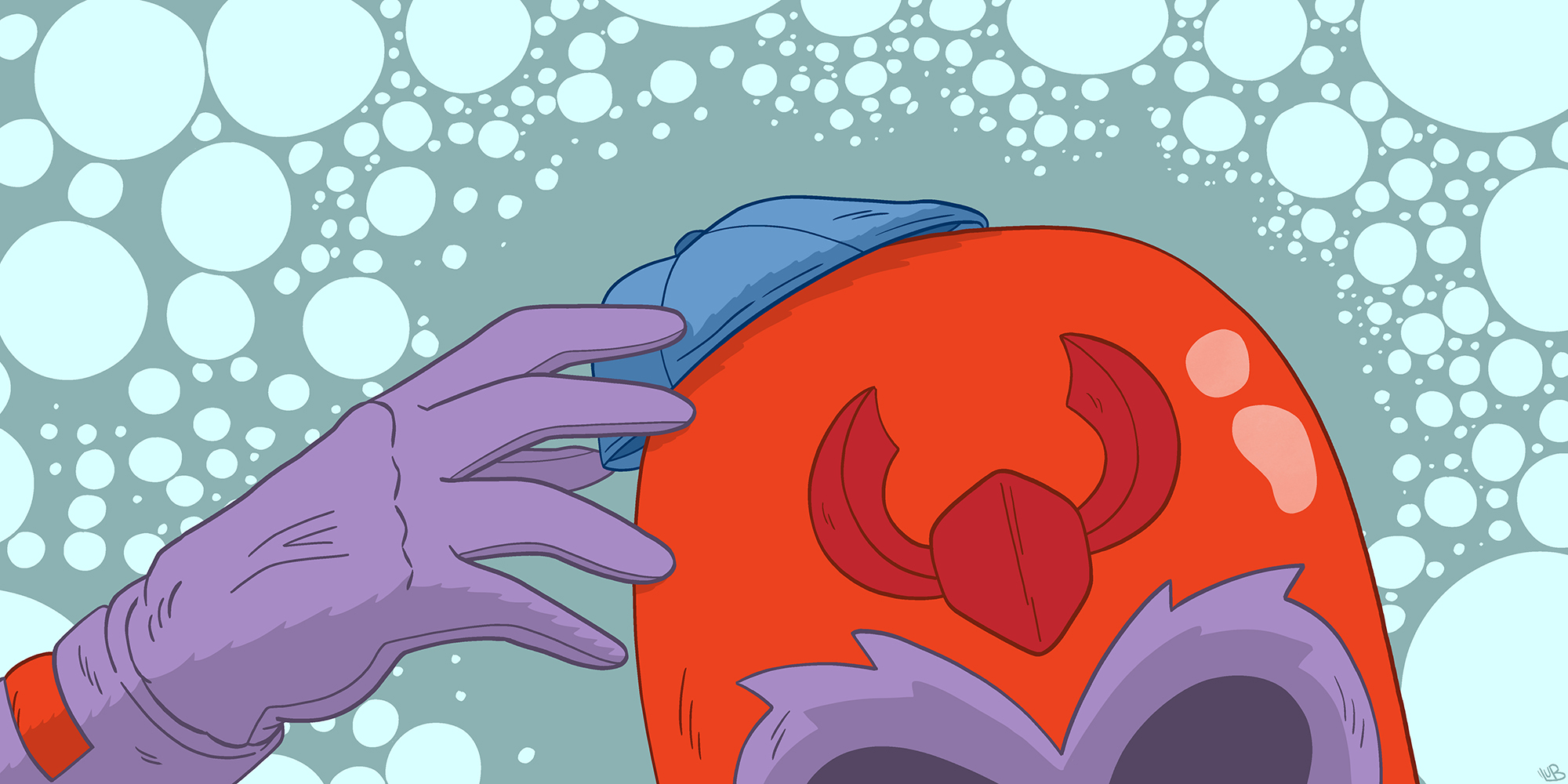Kyria Build, Part 1: A wireless ergonomic keyboard
The tripod mounts mean that I can “tilt” and “tent” the keyboard however I want, with some basic camera mounting gear:
And since it’s wireless, I can mount it to the arms of my chair, and I don’t have to worry about a TRRS cable locking me in:
Meanwhile, the integrated magnets let me use it like a normal keyboard on my (ferromagnetic) lap desk, without them falling off when I pick it up.
I had never built a keyboard before, and I did some dumb things and some smart things. If you want to have a keyboard like this, you might be able to copy some of my smart things and avoid some of my dumb things by reading this incredibly long build diary.
I bought a kit and I assembled it, more or less. I had to buy a soldering iron too. I had never soldered anything before this build, and I was intimidated by the prospect. But it turns out soldering isn’t hard at all.
At least, “through-hole soldering” isn’t hard. There’s an advanced kind of soldering called “surface mount soldering” which is a little bit trickier, but most keyboard kits only use through-hole components, so you don’t have to worry about that if you don’t want to.







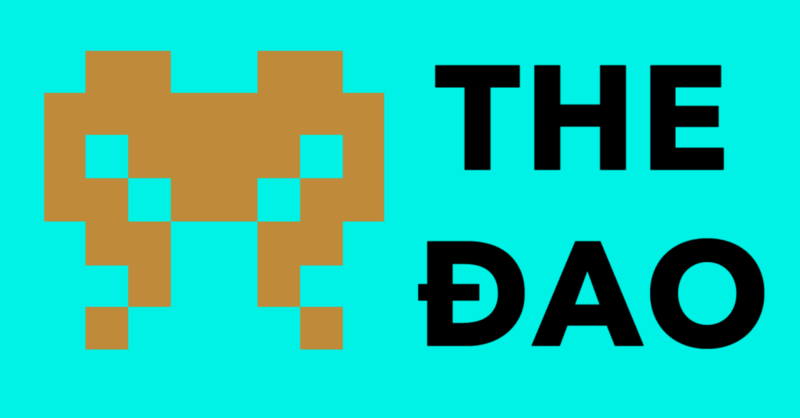






/cloudfront-us-east-1.images.arcpublishing.com/pmn/2OMDYOYIKRDYJOSDNJCST4GN34.jpg)