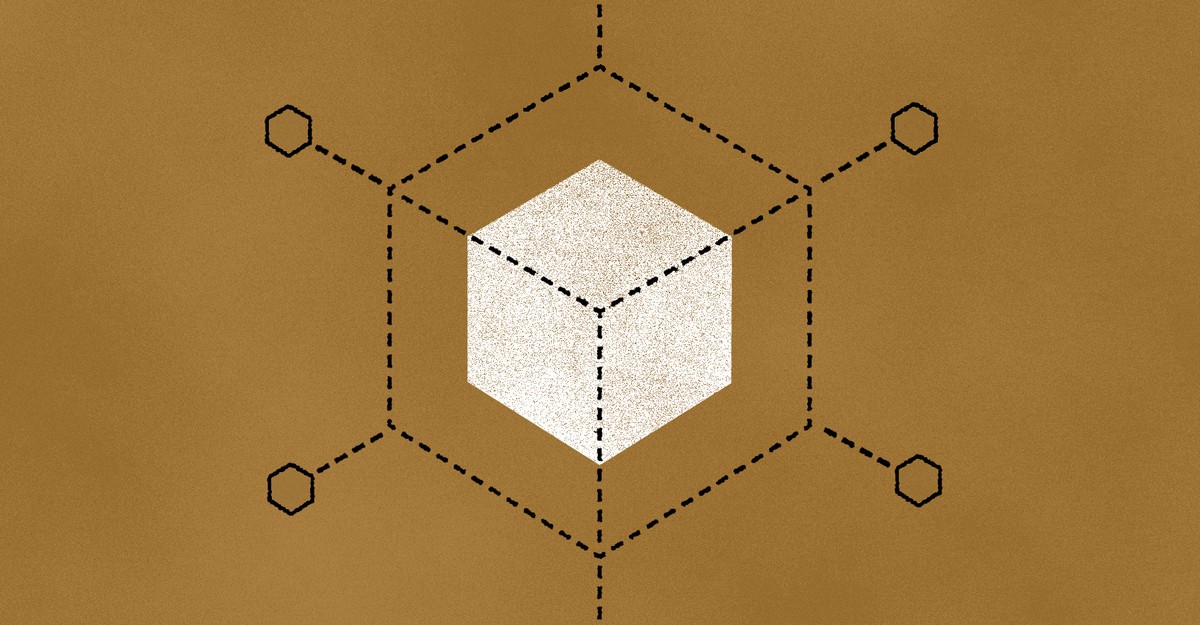Setting up a Raspberry Pi with 2 Network Interfaces as a very simple router
I needed a very basic 'Internet sharing' router setup with one of my Raspberry Pis, and I thought I'd document the setup process here in case I need to do it again.
I should note that for more complex use cases, or where you really need to worry about security and performance, you should use something like OpenWRT, pfSense, or VyOS—or just buy a decent out-of-the-box router!
But I needed a super-simple router setup for some testing (seriously... look at the picture—the thing's about to fall off my desk!), and I had two network interfaces on a Raspberry Pi running the 64-bit build of Raspberry Pi OS. These instructions work on that OS, as well as Debian, Ubuntu, and derivative distros.
I'm going to assume you're okay with the first interface (eth0) using DHCP to get an IP address from a DCHP server, router, or modem it's plugged into. That will be the 'WAN' side of the router.
The 'LAN' side interface (which I'm assuming is eth1) will connect through to another computer or a switch so it can distribute connections to one or more computers.