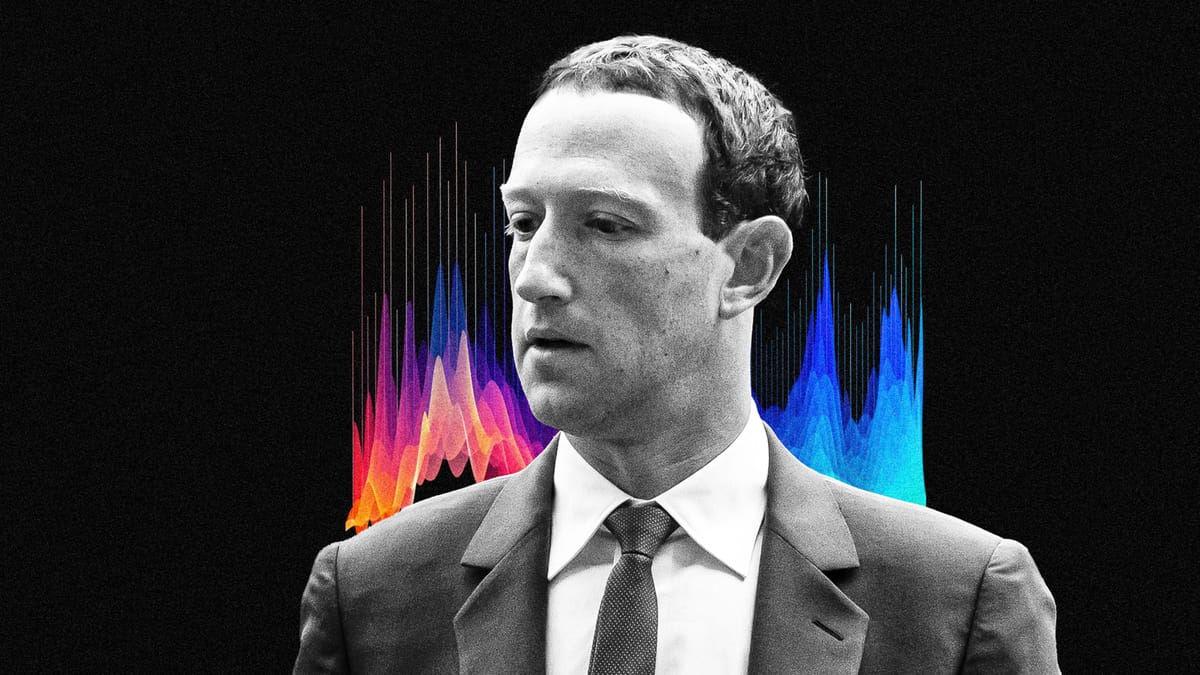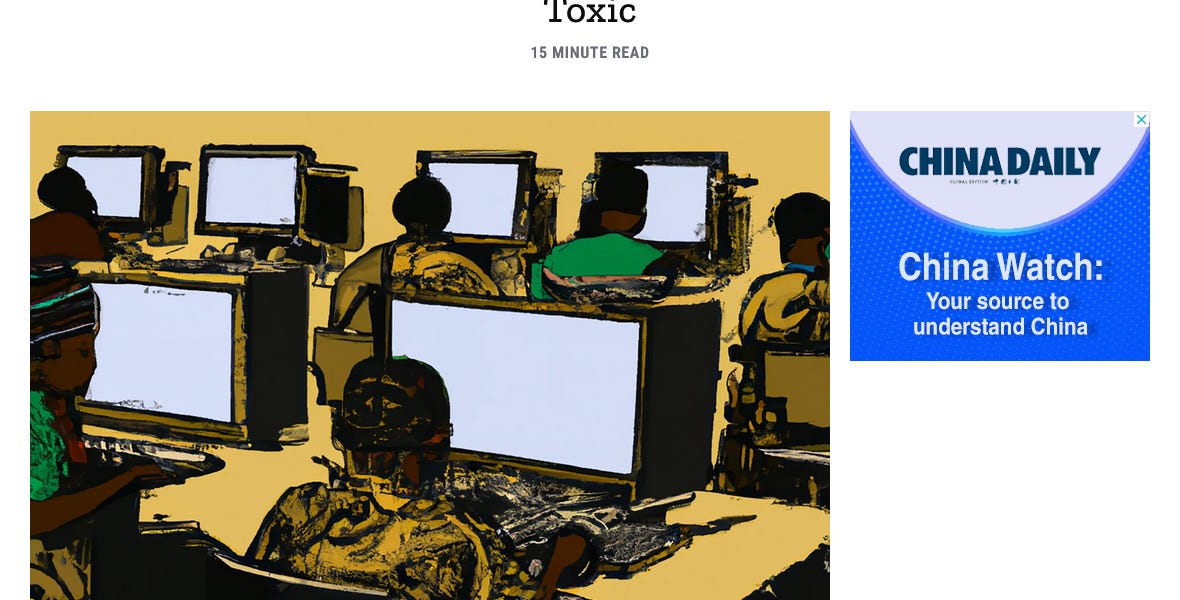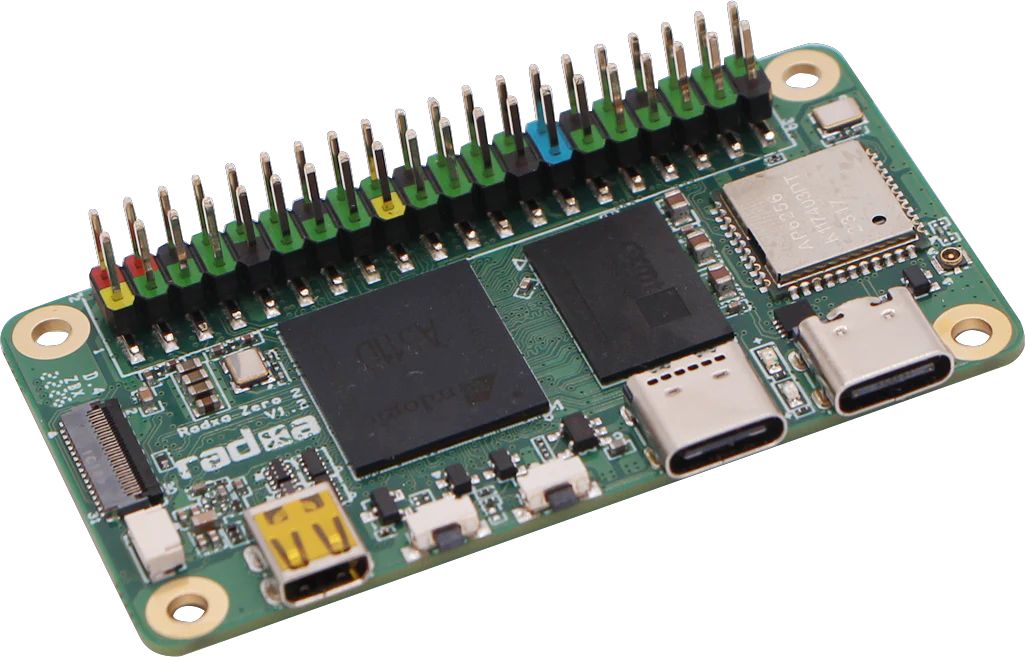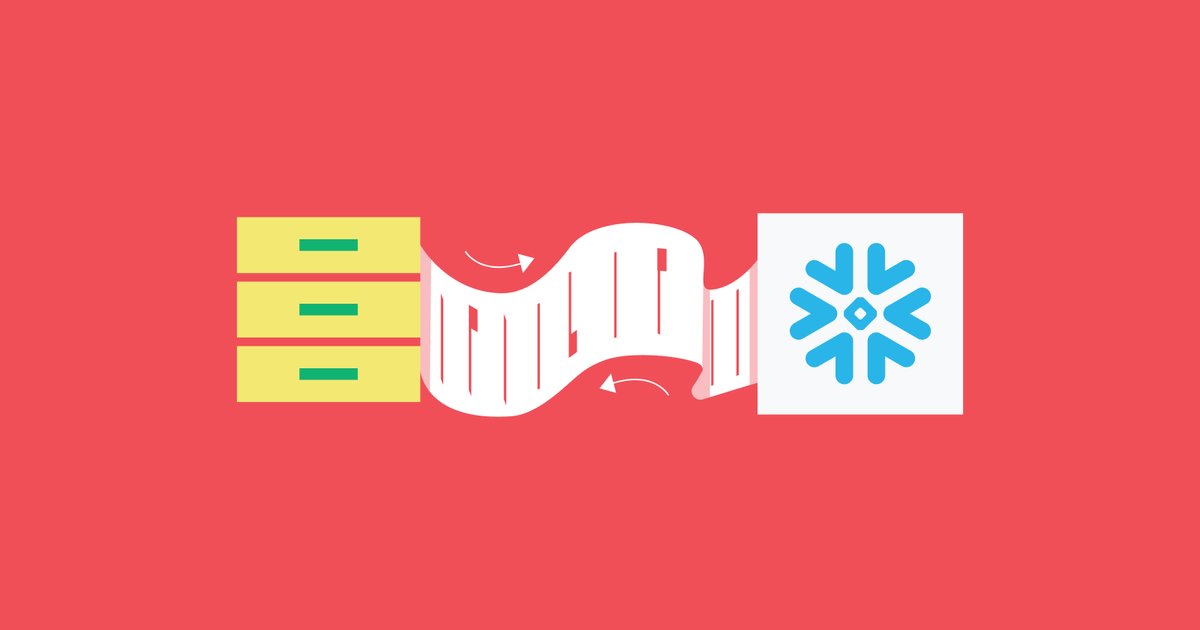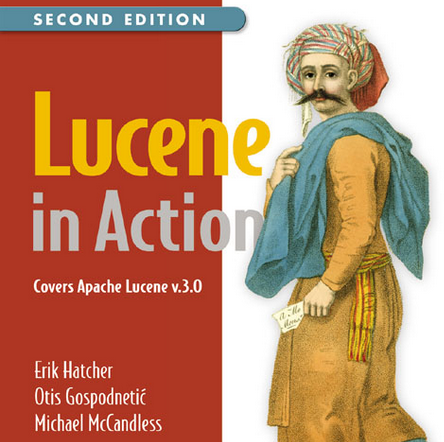I Don't Find hjkl-Navigation Intuitive or Ergonomic
This is a nerdy rant on the design decision to use hjkl keys for arrow keys on an ancient keyboard and within software tools.
Being a user of the editor vim on daily basis for twenty years or so, you might be astonished to read that I haven't been using its hjkl navigation instead of the physical arrow keys. I guess this happened because I was used to physical arrow keys on my full sized keyboards before:
Since I switched to a truly ergonomic keyboard which I modified with the customizable QMK keyboard firmware, I spend some effort on re-thinking keyboard layout and ergonomics. Furthermore, I had to learn true touch-typing because on this keyboard, you really can't cheat touch typing any more.
You can find my current keyboard layout online. It is based on a standard US international dead keys layout and got extended by a custom layer I switch with the End and Page Down thumb keys on my Advantage2 keyboard.
Unfortunately, splitting arrow keys to the left and right hand doesn't work for me. I often use shortcuts where I have to press the Shift or Alt or both modifiers together with arrow keys. With every switch from left to right hand, I'm required to switch the modifier keys from left to right or vice versa as well. This is really annoying and inefficient to me.