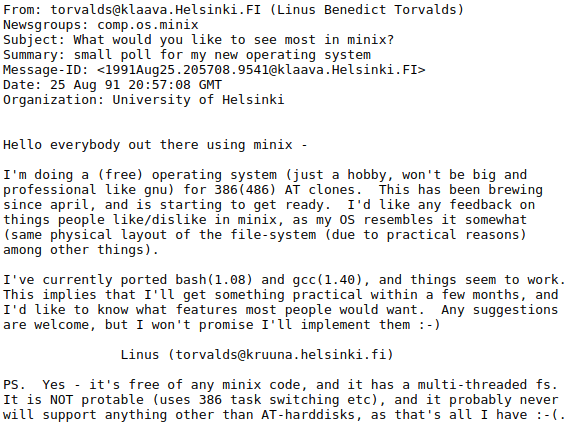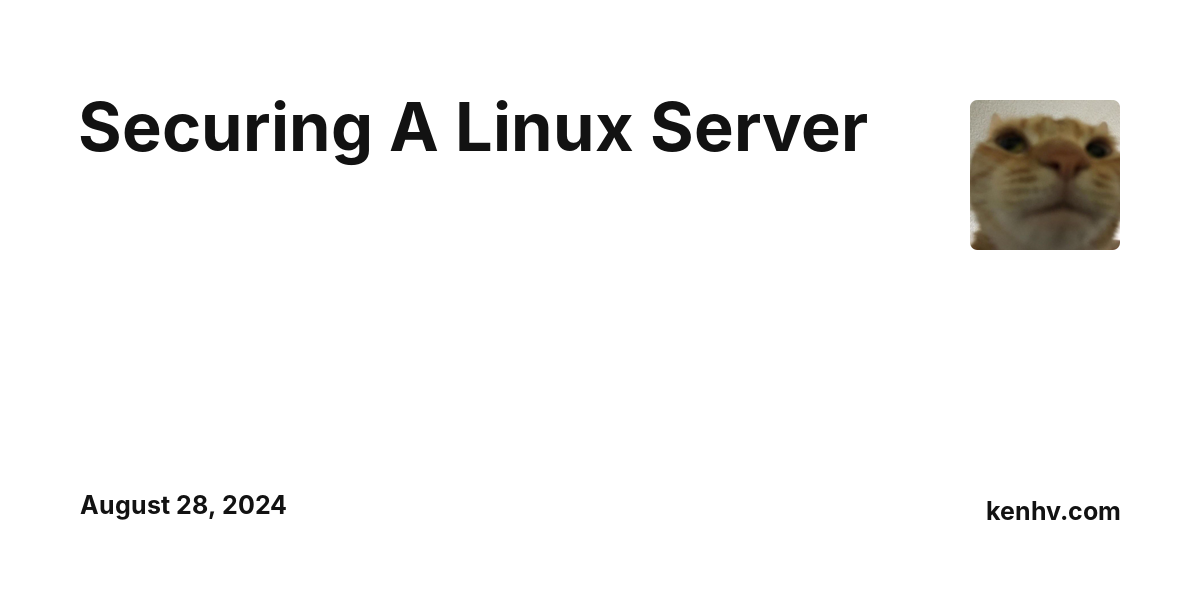
Securing A Linux Server
This post goes over the following: adding a non-root user, securing SSH, setting up a firewall (UFW), blocking known bad IPs with a script, hardening Nginx reverse-proxy configs, implementing Nginx Proxy Manager’s “block common exploits” functionality, setting up Fail2Ban, and implementing LinuxServer’s SWAG’s Fail2Ban jails. Additional instructions for Cloudflare proxy are provided as well.
If you’re using a VPS, the default user will be root. The principle of least privilege is a security concept where everything only has access to what it needs. To abide by this concept, we need to set up a non-root user.
You can leave all the information empty. I recommend using a randomly generated passphrase, as it’s easier to remember and type.
Follow the SSH Hardening Guide. It ensures that only strong algorithms are used for encryption. I do this on all my machines, both clients and servers. You can skip the “connection rate throttling” section, we’ll be setting up Fail2Ban to handle that.