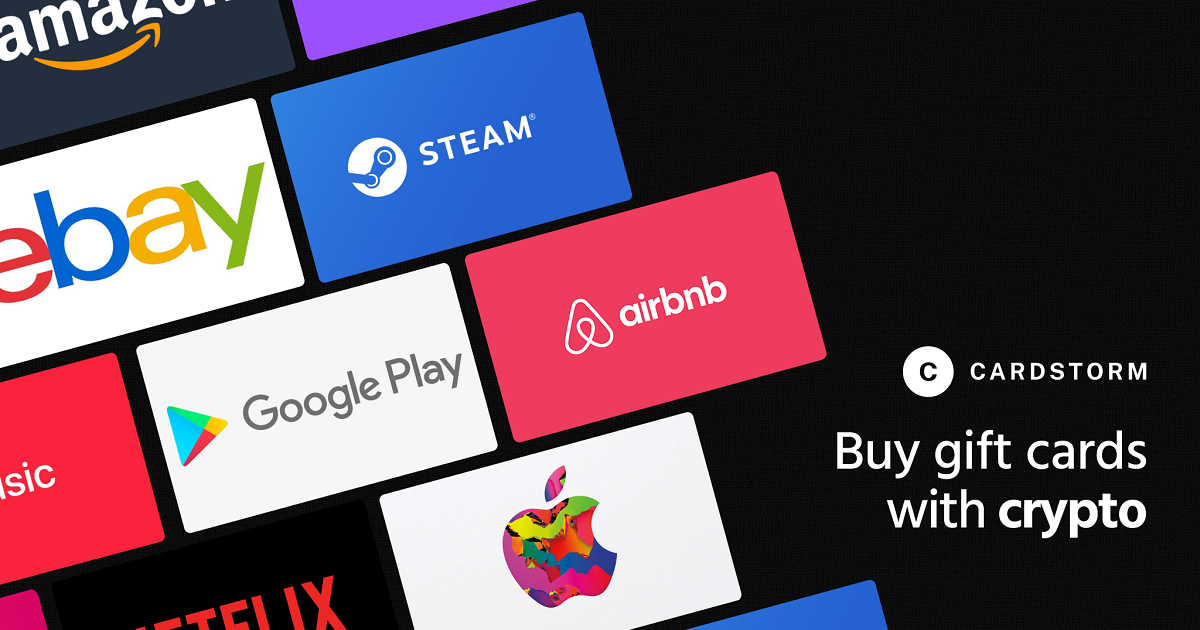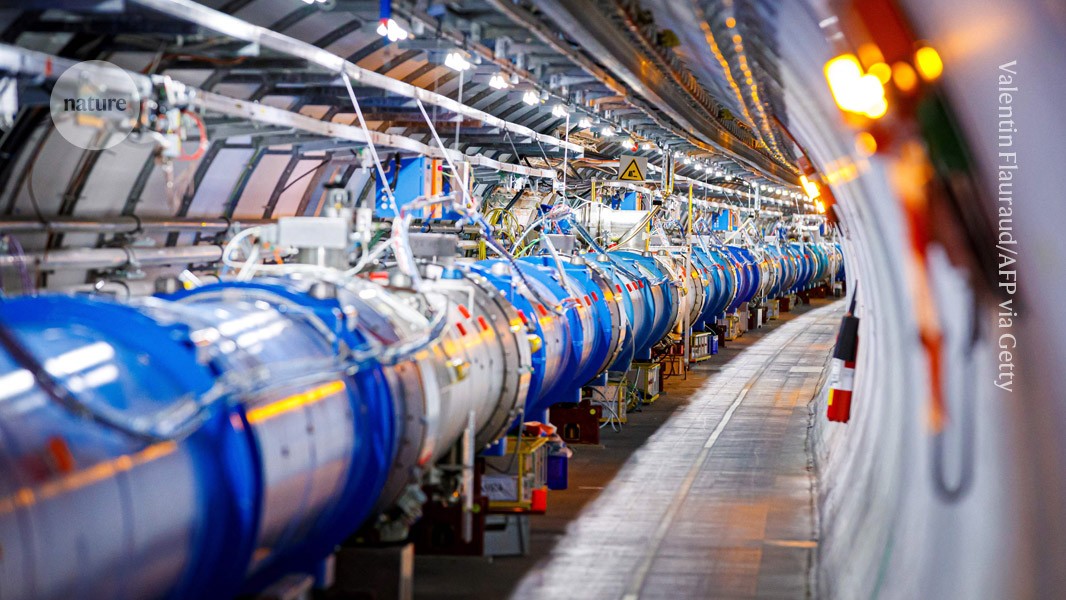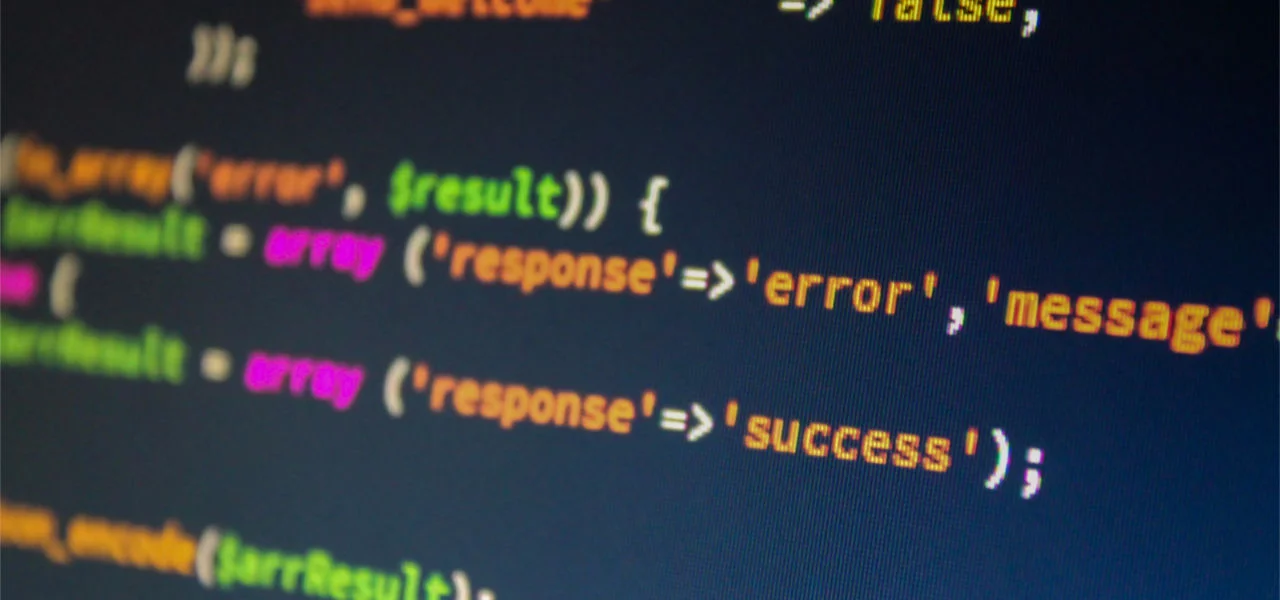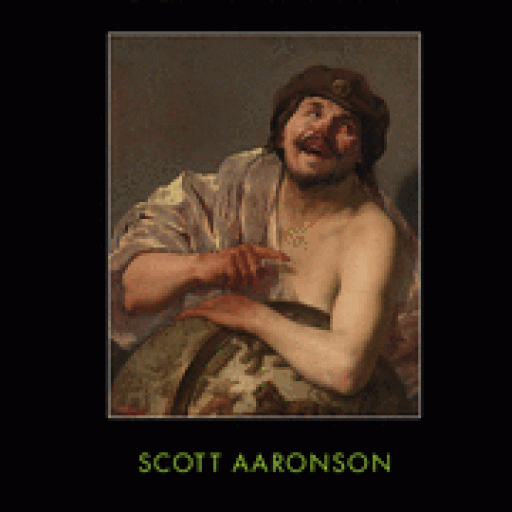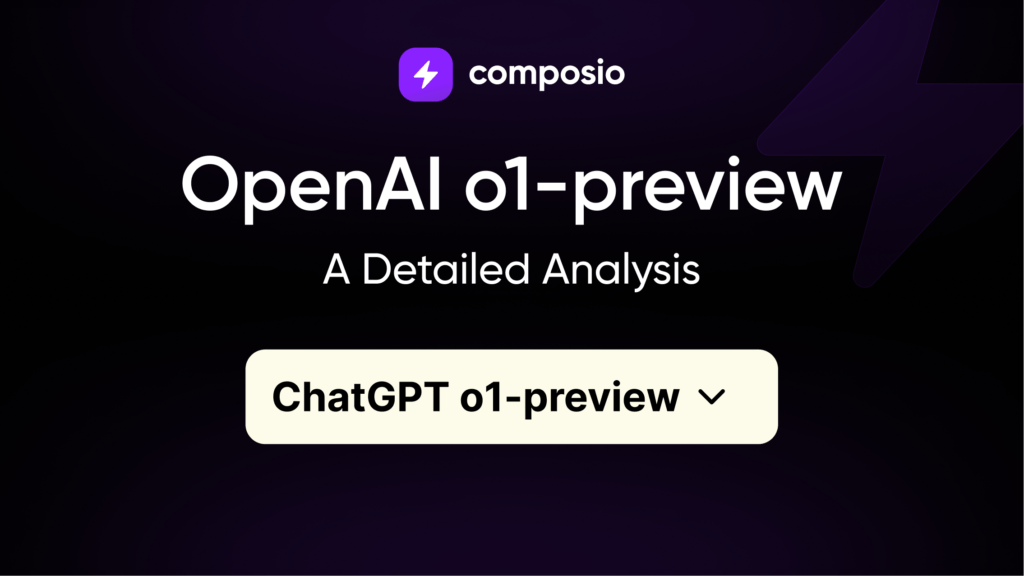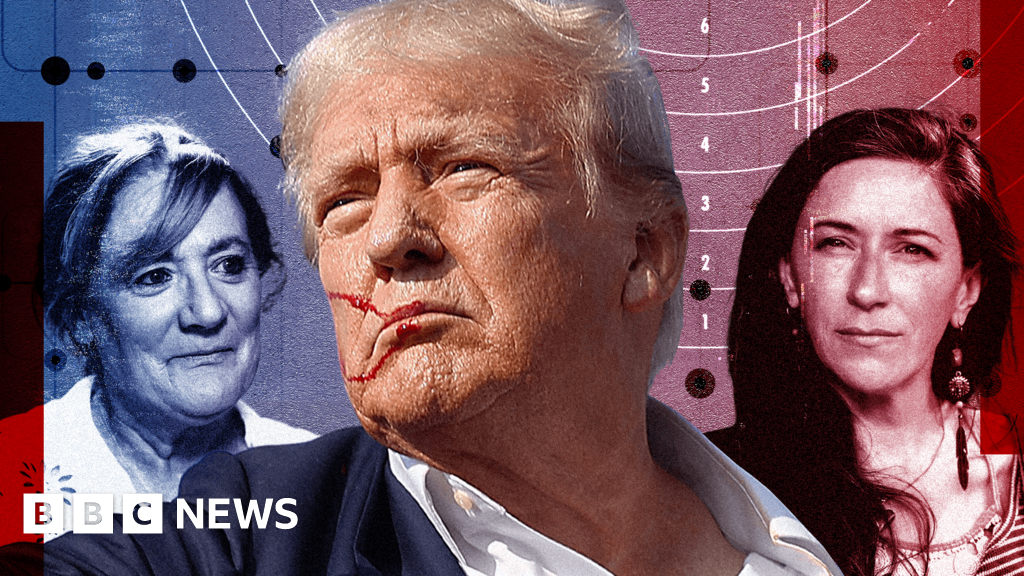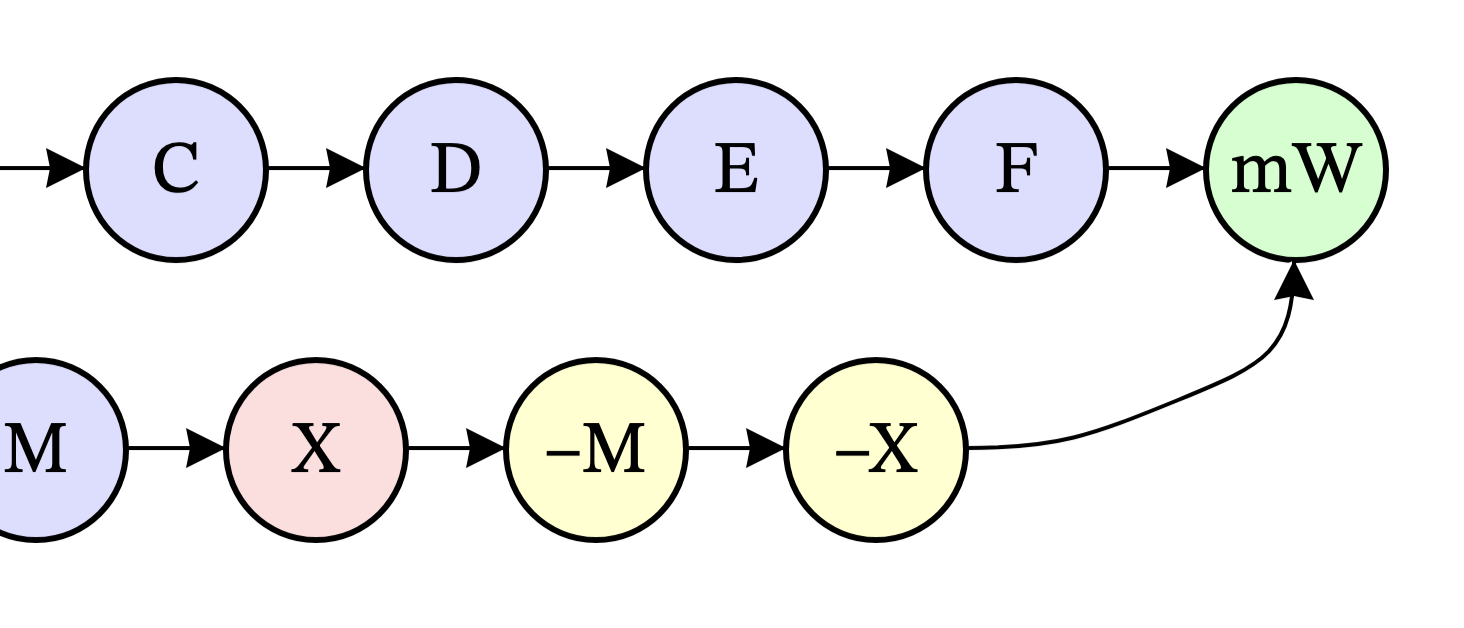Fitting an NVMe disk in a computer with no NVMe support
I am the proud owner of a Lenovo ThinkStation P710. This was a top-of-the-market workstation back in 2015, and it still has some great features. Mine has two 40-core Xeon CPUs with 32Gb RAM each, and it’s… well, rather slow, to be frank. Things have moved on since 2015 and, these days, we’ve become used to the huge speed improvement of NVMe solid-state drives (SSDs), compared to the earlier SATA storage. It’s all very well having 80 CPU cores, but you’ve still got to feed them with work; and all that work is coming from SATA-III disks, which do not impress, by contemporary standards.
Note To be fair, the P710 is not slow at all, when it comes to processing tasks that can be done in parallel. Compiling many C source files concurrently, for example, is astonishingly fast. But for ordinary, desktop operations, the modest disk throughput really holds everything up.
So I began looking for ways to install a modern NVMe SSD. Of course, the P710 pre-dates NVMe, so there’s no point looking for an M.2 slot on the motherboard. Lenovo does (or did) market an M.2 adapter as an aftermarket accessory, but it seems that it only supports SATA drives in M.2 format, and I specifically wanted NVMe.