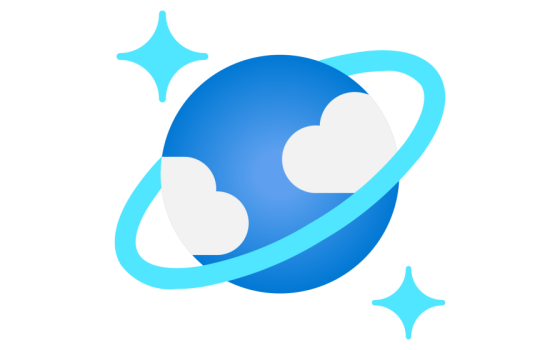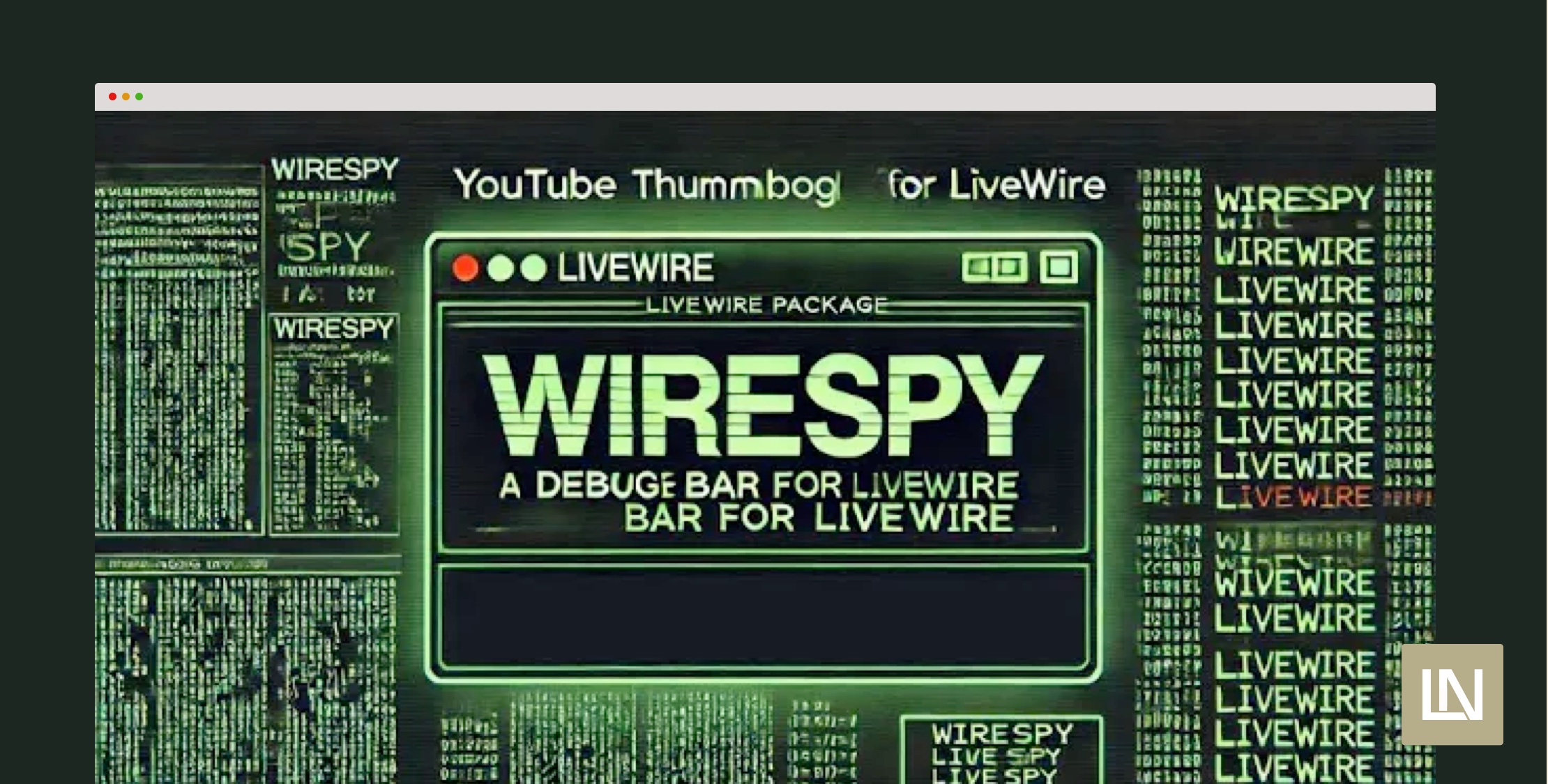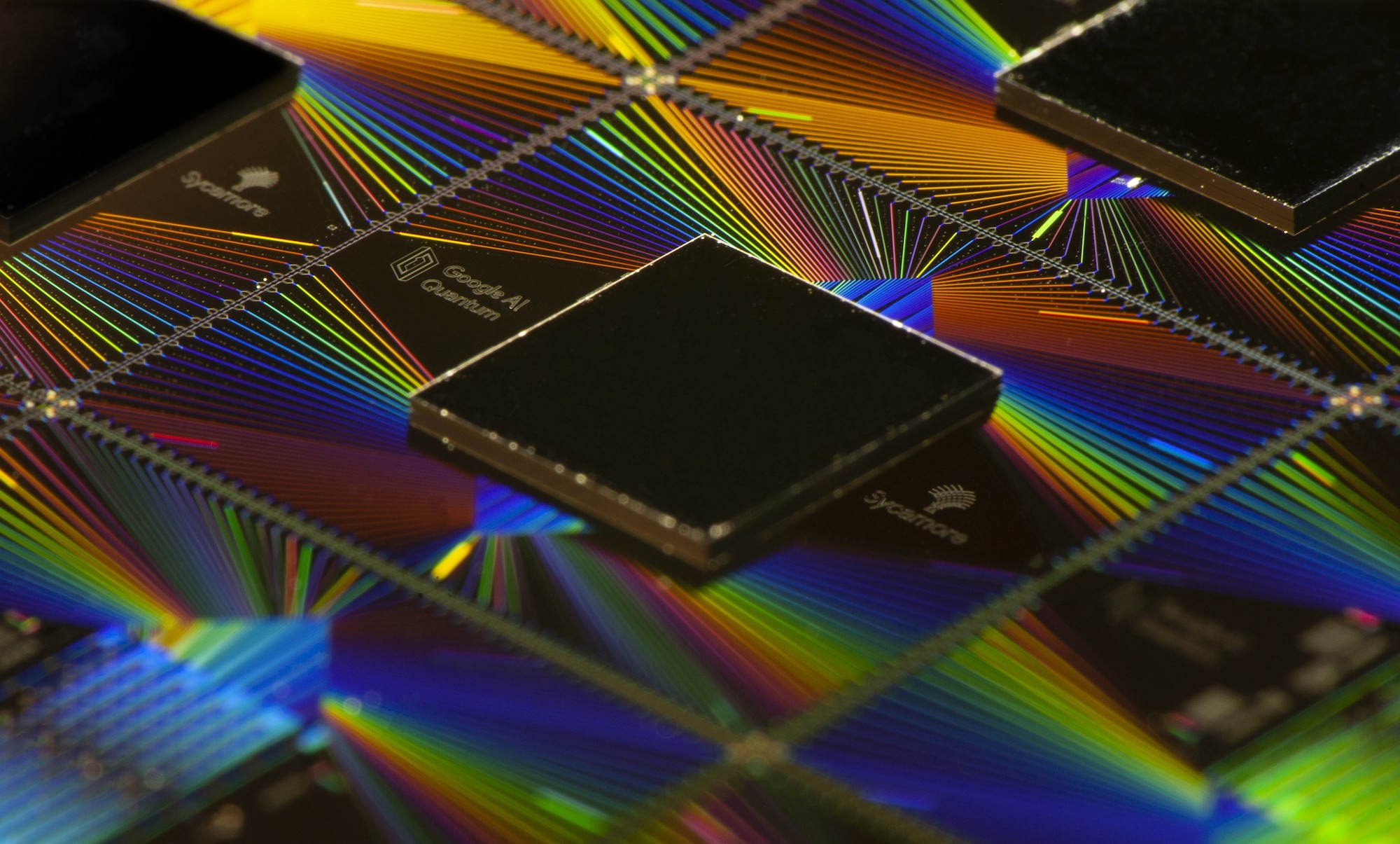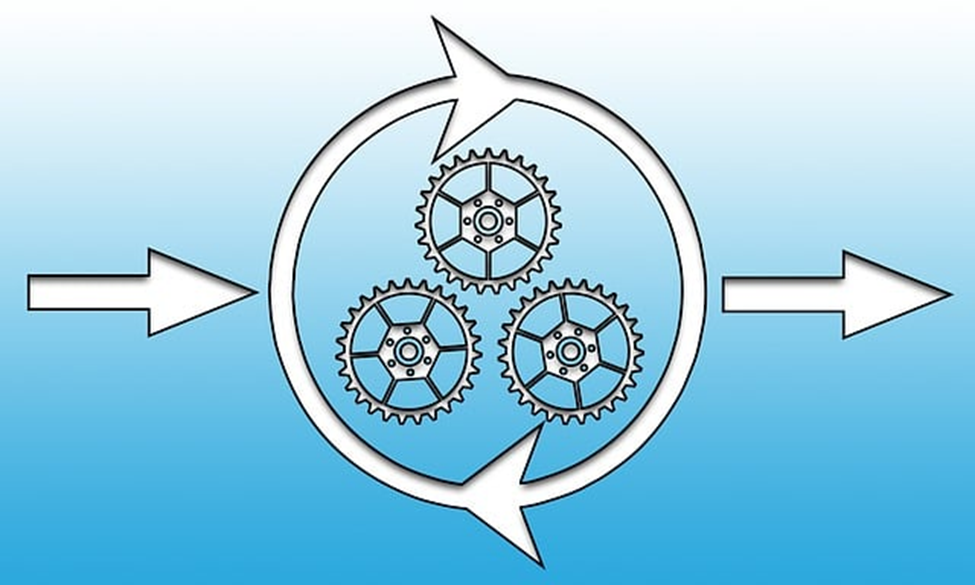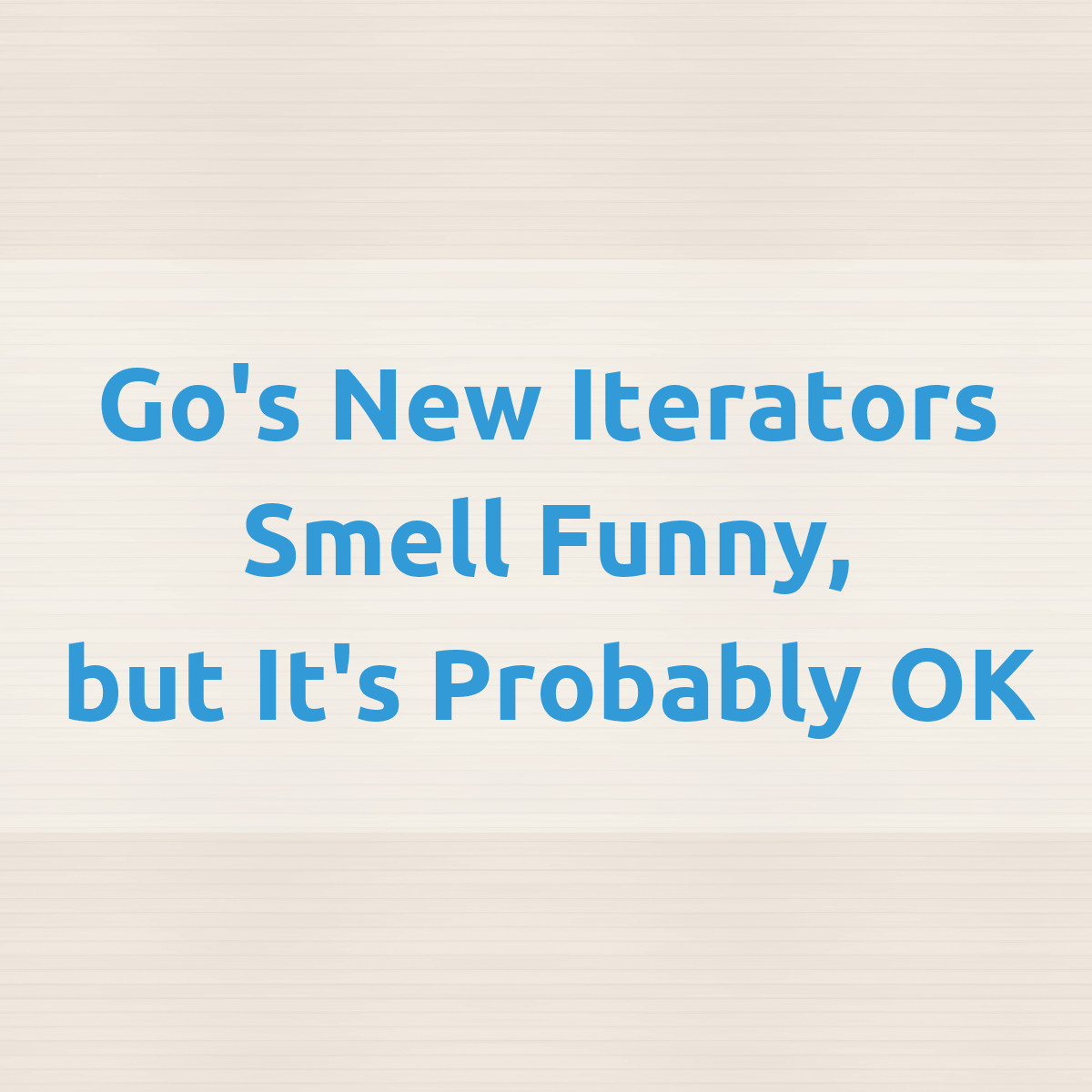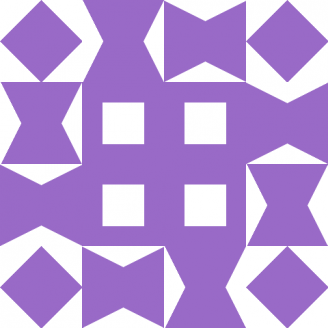Bloomberg Terminal : Bloomberg Terminal - The Keys
<Red Keys>: Stop Keys/Cancel & log off keys – Equivalent to the traditional <Escape> button. Press <CANCEL> and enter 1 <GO> for Global Customer Support Numbers
<Yellow>: Market Sector Keys – Press any of the yellow keys for a main menu for that specific sector. e.g. <EQUITY> <GO> will bring you to a complete menu of equity related news, data and analytics
<Blue Keys> <PANEL> Leverage all four Bloomberg Professional Service windows. Press <PANEL> to rotate between the windows.
<Cmand> (The Command) Key: A Recap of the previously used Function appears in the top left each time you press “Command”
<Go> (Enter) Key: Go is the Enter Key. The <GO> key is equivalent to the “ENTER” key on a traditional keyboard and is essential to activate each function. Simply press it after you enter a command.
<Help> Key: Press once to display the help function & a description of the current function that you are using. The key is an additional method used to find information on the BLOOMBERG PROFESSIONAL service. At the top of the screen, type a keyword(s) associated with your subject of interest, followed by the key
Leave a Comment
Related Posts

How an unemployed day-trader burned by both GameStop and dogecoin ended up owning 20 billion units of a cryptocurrency known as ASS coin
Comment