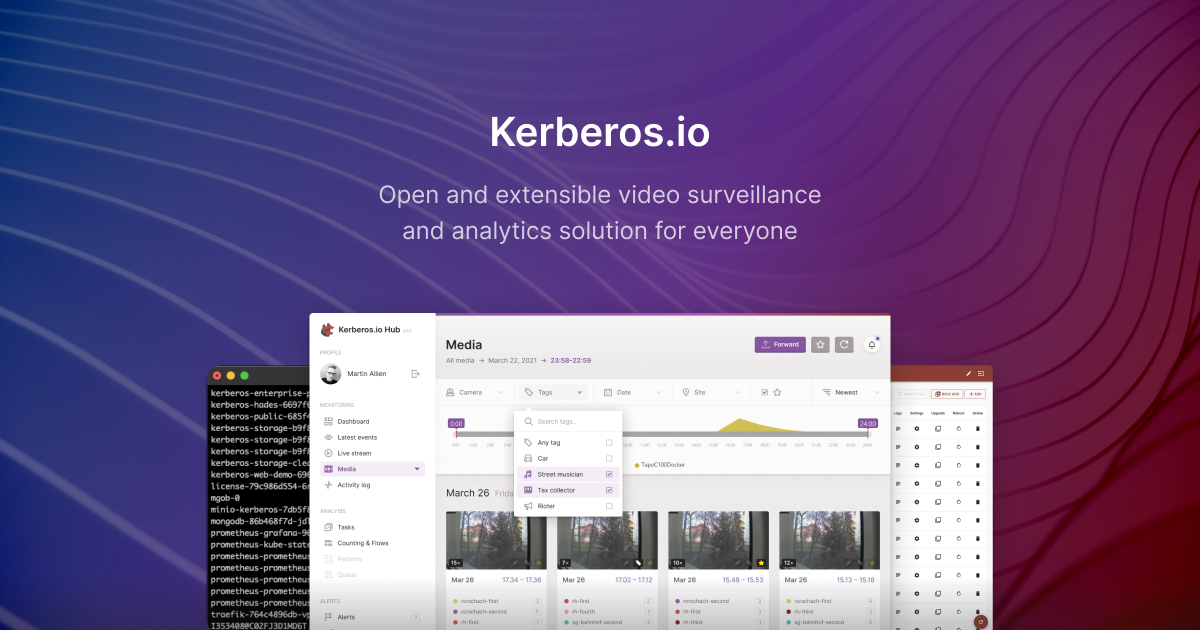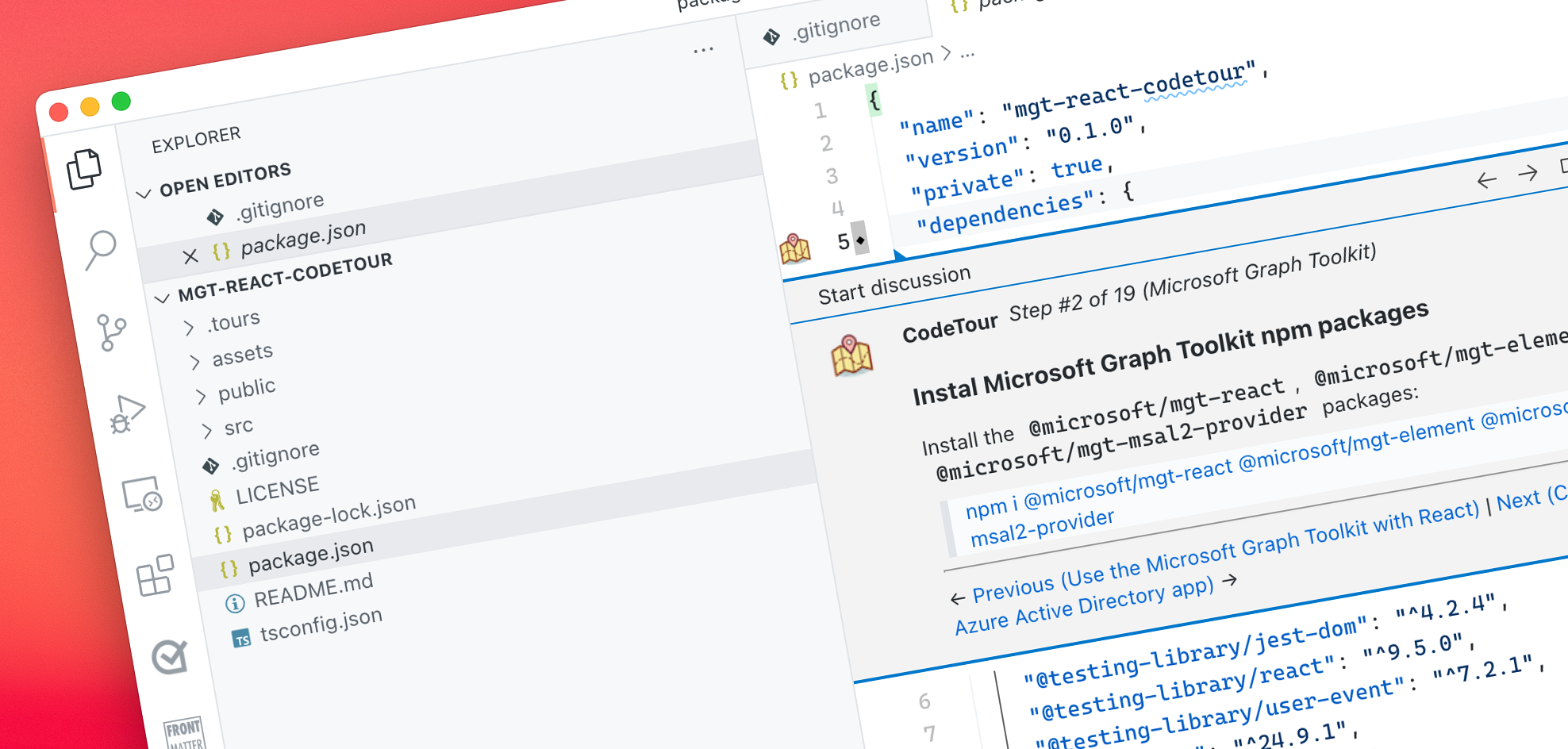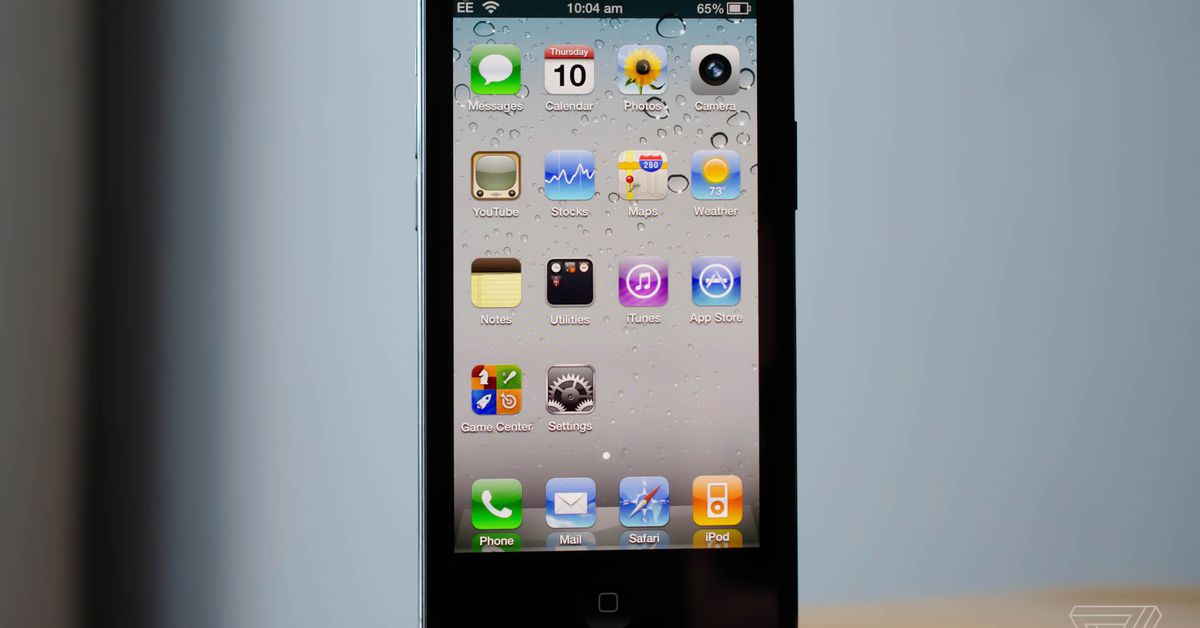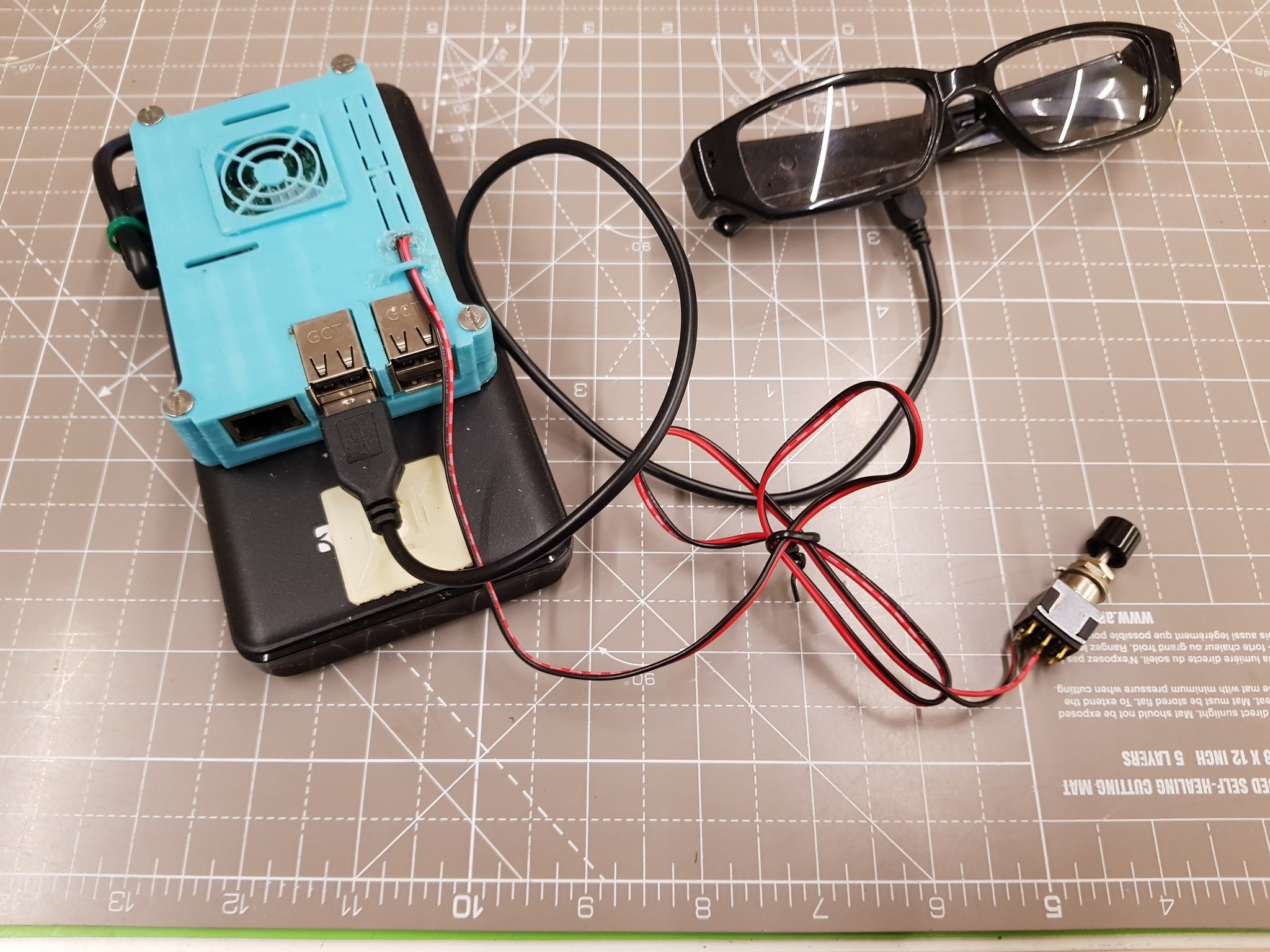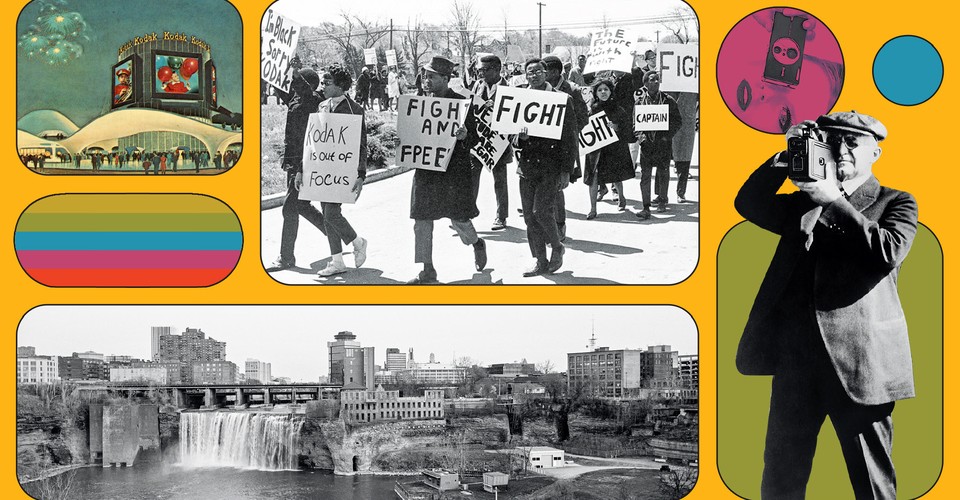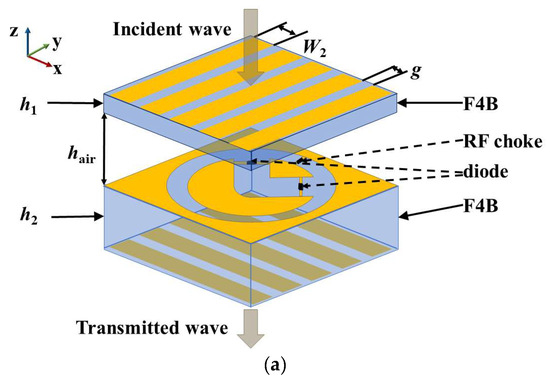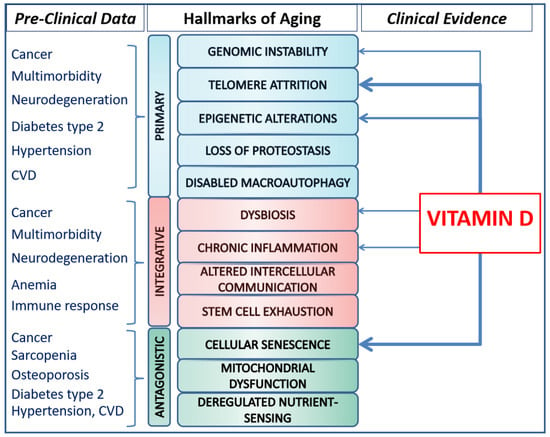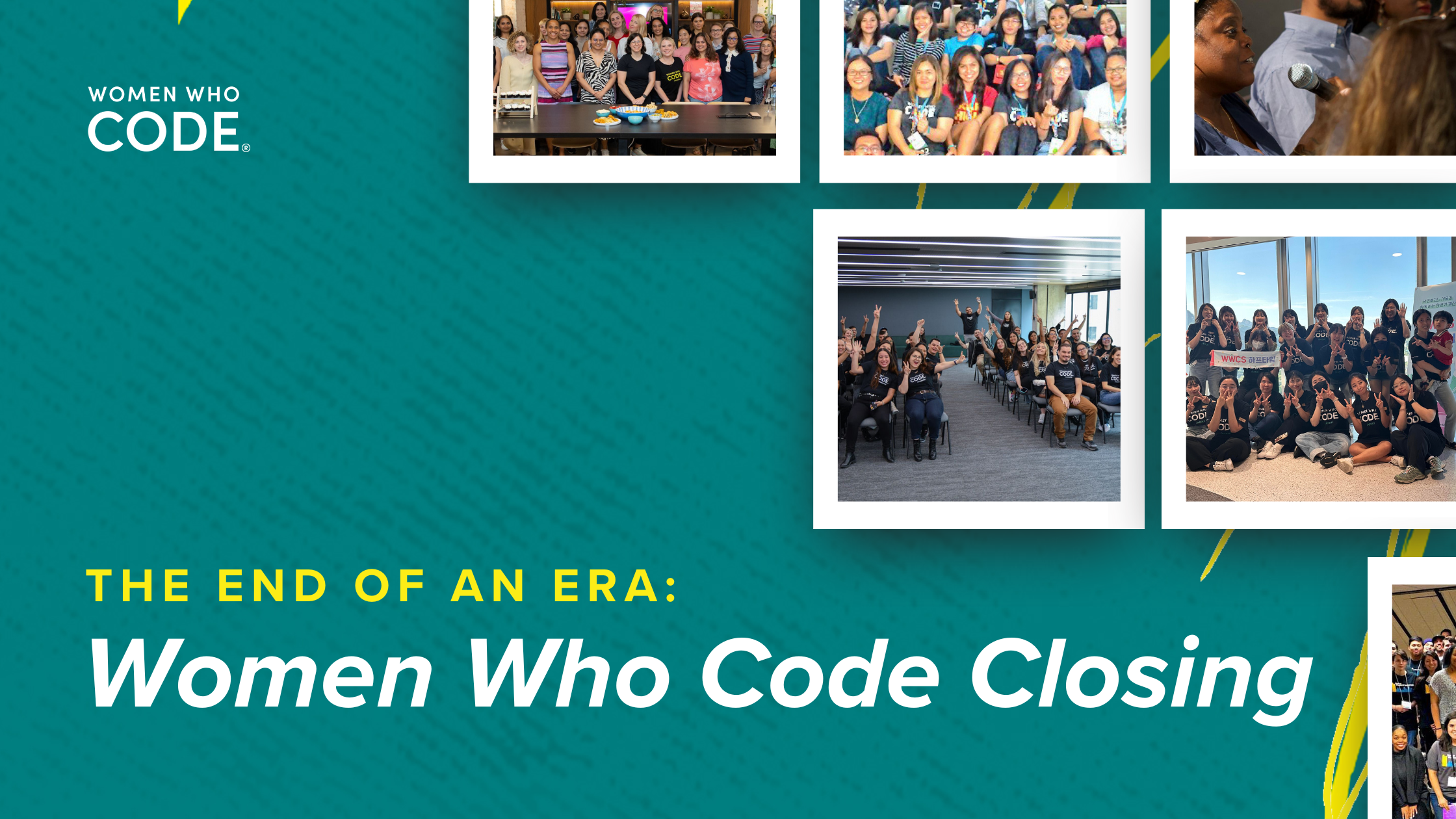How to Use Adobe's New Photoshop Camera App
Adobe launched its new Photoshop Camera app today , and while it’s definitely not a replacement for Photoshop or Lightroom, it can get your photos close to the “Photoshopped” look without needing to know what transparency masks are or what dodging and burning means.
The app is available now for Android and iOS devices , though you’ll need a newer and/or more powerful device in order to run it. For example, my Pixel 3a XL isn’t compatible, but my iPad Pro is—albeit with some slight input latency.
Compatibility limitations aside, I found Photoshop Camera easy to use, and the effects you can create should make any Instagrammer’s heart soar.
The app’s interface looks like most other camera apps; there’s a shutter button, icons for adjusting settings like aspect ratio or flash, and a shortcut for swapping between your device’s front- or rear-facing cameras.
The triple-star icon to the left of the shutter button opens a slider menu at the bottom of the screen that lets you quick-select lenses (Photoshop Camera’s word for “filters”) so you can see how it looks while lining up your shots. Each filter has to be downloaded the first time you use it, but it only takes a couple of moments, and you can tap the globe icon in the upper left to manage saved lenses or browse for new ones.
Leave a Comment
Related Posts