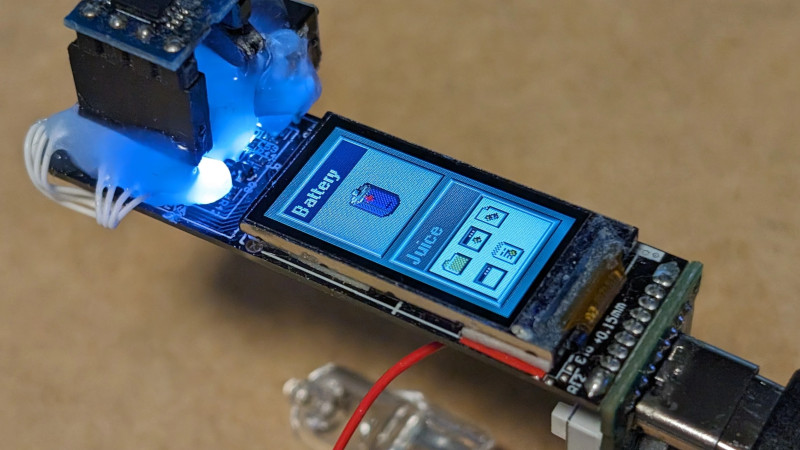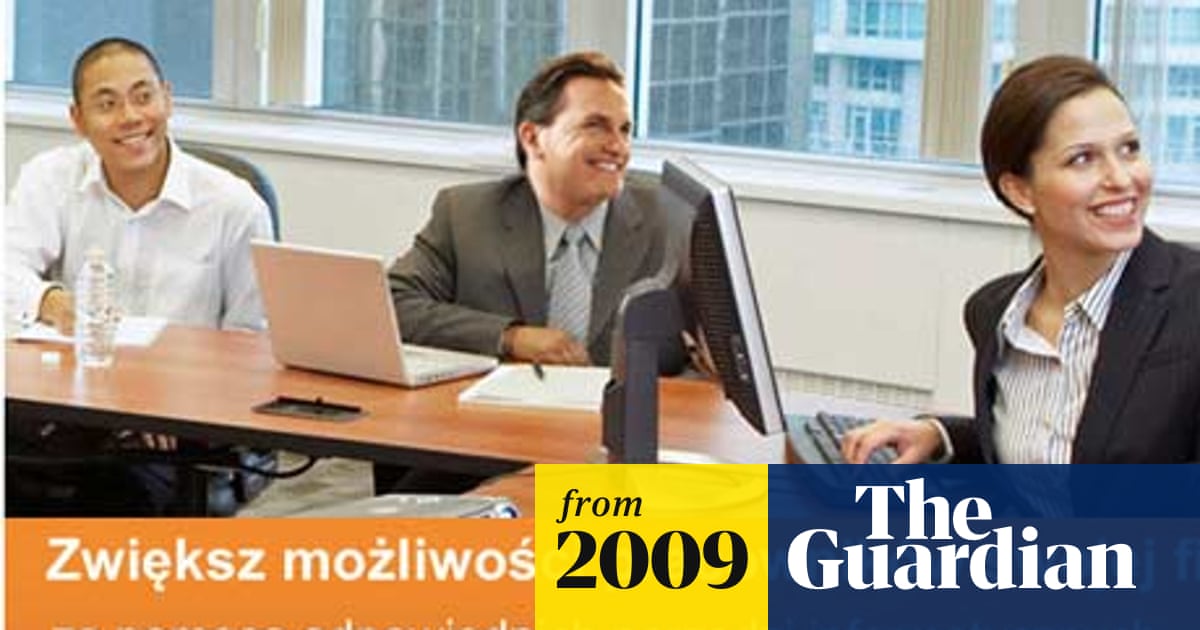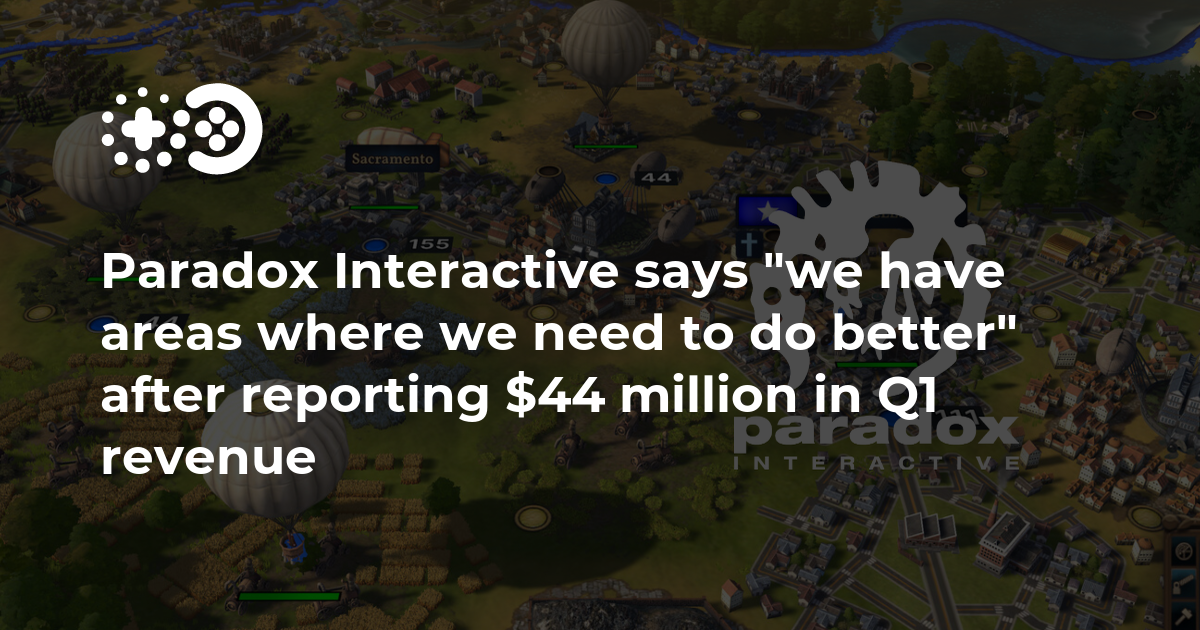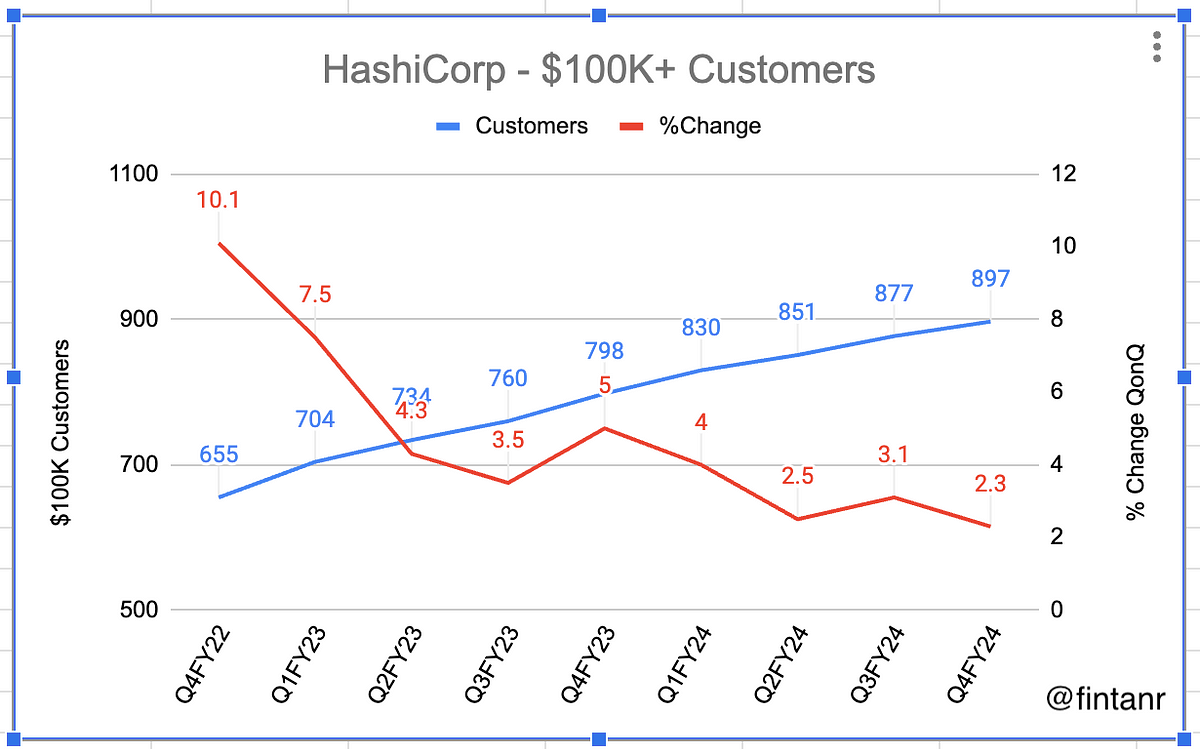How to check your CPU in Linux
If you’re a Linux user and need to know your CPU hardware specs, there are many ways to find out. In this guide, we’ll focus on Lscpu, the cpuinfo file, as well as Inxi. This guide will show you how to use all of these tools to find your CPU specs on Linux.
To start, open up a terminal window by pressing Ctrl + Alt + T on the keyboard, or search for “Terminal” in the app menu. Once the terminal window is open, follow along with the instructions below that correspond with the tool you prefer to use.
The lscpu program is built-in on 99% of all Linux operating systems. So, you do not need to install it before attempting to use it to find out CPU hardware information.
To find out your CPU hardware specs, you can run the lscpu command as is. When you run this command, you’ll see a detailed list at the top. This list denotes your CPU’s architecture, CPU operation modes that it supports (e.g., 64-bit and 32-bit), how many CPU cores (distinguished as CPUs), cores per socket, model name, and many other things.
If you need to filter out a specific item in the lscpu list, you can combine the command with grep and specify your keyword. For example, if you need to find out your exact CPU model name, you can run the following command.








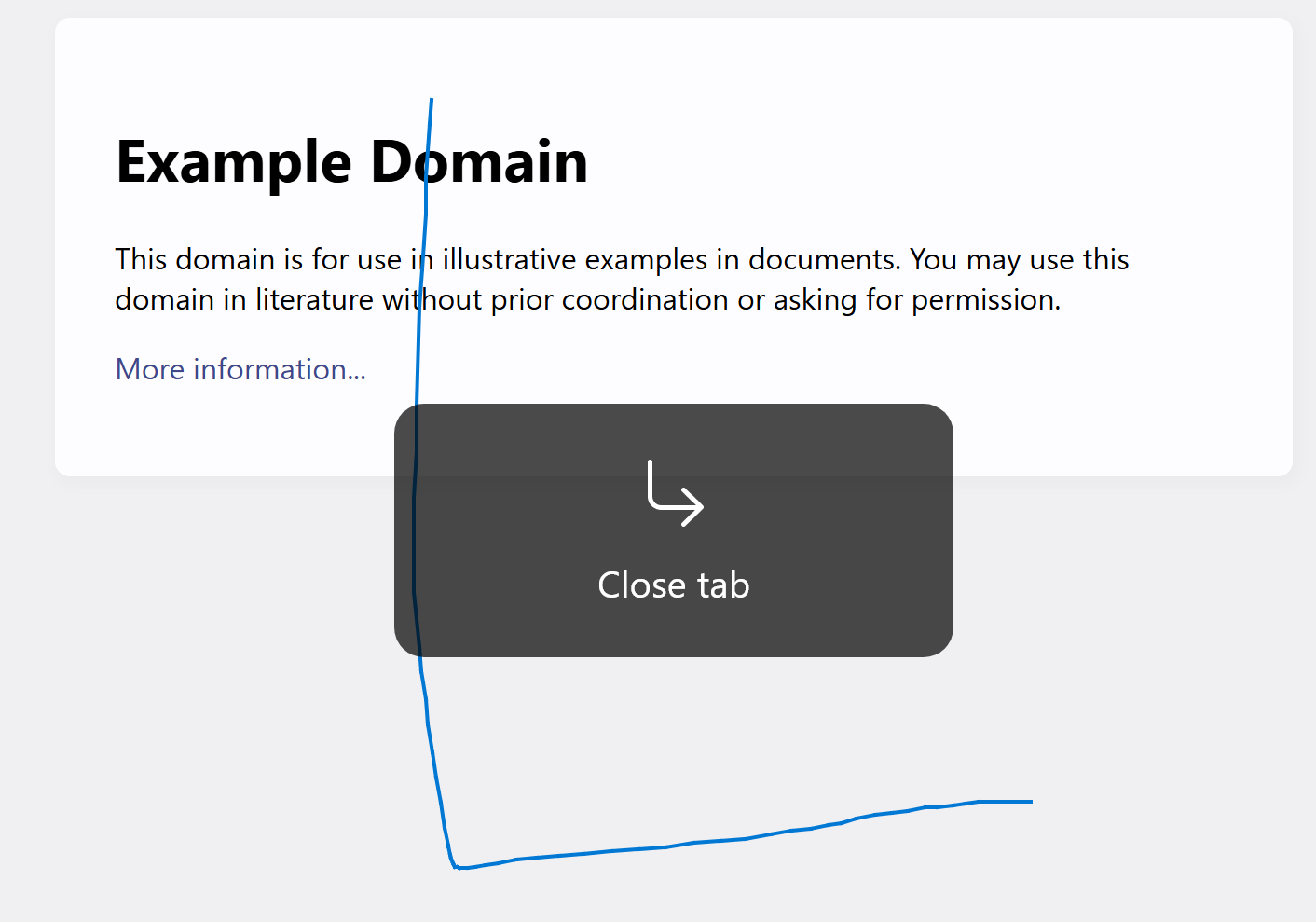

.png)