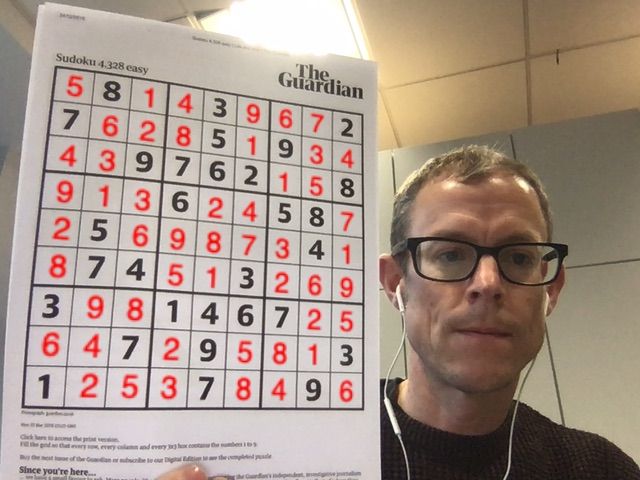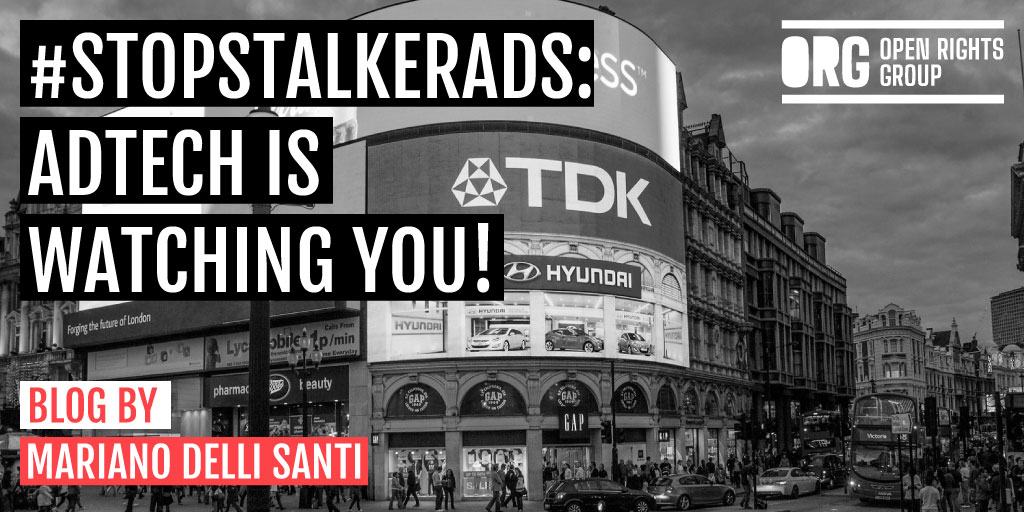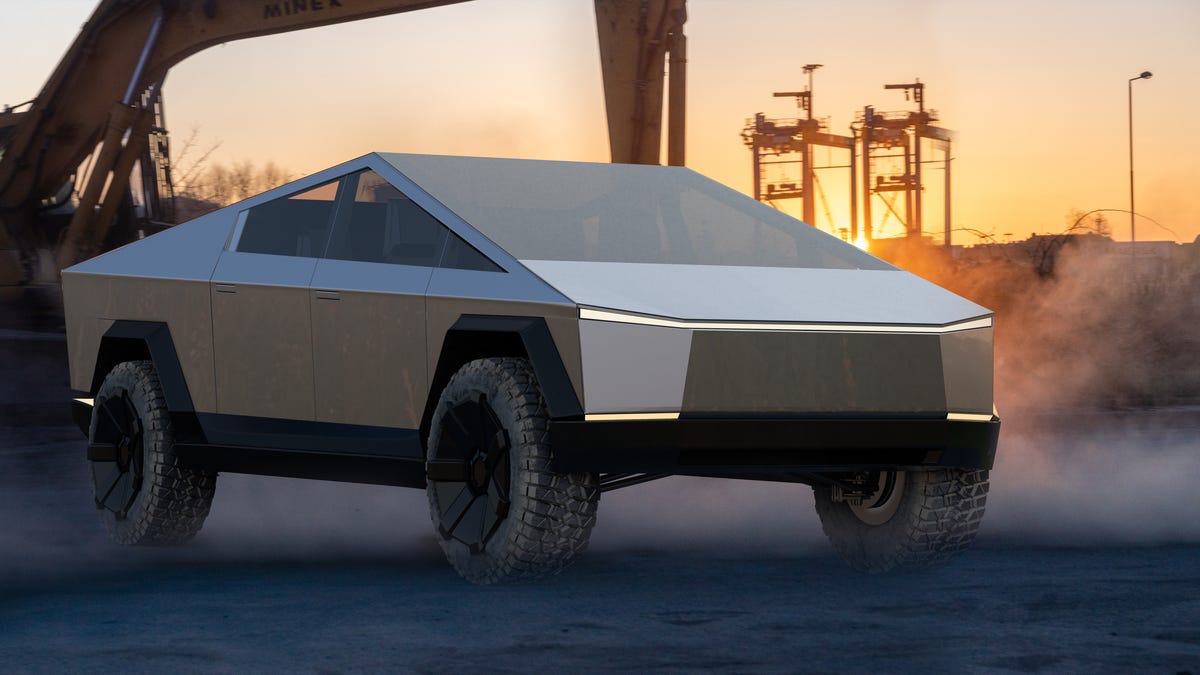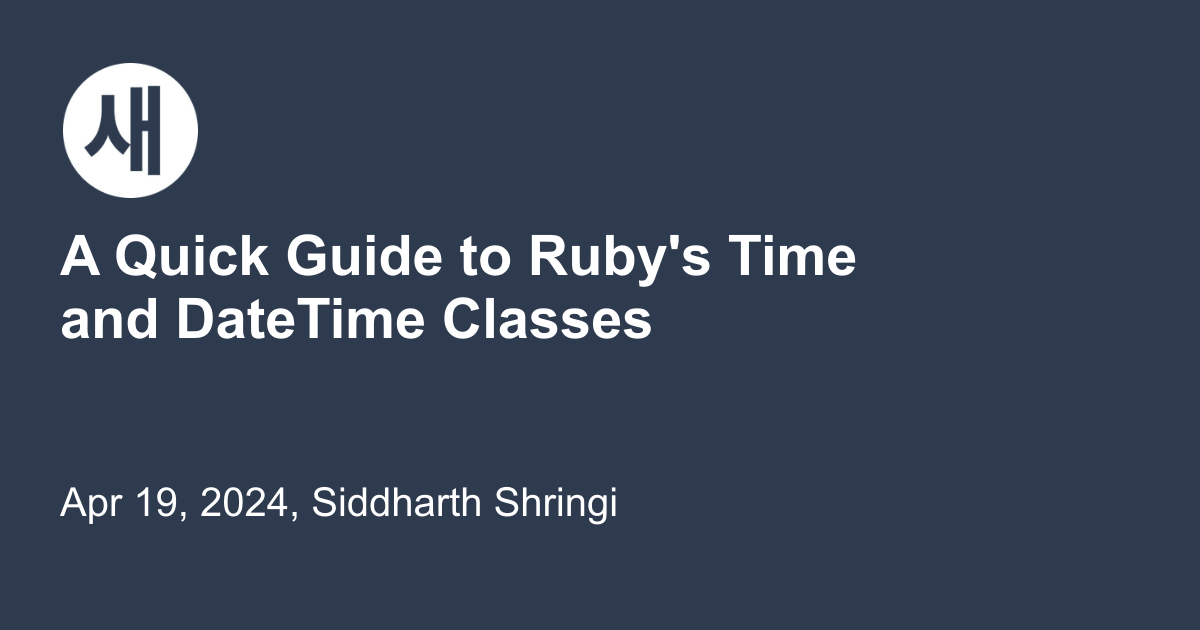GUI for professional Sudoku PDF creation
This is program is a GUI (graphical user interface) for the official SUDOKU All-Purpose PRO API from myv@API for Windows 7/8/10. The interface is simple and user friendly and helps you to quickly and easily create professional Sudoku PDFs without having to deal with calling the API. The generated PDFs can be scaled to any size without losing quality - perfectly suited for professional printing in newspapers and magazines.
It calls the SUDOKU All-Purpose PRO API on RapidAPI, creates a SVG and converts it to PDF with just one click. No additional programs are required. The font "RobotoMono-Regular.ttf" must be installed on the PC where this program is executed. Look here for details: https://myv.at/api/sudoku/#font.
Download this file and unzip it into a directory. Click the .exe to start it (no installation required). This program takes a few seconds to start. Fill in your RapidAPI password (shortcut to paste: Ctrl+V), the CREATE values which are described at https://myv.at/api/sudoku/#endpoints and the path where your Sudoku should be saved to. In addition to the PDF a JSON file is also created in the same directory which contains the JSON response from the API for later use.
Look at https://rapidapi.com/myvatAPI/api/sudoku-all-purpose-pro/ where you can find all details. A FREE Basic account is also available for testing purposes.