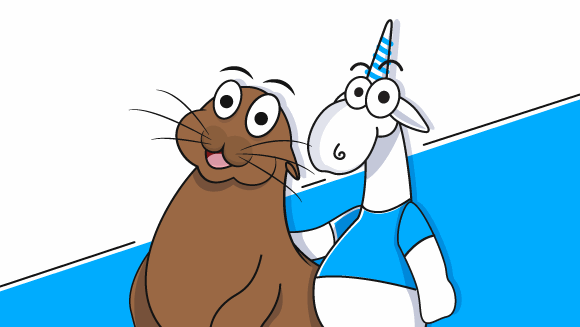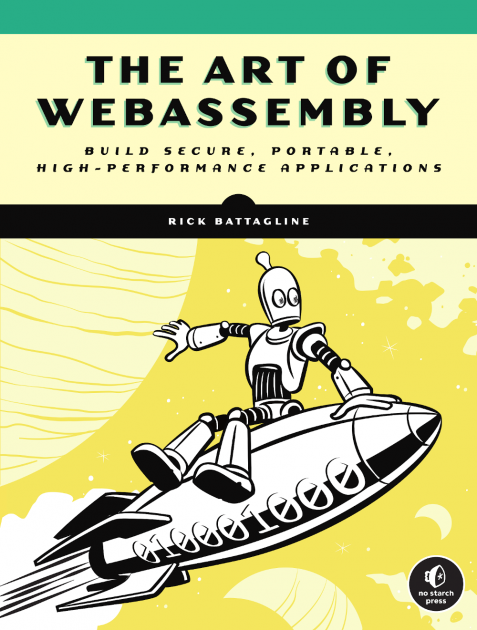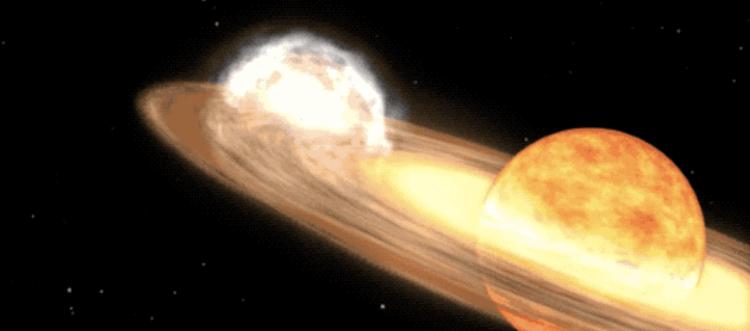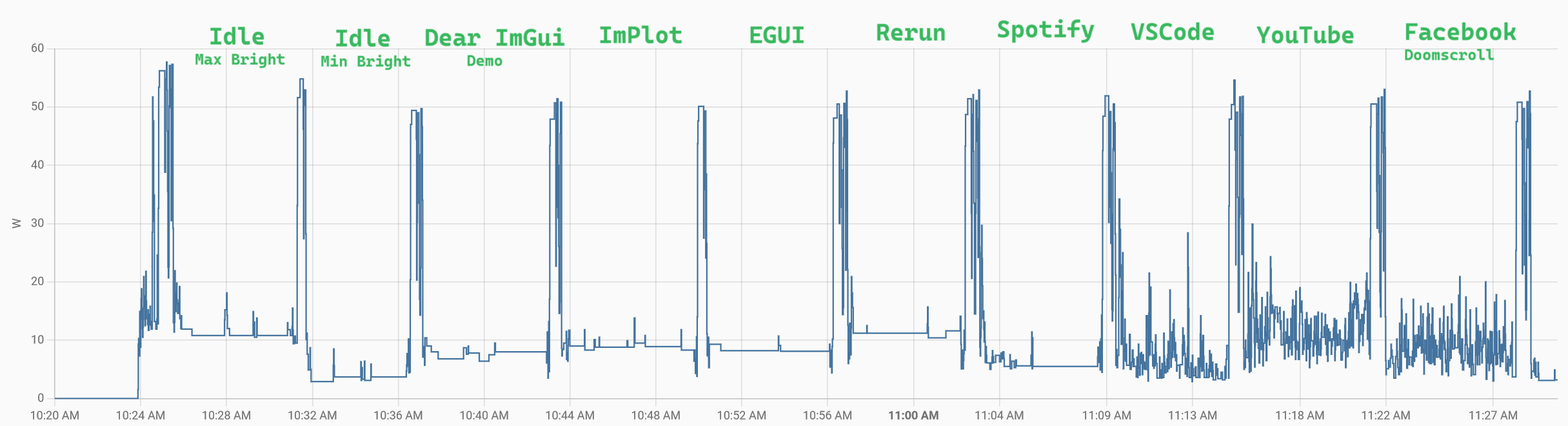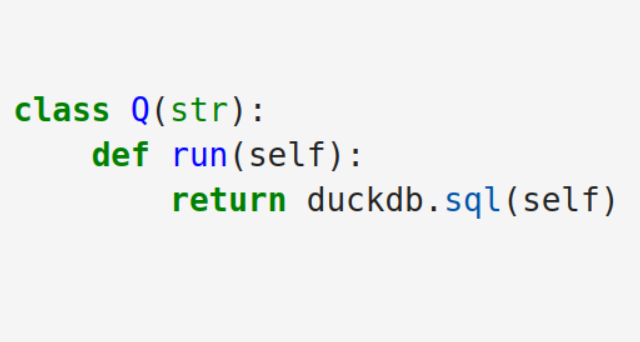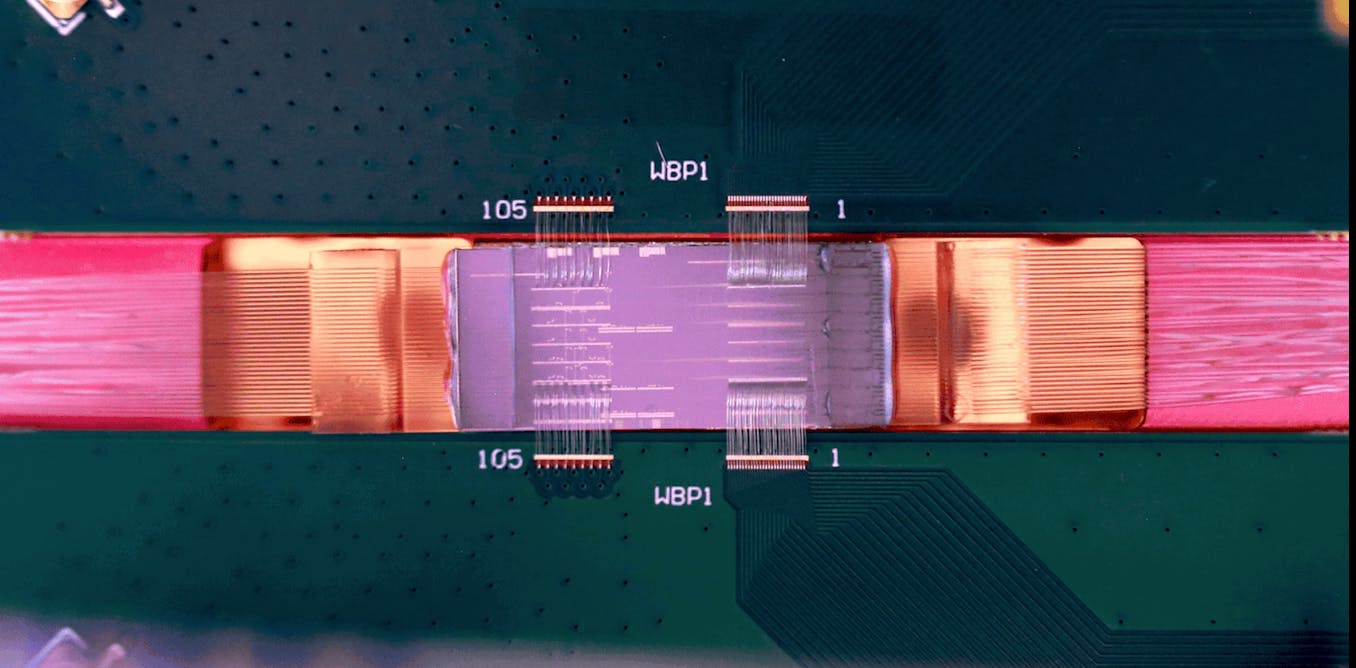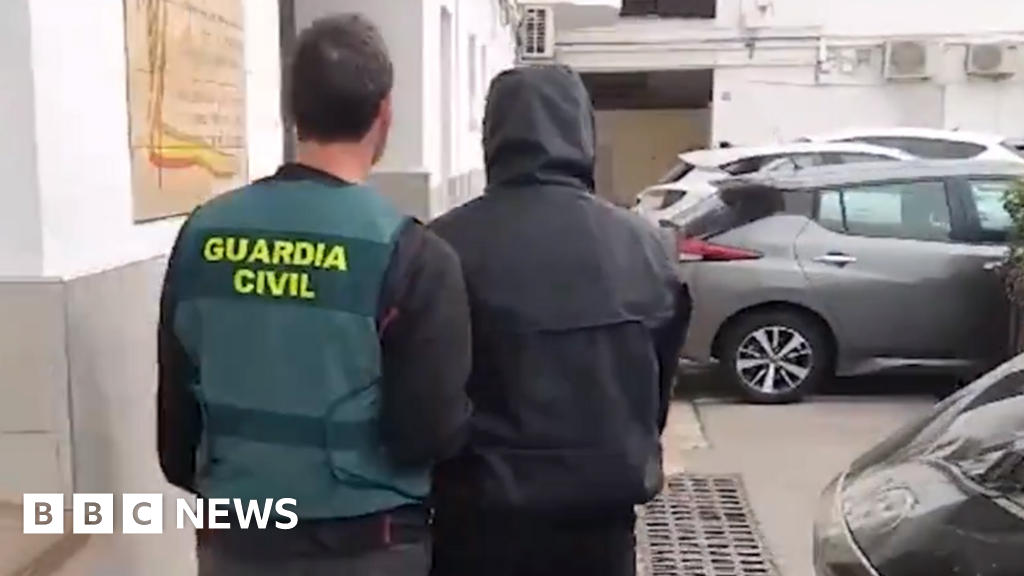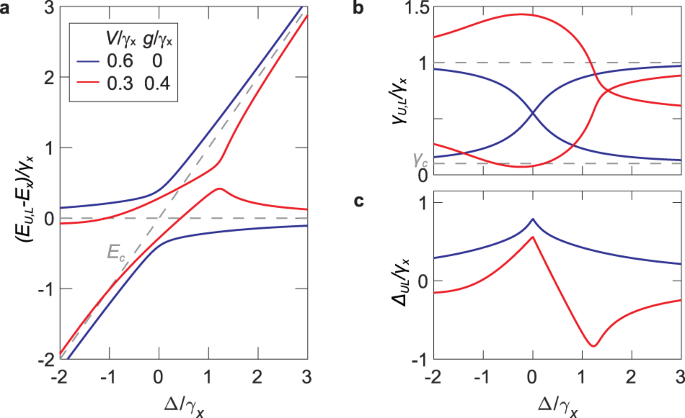NPM Studio - Visual Studio Marketplace
Welcome to NPM Studio, your VSCode extension for straightforward package management. Handle everything – view, install, update, or remove npm packages without touching the command line.
Use the Command Palette: You can also press Ctrl+Shift+P (or Cmd+Shift+P on Mac), type "NPM Studio", and run any of the commands you need.
Direct from the Sidebar: Manage your npm packages through a dedicated panel in the sidebar. View, update, and adjust your project's dependencies easily.
Inbuilt readme and documentation: Click on any package to view its GitHub repository, readme, and documentation right inside VSCode.
Simply search for "NPM Studio" in your VSCode Extensions view or the VSCode Marketplace and click Install. You can also download the extension from the VSCode Marketplace.
Currently, there are no known major issues. If you encounter any problems or have feature suggestions, please report them on our GitHub issues page or send me a message on LinkedIn.