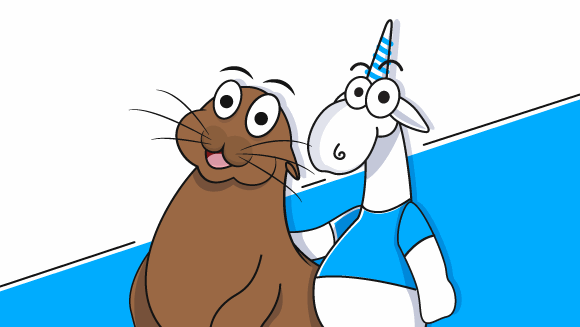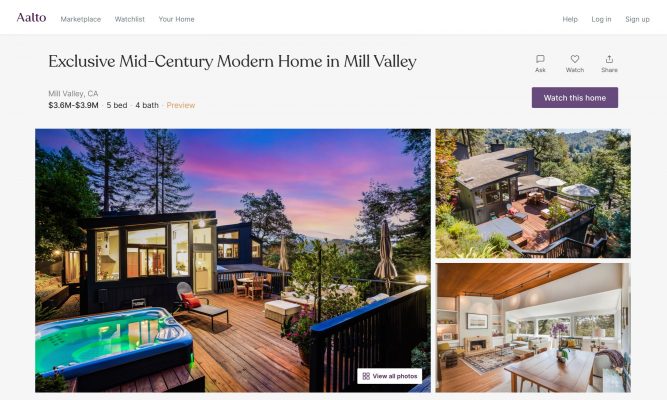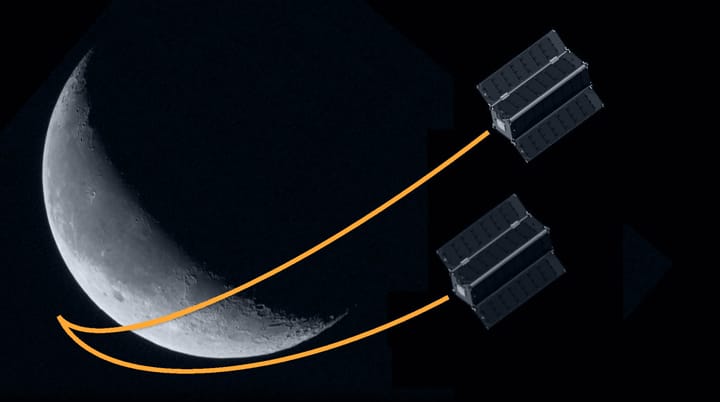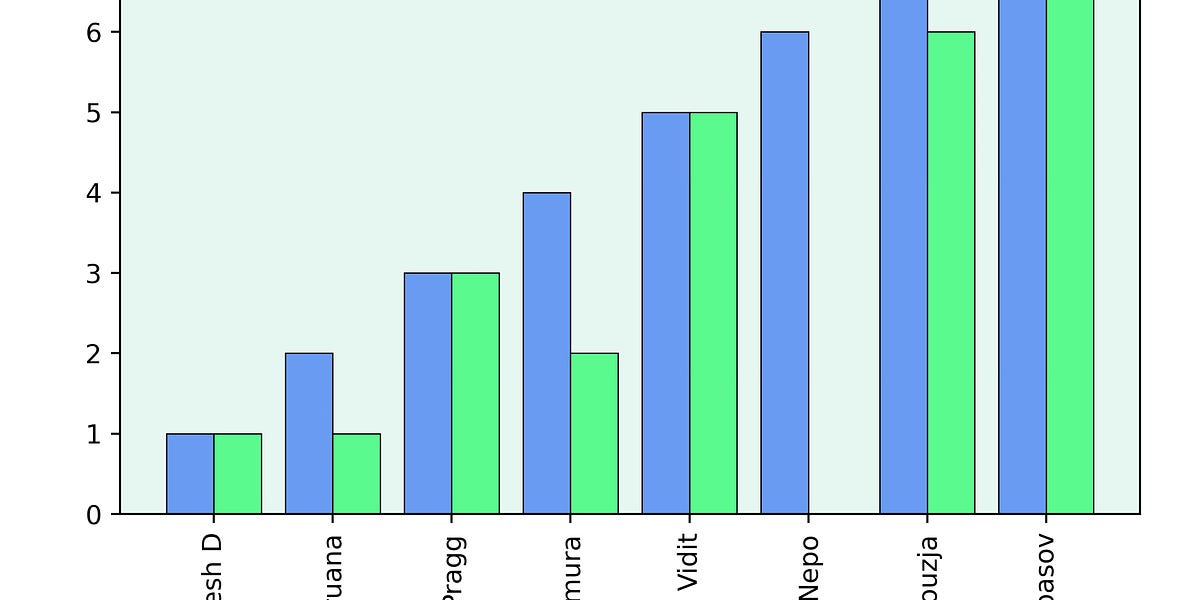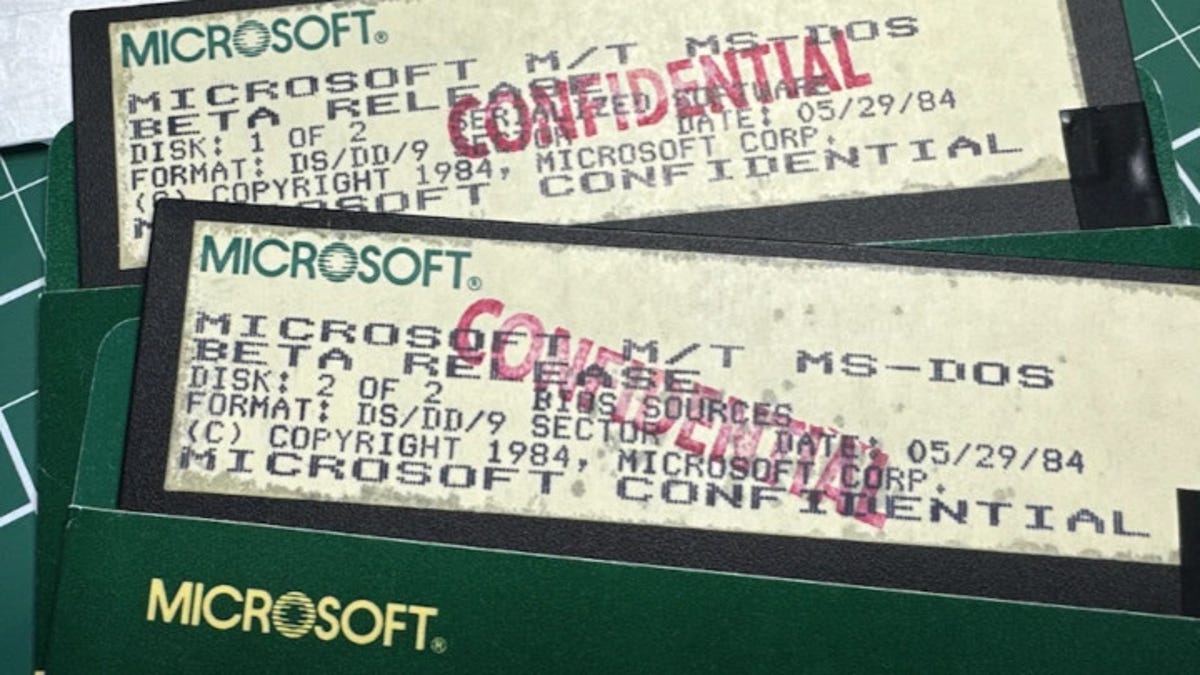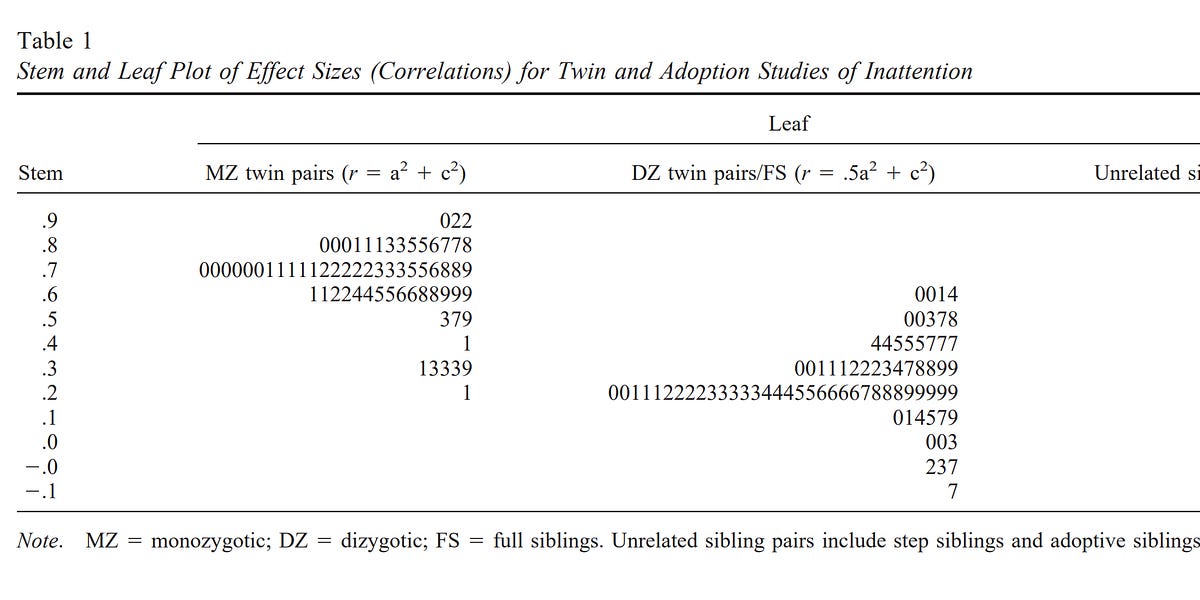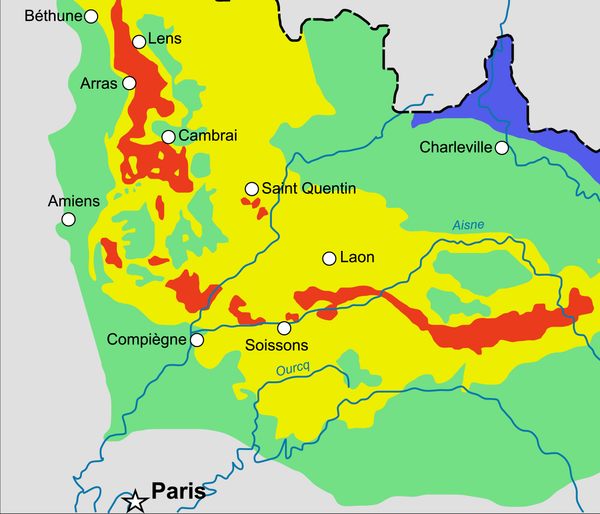vscode-rickroll - Visual Studio Marketplace
Just install the extension and leave it, rick will appear randomly after some keystrokes while your friend is working (Music Included).
vscode-rickroll works by directly editing the "desktop.main.css" file, this warning will appear because vscode notice that the checksum does not match, you could click on (never show again) to avoid it, but this wont remove the "unsupported" tag. Look for a fix checksum to restore it.
The tag will disappear by using the command "RickRoll remove Rick" the css will be removed after that, but the extension will continue watching for typing then pop up the rick roll again. To completely remove the extension right after "RickRoll remove Rick" uninstall the extension and restart the window.
If the extension is already rickRolling, first you have to run the following command to remove the generated css from the vscode file: