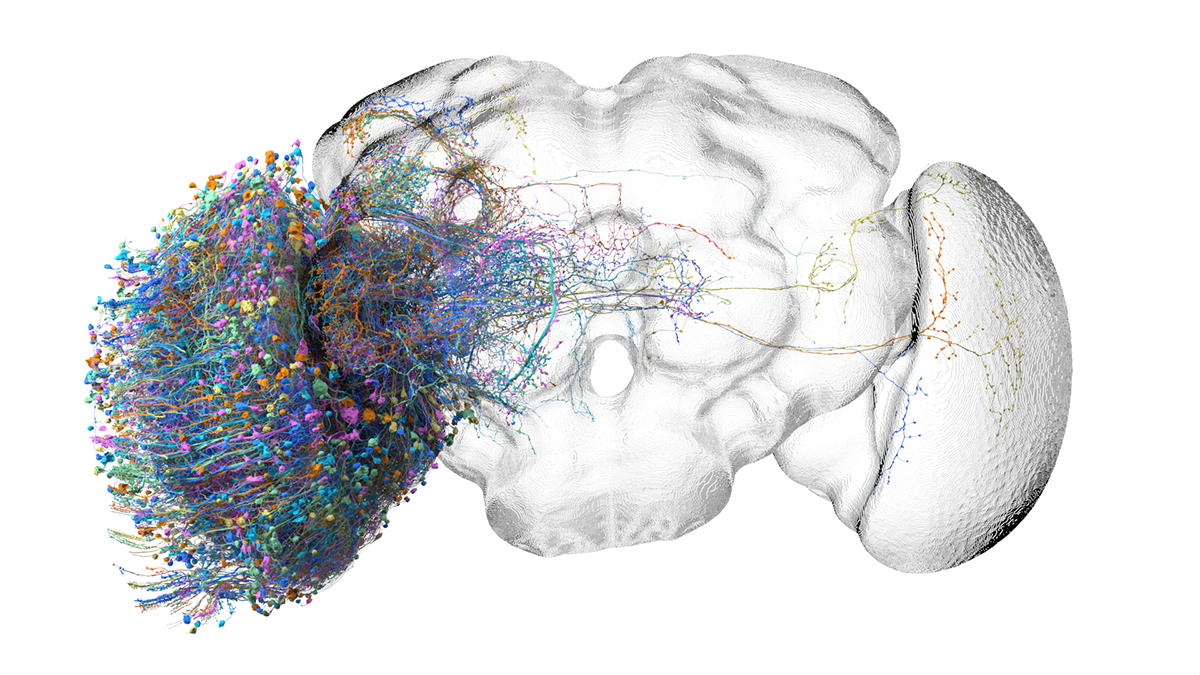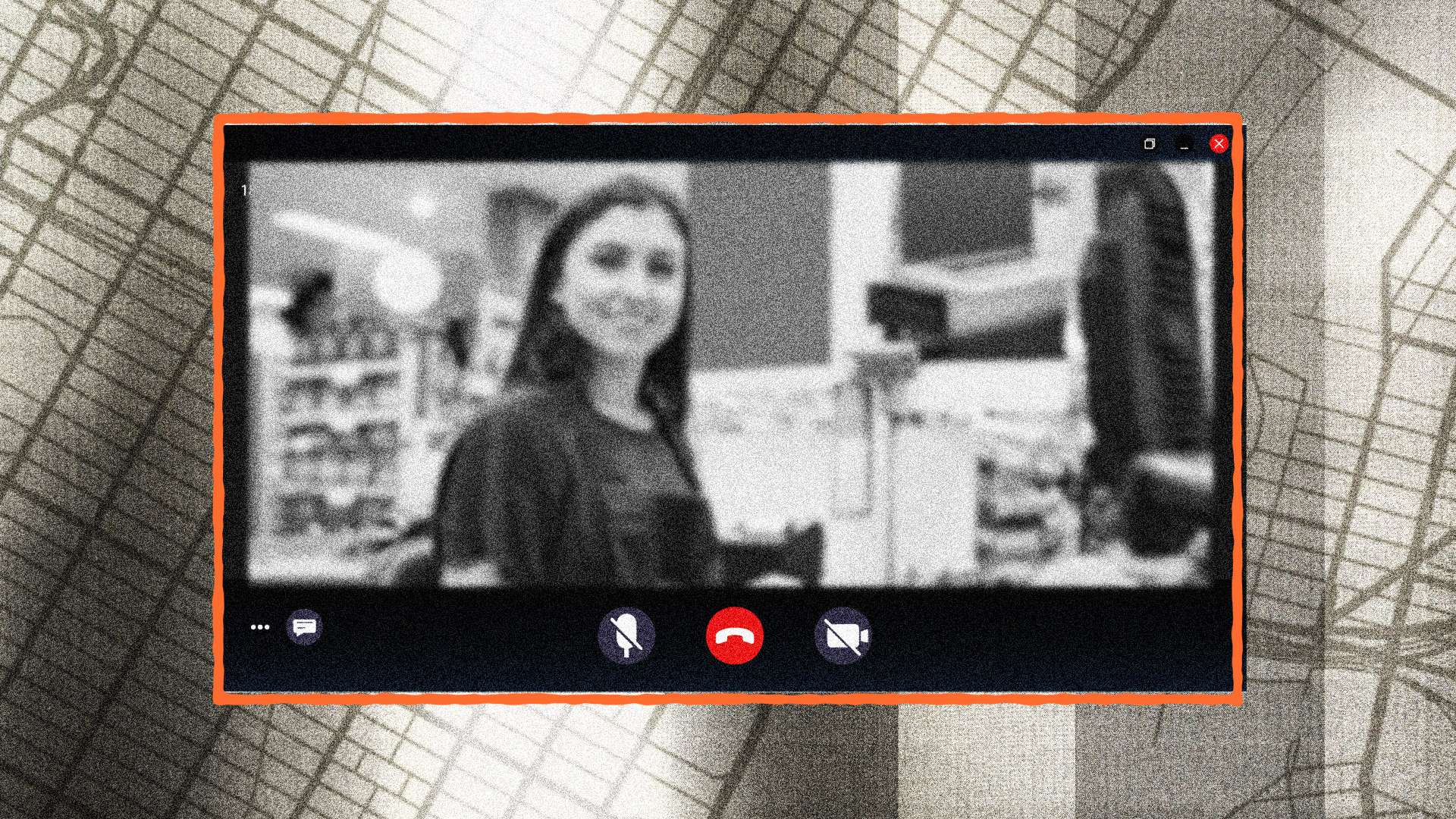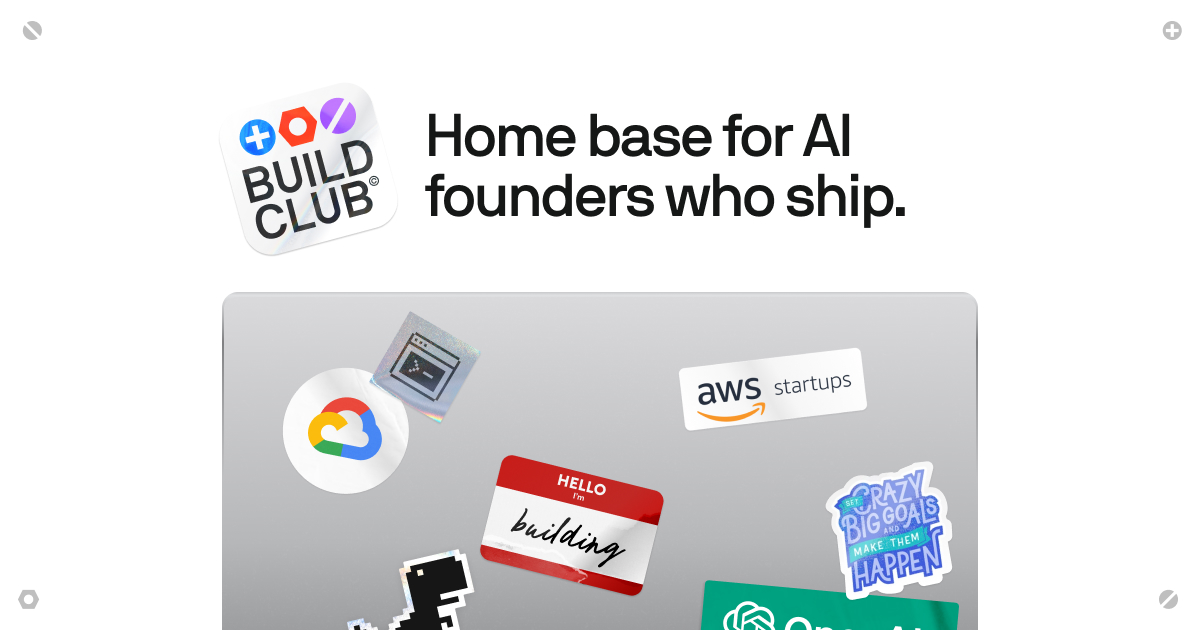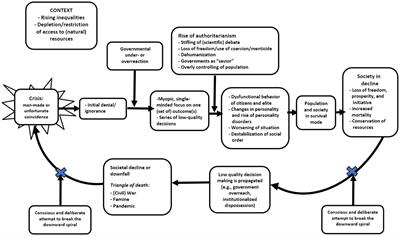How to Disable Camera and Microphone for All Apps on Android
Disclaimer: MashTips is supported by its audience. When you purchase through links on our site, we may earn an affiliate commission at no extra cost to you.
Like iPhones, your Android phone with Android 12 can now show the camera and microphone indicator if any apps use them. Google steps up the game by allowing you to disable the camera and microphone for all apps so that no apps can use it at all. So if you’ve been wondering how you could disable the camera on Android for all apps, the answer is Android 12. With this, you can quickly enable and disable the Android camera and microphone.
Privacy has been one of the major areas Android has focused on in the last few years, so has iOS. When an app is using your camera or microphone on Android 12, you’ll see a microphone and camera usage privacy indicator like on iPhone.
However, you can also see the name of the app in the quick setting toggles, and you can disable the camera or microphone as well.