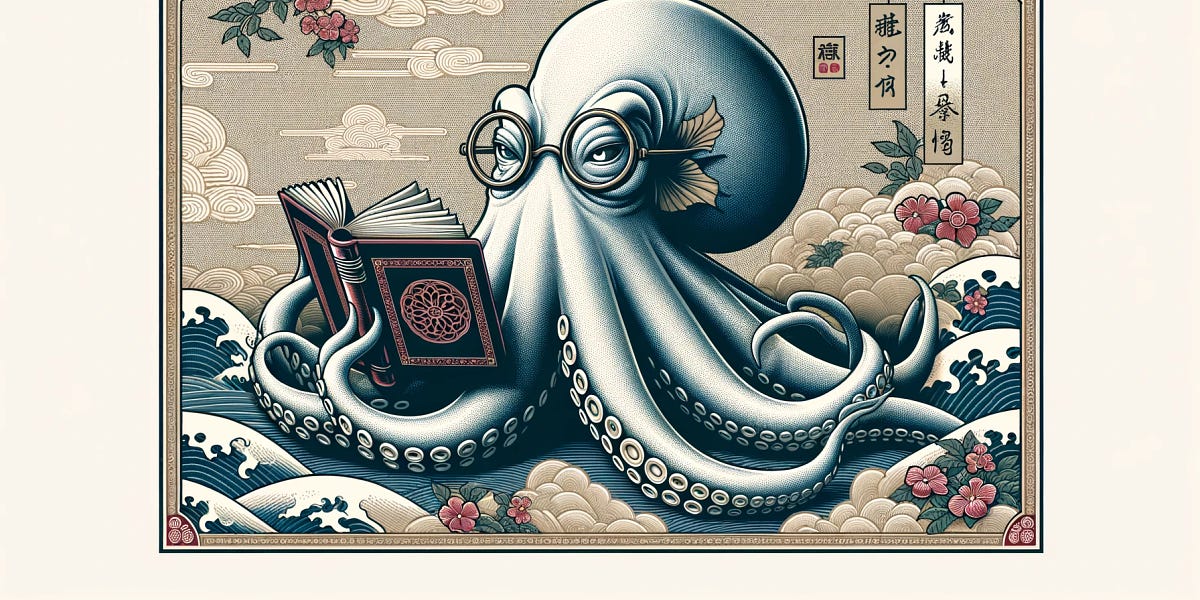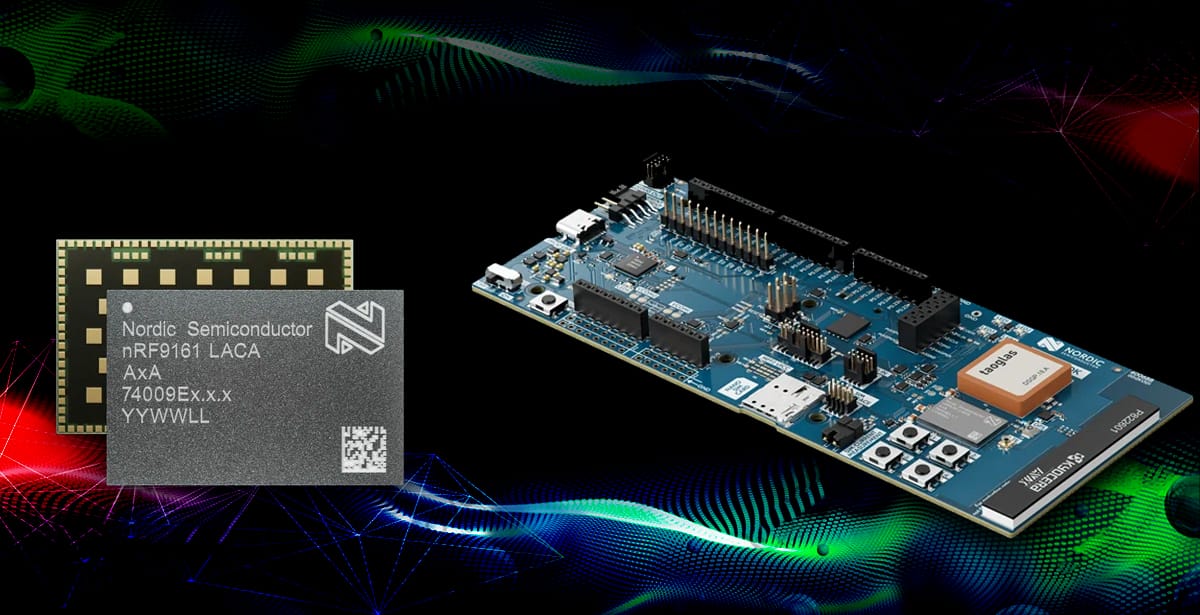A visual walk-through
Magit is an interface to the version control system Git, implemented as an Emacs package. Magit aspires to be a complete Git porcelain. While we cannot (yet) claim that Magit wraps and improves upon each and every Git command, it is complete enough to allow even experienced Git users to perform almost all of their daily version control tasks directly from within Emacs. While many fine Git clients exist, only Magit and Git itself deserve to be called porcelains. (more)
Almost everything you see in a Magit buffer can be acted on by pressing some key but that’s not obvious from just seeing how Magit looks, so the screenshots are accompanied by text explaining how what you see can be used to perform a variety of actions.
Regardless of where in a Magit buffer you are, you can always show more details about (or an alternative view of) the thing at point without having to type or copy-paste any information to feed it to some command, as you often would have to do on the command line.
If you came here for images, not a wall of text, then fear not, further down there are more images and less text. And of course you can also just scroll through and ignore the text.
Leave a Comment
Related Posts


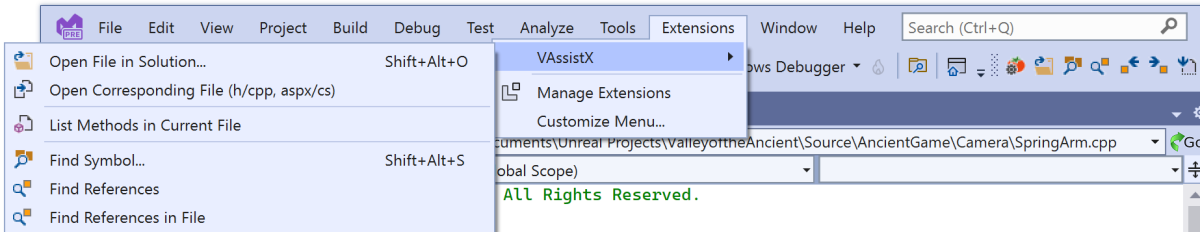

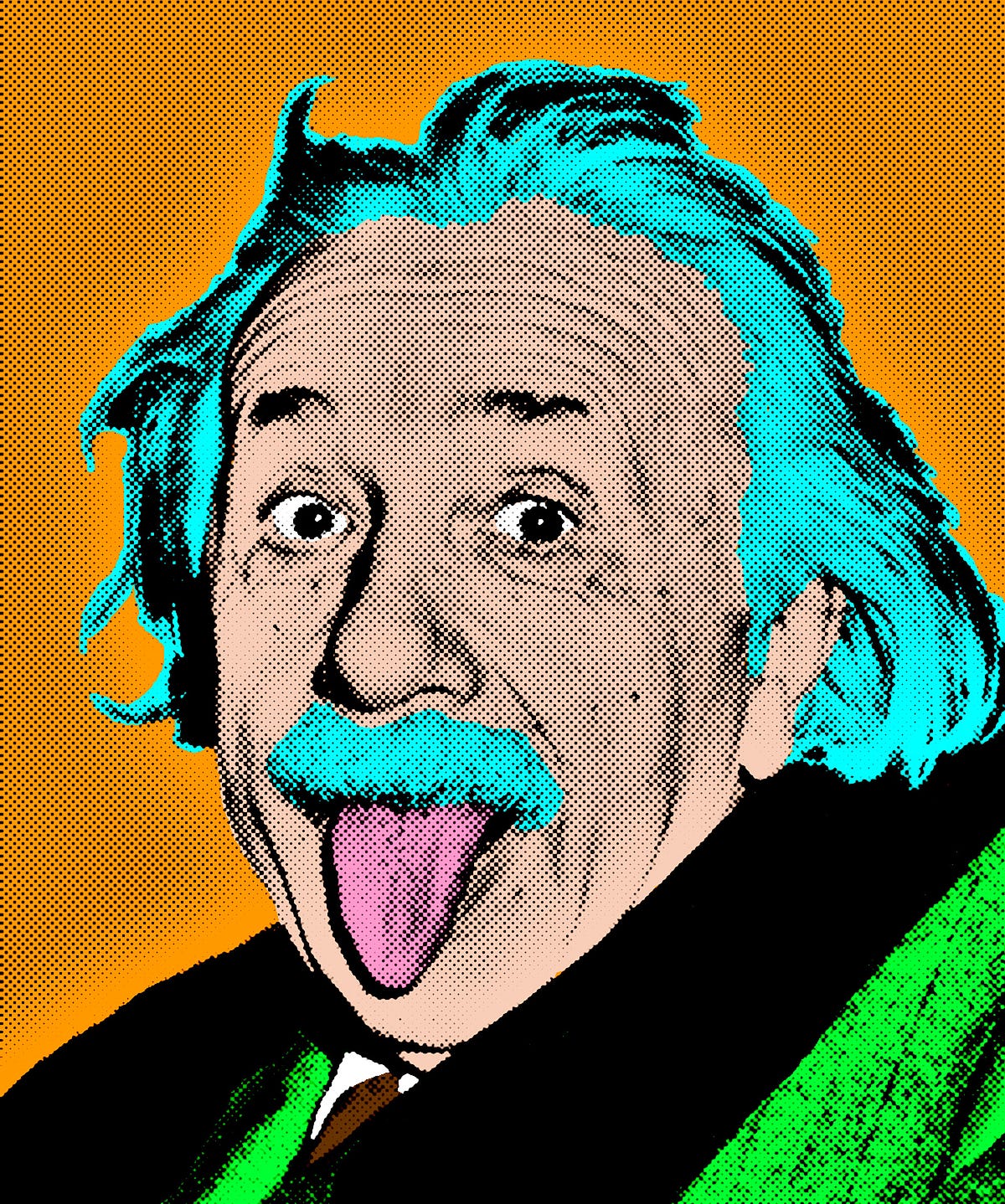

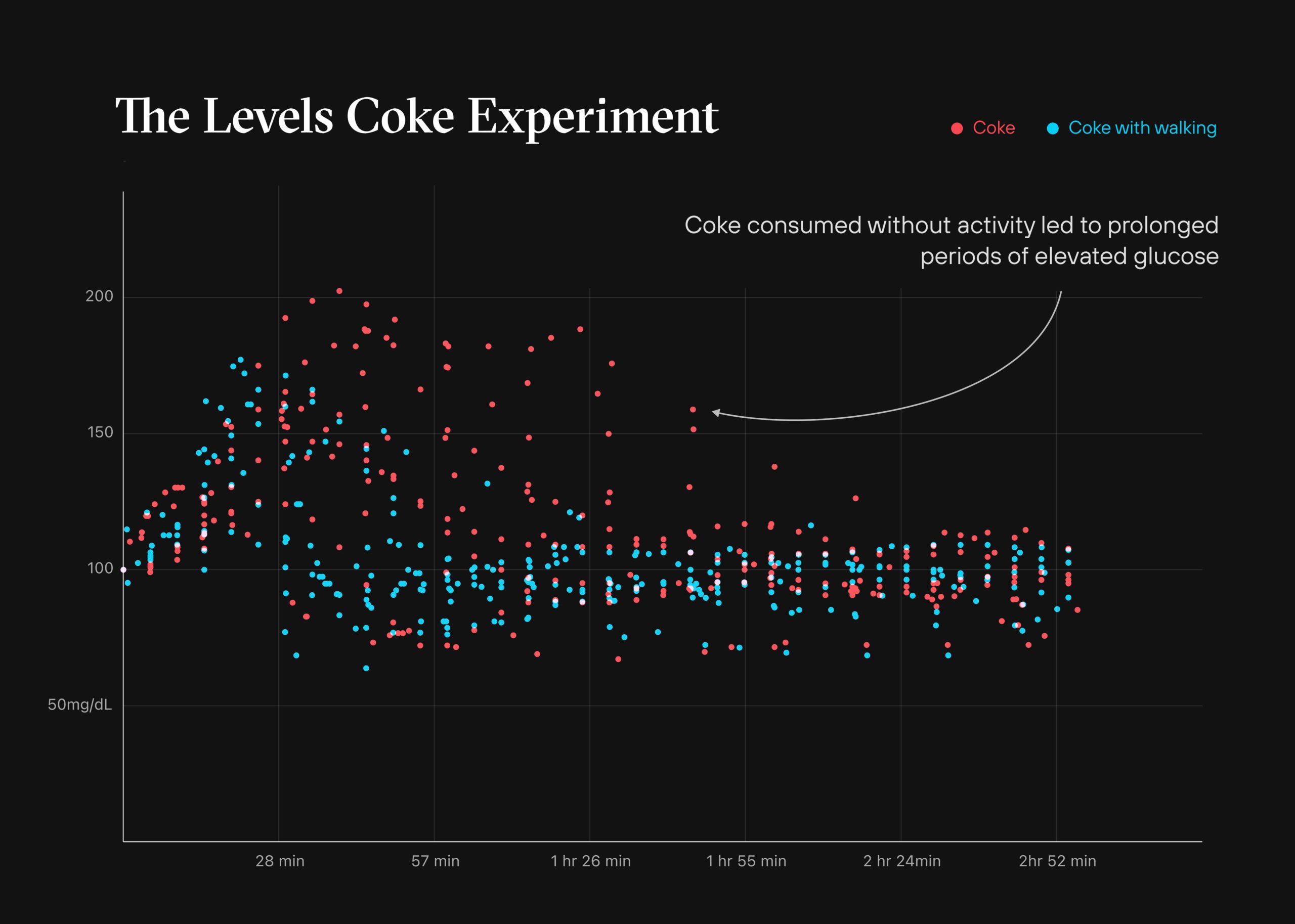
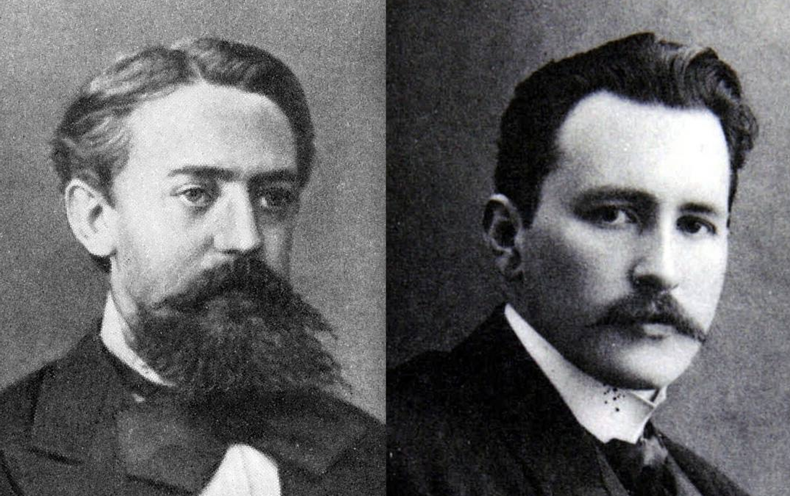
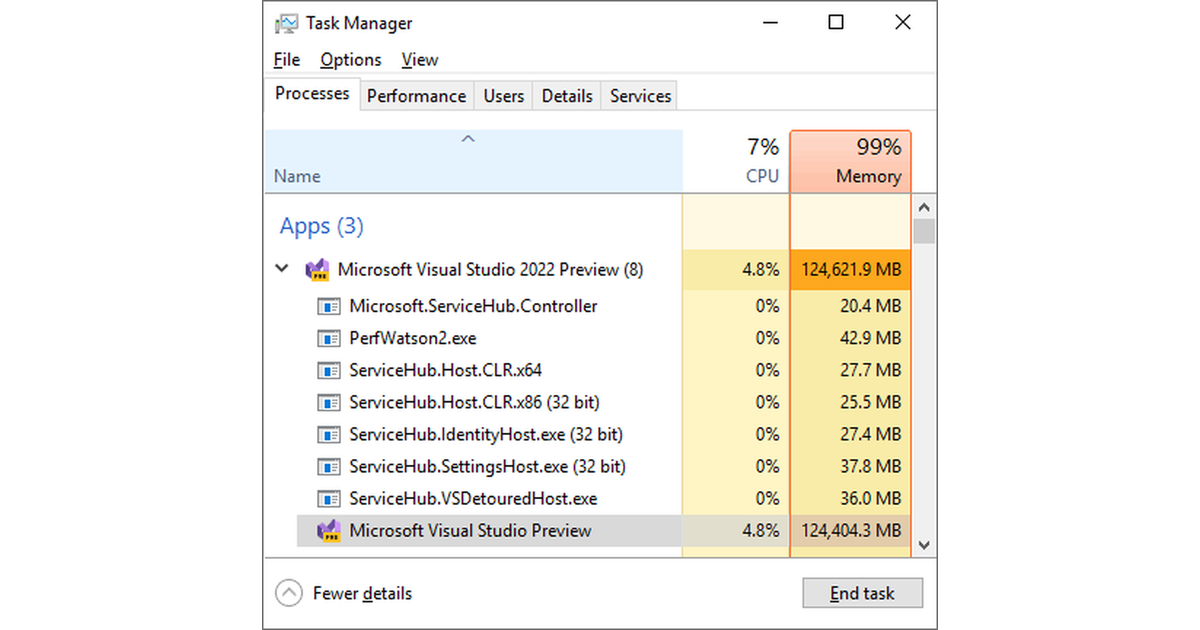
/cdn.vox-cdn.com/uploads/chorus_asset/file/25413510/Generate_Image_Circular_Neon_Portal.jpg)