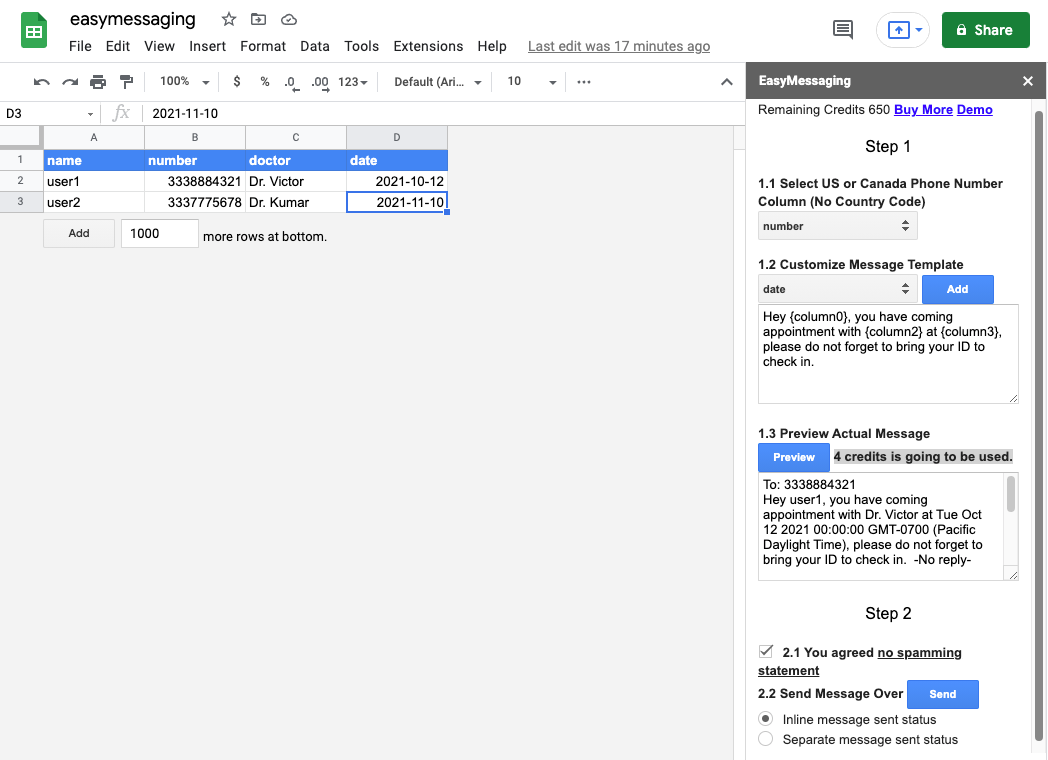
EasyMessaging Add-on: Save Time by Editing and Sending SMS in Batch
Are there times that you need to send SMS messages to others? If you are service owners, you might wa nt to send messages to your customers to ask for feedbacks. If you are party organizers, you might want to send messages to remind attendees to arrive on time. If you are teachers, you might want to send message to students to notify something. If you have to do things like these in your life, I believe it is easy to understand the pain of editing the SMS message one by one, changing the wording back and forth, using the wrong information specific to the recipient (e.g., name or address) and inconsistent messages across multiple recipients.
EasyMessaging is a Google workplace Add-on designed to solve these pain points by enabling users to edit and send SMS messages in batch from spreadsheets. The goal of the tool is to simplify the repeated work of sending messages and save user’s time in use cases of digital marketing, SMS remainder, etc.
The Add-on is available on Google workplace marketplace and user is able to install online from the link. To use the Add-on, the only thing one needs to prepare is a spreadsheet with phone number column and customized information as shown in the below. The phone number column is a must to have in order to use EasyMessaging Add-on. Other fields depend on how one wants to customize the SMS message. In the given example, assume that we plan to send SMS messages to patients to remind their appointment with the doctor. As you can see, the user name, doctor name and the appointment date is customizable.
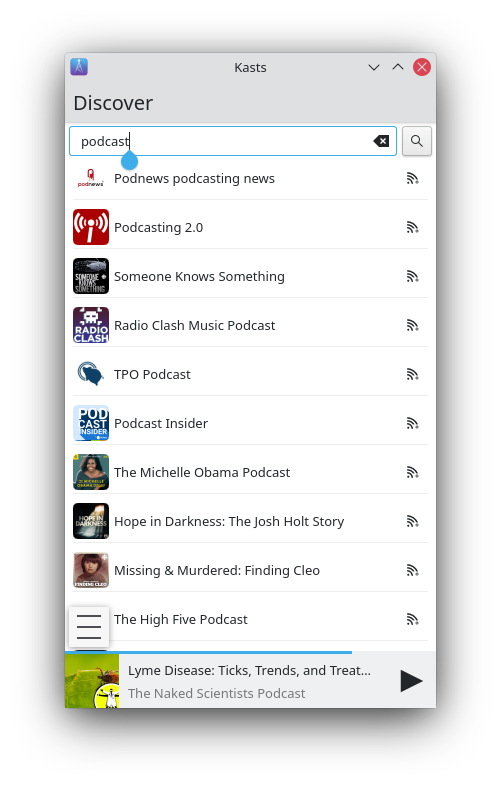





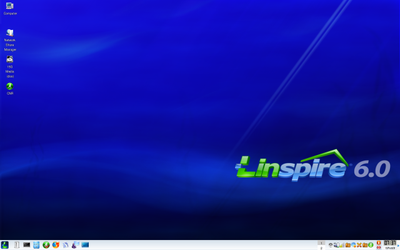
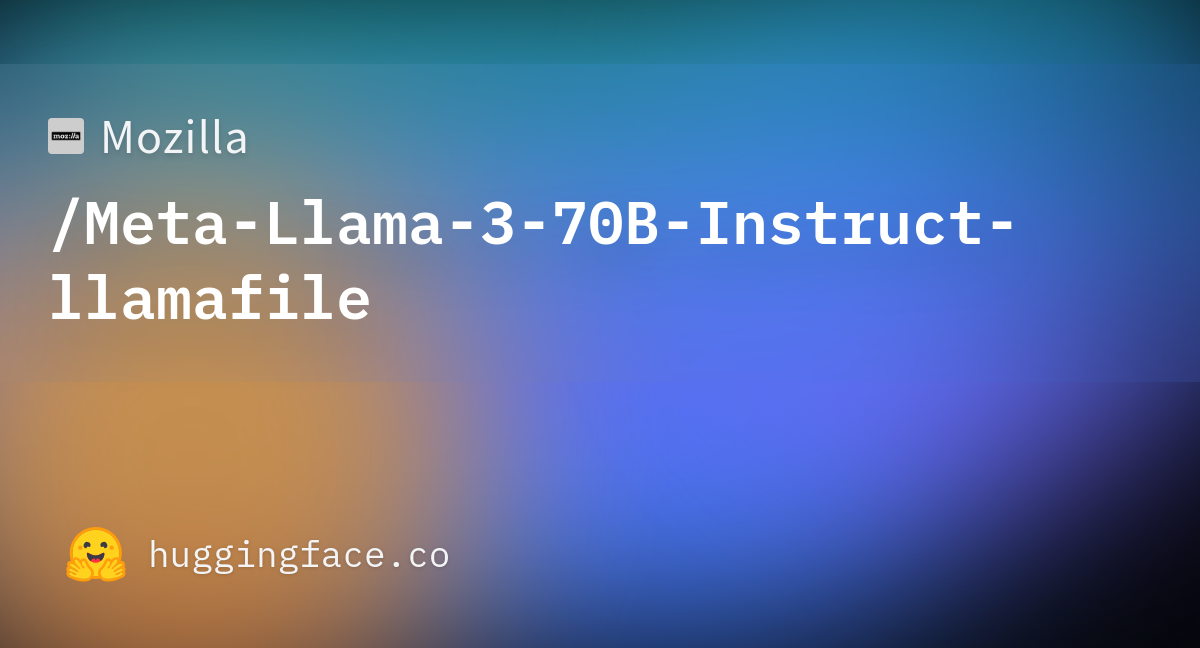




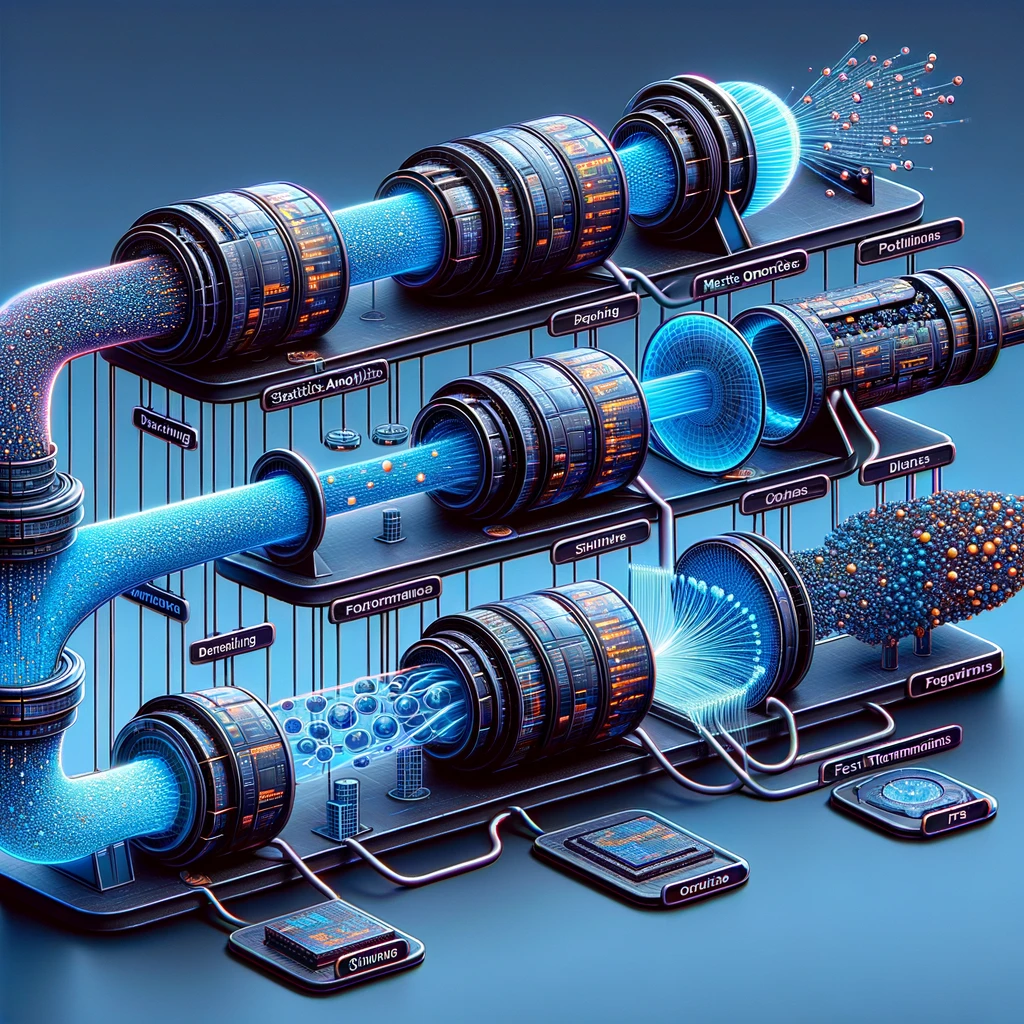

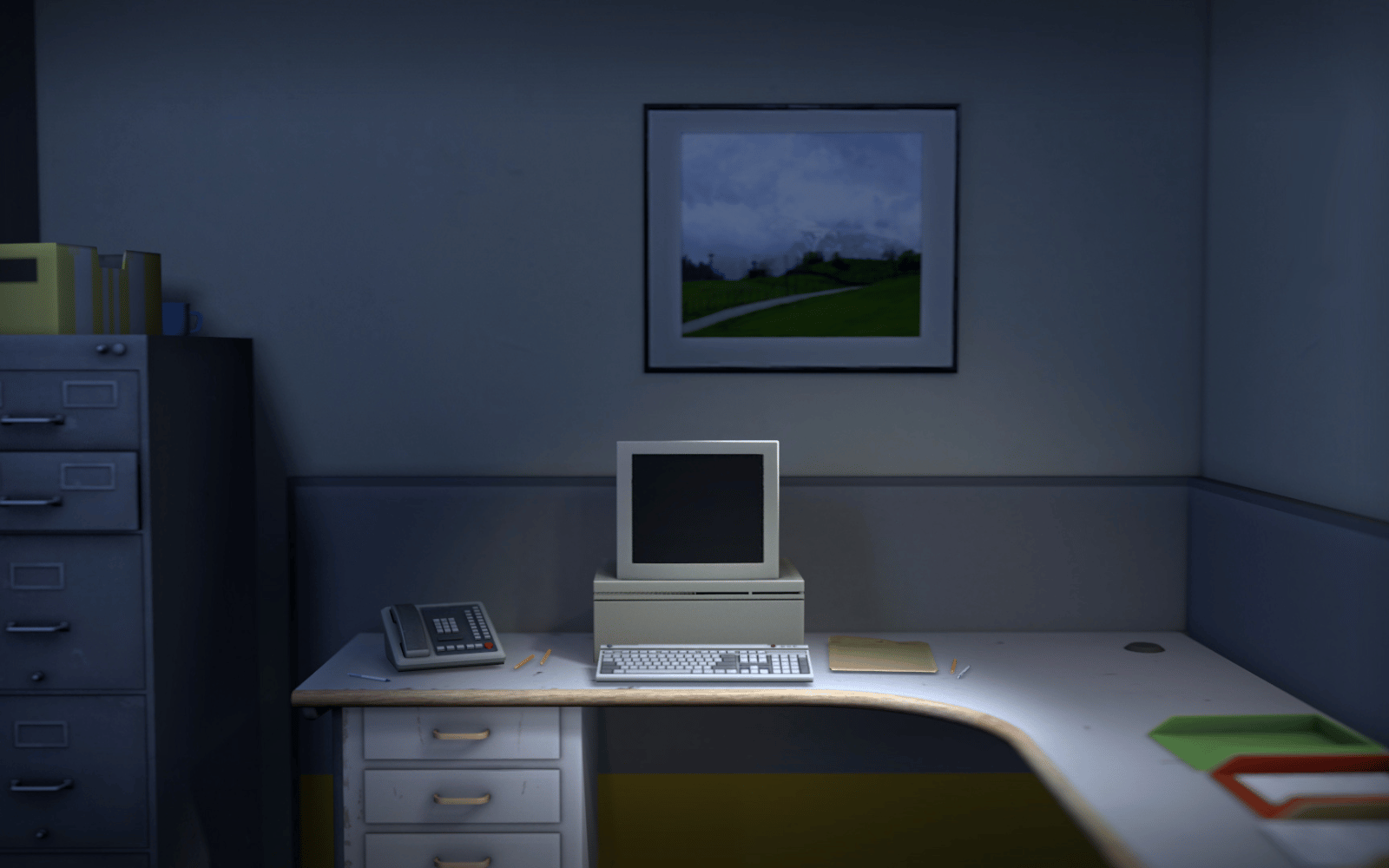
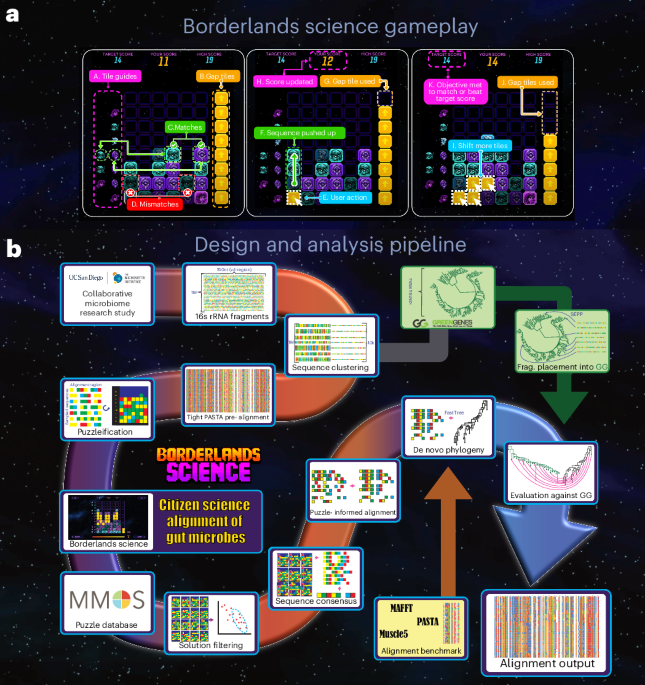

/cdn.vox-cdn.com/uploads/chorus_asset/file/25408886/post_logo.png)


