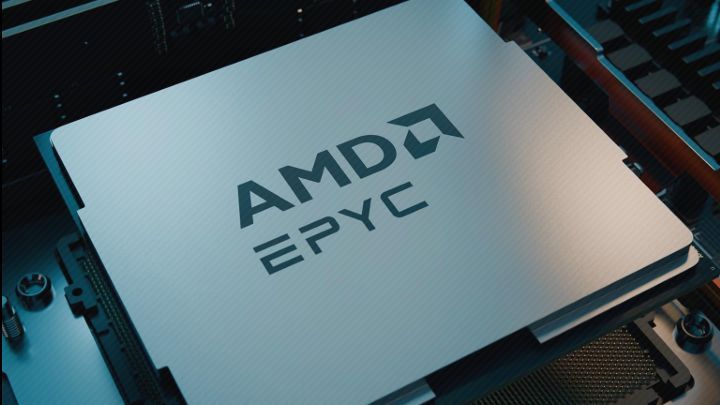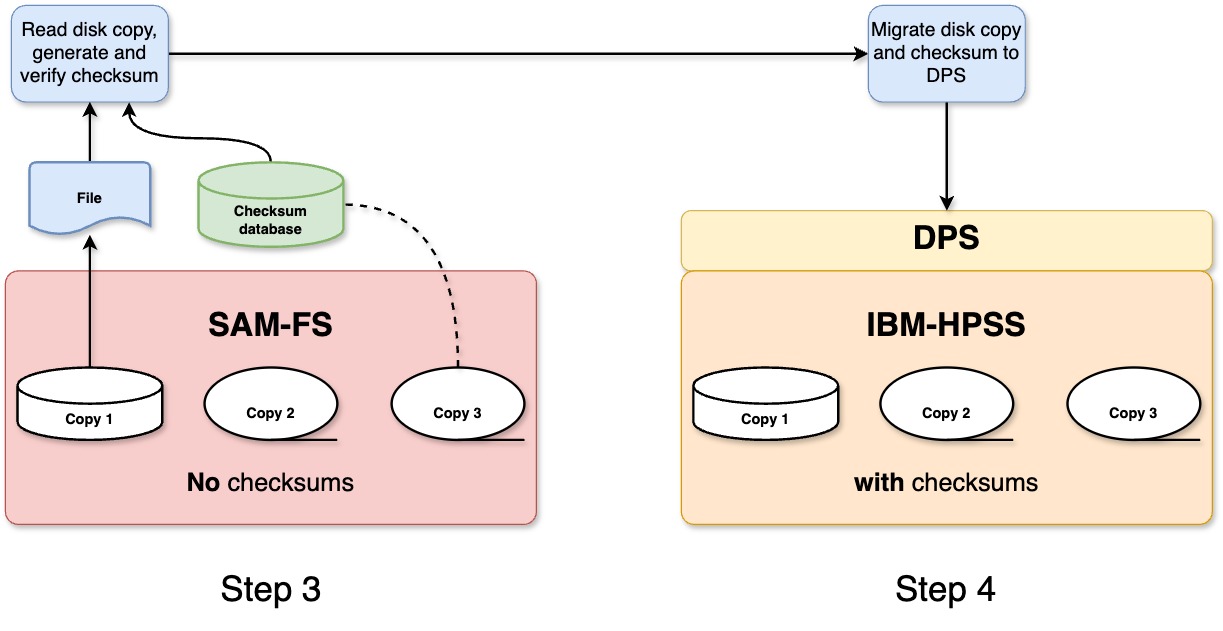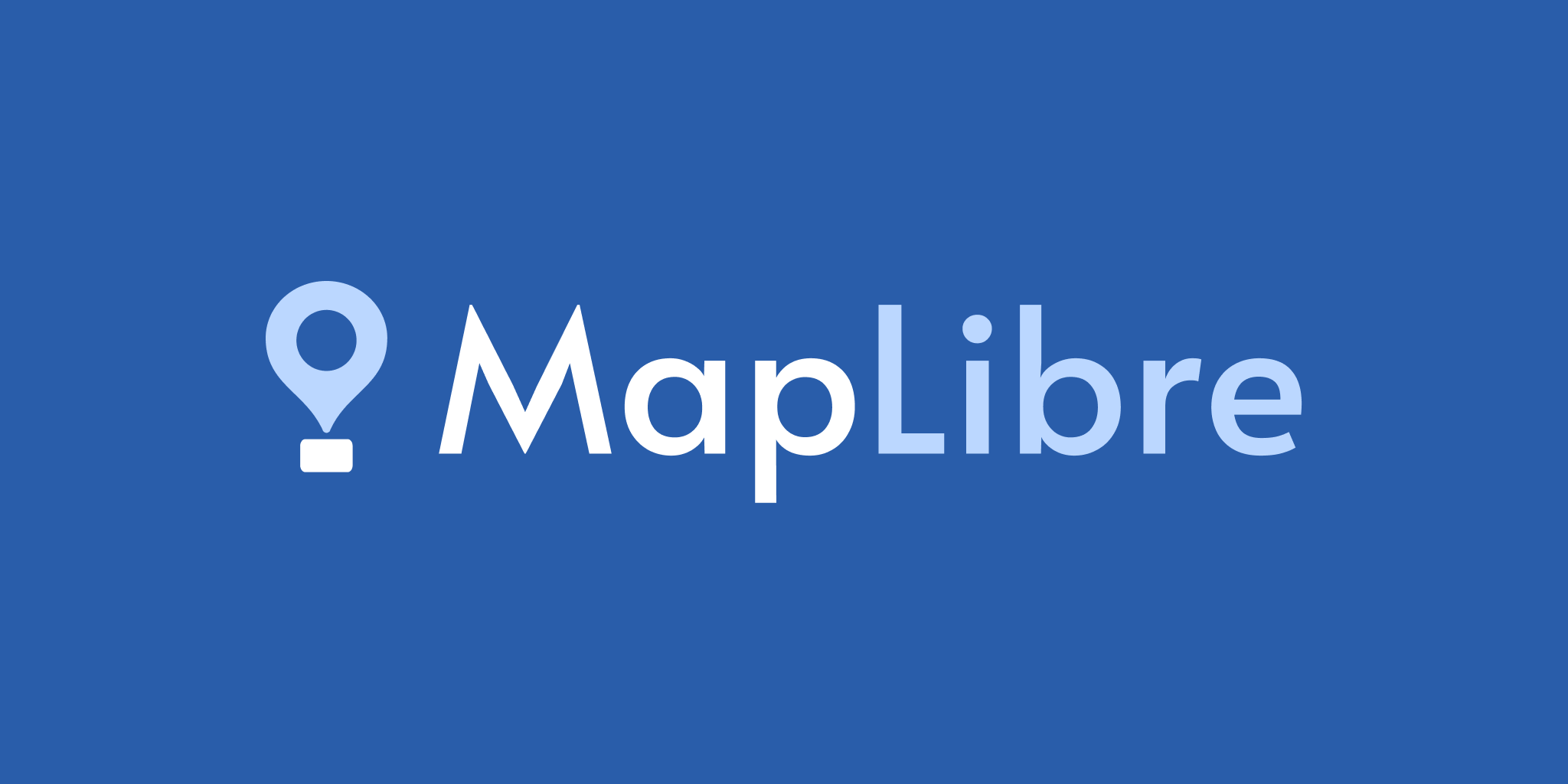Ubuntu on Mac: Step-by-Step Guide for Beginners
H ey Mate! Welcome to a very special blog post. Today marks my 100th blog post, and what better way to celebrate than with something techy and unique?
We’re diving into a guide for running Ubuntu on an Apple Silicon Mac (M1/M2, etc.), so whether you’re here for the learning or the laughs, this milestone post has something for everyone.
Let’s jump into the world of virtualization, uncover tips and tricks, and get you set up with Ubuntu on that shiny Apple hardware!
Whether you’re setting up for software development, security research, or just want to play around with a Linux environment, read on to learn how to install Ubuntu on a Mac with Apple Silicon.
If you’re a Mac user who loves tinkering with Linux, installing Ubuntu on an Apple Silicon Mac (M1/M2) offers a new level of customization and versatility.


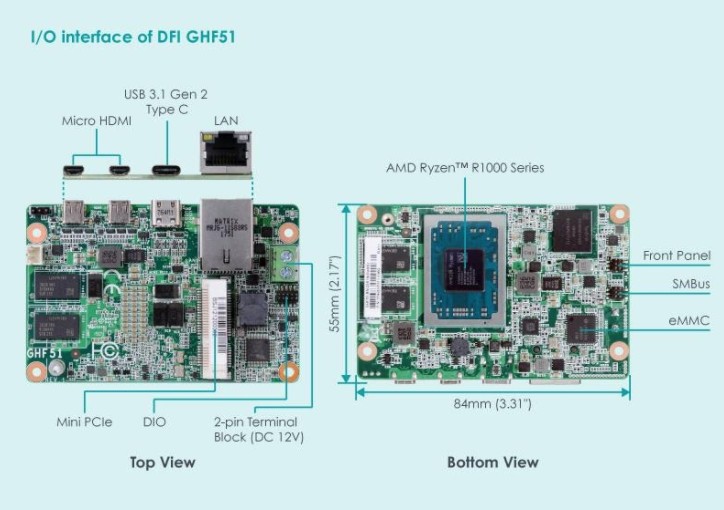
/image%2F6283631%2F20210518%2Fob_919b9b_ubuntu-software-center-in-kali-linux.jpeg)